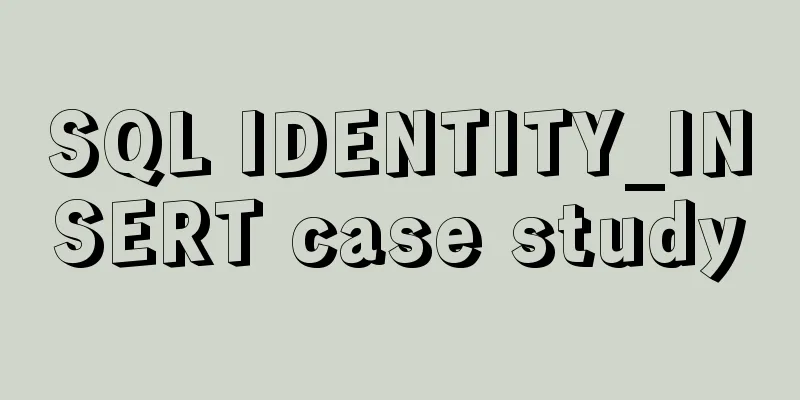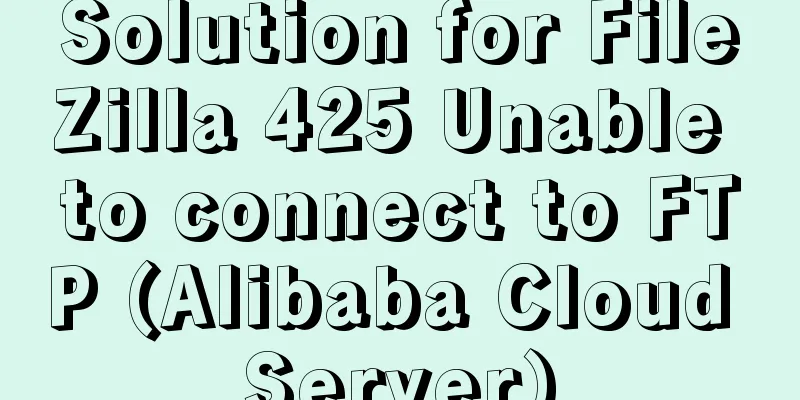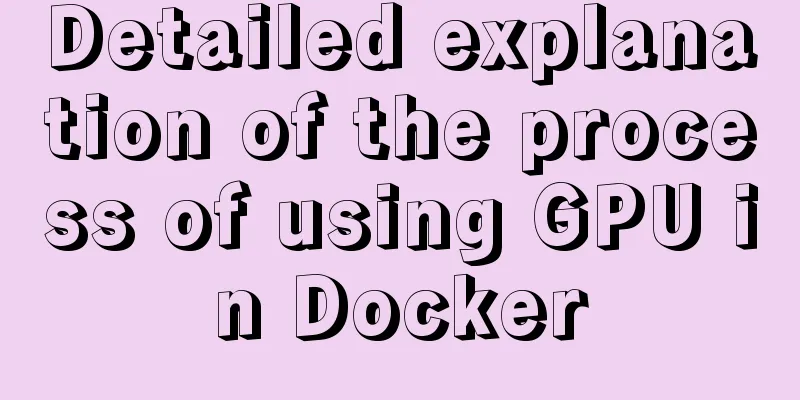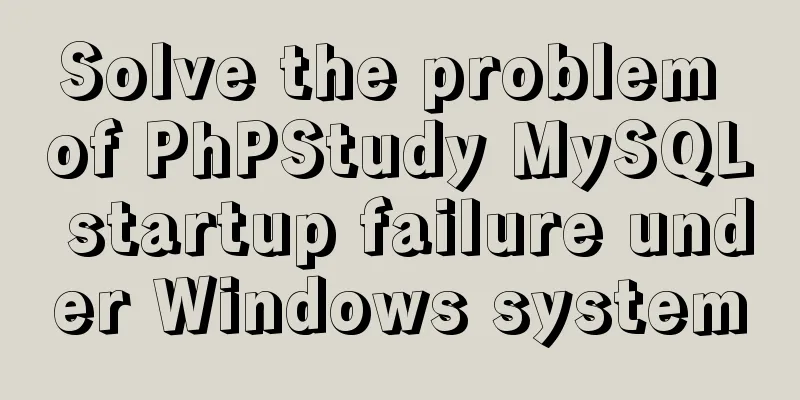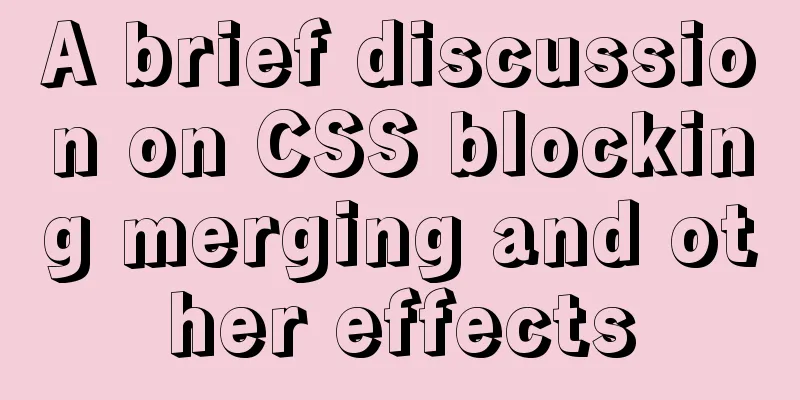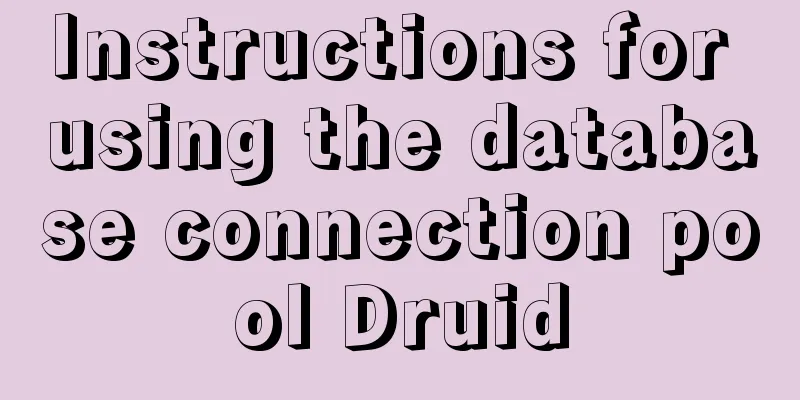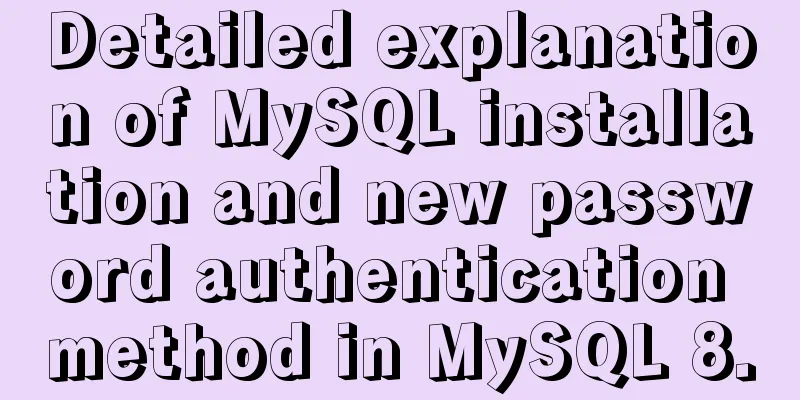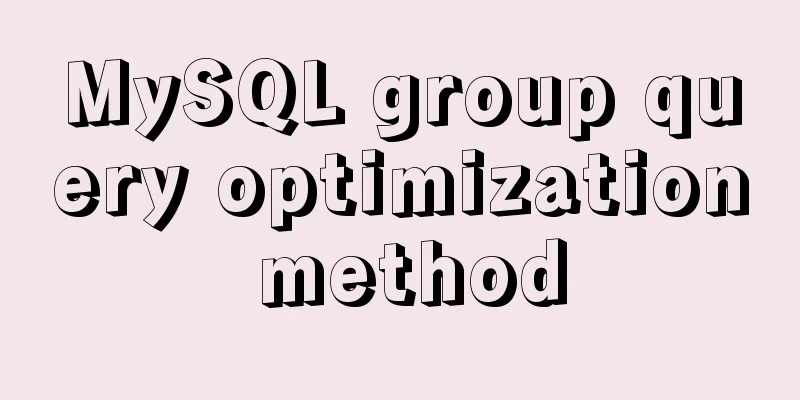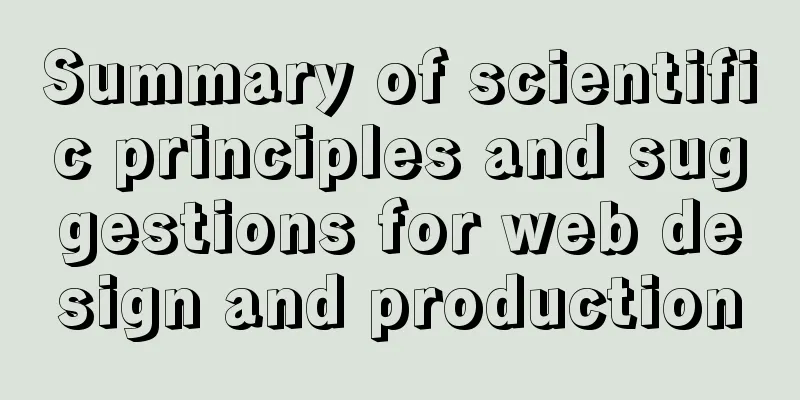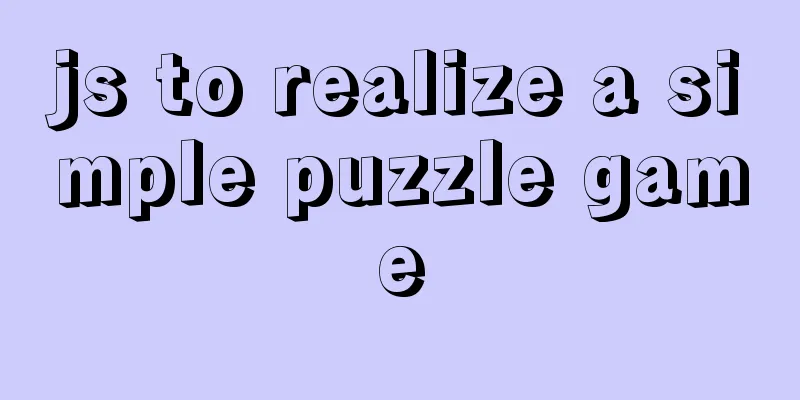Detailed steps for installing nodejs environment and path configuration in Linux
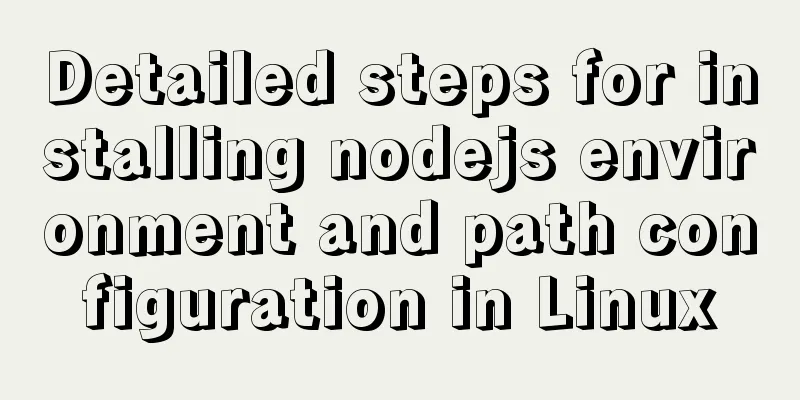
|
There are two ways to install nodejs in linux. One is simple, just unzip it and use it; the other is to download the source code, compile it, and install it through make and make install commands. Here we only talk about the first one, which is simple and convenient. There is no need to execute make or make install. Here are the steps: 1. Determine the Linux system you are using, and then download the corresponding compressed package. Here I downloaded node-v6.11.2-linux-x64.tar.xz
2. Upload to the Linux related path, usually /usr/local/, and execute the following command
3. Check whether the installation is successful
4. Configure soft links so that node commands can be used globally
5. Configure the node file installation pathEnter the /usr/local/node/ path:
6. When you feel that npm is slow, you can install cnpm
By the way, you can check whether the global installation -g is installed in the node_global file according to the previous settings. To use cnpm globally as follows, remember to configure a soft link.
This is the end of this article about installing nodejs environment and path configuration in Linux. For more relevant content about installing nodejs in Linux, please search for previous articles on 123WORDPRESS.COM or continue to browse the following related articles. I hope everyone will support 123WORDPRESS.COM in the future! You may also be interested in:
|
<<: mysql IS NULL using index case explanation
>>: How to write a picture as a background and a link (background picture plus link)
Recommend
Linux unlink function and how to delete files
1. unlink function For hard links, unlink is used...
The difference between MySQL user management and PostgreSQL user management
1. MySQL User Management [Example 1.1] Log in to ...
Centos7.3 How to install and deploy Nginx and configure https
Installation Environment 1. gcc installation To i...
Steps to package and deploy the Vue project to the Apache server
In the development environment, the vue project i...
Mysql5.6.36 script compilation, installation and initialization tutorial
Overview This article is a script for automatical...
How to use Dockerfile to build images in Docker
Build the image Earlier we used various images fo...
Implementation of form submission in html
Form submission code 1. Source code analysis <...
The problem and solution of using docker storage and causing Exit to cause files to fail to upload to the server
1. Problem description The storage installed in t...
MySQL5.7.27-winx64 version win10 download and installation tutorial diagram
MySQL 5.7 installation We are learning MySQL data...
What is the use of the enctype field when uploading files?
The enctype attribute of the FORM element specifie...
How to mount a disk in Linux and set it to automatically mount on boot
Knowing that everyone's time is precious, I w...
About the bug of better-scroll plug-in that cannot slide (solved by plug-in in 2021)
Better-scroll scrolling principle As a parent con...
First experience of creating text with javascript Three.js
Table of contents Effect Start creating text Firs...
MYSQL implements the continuous sign-in function and starts from the beginning after one day of sign-in (sql statement)
1. Create a test table CREATE TABLE `testsign` ( ...
Solve the problem that PhpStorm fails to connect to VirtualBox
Problem description: When phpstorm's SFTP hos...