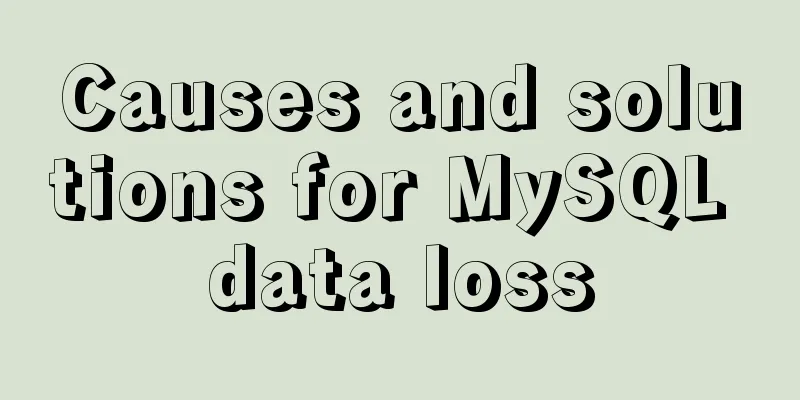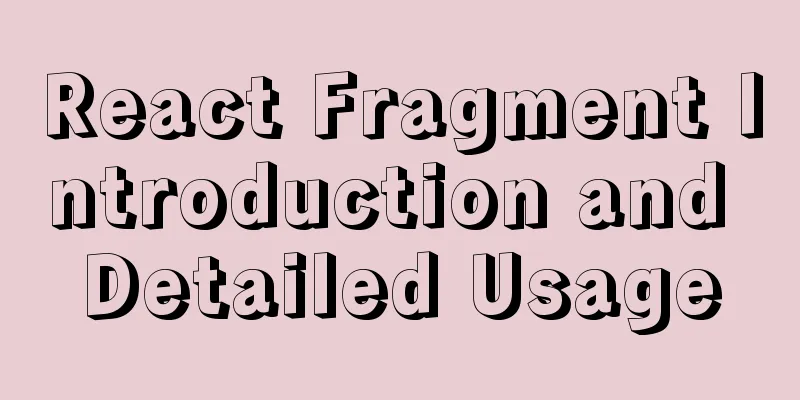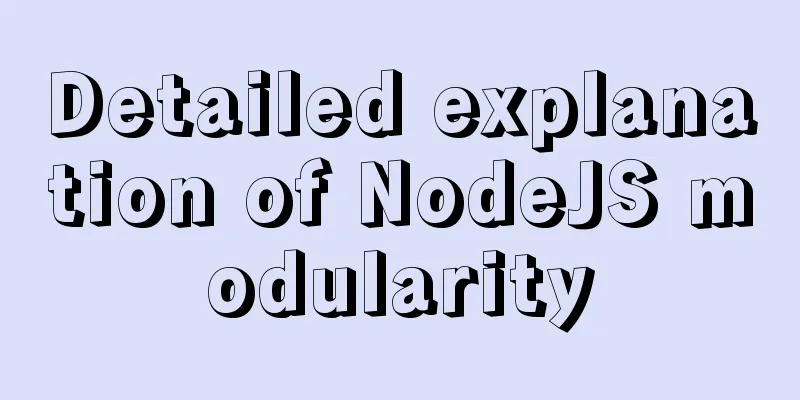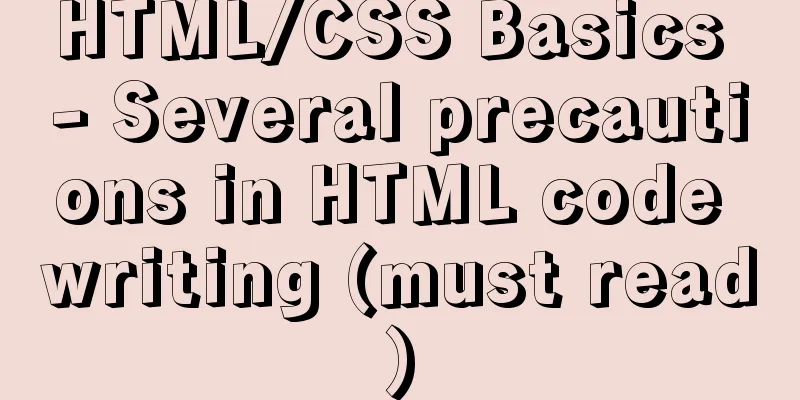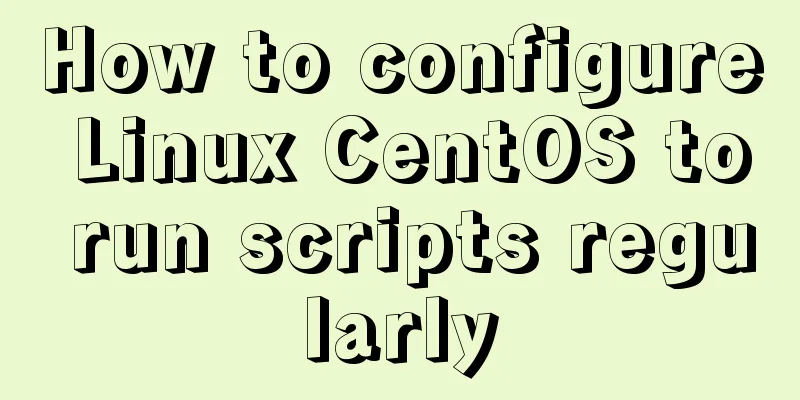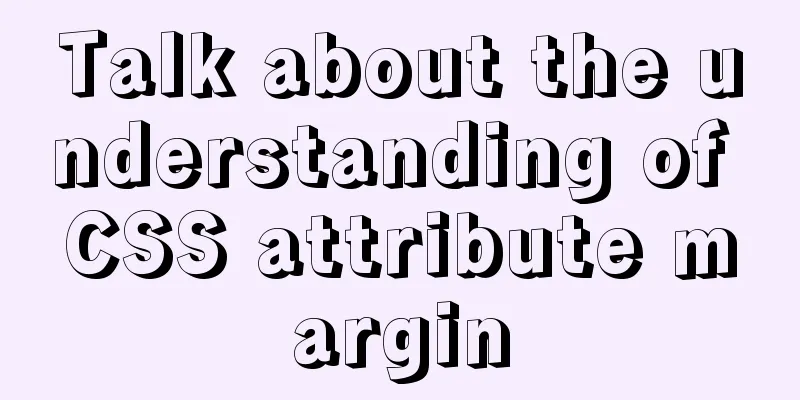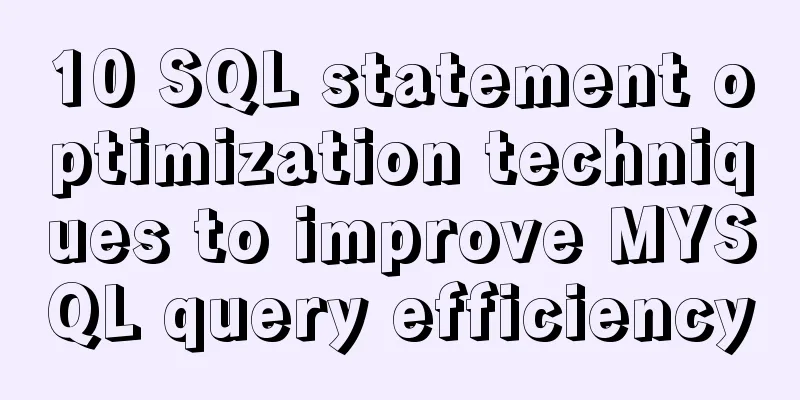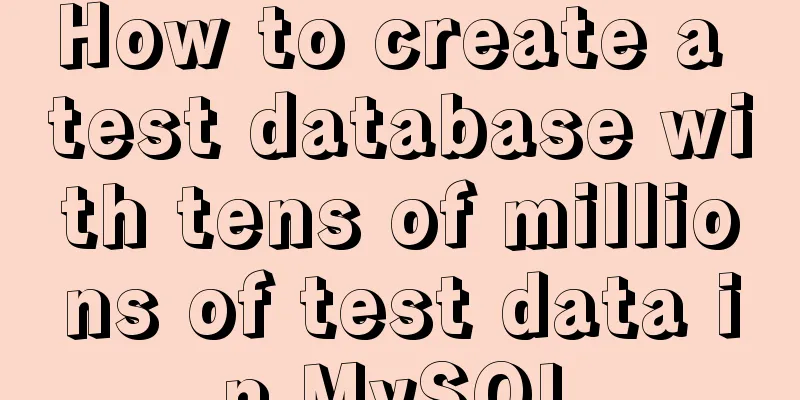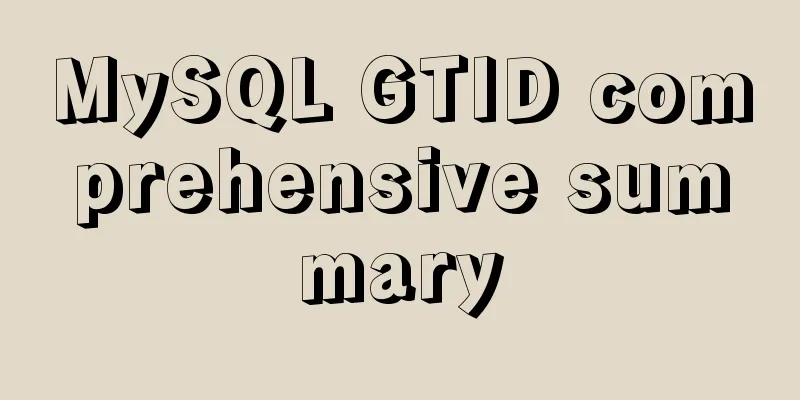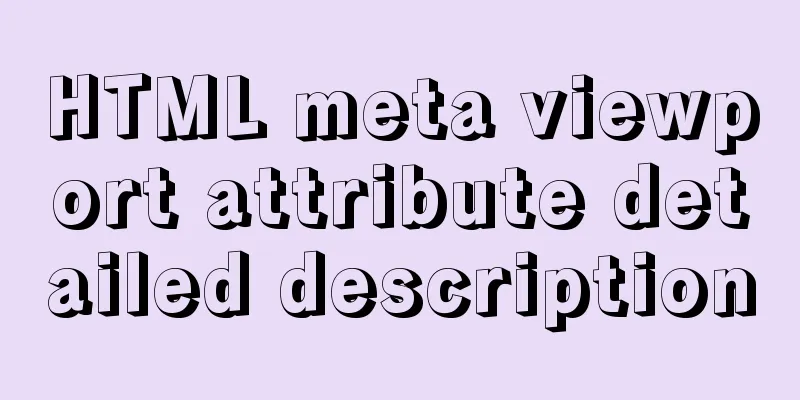Solution for FileZilla 425 Unable to connect to FTP (Alibaba Cloud Server)
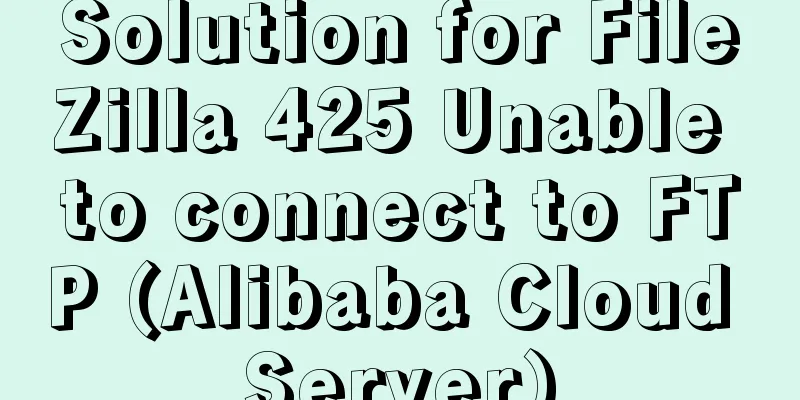
|
Alibaba Cloud Server cannot connect to FTP FileZilla 425 Can't open data connection appears. Unable to connect to FTP first step: Enable passive mode in filezilla and set the port range, e.g. 1/1
Step 2: Add a security group in the Alibaba Cloud Server console
First, add the port range you just set for passive mode, for example 1/1 Then add the FTP port, which is usually 21. If it is not correct, you can check it. Note that it is in the direction of
Then you can connect successfully
This is the end of this article about the solution to FileZilla 425 cannot connect to FTP (Alibaba Cloud Server). For more related content about FileZilla cannot connect to FTP, please search for previous articles on 123WORDPRESS.COM or continue to browse the related articles below. I hope everyone will support 123WORDPRESS.COM in the future! You may also be interested in:
|
<<: The reason why MySQL manually registers the binlog file and causes master-slave abnormalities
>>: How to deploy SSL certificate in windows apache environment to make the website support https
Recommend
What are the benefits of semantic HTML structure?
one: 1. Semantic tags are just HTML, there is no ...
The whole process record of Vue export Excel function
Table of contents 1. Front-end leading process: 2...
MySQL table field time setting default value
Application Scenario In the data table, the appli...
Vue+Websocket simply implements the chat function
This article shares the specific code of Vue+Webs...
Sample code for implementing 3D book effect with CSS
Without further ado, let's take a look at the...
Summary of front-end knowledge in the Gokudō game
background In the early stages of learning Japane...
How to find slow SQL statements in MySQL
How to find slow SQL statements in MySQL? This ma...
JavaScript imitates the complete page implementation process of Xiaomi Mall official website
Table of contents 1. Home Page Production 1. Prod...
MySQL implements an example method of logging in without a password
Specific method: Step 1: Stop the mysql service /...
VUE Getting Started Learning Event Handling
Table of contents 1. Function Binding 2. With par...
Flash embedded in web pages and IE, FF, Maxthon compatibility issues
After going through a lot of hardships, I searched...
Detailed explanation of overflow-scrolling to solve scrolling lag problem
Preface If you use the overflow: scroll attribute...
A brief analysis of how to upgrade PHP 5.4 to 5.6 in CentOS 7
1. Check the PHP version after entering the termi...
Introduction to MyCat, the database middleware
1. Mycat application scenarios Mycat has been dev...
Five solutions to cross-browser problems (summary)
Brief review: Browser compatibility issues are of...