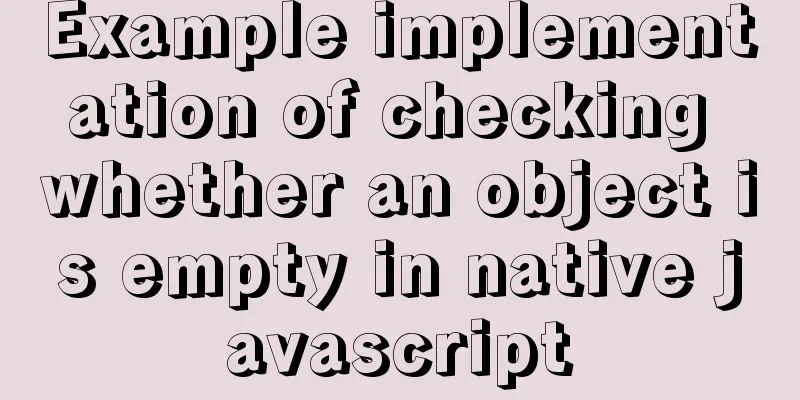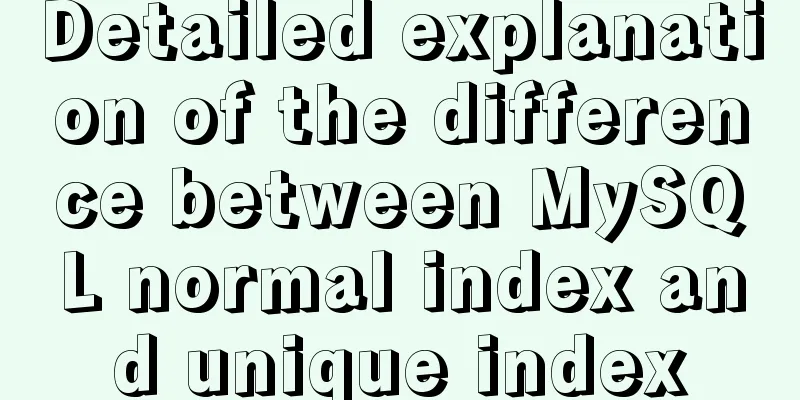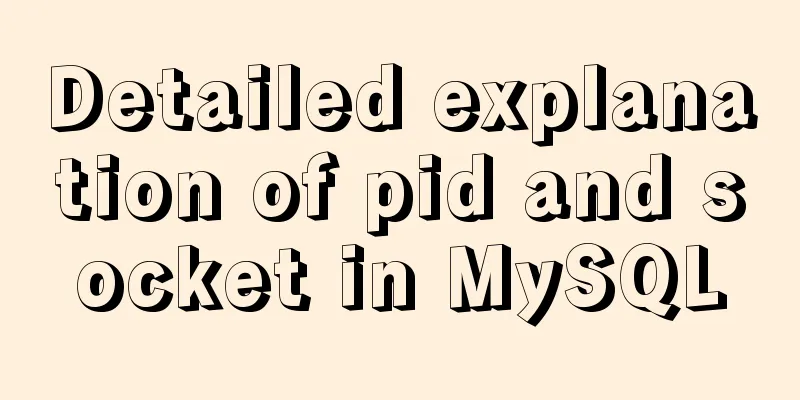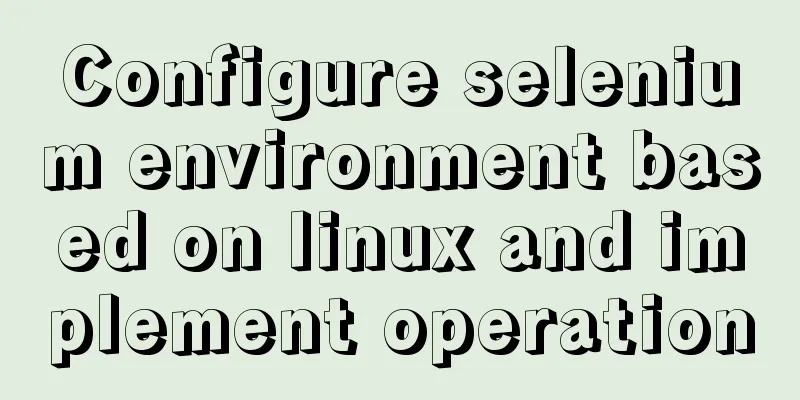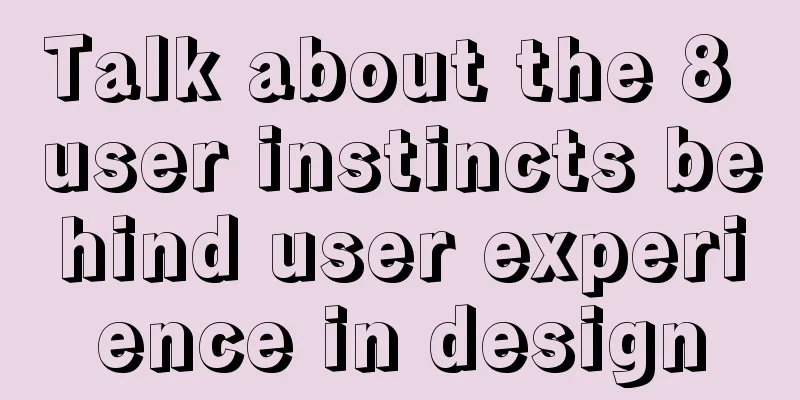HTML/CSS Basics - Several precautions in HTML code writing (must read)
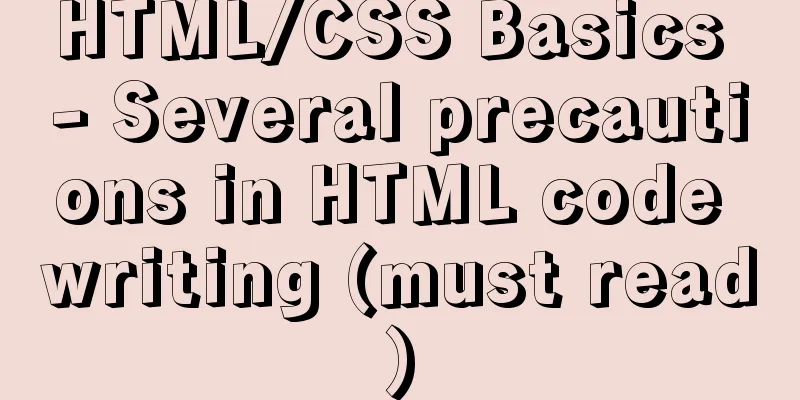
|
The warning points in this article have nothing to do with browser compatibility. They are mainly a summary of several small problems I encountered in the project. Although the problems are small, they are sometimes very troubling. I will record them here and continue to add them here if there are such problems later. 1. Space between inline tags Under normal circumstances, when writing HTML code, there are habits such as line breaks and indentation, such as XML/HTML CodeCopy content to clipboard
The display effect is
There is a blank space in the middle. The reason is that if there are consecutive spaces, carriage returns, or line breaks between two inline tags (or when display: inline or inline-block is set), these symbols will be treated as a space symbol by default. For example, if we add "ddd dd d" between two div tags, the effect is as follows. No matter how many consecutive blank characters there are, the final effect is only one space character.
This is similar to writing characters directly into an inline element.
However, inline elements will have leading and trailing whitespace removed . So the reminder is: When arranging inline elements, you need to keep the tags close together if you need to avoid whitespace between them. When filling in the content of an inline element, try to use .innerText or .textContent (Firefox does not support innerText, but supports this property). If you must write blanks in HTML code, please use HTML's space representation method At this point, I think some people have a distorted understanding of inline elements. The so-called inline is the opposite of the so-called "block". Inline elements do not form blocks. They feel like flowing water, flowing around obstacles. For example, source code XML/HTML CodeCopy content to clipboard
Display Effect
The content in span is divided into two sections and is no longer a complete block. 2. The default margin border of the body tag There is nothing to say about this. Modern browsers (supporting CSS3) and IE8 have a default CSS style margin: 8px for the body. Some other tags are also like this, so I won’t give examples here. Many times we don't need this, and we need a similar setting at the beginning of the general project style. XML/HTML CodeCopy content to clipboard
3. Special blank characters cause display abnormalities For example, the following source code seems to have no problem XML/HTML CodeCopy content to clipboard
In fact, there is an abnormal blank character in front of the a tag, and the display effect is as follows
The width of a and the width of #myDIV should be the same, and a is floating, but the display effect is wrapped. This is too crazy, isn't it? The normal display effect is
Let's take a look at what this abnormal blank is.
The first one is an abnormal space, and its URI component is encoded as "%E3%80%80" The second is a normal space, whose URI component is encoded as "%20" The third one is a normal Tab key, whose URI component is encoded as "%20%20%20%20", which is actually 4 spaces. You see it. Therefore, sometimes the abnormal running effect of the code copied on the website may be caused by this reason. To be continued. If I think of other points later, I will add them. I also hope that you can raise some related points, and I will definitely add them. The above article "HTML/CSS Basics - Several Warning Points in the HTML Code Writing Process (Must Read)" is all the content that the editor shares with you. I hope it can give you a reference. I also hope that you will support 123WORDPRESS.COM. Original URL: http://www.cnblogs.com/chuaWeb/p/5053644.html |
<<: Solution to the IP address not being displayed under Linux
>>: 40 fonts recommended for famous website logos
Recommend
JavaScript Prototype Details
Table of contents 1. Overview 1.1 What is a proto...
Detailed explanation of JS ES6 coding standards
Table of contents 1. Block scope 1.1. let replace...
How to change the MySQL database file directory in Ubuntu
Preface The company's Ubuntu server places th...
vue+springboot realizes login verification code
This article example shares the specific code of ...
Implementation code of jquery step progress axis plug-in
A jQuery plugin every day - step progress axis st...
About the difference between js typeof and instanceof in judging data types and their development and use
Table of contents 1. typeof operator 2. instanceo...
Practical skills that must be mastered in calling UNI-APP components in the easycom mode
This article is intended to be a starting point f...
Maven project remote deployment && How to configure database connection using tomcat
one. Remote deployment using tomcat 1.1 Problems ...
Implementation of vue+drf+third-party sliding verification code access
Table of contents 1. Background 2. Verification p...
About installing python3.8 image in docker
Docker Hub official website 1. Search for Python ...
Detailed explanation of the underlying implementation of descending index, a new feature of MySQL 8
What is a descending index? You may be familiar w...
Linux Autofs automatic mount service installation and deployment tutorial
Table of contents 1. Introduction to autofs servi...
The meaning and usage of linux cd
What does linux cd mean? In Linux, cd means chang...
Div nested html without iframe
Recently, when doing homework, I needed to nest a ...
MySQL deadlock routine: inconsistent batch insertion order under unique index
Preface The essence of deadlock is resource compe...







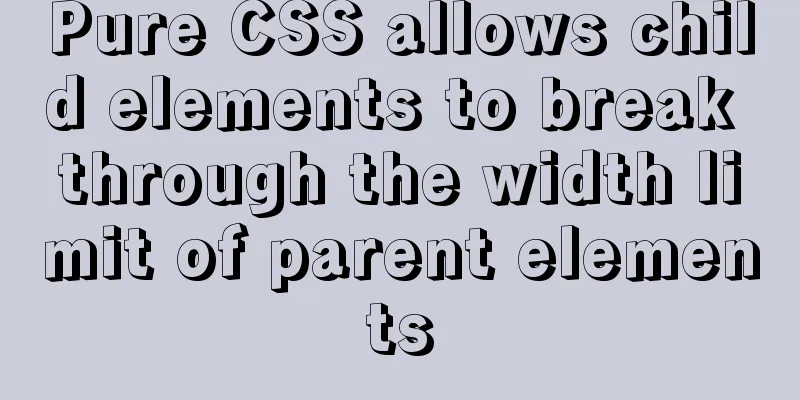
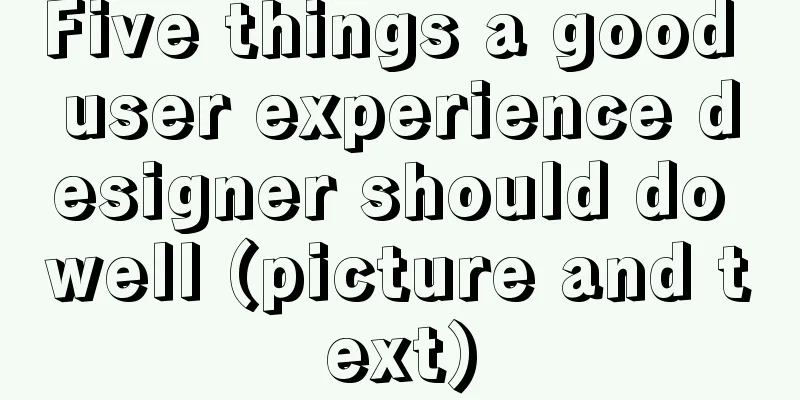
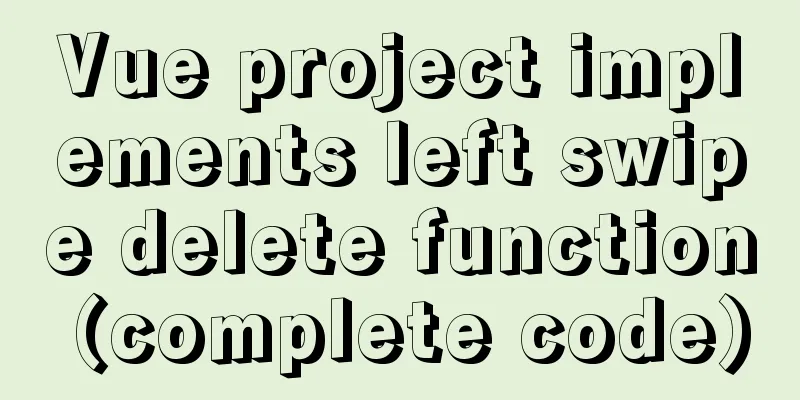
![mysql: [ERROR] unknown option '--skip-grant-tables'](/upload/images/67cad6958b255.webp)