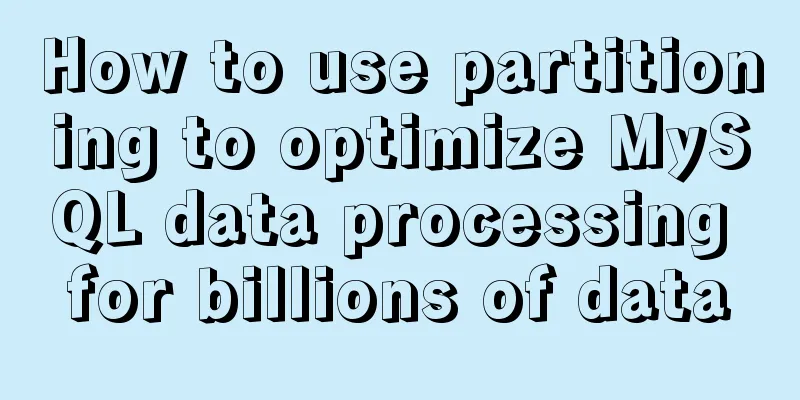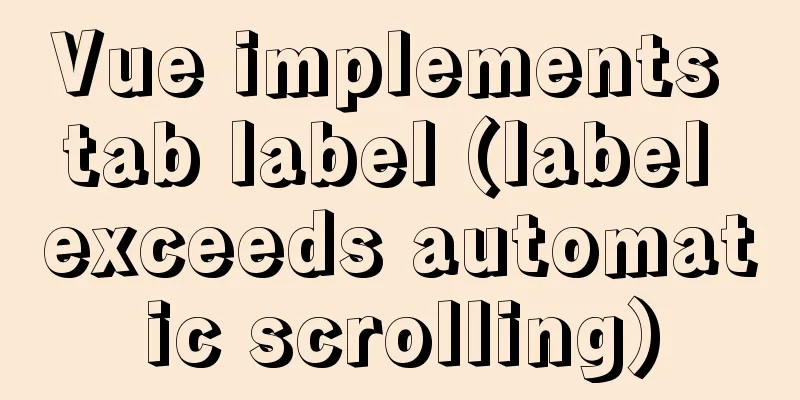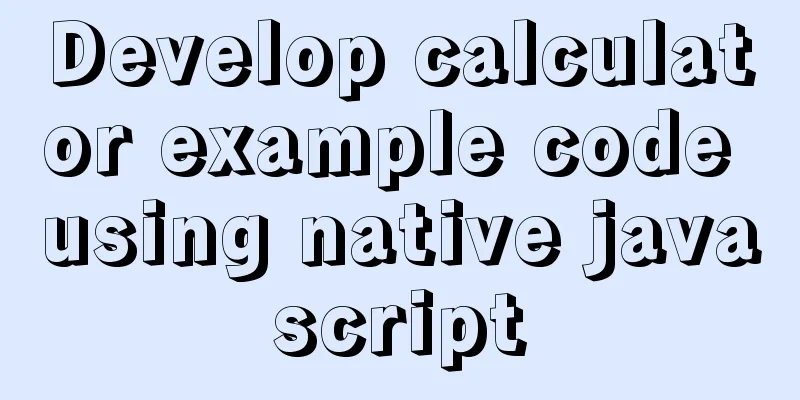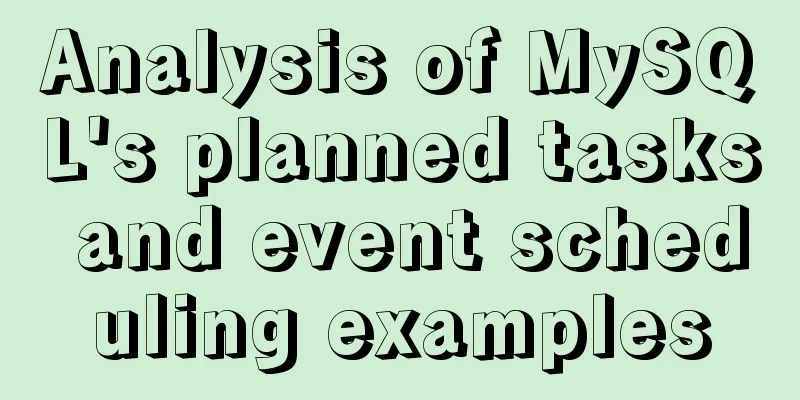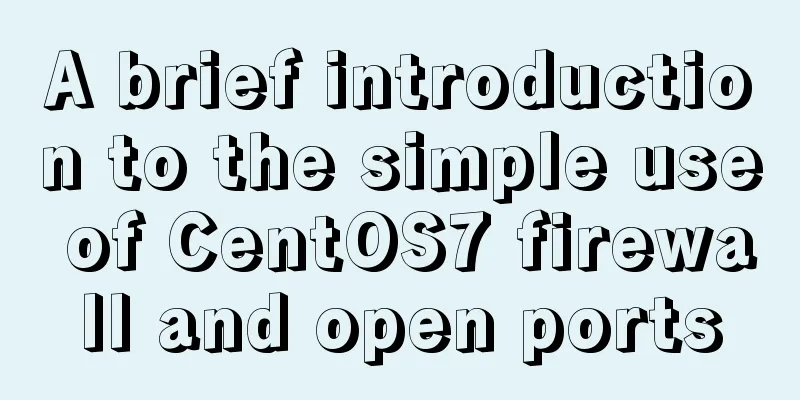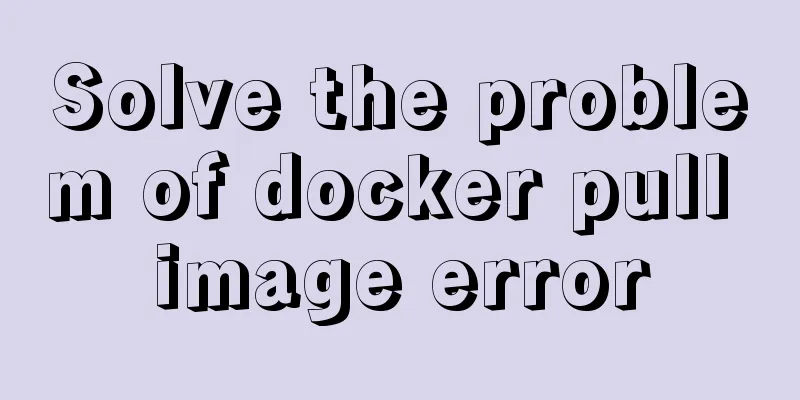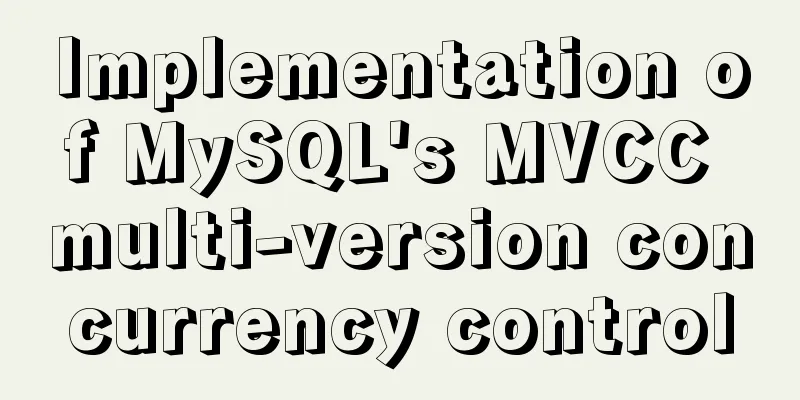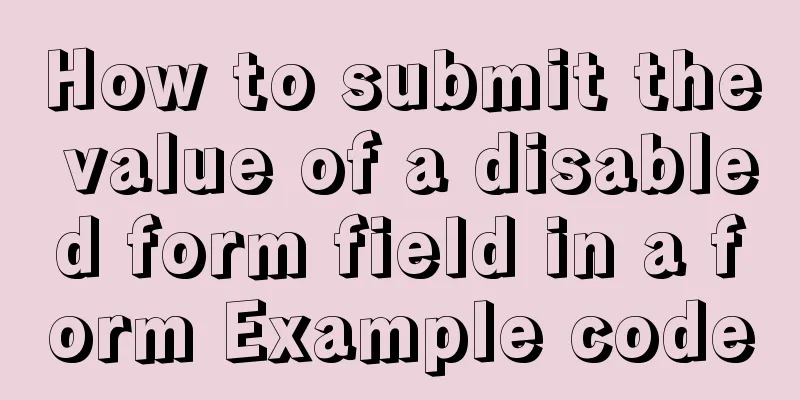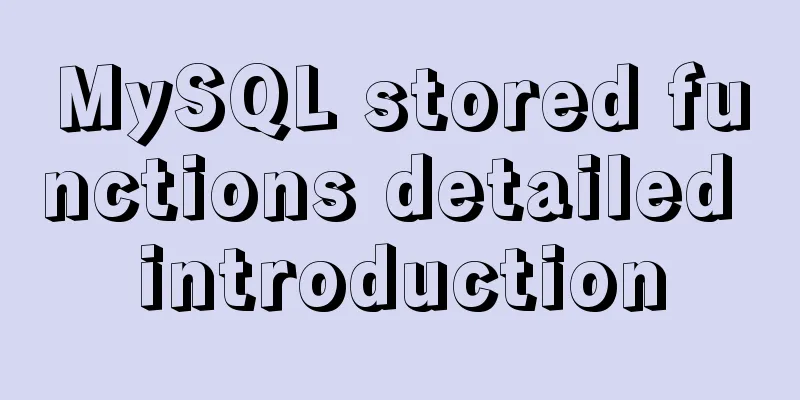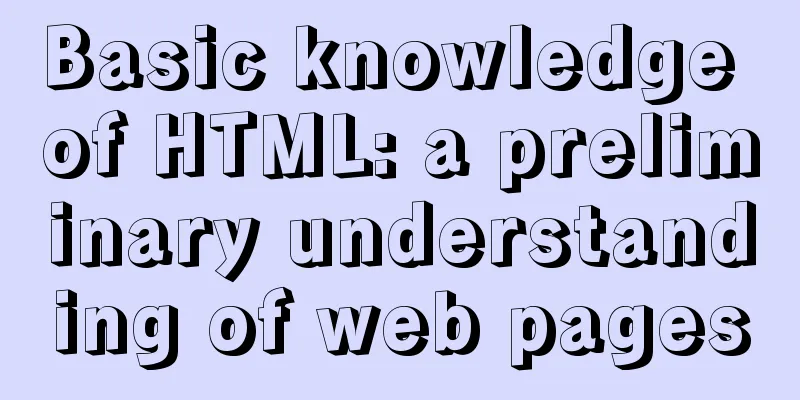How to change the MySQL database file directory in Ubuntu
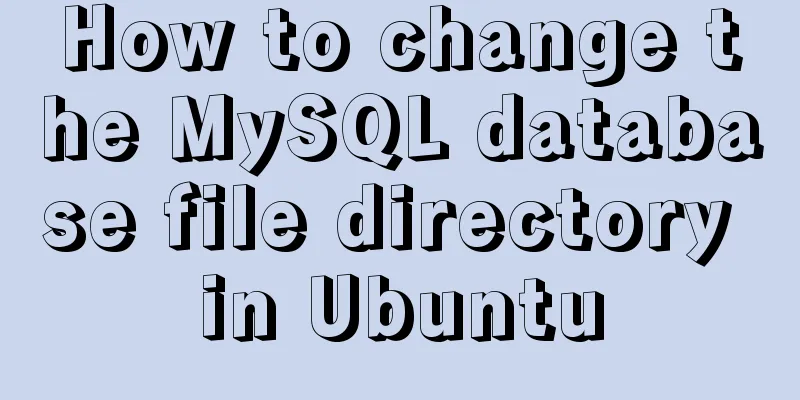
|
Preface The company's Ubuntu server places the directories of various systems on different logical partitions. For example, the default directory /var/lib/mysql for storing MySQL database files is located in a separate partition, and the system directory /var/ is located in a separate partition. However, the size of this partition is fixed and is not enough to store the entire database file. However, the size of another system directory /data reaches T level, which greatly meets the needs, so there is a need to change the database file directory. The following is the process I tried by referring to some articles on the Internet: 1. Stop the database service: Use 2. Create a directory for the database file (such as /mysqldb) at the target location (/data) and copy (if you no longer use the default location, you can directly mv the original database file to the new directory) the original database file directory to this directory: cd /data mkdir mysqldb cp -r /var/lib/mysql /data/mysqldb/ After a period of waiting, there is a copy of the original default mysql database file directory "/mysql" under /data/mysqldb/ 3. Modify the my.cnf file # vim /etc/mysql/my.cnf Change In addition, since the current my.cnf has ln -s /data/mysqldb/mysql/mysql.sock /var/lib/mysql/mysql.sock (need to copy a copy from /home/data/mysql) 4. Modify the database permissions: # chown -R mysql:mysql /data/mysqldb/mysql/ ← Change the ownership of the database file directory to mysql # chmod 700 /data/mysqldb/mysql/whois/ ← Change the whois attribute of the database directory to 700 # chmod 660 /data/mysqldb/mysql/whois/* ← Change the attribute of the data table in the database to 660 5. Modify the file usr.sbin.mysqld # vim /etc/apparmor.d/usr.sbin.mysqld Bundle /var/lib/mysql r, /var/lib/mysql/** rwk, Change to /data/mysqldb/mysql/ r, /data/mysqldb/mysql/** rwk, Note: Without this step, the database service will not be able to restart. It seems to be restarting, but it is stuck and unresponsive. 6. Start mysql server /etc/init.d/apparmor restart /etc/init.d/mysql restart (or use restart mysql) Done! Summarize The above is the full content of this article. I hope that the content of this article will have certain reference learning value for your study or work. If you have any questions, you can leave a message to communicate. Thank you for your support for 123WORDPRESS.COM. You may also be interested in:
|
<<: How to install MySQL and MariaDB in Docker
>>: Vue+spring boot realizes the verification code function
Recommend
VMware vCenter 6.7 installation process (graphic tutorial)
background I originally wanted to download a 6.7 ...
3 ways to create JavaScript objects
Table of contents 1. Object literals 2. The new k...
Explanation of the steps for Tomcat to support https access
How to make tomcat support https access step: (1)...
Tutorial on downloading, installing and deploying Tomcat to IDEA (with two hot deployment setting methods for IDEA)
Table of contents Tomcat Download Tutorial Tomcat...
Brief analysis of the various versions of mysql.data.dll driver
Here is the mysql driver mysql.data.dll Notice: T...
Implementation of Linux command line wildcards and escape characters
If we want to perform batch operations on a type ...
How to prevent duplicate submission in jquery project
In new projects, axios can prevent duplicate subm...
Detailed installation and configuration tutorial of PostgreSQL 11 under CentOS7
1. Official website address The official website ...
Detailed explanation of gantt chart draggable and editable (highcharts can be used for vue and react)
Preface Excel is powerful and widely used. With t...
border-radius method to add rounded borders to elements
border-radius:10px; /* All corners are rounded wi...
Detailed explanation of CocosCreator Huarongdao digital puzzle
Table of contents Preface text 1. Panel 2. Huaron...
Solution to nginx not jumping to the upstream address
Preface Today I encountered a very strange proble...
Install mysql 5.6 from yum source in centos7.4 system
System environment: centos7.4 1. Check whether th...
Analysis of MySQL data backup and recovery implementation methods
This article uses examples to describe how to bac...
Docker Basic Tutorial: Detailed Explanation of Dockerfile Syntax
Preface Dockerfile is a script interpreted by the...