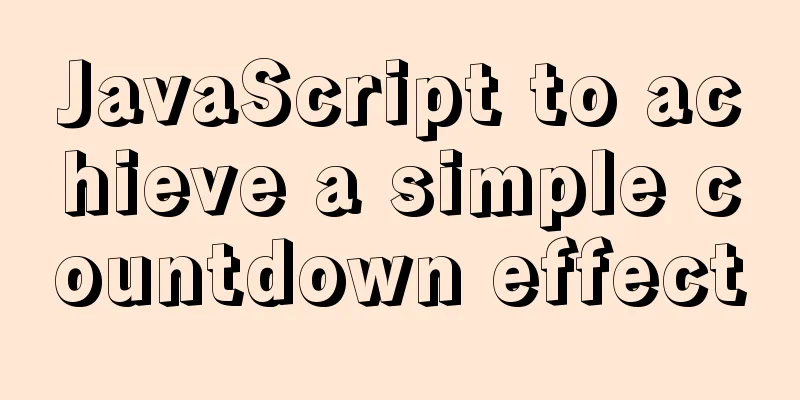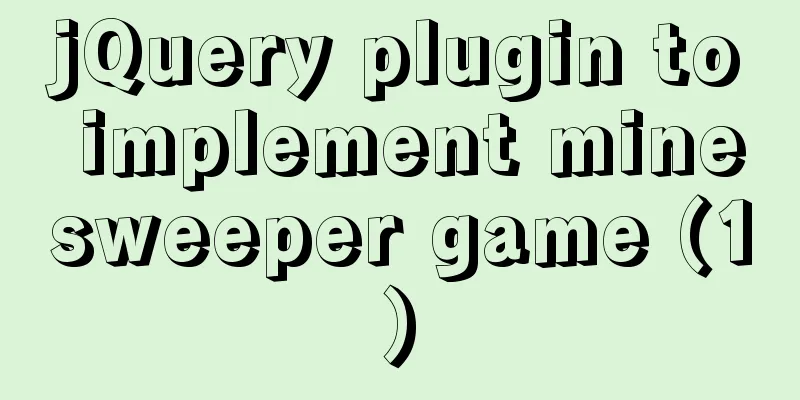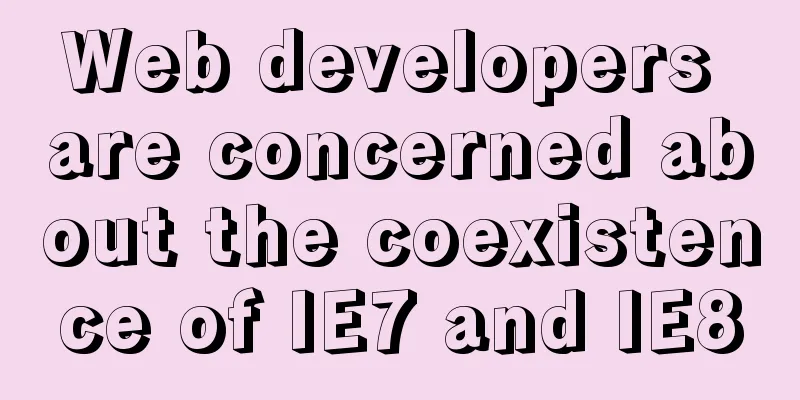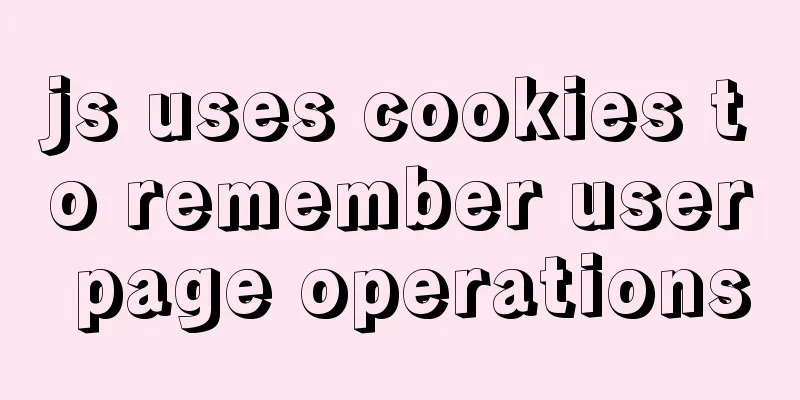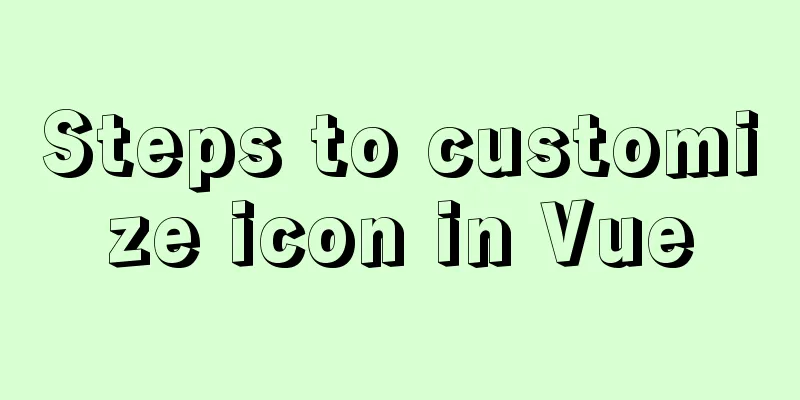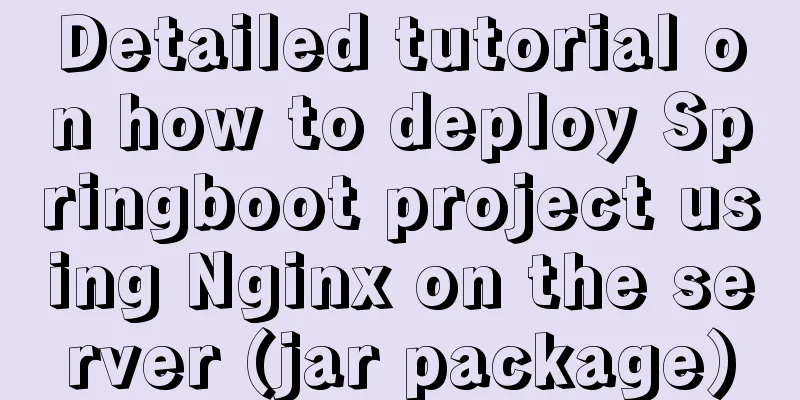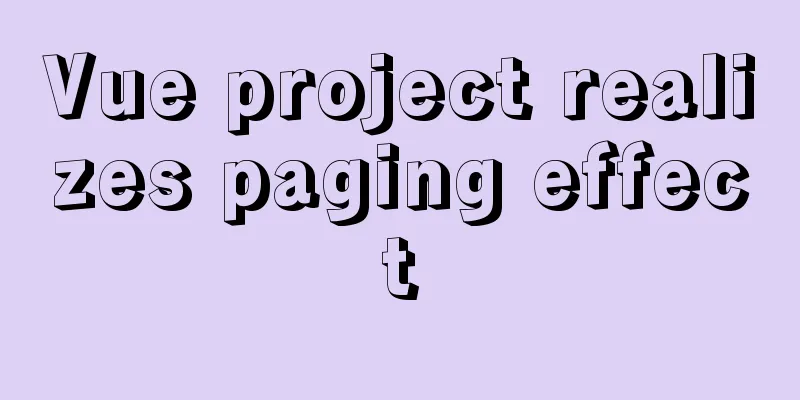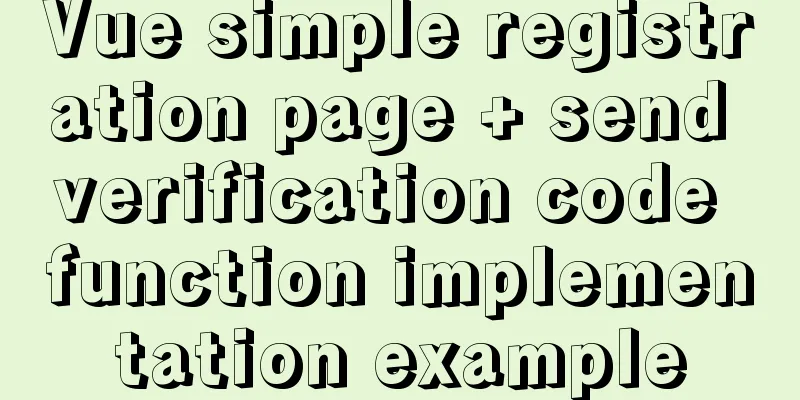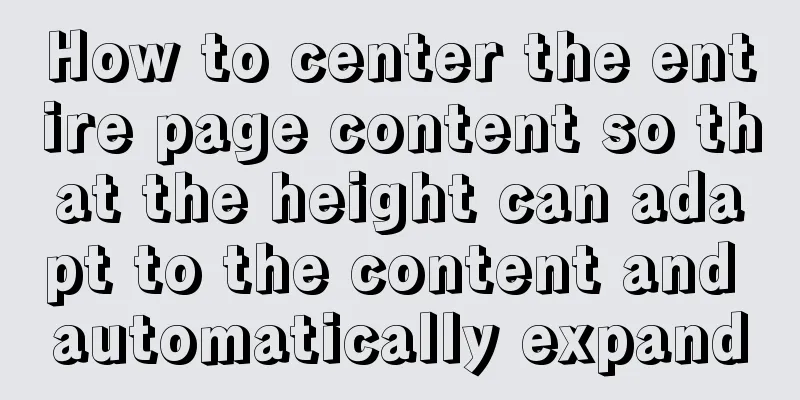Explanation of the steps for Tomcat to support https access

|
How to make tomcat support https access step: (1) Generate keystore file Command: The generated file is:
(2) Place the keystore file in the conf directory
(3) Modify the server.xml file Add to:
<Connector port="80" protocol="org.apache.coyote.http11.Http11Protocol" SSLEnabled="true"
maxThreads="150" scheme="https" secure="true"
clientAuth="false" sslProtocol="TLS"
keystoreFile="conf/tomcat22.keystore"
keystorePass="111111"/>
(4) Start tomcat and you can access it
The following is wrong:
Summarize The above is the full content of this article. I hope that the content of this article will have certain reference learning value for your study or work. Thank you for your support of 123WORDPRESS.COM. If you want to learn more about this, please check out the following links You may also be interested in:
|
<<: Detailed Example of MySQL curdate() Function
>>: Two solutions for Vue package upload server refresh 404 problem
Recommend
How to use IDEA to create a web project and publish it to tomcat
Table of contents Web Development 1. Overview of ...
Vue3 + TypeScript Development Summary
Table of contents Vue3 + TypeScript Learning 1. E...
A brief discussion on Vue3 father-son value transfer
Table of contents From father to son: 1. In the s...
A Deep Understanding of Angle Brackets in Bash (For Beginners)
Preface Bash has many important built-in commands...
MySQL variable declaration and stored procedure analysis
Declaring variables Setting Global Variables set ...
How to build sonarqube using docker
Table of contents 1. Install Docker 2. Install so...
Solution to Element-ui upload file upload restriction
question Adding the type of uploaded file in acce...
Optimizing JavaScript and CSS to improve website performance
<br /> In the first and second parts, we int...
5 Commands to Use the Calculator in Linux Command Line
Hello everyone, I am Liang Xu. When using Linux, ...
Analysis of the implementation process of three modes of VMWare network adapter
Three modes Bridged (bridge mode), NAT (network a...
W3C Tutorial (3): W3C HTML Activities
HTML is a hybrid language used for publishing on ...
Detailed explanation of docker entrypoint file
When writing a Dockerfile, include an entrypoint ...
How to use Docker-compose to build an ELK cluster
All the orchestration files and configuration fil...
Implementing login page based on layui
This article example shares the specific code of ...
C# implements MySQL command line backup and recovery
There are many tools available for backing up MyS...