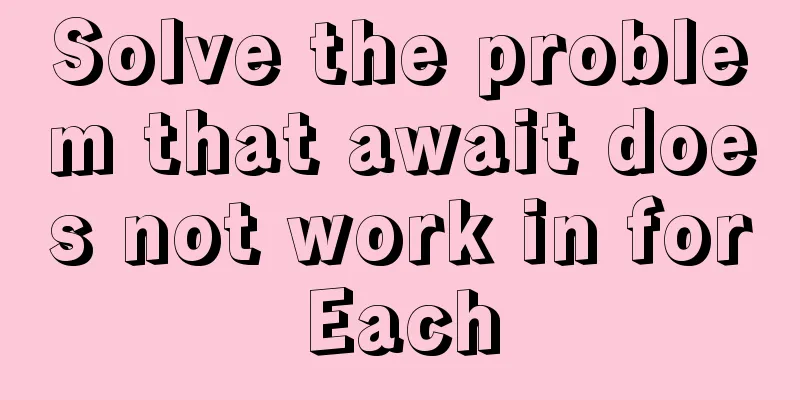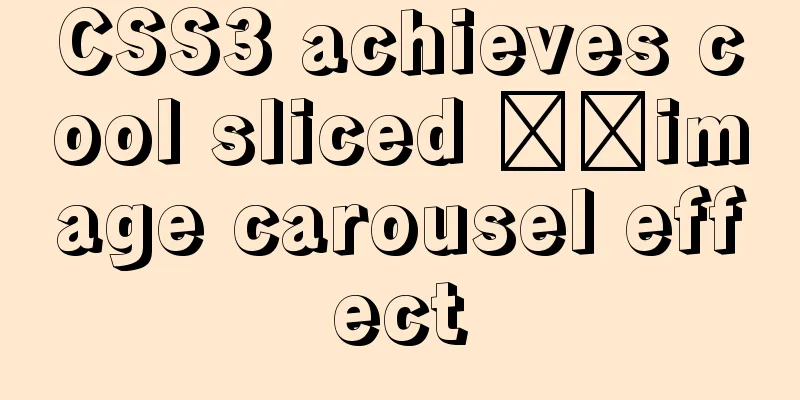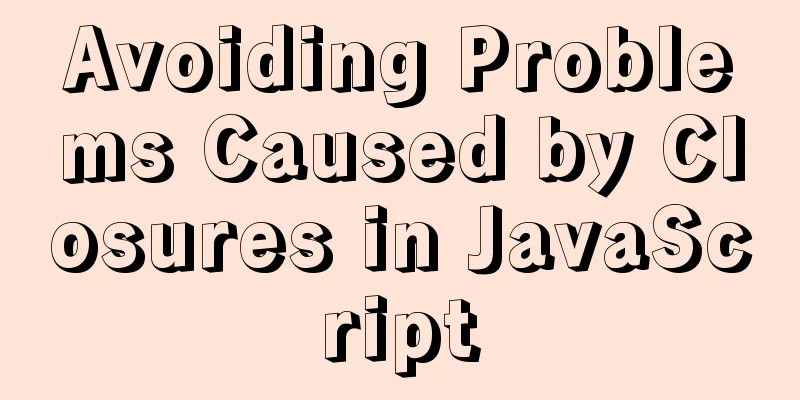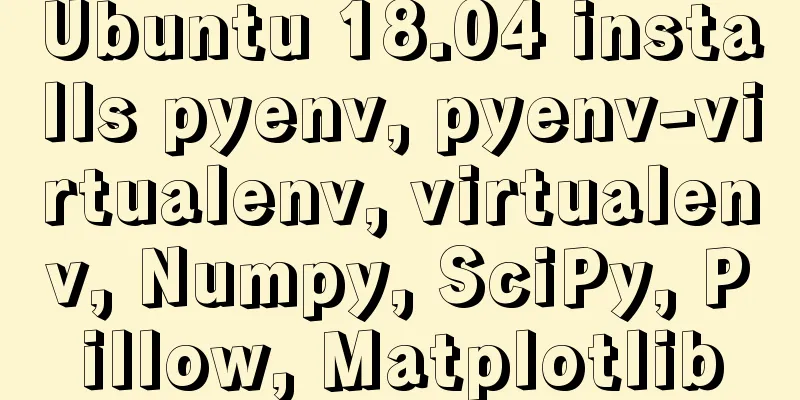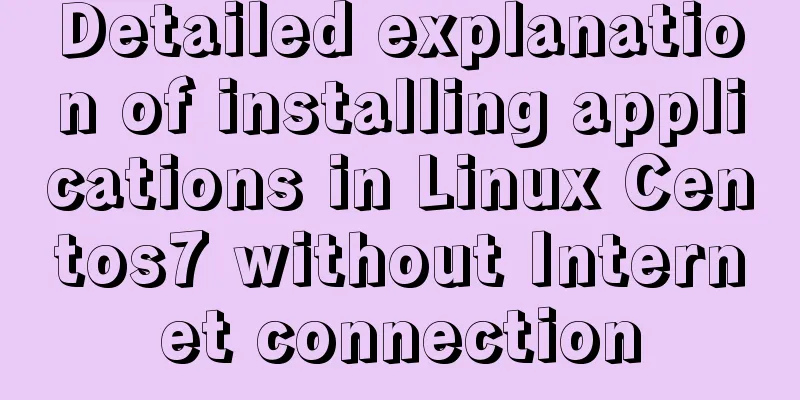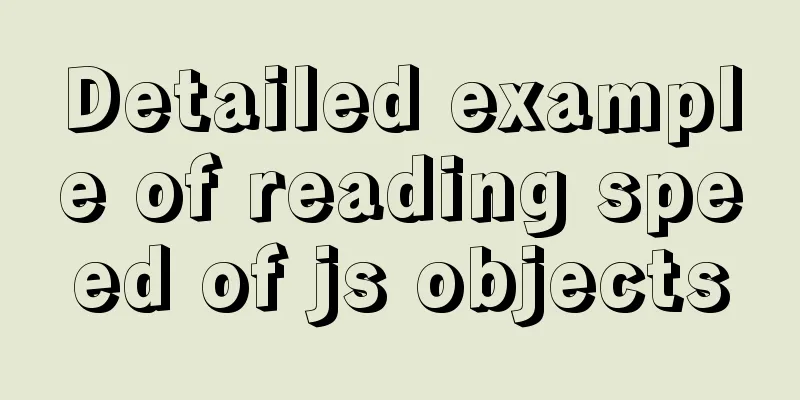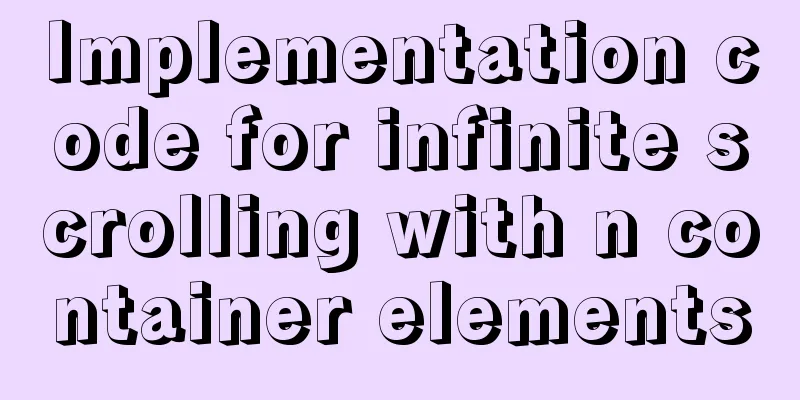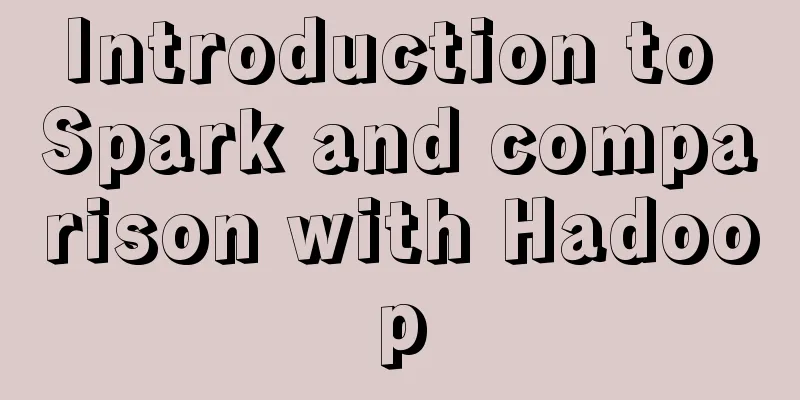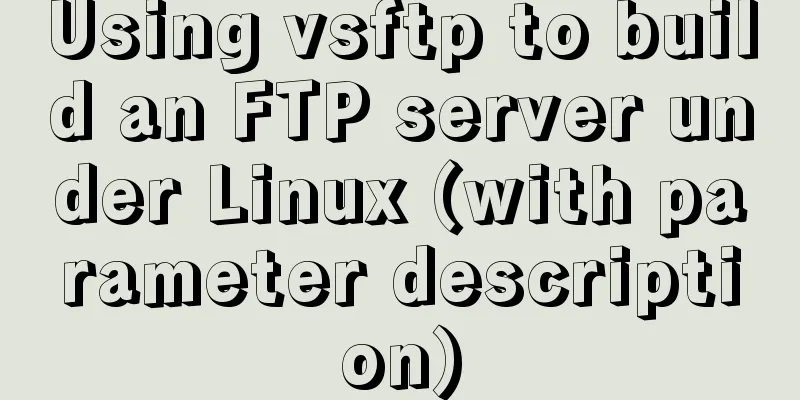Steps to customize icon in Vue
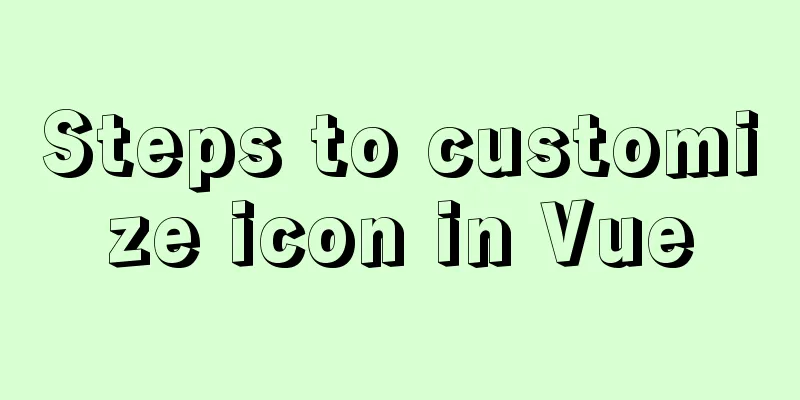
|
ant-design-vue customizes the use of Ali iconfont icons\ Step 1: Get the project js link from iconfont
The second step is to add the iconfont to the page where it is needed.
Use in Deom:
<a>
<Fonts type='icon-zutaishitu'/>
</a>
import { Icon } from 'ant-design-vue';
const Fonts = Icon.createFromIconfontCN({
scriptUrl: '//at.alicdn.com/t/font_2731654_ew9hs5g22se.js'
})
export default {
components:
Fonts
}
}Effect:
This is the end of this article about vue custom icon. For more relevant vue custom icon content, please search 123WORDPRESS.COM’s previous articles or continue to browse the following related articles. I hope everyone will support 123WORDPRESS.COM in the future! You may also be interested in:
|
<<: In IIS 7.5, HTML supports the include function like SHTML (add module mapping)
>>: MySQL 5.7.25 compressed version installation and configuration method graphic tutorial
Recommend
Cross-browser local storage Ⅰ
Original text: http://www.planabc.net/2008/08/05/...
Common structural tags in XHTML
structure body, head, html, title text abbr, acro...
Vue implements a simple magnifying glass effect
This article example shares the specific code of ...
The difference between Display, Visibility, Opacity, rgba and z-index: -1 in CSS
We often need to control the hidden, transparent ...
A detailed tutorial on master-slave replication and read-write separation of MySQL database
Table of contents Preface 1. MySQL master-slave r...
Echarts Basic Introduction: General Configuration of Bar Chart and Line Chart
1Basic steps of echarts Four Steps 1 Find the DOM...
MySQL msi version download and installation detailed graphic tutorial for beginners
Table of contents 1. Download MySQL msi version 2...
Tips and precautions for using MySQL index
1. The role of index In general application syste...
A quick solution to the problem that there is no data directory and my-default.ini in the unzipped package of Windows 64-bit MySQL 5.7 or above, and the service cannot be started (problem summary)
I am a beginner in SQL and thought that the insta...
Limit HTML text box input to only numbers and decimal points
Code: <input type="text" class="...
MySQL data analysis storage engine example explanation
Table of contents 1. Introduce cases 2. View the ...
What to do if the container started by docker run hangs and loses data
Scenario Description In a certain system, the fun...
Vue implements the product tab of the product details page function
This article example shares the specific code of ...
Detailed explanation of Promises in JavaScript
Table of contents Basic usage of Promise: 1. Crea...
Example of converting JavaScript flat array to tree structure
Table of contents 10,000 pieces of data were lost...