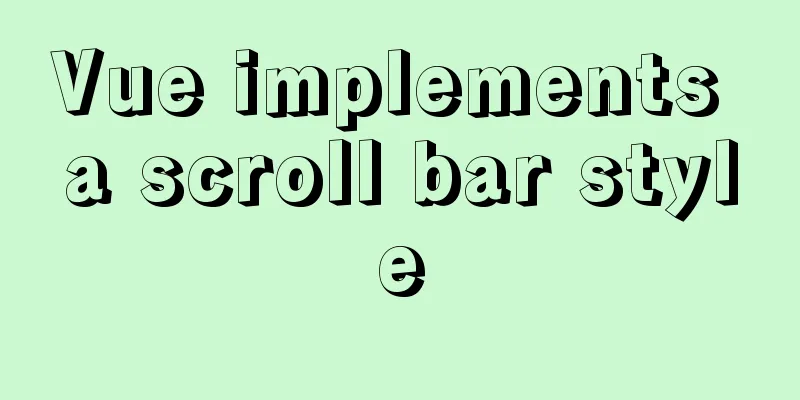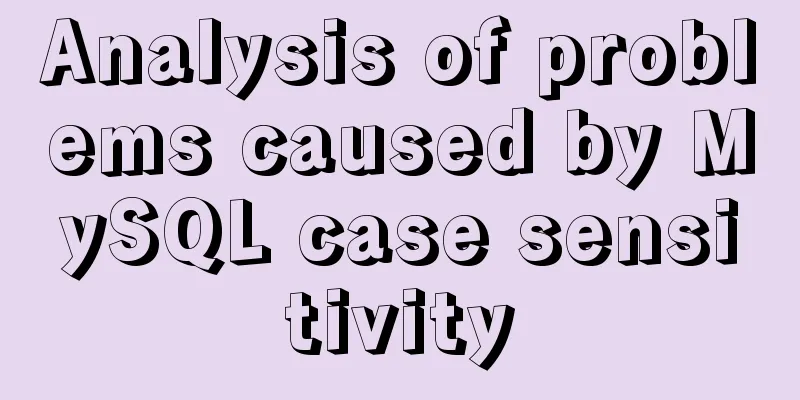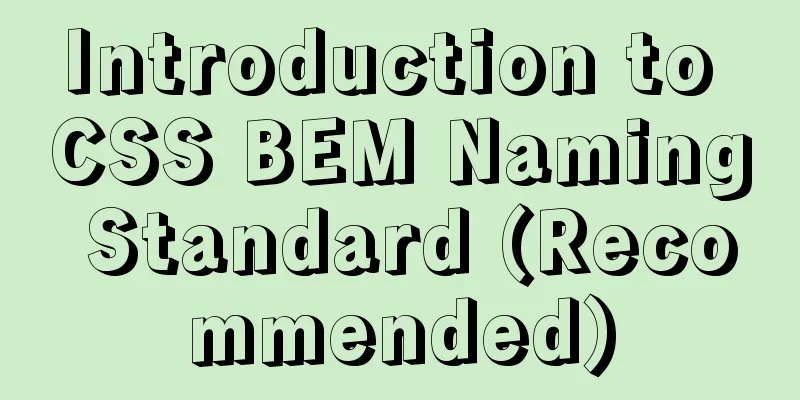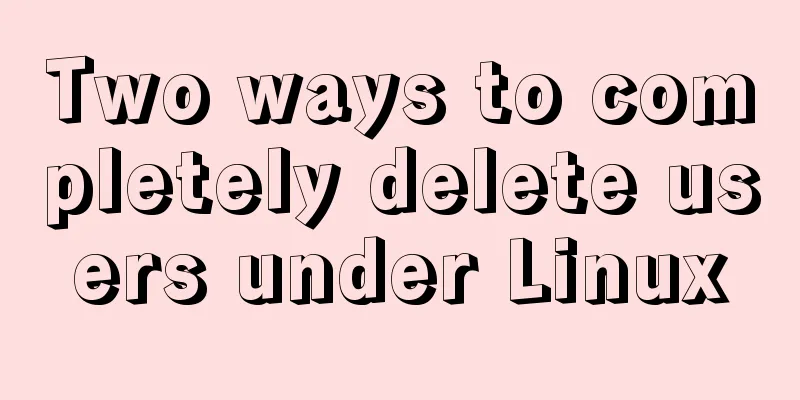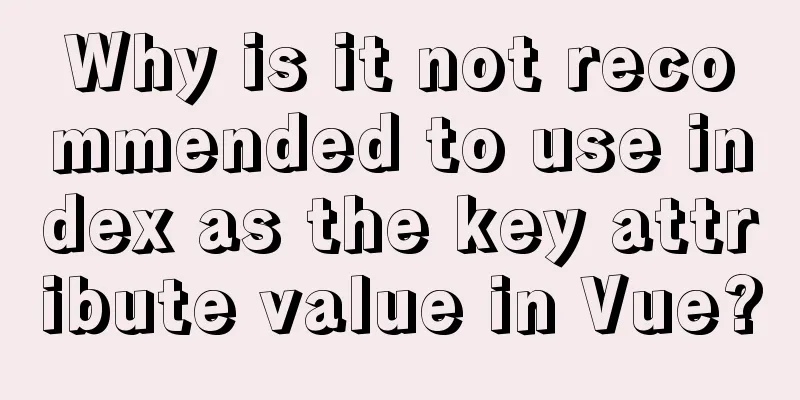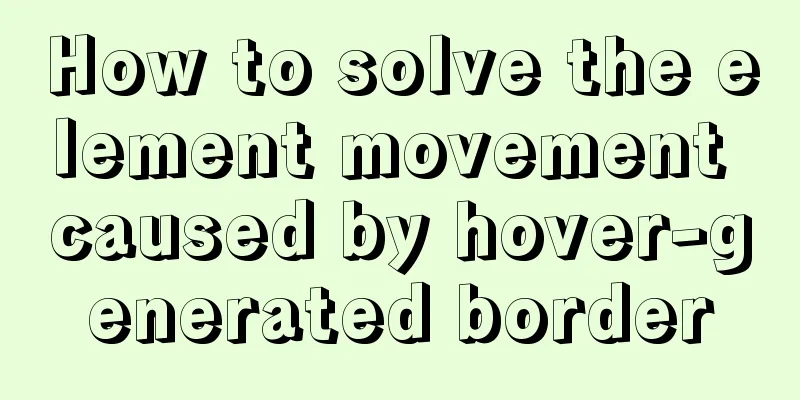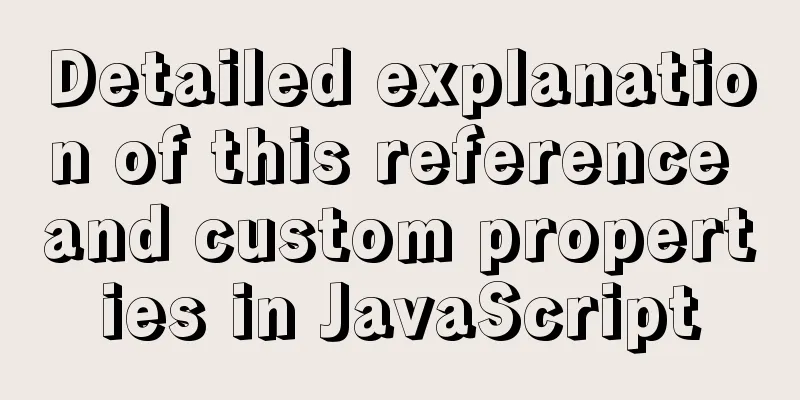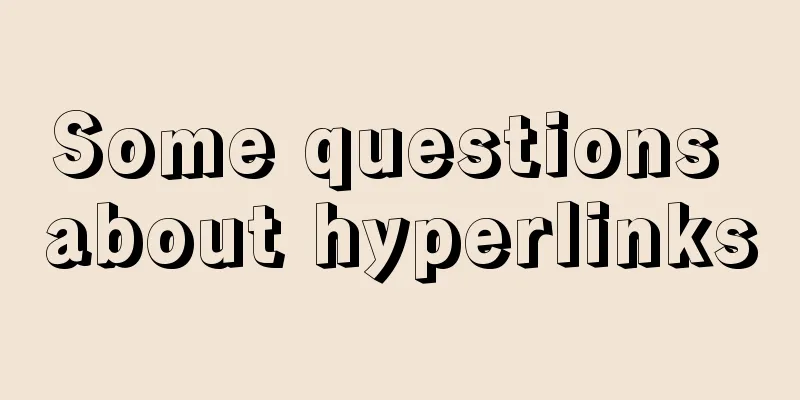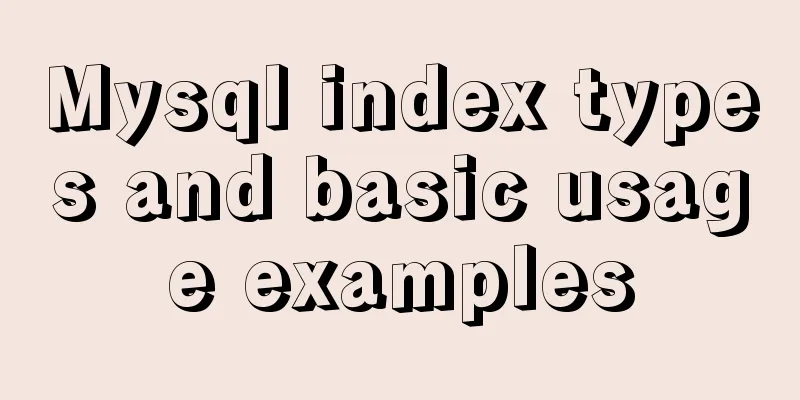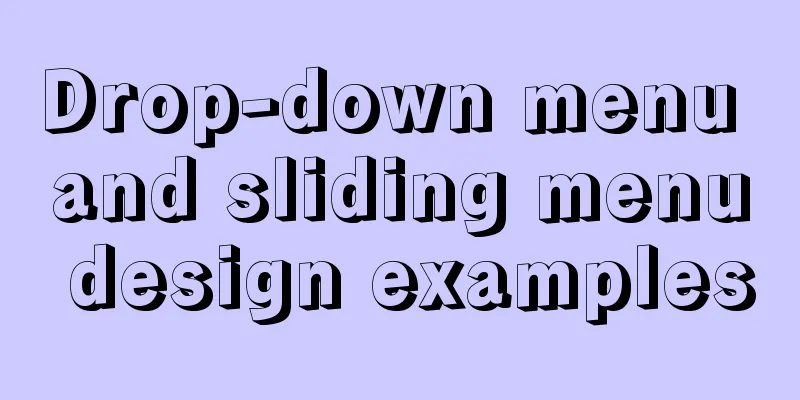How to use IDEA to create a web project and publish it to tomcat
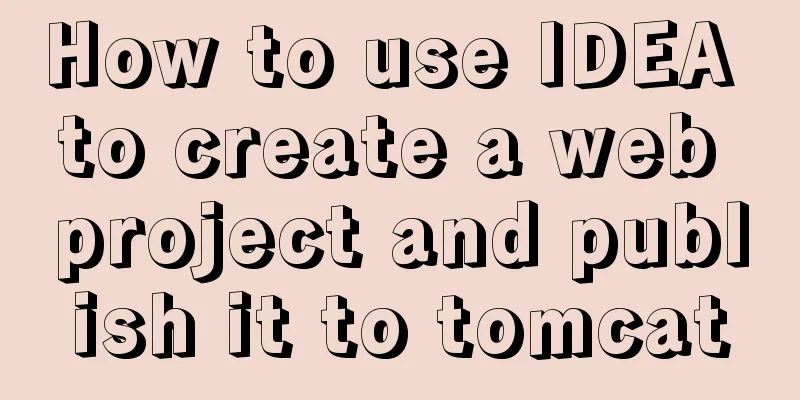
Web Development1. Overview of web development•To learn web development, you need to install a web server first and deploy the developed web project in the web server for external access. There are many WEB servers, popular ones include Tomcat, WebSphere, WebLogic, Jboss, etc. In small application systems or systems with special needs, you can use a free Web server: Tomcat installation and configurationTomcat official website: http://tomcat.apache.org Get the Tomcat installation package – The tar.gz file is the installation version for Linux operating system – The zip file is a compressed version for Windows
Install Tomcat–Unzip the tomcat compressed file Install JDK (Click here for JDK installation tutorial) – Set the JAVA_HOME environment variable – Set the PATH environment variable 2. Web development environment construction
Start the server and check whether the installation is successful
3. Create and publish web projects1. Create a Java project 2. Add web
This way there is an extra web folder to store HTML files
3. Configure tomcat to automatically publish web files
4. After clicking Apply, write hello world in index.jsp and start
5. Success
This is the end of this article about how to use IDEA to create a Web project and publish it to Tomcat. For more information about how to use IDEA to create a Web project and publish it to Tomcat, please search for previous articles on 123WORDPRESS.COM or continue to browse the following related articles. I hope you will support 123WORDPRESS.COM in the future! You may also be interested in:
|
<<: Background image cache under IE6
>>: ElementUI implements cascading selector
Recommend
A brief discussion on how to customize the host file in Docker
Table of contents 1. Command 2. docker-compose.ym...
Example of how to create and run multiple MySQL containers in Docker
1. Use the mysql/mysql-server:latest image to qui...
Common usage of regular expressions in Mysql
Common usage of Regexp in Mysql Fuzzy matching, c...
HTML Basics: The basic structure of HTML
The basic structure of HTML hypertext documents is...
Use Vue3 to implement a component that can be called with js
Table of contents Preface 1. Conventional Vue com...
XHTML introductory tutorial: Web page Head and DTD
Although head and DTD will not be displayed on th...
Table Tag (table) In-depth
<br />Table is a tag that has been used by e...
How to get/calculate the offset of a page element using JavaScript
question By clicking a control, a floating layer ...
Code comment writing standards during web page production
<br />I have summarized the annotation writi...
How to make ApacheBench support multi-url
Since the standard ab only supports stress testin...
How to implement HTML Table blank cell completion
When I first taught myself web development, there...
HTML sub tag and sup tag
Today I will introduce two HTML tags that I don’t...
Getting Started with Front-End Vue Unit Testing
Table of contents 1. Why do we need unit testing?...
Design theory: Why are we looking in the wrong place?
I took the bus to work a few days ago. Based on m...
The implementation of event binding this in React points to three methods
1. Arrow Function 1. Take advantage of the fact t...