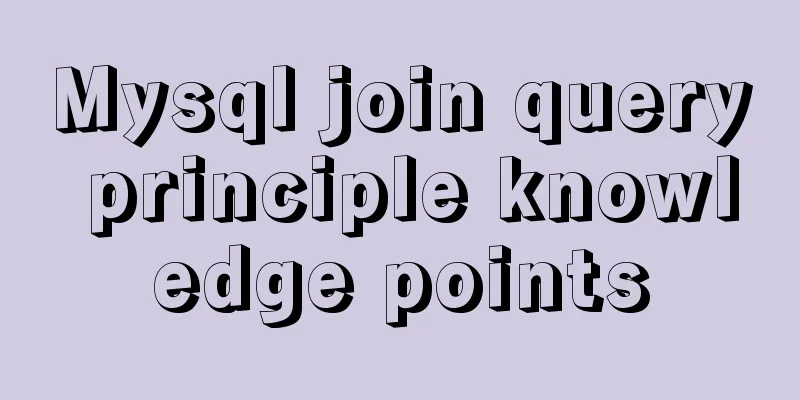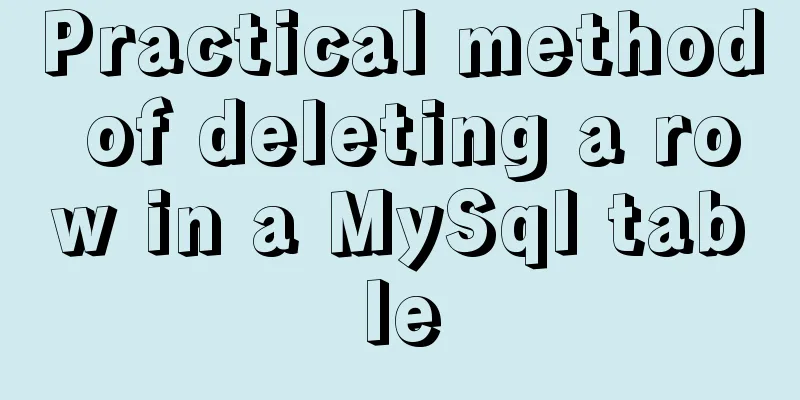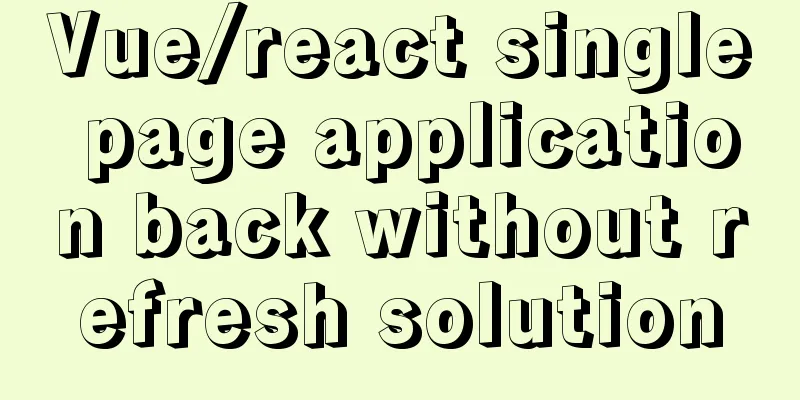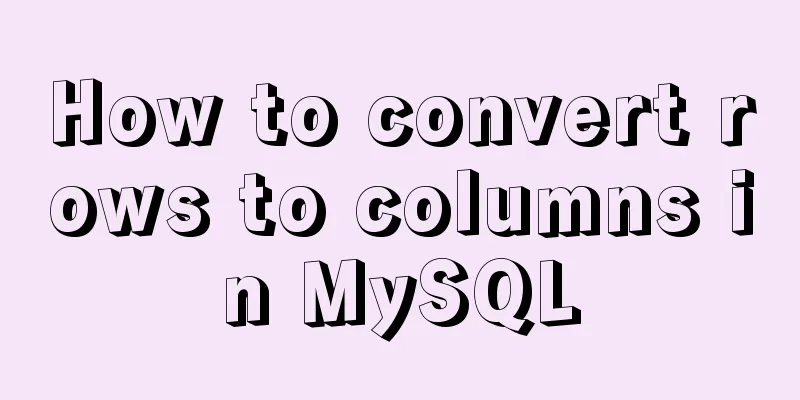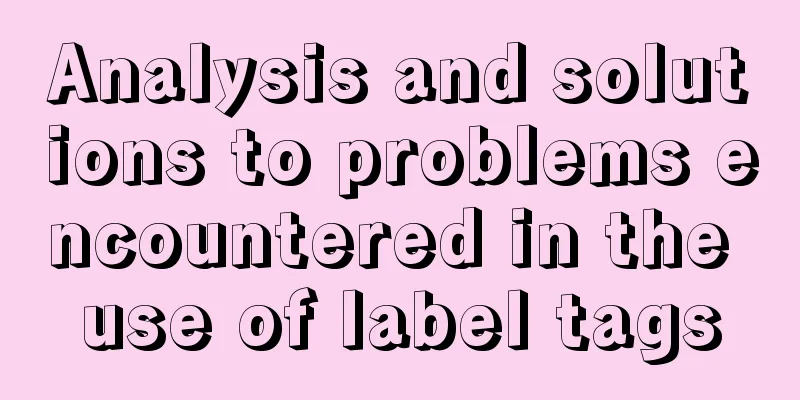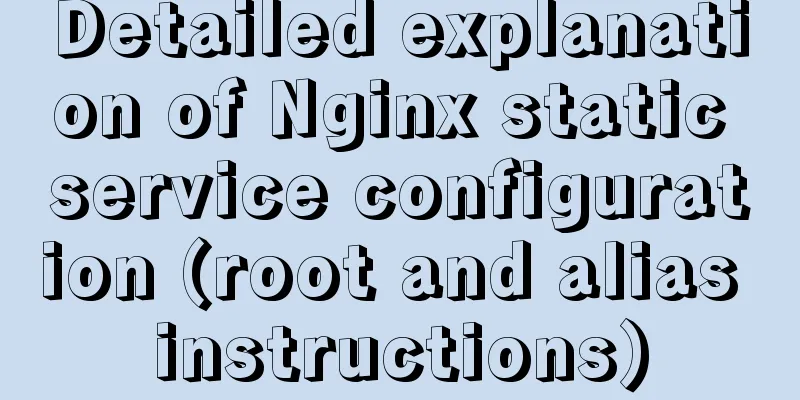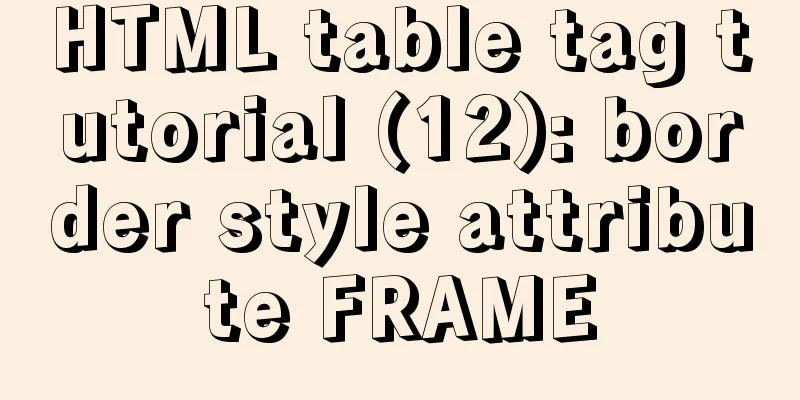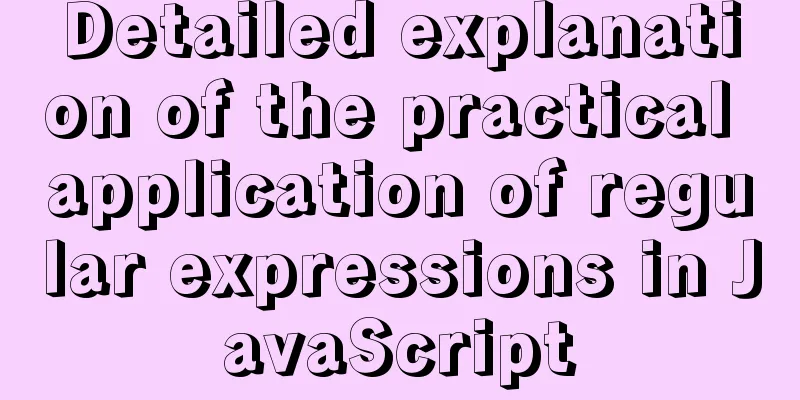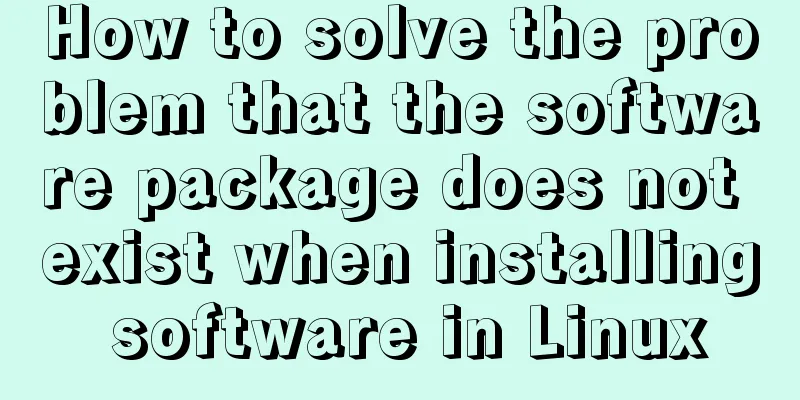ElementUI implements cascading selector

|
This article example shares the specific code of elementUI to implement the cascade selector for your reference. The specific content is as follows 1. Call the interface from the backend and pass data to the frontend
2. Use VUE code to display cascading options <el-cascader
:disabled="isDisabled"
:props="defaultParams"
:options="options"
v-model="selectedOptions"
:show-all-levels="false"
filterable
:clearable="true"
></el-cascader>3. Define JS data() {
options: [],
selectedOptions: [],
defaultParams: {
label: "name",
value: "code",
children: "children",
},
},
created() {
listArea(330000).then((response) => {
console.log(response);
this.options = this.getTreeData(response);
this.loading = false;
});
},
methods: {
// Recursively eliminate empty arrays getTreeData(data) {
// Loop through json data for (var i = 0; i < data.length; i++) {
if (data[i].children.length < 1) {
// If children is an empty array, set children to undefined
data[i].children = undefined;
} else {
// If children is not an empty array, continue to recursively call this method this.getTreeData(data[i].children);
}
}
return data;
}
}4. The display effect is as follows
The above is the full content of this article. I hope it will be helpful for everyone’s study. I also hope that everyone will support 123WORDPRESS.COM. You may also be interested in:
|
<<: How to use IDEA to create a web project and publish it to tomcat
>>: Why the disk space is not released after deleting data in MySQL
Recommend
Detailed explanation of common commands in Docker repository
Log in docker login Complete the registration and...
Beginners learn some HTML tags (1)
Beginners can learn HTML by understanding some HT...
js to achieve star flash effects
This article example shares the specific code of ...
Detailed explanation of Vue data proxy
Table of contents 1. What I am going to talk abou...
Detailed explanation of two points to note in vue3: setup
Table of contents In vue2 In vue3 Notes on setup ...
JS implements the dragging and placeholder functions of elements
This blog post is about a difficulty encountered ...
JavaScript implements the pot-beating game of Gray Wolf
1. Project Documents 2. Use HTML and CSS for page...
Detailed explanation of MySQL batch SQL insert performance optimization
For some systems with large amounts of data, the ...
Echarts tutorial on how to implement tree charts
Treemaps are mainly used to visualize tree-like d...
Solution to the error when calling yum in docker container
When executing yum in dockerfile or in the contai...
Example of how to create a local user in mysql and grant database permissions
Preface When you install MySQL, you usually creat...
Detailed explanation of CSS3 media query responsive layout bootstrap framework principle practice (recommended)
Detailed description of media device type usage: ...
Specific usage of CSS compound selectors
Intersection Selector The intersection selector i...
Detailed explanation of DOM DIFF algorithm in react application
Table of contents Preface What is VirtualDOM? Rea...
Docker deployment and installation steps for Jenkins
First, we need a server with Docker installed. (I...