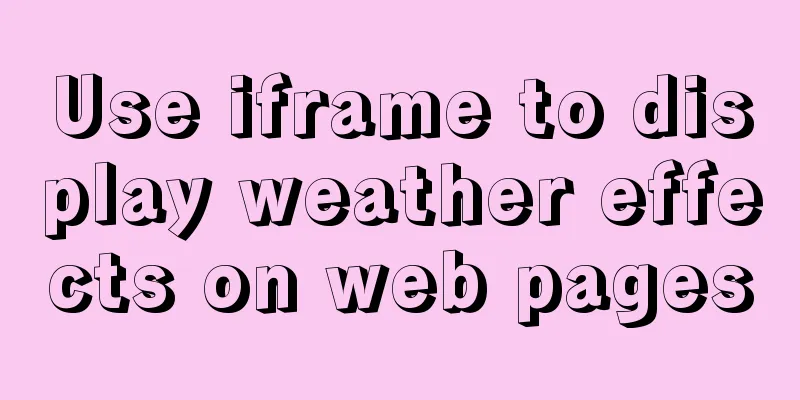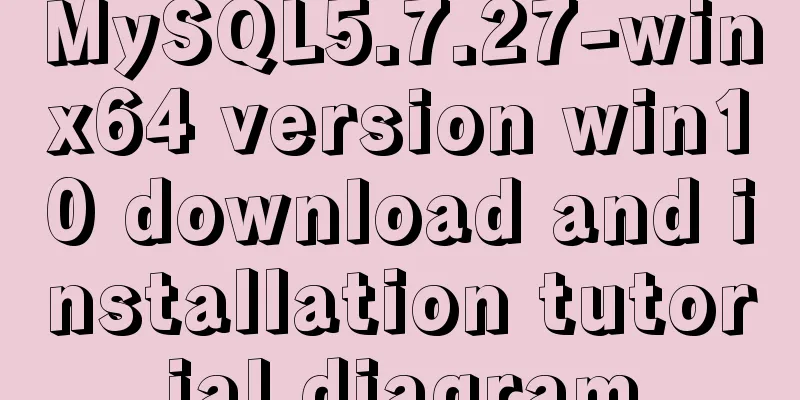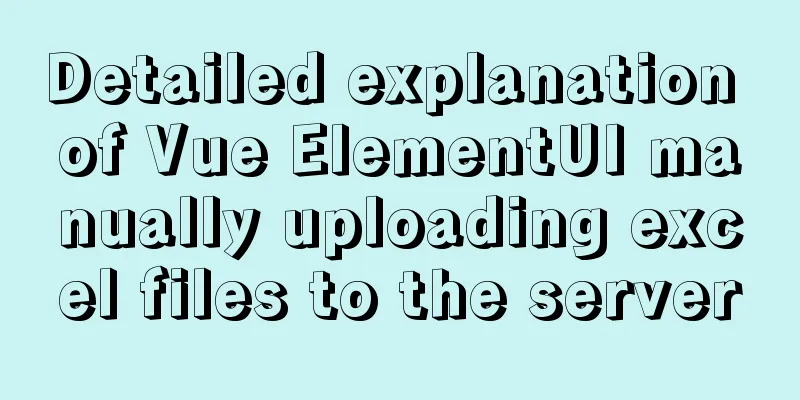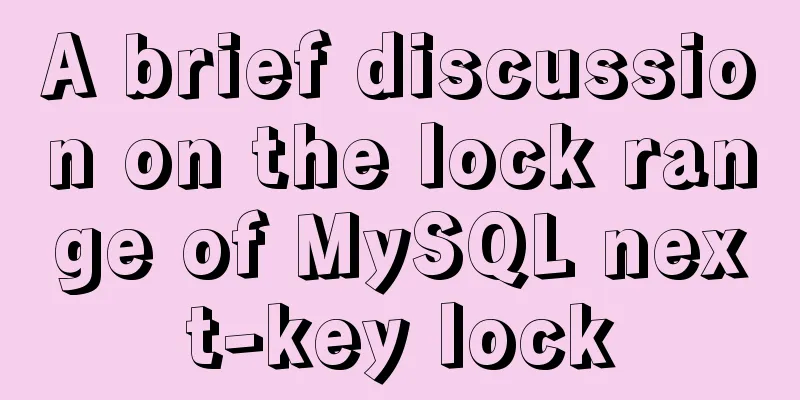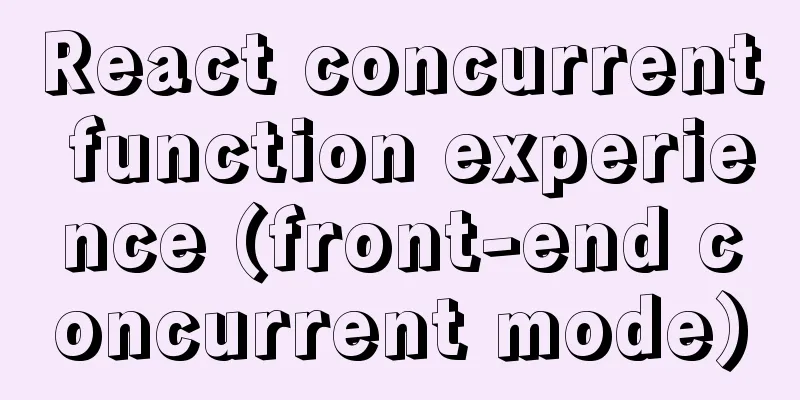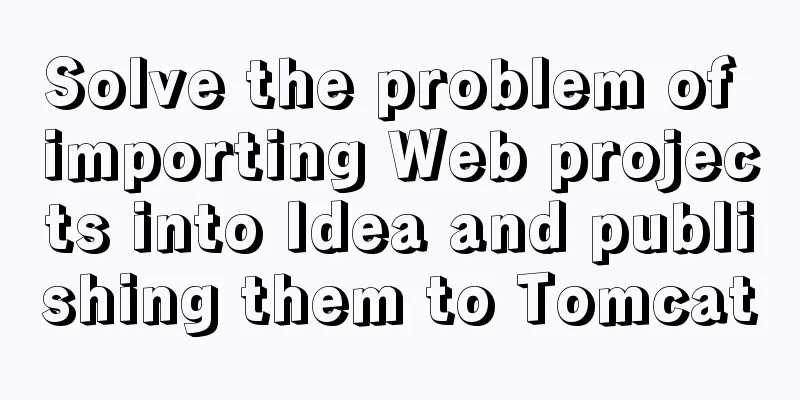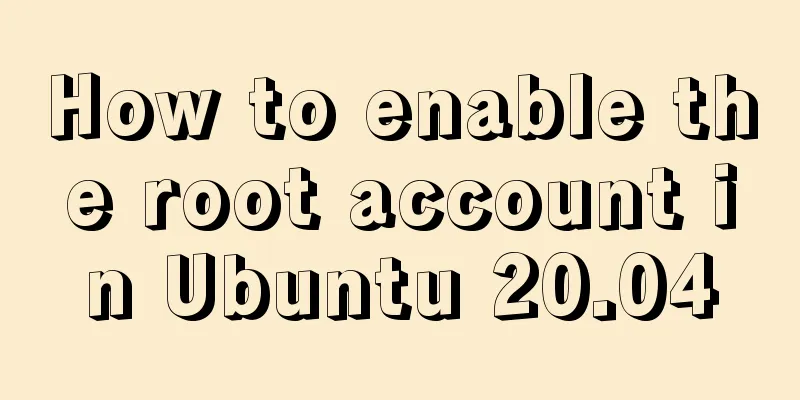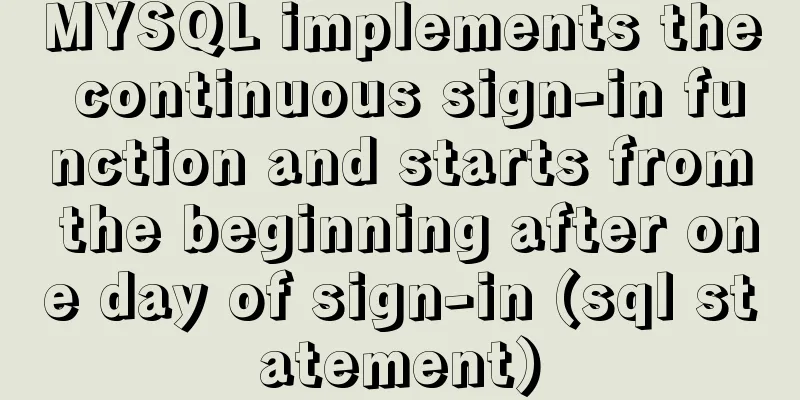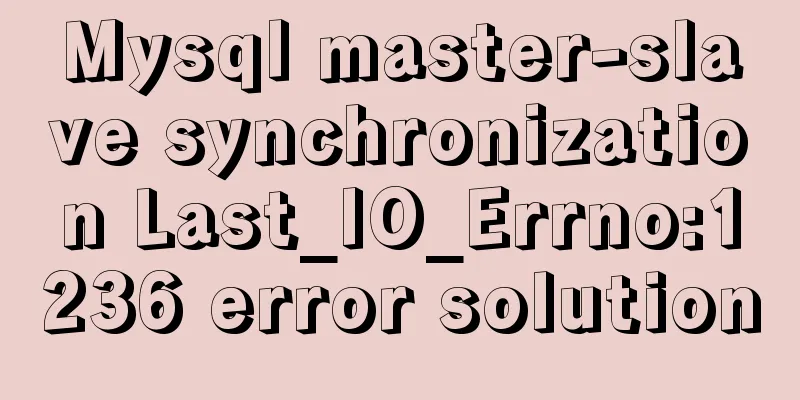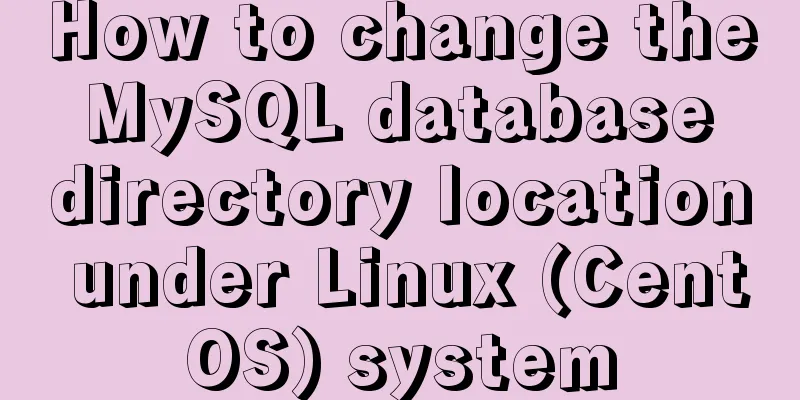JavaScript implements the pot-beating game of Gray Wolf
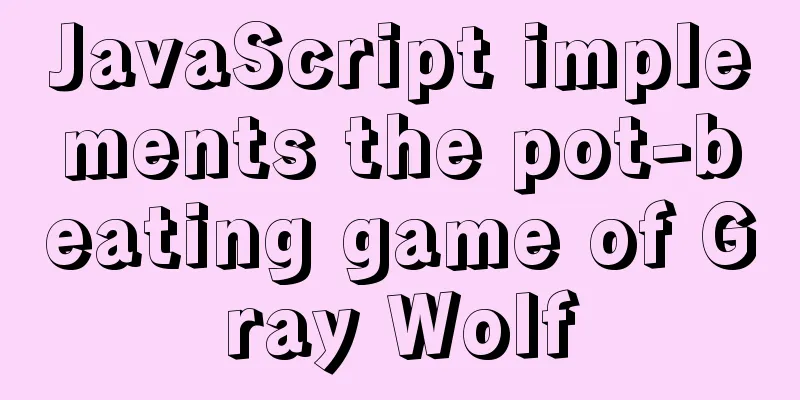
|
1. Project Documents
2. Use HTML and CSS for page layout HTML Part
<div class="container">
<h1 class="score">0</h1>
<div class="progress"></div>
<div id="start">
<h2>The pot is on Big Bad Wolf</h2>
<button class="start">Start the game</button></div>
<div class="rules">Game Rules</div>
<div class="rule">
<p>Game rules:</p>
<p>1. Game time: 60s</p>
<p>2. Compete with hand speed, beat Gray Wolf +10 points</p>
<p>3. Beat up Xiao Huihui - 10 points</p>
<a href="#" rel="external nofollow" class="close">[Close]</a>
</div>
<div class="mask">
<h1>GAME OVER</h1>
<button class="reStart">Restart</button>
<button class="finish">End the game</button>
</div>
<div id="finish">
<h2>The pot is on Big Bad Wolf</h2>
<h3>Score: <span class="scoreEnd"></span> </h3>
</div>
</div>
CSS part
* {
margin: 0;
padding: 0;
}
.container {
width: 320px;
height: 480px;
background: url("./images/game_bg.jpg") no-repeat 0 0;
margin: 50px auto;
position: relative;
}
.container>h1 {
margin-left: 60px;
}
.container>.progress {
width: 180px;
height: 16px;
background: url("./images/progress.png") no-repeat 0 0;
position: absolute;
top: 66px;
left: 63px;
}
.container>#start>h2 {
margin-top: 180px;
color: white;
text-align: center;
}
.container>#start>.start {
width: 150px;
line-height: 35px;
text-align: center;
color: white;
background: linear-gradient(#E55C3D, #C50000);
border-radius: 20px;
border: none;
font-size: 20px;
position: absolute;
top: 320px;
left: 50%;
margin-left: -75px;
}
.container>.rules {
width: 100%;
height: 20px;
background: #ccc;
position: absolute;
left: 0;
bottom: 0;
text-align: center;
}
.container>.rule {
width: 100%;
height: 100%;
background: rgba(0, 0, 0, 0.5);
position: absolute;
left: 0;
top: 0;
padding-top: 100px;
box-sizing: border-box;
text-align: center;
display: none;
}
.rule>p {
line-height: 50px;
color: white;
}
.rule>a {
color: red;
}
.container>.mask {
width: 100%;
height: 100%;
background: rgba(0, 0, 0, 0.5);
position: absolute;
left: 0;
top: 0;
padding-top: 200px;
box-sizing: border-box;
text-align: center;
display: none;
}
.mask>h1 {
color: #ff4500;
text-shadow: 3px 3px 0 #fff;
font-size: 40px;
}
.mask>button {
width: 100px;
line-height: 35px;
text-align: center;
color: white;
background: linear-gradient(#74ACCF, #007DDC);
border-radius: 20px;
border: none;
font-size: 20px;
position: absolute;
top: 320px;
left: 30%;
}
.mask>.reStart {
margin-left: -50px;
}
.mask>.finish {
margin-left: 80px;
float: right;
}
#finish {
color: white;
text-align: center;
display: none;
margin-top: 100px;
}
#finish h2 {
padding: 25px;
}
3. Use JavaScript to achieve the effect
var begin = document.querySelector('#start');
var h = begin.querySelector('h2');
var start = document.querySelector('.start'); //Start game button var mask = document.querySelector('.mask'); //Includes restart var rules = document.querySelector('.rules'); //Game rules var rule = document.querySelector('.rule'); //Game rules details var reStart = document.querySelector('.reStart'); //Restart game button var close = document.querySelector('.close'); //Close var progress = document.querySelector('.progress'); //Progress bar var container = document.querySelector('.container'); //Container var score = document.querySelector('.score'); //Game score var finishBtn = document.querySelector('.finish'); //End game button var finish = document.querySelector('#finish'); //End game button var scoreEnd = document.querySelector('.scoreEnd'); //Final score//Click to start the game start.onclick = function() {
// console.log(123);
// Hide button finish.style.display = 'none';
var fadIndex = this.parentNode;
fadIndex.style.display = 'none';
// Set the length of the progress bar var progressWidth = 180;
progressHandler(progressWidth);
var timer;
startAnimation(); // animation starts };
// Rules // console.log(rules);
rules.onclick = function() {
console.log('Click on the game rules');
rule.style.display = 'block';
};
// Close close.onclick = function() {
console.log('close');
rule.style.display = 'none';
};
// Restart the game reStart.onclick = function() {
score.innerHTML = 0;
mask.style.display = 'none';
// console.log(score.innerHTML);
var progressWidth = 180;
progress.style.width = '180px';
progressHandler(progressWidth);
startAnimation();
};
// End game button finishBtn.onclick = function() {
mask.style.display = 'none';
finish.style.display = 'block';
scoreEnd.innerHTML += score.innerHTML;
begin.style.display = 'block';
h.style.display = 'none';
progress.style.width = 180 + 'px';
}
//Progress bar function progressHandler(index) {
// Set the timer var setProgress = setInterval(function() {
index--;
progress.style.width = index + "px";
if (index <= 0) {
clearInterval(setProgress); //Clear timer mask.style.display = 'block';
stopAnimation(); //Stop animation}
}, 100);
}
//Start animation function startAnimation() {
//Define two arrays to store images var imgArr = ['./images/h0.png', './images/h1.png', './images/h2.png',
'./images/h3.png', './images/h4.png', './images/h5.png', './images/h6.png',
'./images/h7.png', './images/h8.png', './images/h9.png'
];
var imgArr2 = ['./images/x0.png', './images/x1.png', './images/x2.png',
'./images/x3.png', './images/x4.png', './images/x5.png', './images/x6.png',
'./images/x7.png', './images/x8.png', './images/x9.png'
];
// Define an array to save all possible positions var arrPos = [{
left: "98px",
top: "115px"
}, {
left: "17px",
top: "160px"
}, {
left: "15px",
top: "220px"
}, {
left: "30px",
top: "293px"
}, {
left: "122px",
top: "273px"
}, {
left: "207px",
top: "295px"
}, {
left: "200px",
top: "211px"
}, {
left: "187px",
top: "141px"
}, {
left: "100px",
top: "185px"
}];
// Create an image var imgs = document.createElement('img');
imgs.setAttribute('class', 'wolfImages');
//The random position of the image var posIndex = Math.round(Math.random() * 8);
//Set the image display position imgs.style.position = 'absolute';
imgs.style.left = arrPos[posIndex].left;
imgs.style.top = arrPos[posIndex].top;
// console.log(img.style.left);
// Randomly get array type var imgType = Math.round(Math.random()) == 0 ? imgArr : imgArr2;
// Set the content of the picture to be limited to the 0th to the 5th window.index = 0;
window.indexEnd = 5;
timer = setInterval(() => {
if (index > indexEnd) {
imgs.remove();
clearInterval(timer);
startAnimation();
}
imgs.setAttribute('src', imgType[index]);
index++;
}, 400);
//Add picturescontainer.appendChild(imgs);
//scorescoreEverySum(imgs);
}
// Score statistics function scoreEverySum(e) {
e.onclick = function() {
// Set the content of the picture to be limited to the 5th to the 9th window.index = 5;
window.indexEnd = 9;
// Get the path of the currently clicked image var src = this.getAttribute('src');
// Judge based on the image address // Increase or decrease the score based on the type of image clicked if (src.indexOf("h") >= 0) {
score.innerHTML = parseInt(score.innerHTML) + 10;
} else {
score.innerHTML = parseInt(score.innerHTML) - 10;
}
e.onclick = null
}
}
//Stop animation function stopAnimation() {
var img = document.querySelector('.wolfImages');
console.log(img);
img.remove();
clearInterval(timer);
}
4. Rendering Start screen
End interface
This is the end of the article about implementing the pot-beating Gray Wolf game with JavaScript. For more relevant js pot-beating Gray Wolf content, please search 123WORDPRESS.COM's previous articles or continue to browse the following related articles. I hope everyone will support 123WORDPRESS.COM in the future! You may also be interested in:
|
<<: Detailed explanation of storage engine in MySQL
>>: How to set up URL link in Nginx server
Recommend
Introduction to nesting rules of html tags
There are many XHTML tags: div, ul, li, dl, dt, d...
Summary of Kubernetes's application areas
Kubernetes is the leader in the container orchest...
Eight examples of how Vue implements component communication
Table of contents 1. Props parent component ---&g...
A Brief Analysis of MySQL - MVCC
Version Chain In InnoDB engine tables, there are ...
Detailed explanation of obtaining, assigning, and registering radio values in HTML
1. Radio grouping As long as the name is the same,...
Summary of the differences between Mysql primary key and unique key
What is a primary key? A primary key is a column ...
Multiple ways to implement two-column layout with fixed width on the left and adaptive width on the right using CSS
7 ways to implement a two-column layout with fixe...
jQuery canvas draws picture verification code example
This article example shares the specific code of ...
Detailed explanation of destructuring assignment syntax in Javascript
Preface The "destructuring assignment syntax...
Tomcat parses XML and creates objects through reflection
The following example code introduces the princip...
CSS3 implements footer fixed at the bottom (always at the bottom no matter how high the page is)
Preface Fix the footer area at the bottom. No mat...
Specific use of MySQL global locks and table-level locks
Table of contents Preface Global Lock Table lock ...
In-depth analysis of the role of HTML <!--...--> comment tags
When we check the source code of many websites, w...
Causes and solutions for slow MySQL queries
There are many reasons for slow query speed, the ...
Vue and react in detail
Table of contents 1. Panorama II. Background 1. R...