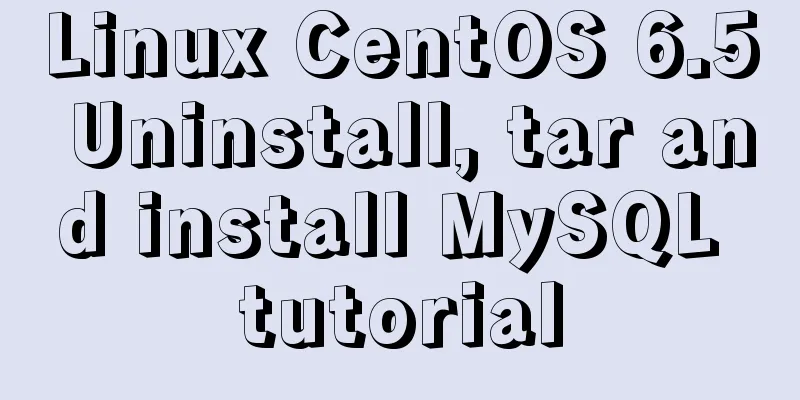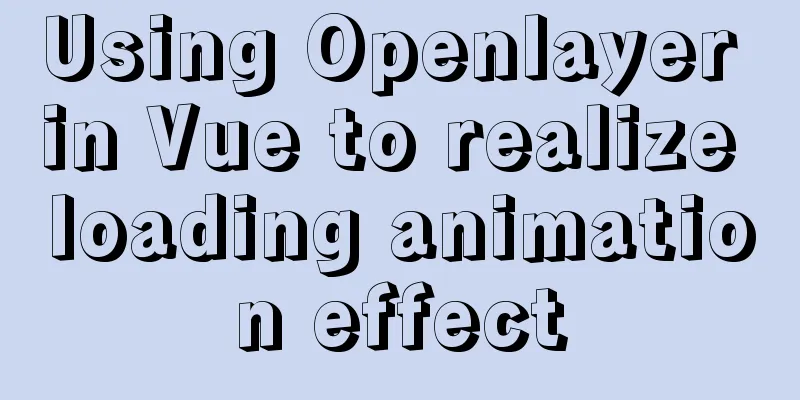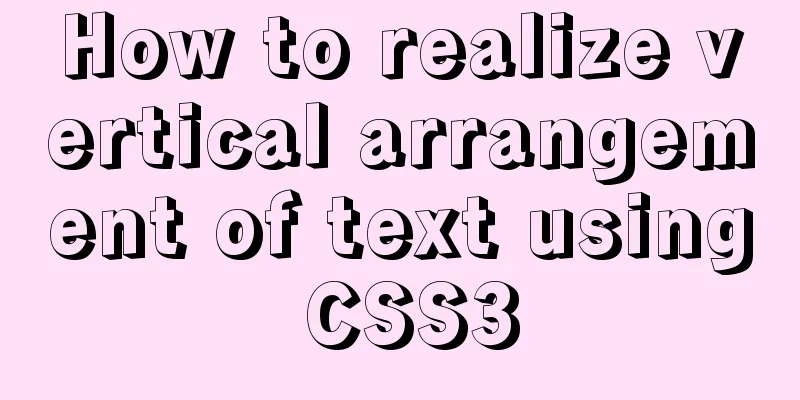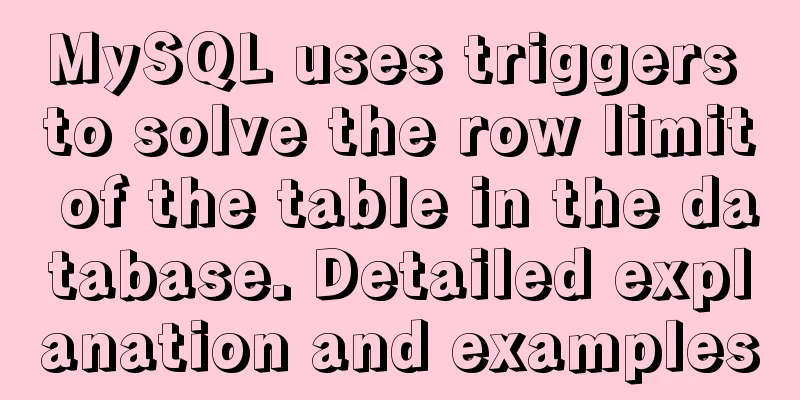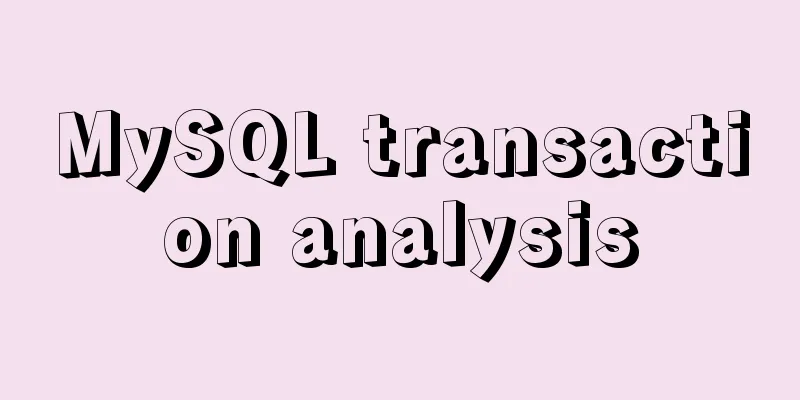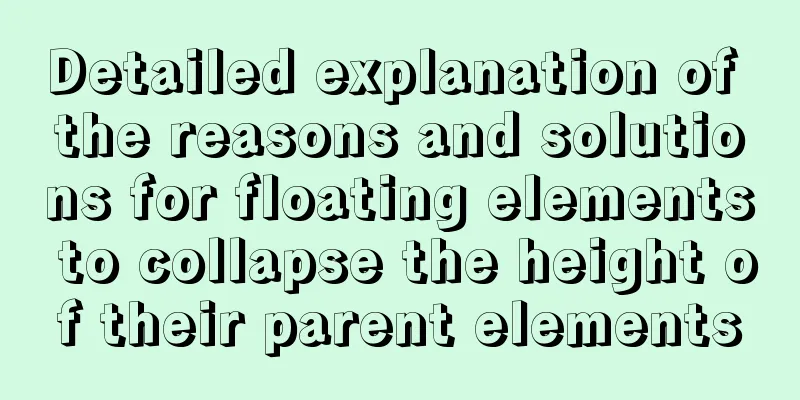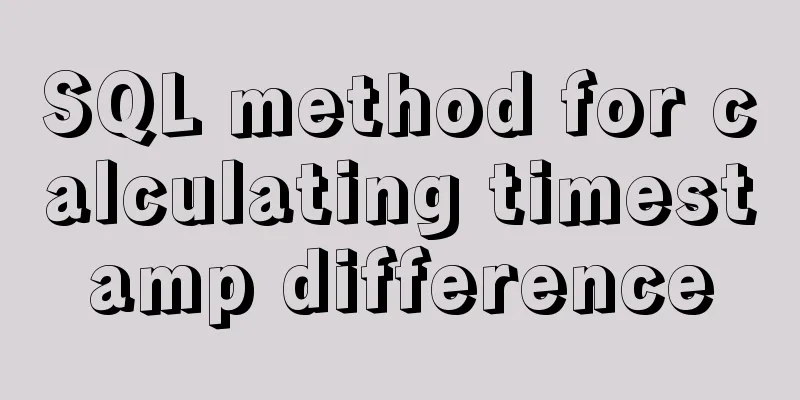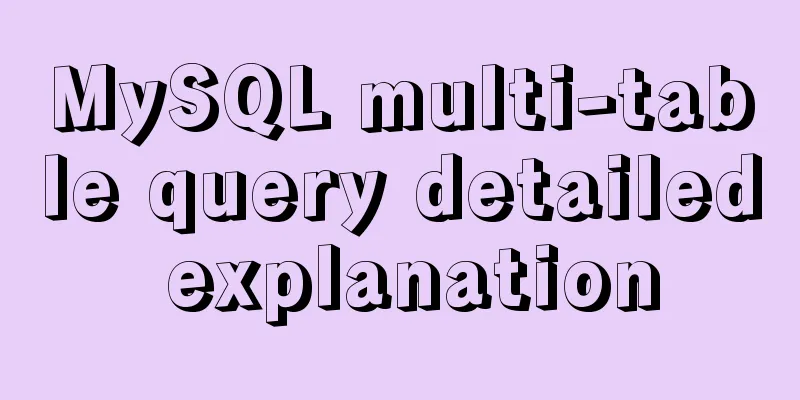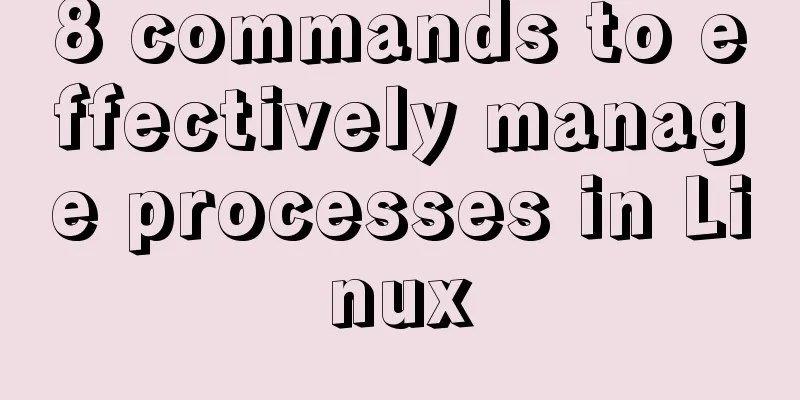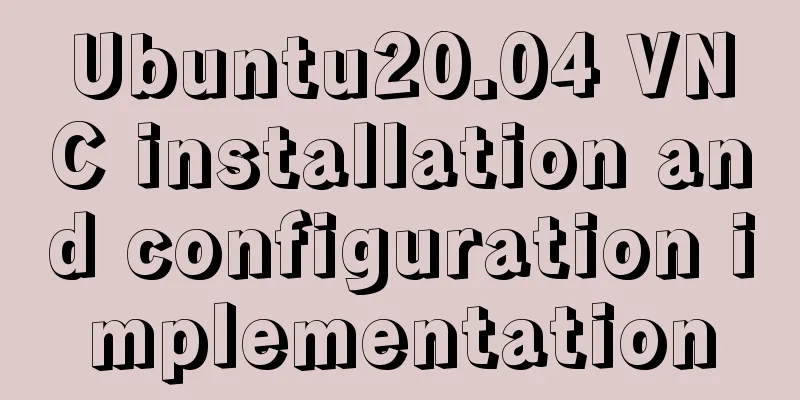MySQL 5.7.21 winx64 installation and configuration method graphic tutorial under Windows 10
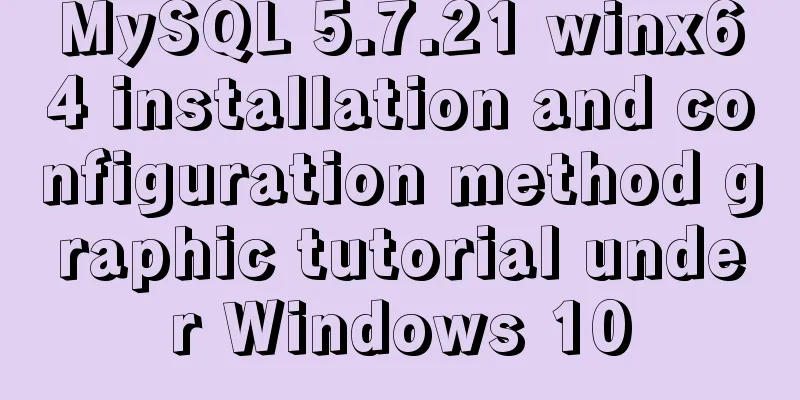
|
mysql 5.7.21 winx64 installation and configuration method: Download the community version of MySQL, download address (you need to register an Oracle account before downloading) Unzip
Configuring environment variables Add the following to the system variable path: C:\mysql-5.7.21-winx64\bin (pointing to the bin path of mysql) initialization Open cmd as an administrator and enter the command (the data directory is created under the installation directory during initialization, otherwise it will report that the path does not exist): mysqld --initialize --user=mysql --console
A temporary root password will be generated during initialization, and the user needs to remember it for subsequent logins. Install Continue to enter the command at the command prompt: mysqld -install
Start the service net start mysql
Log in mysql -uroot -p Change root password ALTER USER 'root'@'localhost' IDENTIFIED BY '123456';
The above is the full content of this article. I hope it will be helpful for everyone’s study. I also hope that everyone will support 123WORDPRESS.COM. You may also be interested in:
|
<<: How to configure static network connection in Linux
>>: Detailed explanation of JavaScript progress management
Recommend
Detailed explanation of html printing related operations and implementation
The principle is to call the window.print() metho...
Detailed discussion of the differences between loops in JavaScript
Table of contents Preface Enumerable properties I...
Reasons and solutions for failure to insert emoji expressions in MySQL
Failure Scenario When calling JDBC to insert emoj...
Detailed explanation of MySQL transaction isolation level and MVCC
Table of contents Transaction Isolation Level Pro...
Two ways to implement HTML to randomly drag content positions
Test: Chrome v80.0.3987.122 is normal There are t...
Mini Program to implement Token generation and verification
Table of contents process Demo Mini Program Backe...
An elegant way to handle WeChat applet authorization login
Preface When the WeChat mini program project invo...
VMware configuration VMnet8 network method steps
Table of contents 1. Introduction 2. Configuratio...
JS implements simple calendar effect
This article shares the specific code of JS to ac...
Tomcat's method of setting ports through placeholders (i.e. parameter specification method)
For work needs, I found a lot of information on t...
Vue handwriting loading animation project
When the page is not responding, displaying the l...
Detailed installation instructions for the cloud server pagoda panel
Table of contents 0x01. Install the Pagoda Panel ...
Specific use of ES6 array copy and fill methods copyWithin() and fill()
Table of contents Batch copy copyWithin() Fill ar...
Example code for implementing card waterfall layout with css3 column
This article introduces the sample code of CSS3 c...
Detailed explanation of the difference between tags and elements in HTML
I believe that many friends who are new to web pag...