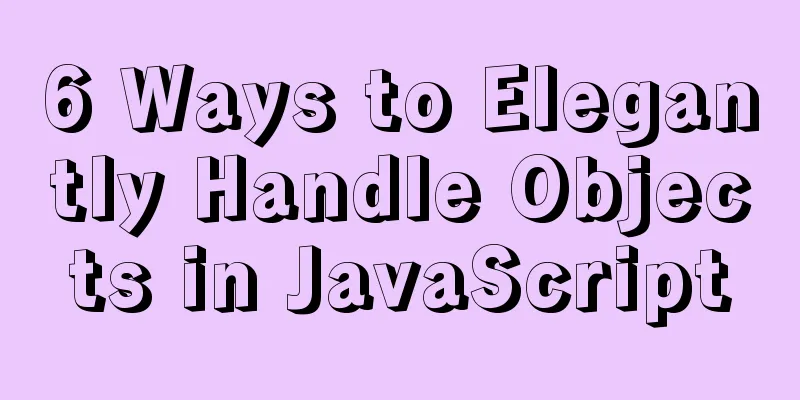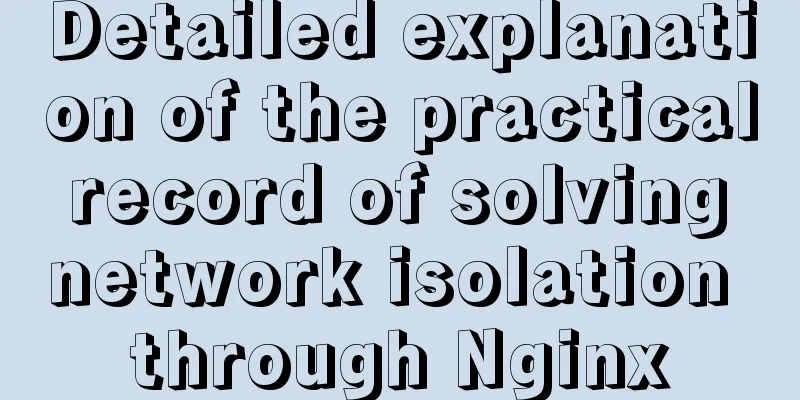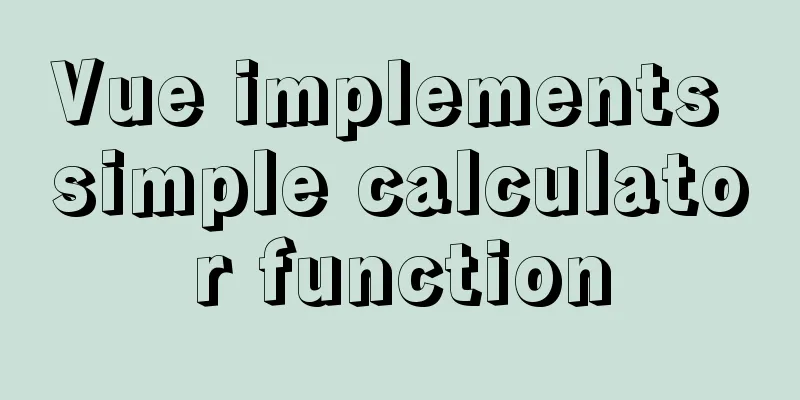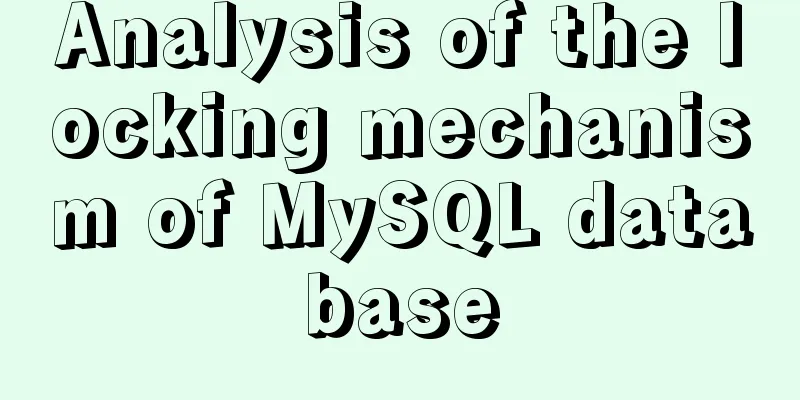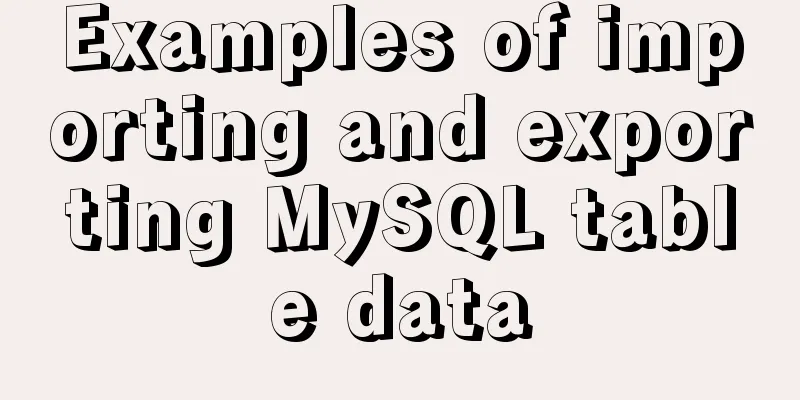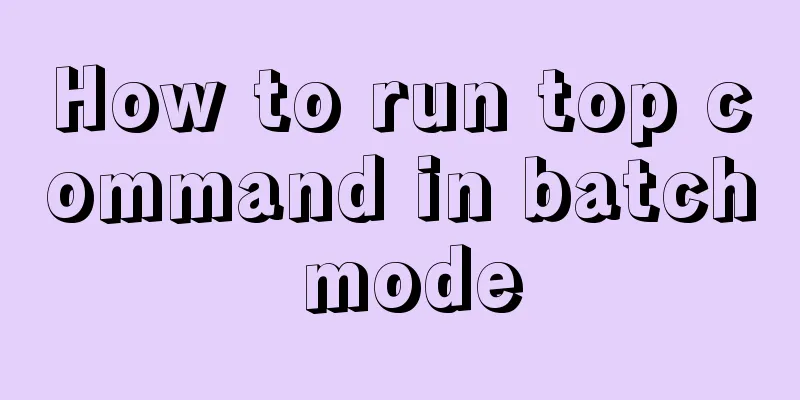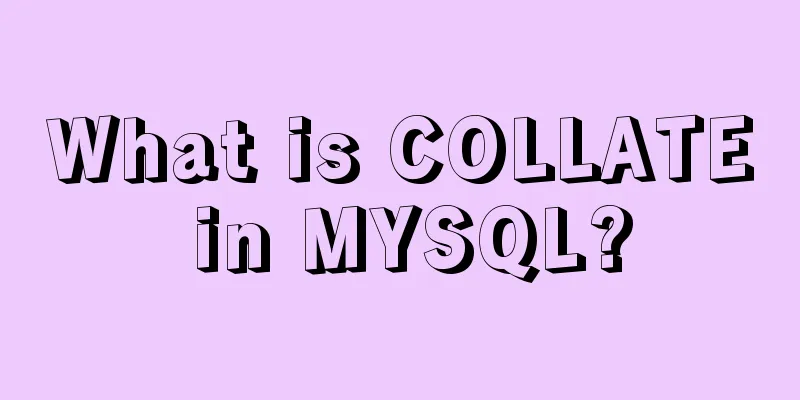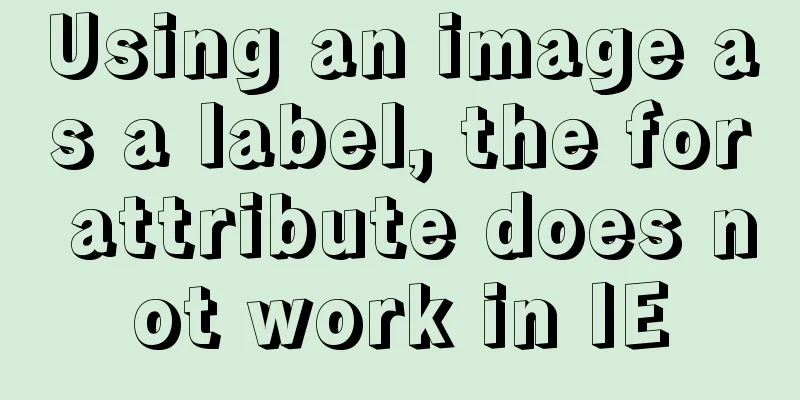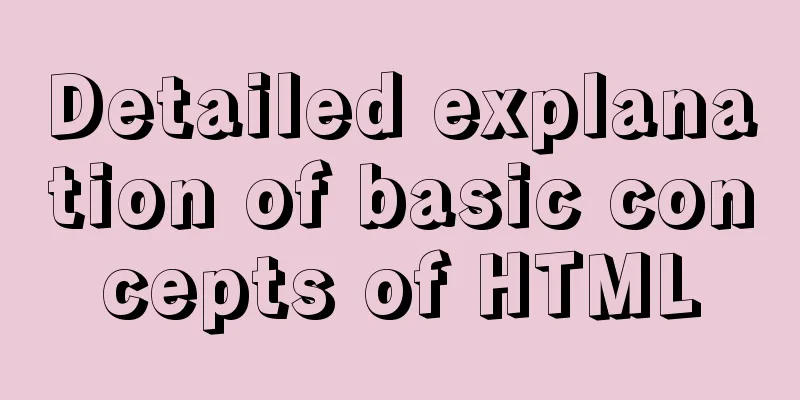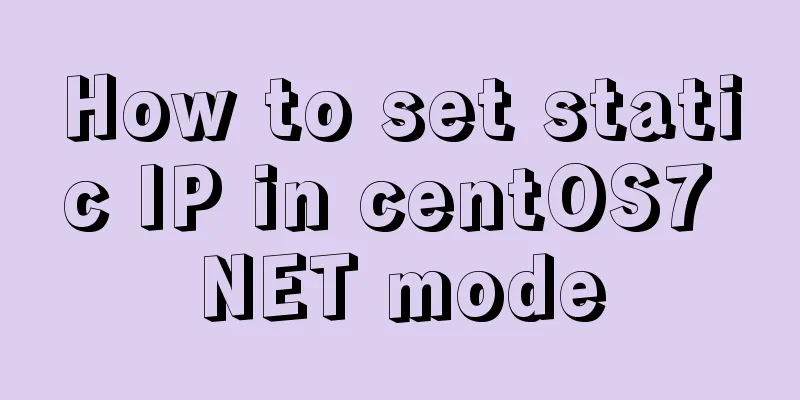Detailed explanation of the difference between tags and elements in HTML
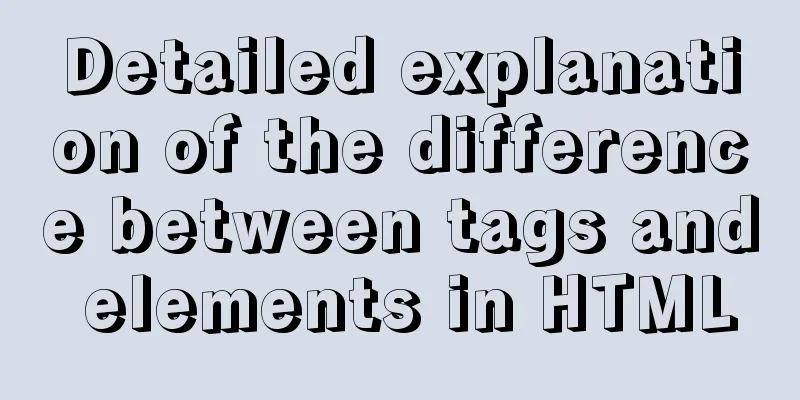
|
I believe that many friends who are new to web pages are like me, and don’t understand how elements, tags, and attributes are defined in HTML, and what is the difference between elements and tags. In order to understand it thoroughly, I searched and consulted some information. Now I write down my conclusions and share them with netizens who have the same confusion as me: Many people may not have a clear idea of which is a tag and which is an element, including me before, I have always been confused. In fact, the concept between the two is still very clear: For example, <p> is a tag; <p>Content goes here</p> This is an element, which means that an element consists of a start tag and an end tag, and is used to contain certain content; There is one notable exception here, which is that <br/> itself is both a start tag and an end tag, but it contains no content, so it is just a tag. 1. Elements : An HTML web page is actually a text file composed of many different HTML elements, and any web browser can run HTML files directly. So it can be said that HTML elements are the basic objects that constitute HTML files, and HTML elements can be said to be just a general term. HTML elements are defined using HTML tags. 2. Tags : Tags are objects enclosed in angle brackets “<” and ">”, such as <head>, <body>, <table>, etc. Most tags appear in pairs, such as <table></talbe>, <form></form>. Of course, there are a few that do not appear in pairs, such as <br>, <hr>, etc. Tags are used to mark HTML elements. The text between the start and end tags is the content of the HTML element. 3. Attributes : HTML attributes provide various additional information for HTML elements. They always appear in the form of name-value pairs such as "attribute name = attribute value", and attributes are always defined in the start tag of HTML elements. Example : <html> <head> <title>Example title</title> </head> <body bgcolor="red"> <p>This is an example page</p> </body> </html> In this example, <p>This is an example page</p> is the HTML element, and “This is an example page” is the specific content of the element. <head><title><body> etc. are HTML tags, which constitute HTML elements. The bgcolor="red" in <body bgcolor="red"> is the attribute of the tag, which defines how the tag should be configured. In short, you don’t have to worry too much about the difference between elements and tags. In actual work, we just refer to them as tags. Attributes are easy to understand. They are parameters that add various additional information or configuration options to HTML tags. |
<<: This article will help you get started and understand the basic operations of Jquery
>>: Summary of three ways to implement ranking in MySQL without using order by
Recommend
How to install Maven automatically in Linux continuous integration
Unzip the Maven package tar xf apache-maven-3.5.4...
Solution to the problem that Xshell cannot connect to the virtualBox virtual machine
First, let's explain the network setting mode...
MySQL's conceptual understanding of various locks
Optimistic Locking Optimistic locking is mostly i...
Build a Scala environment under Linux and write a simple Scala program
It is very simple to install Scala environment in...
Keep-alive multi-level routing cache problem in Vue
Table of contents 1. Problem Description 2. Cause...
Detailed explanation of Angular routing basics
Table of contents 1. Routing related objects 2. L...
JavaScript style object and CurrentStyle object case study
1. Style object The style object represents a sin...
How to use Nexus to add jar packages to private servers
Why do we need to build a nexus private server? T...
Detailed explanation of how Zabbix monitors the master-slave status of MySQL
After setting up the MySQL master-slave, you ofte...
Detailed explanation of the encapsulation and use of the Vue image magnifier component
Based on the Vue image magnifier component packag...
Docker exec executes multiple commands
The docker exec command can execute commands in a...
Detailed steps to deploy lnmp under Docker
Table of contents Pull a centos image Generate ng...
In IIS 7.5, HTML supports the include function like SHTML (add module mapping)
When I first started, I found a lot of errors. In...
Pure CSS meteor shower background sample code
GitHub address, you can star it if you like it Pl...
Detailed explanation of how MySQL (InnoDB) handles deadlocks
1. What is deadlock? The official definition is a...