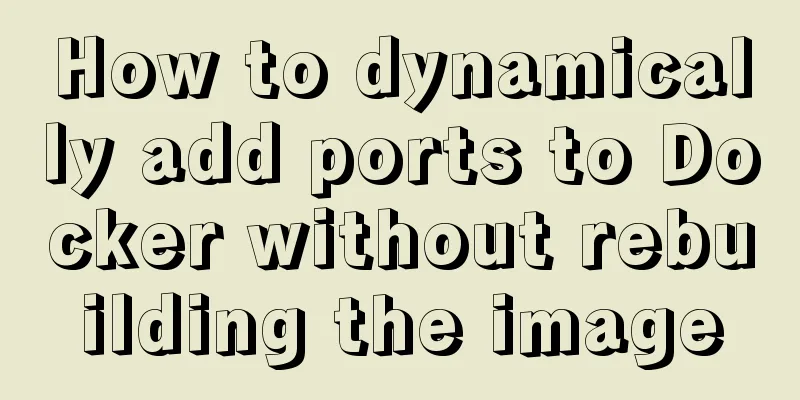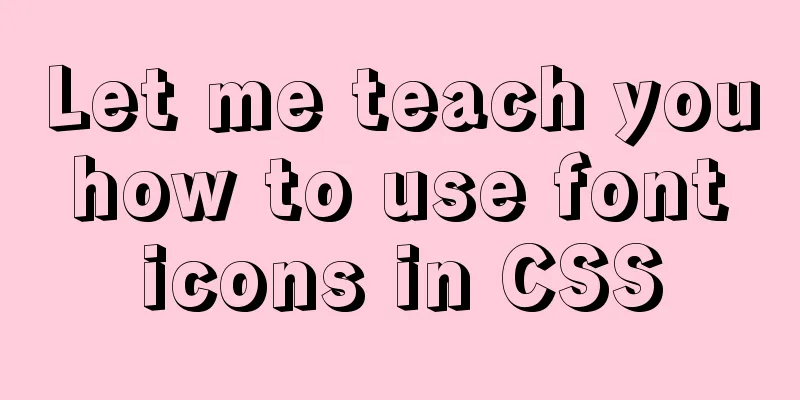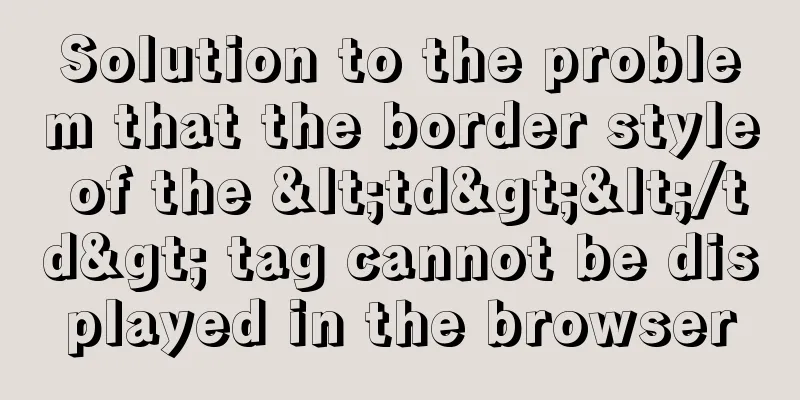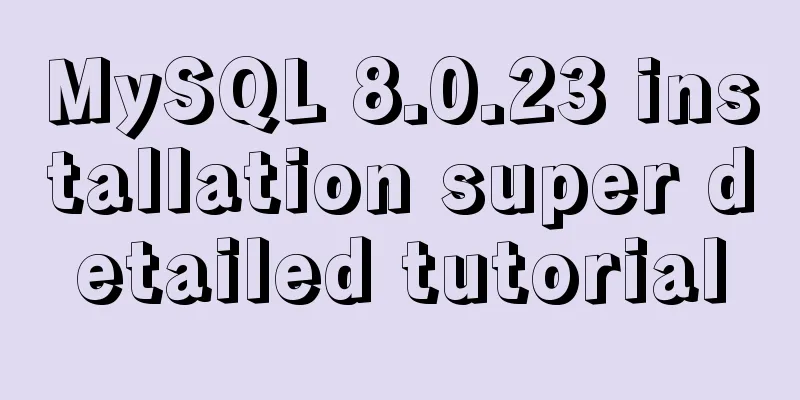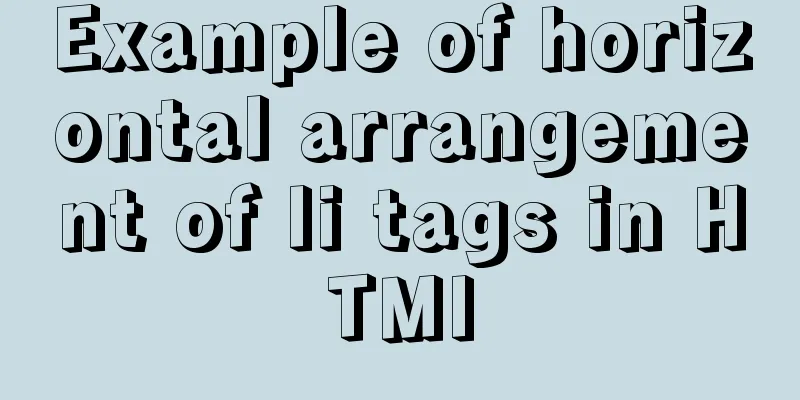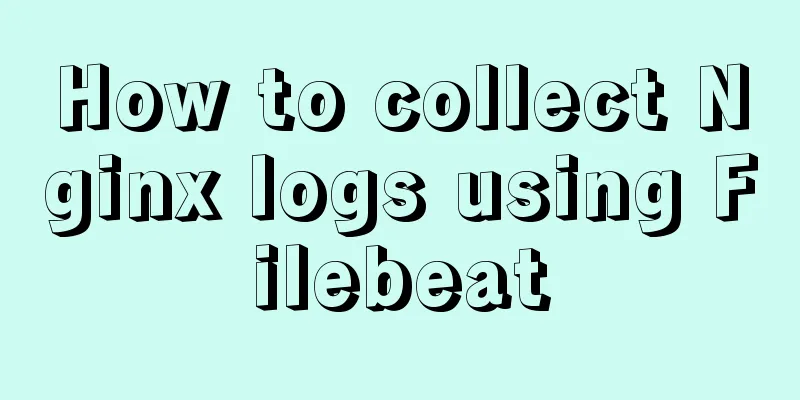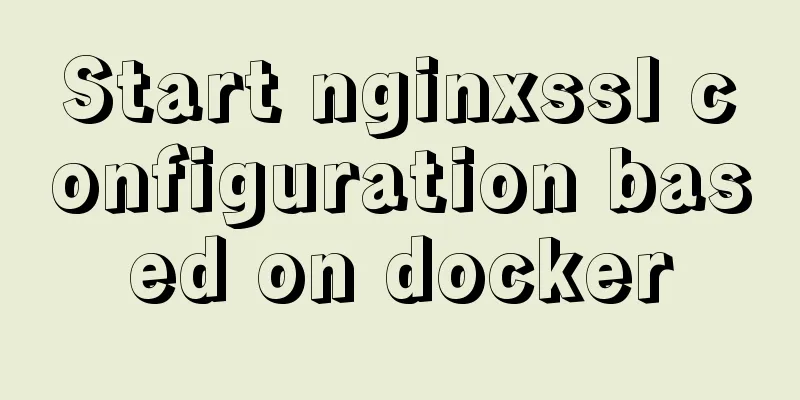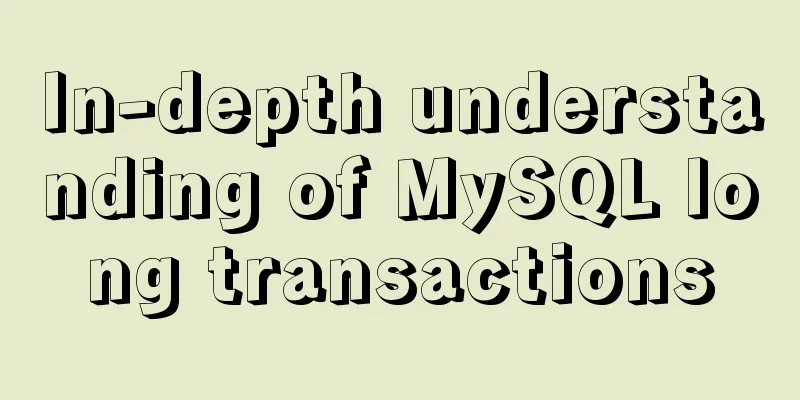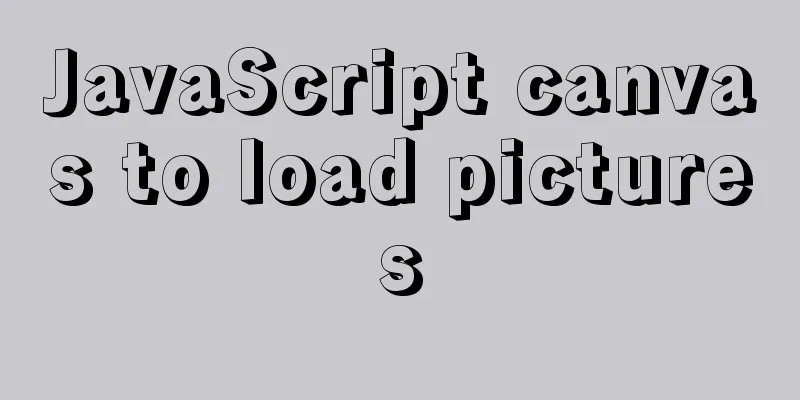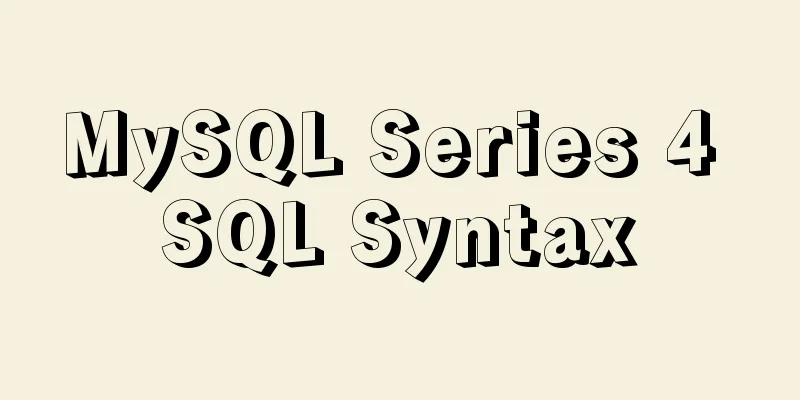Solution to the problem that Xshell cannot connect to the virtualBox virtual machine
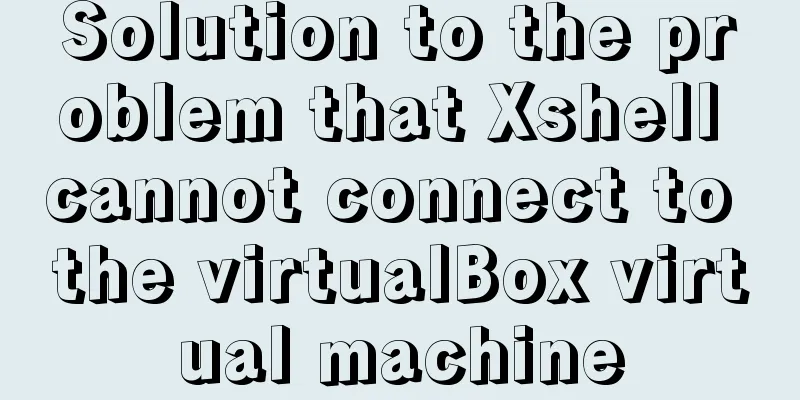
|
First, let's explain the network setting mode of the virtualBox virtual machine: NAT+Host-Only mode Selecting this mode can ensure that the virtual machine is connected to the external network, and the local computer is connected to the virtual machine. Network 1: NAT mode
Network 2: Host-Only Mode
Enter the virtual machine and enter ifconfig to find that no IP is displayed:
But pinging Baidu is successful:
Therefore, it can be inferred that there is no problem with the NAT network, but there is a problem with Host-Only. Normally, there should be information about two network cards, but currently there is only enp0s3, so we can reasonably infer that the Host-Only network card is not started. Solution:1. First, set enp0s3 to start automatically at boot vim /etc/sysconfig/network-scripts/ifcfg-enp0s3 Add ONBOOT="yes" 2. If there is no enp0s8, create enp0s8 cp enp0s3 enp0s8 vim enp0s8 The configuration is as follows: TYPE="Ethernet" PROXY_METHOD="none" BROWSER_ONLY="no" BOOTPROTO="static" DEFROUTE="yes" IPV4_FAILURE_FATAL="no" IPV6INIT="yes" IPV6_AUTOCONF="yes" IPV6_DEFROUTE="yes" IPV6_FAILURE_FATAL="no" IPV6_ADDR_GEN_MODE="stable-privacy" NAME="enp0s8" UUID="3ec9eebb-f9e1-4e4a-8ea7-ae6c4df8c795" DEVICE="enp0s8" ONBOOT="yes" IPADDR="192.168.56.105" Note: The copied UUID needs to be modified to distinguish it from the one in ifcfg-en0s3. 3. Restart the network systemctl restart network 4. Check the IP address and you will have it
At this point, you can use Xshell on your local computer to connect to the virtual machine. You can also connect to the Internet by pinging http://www.baidu.com. This is the end of this article about the solution to the problem that Xshell cannot connect to the virtualBox virtual machine. For more related content about the solution that Xshell cannot connect to virtualBox, please search for previous articles on 123WORDPRESS.COM or continue to browse the related articles below. I hope everyone will support 123WORDPRESS.COM in the future! You may also be interested in:
|
<<: Solution to large line spacing (5 pixels more in IE)
>>: A brief discussion on the fun of :focus-within in CSS
Recommend
A detailed introduction to JavaScript primitive values and wrapper objects
Table of contents Preface text Primitive types Pr...
C# implements MySQL command line backup and recovery
There are many tools available for backing up MyS...
MySQL 8.0.11 installation and configuration method graphic tutorial MySQL 8.0 new password authentication method
This article shares with you the graphic tutorial...
Detailed explanation of the process of deploying MySql on Centos server and connecting to Navicat
(1) Server configuration: [root@localhost ~]# cd ...
How to configure Nginx virtual host in CentOS 7.3
Experimental environment A minimally installed Ce...
Introduction to Linux system swap space
Swap space is a common aspect of computing today,...
Notes on the MySQL database backup process
Today I looked at some things related to data bac...
Centos7 installation of MySQL8 tutorial
MySQL 8 new features: My personal opinion on MySQ...
Solution to nacos not being able to connect to mysql
reason The mysql version that nacos's pom dep...
How to install kibana tokenizer inside docker container
step: 1. Create a new docker-compose.yml file in ...
HTML Tutorial: Collection of commonly used HTML tags (5)
Related articles: Beginners learn some HTML tags ...
HTML table tag tutorial (34): row span attribute ROWSPAN
In a complex table structure, some cells span mul...
MySQL 5.7.17 and workbench installation and configuration graphic tutorial
This article shares the installation and configur...
Detailed explanation of setting Context Path in Web application
URL: http://hostname.com/contextPath/servletPath/...
A brief discussion on Flex layout and scaling calculation
1. Introduction to Flex Layout Flex is the abbrev...