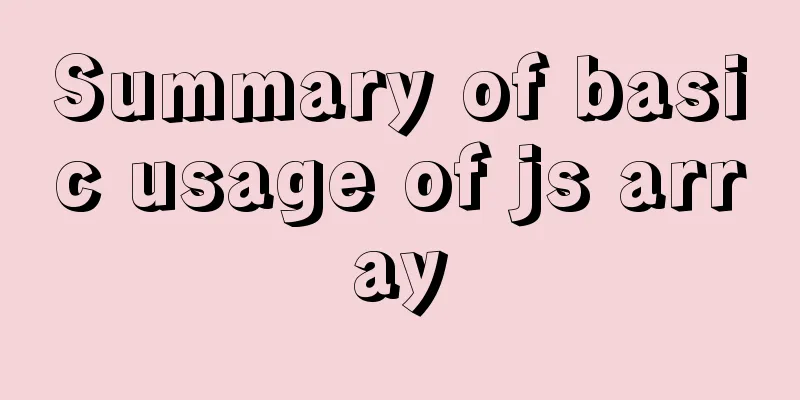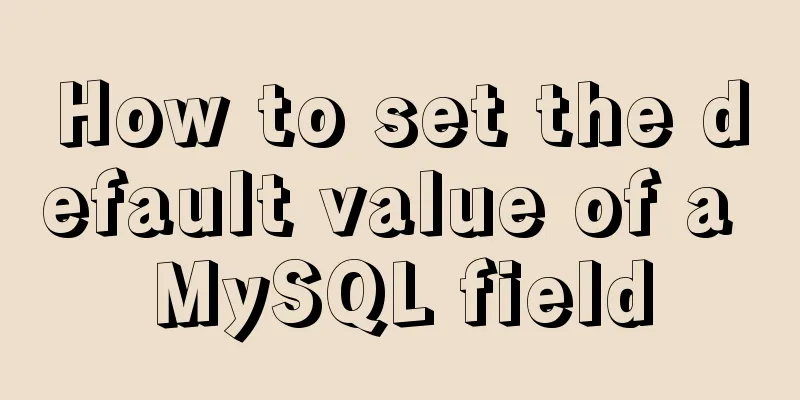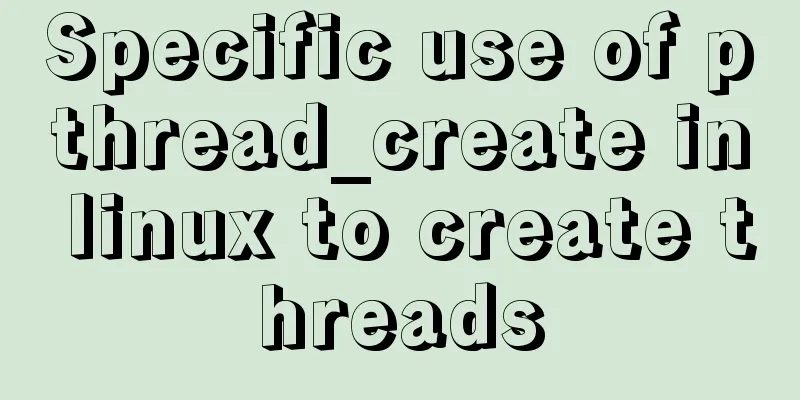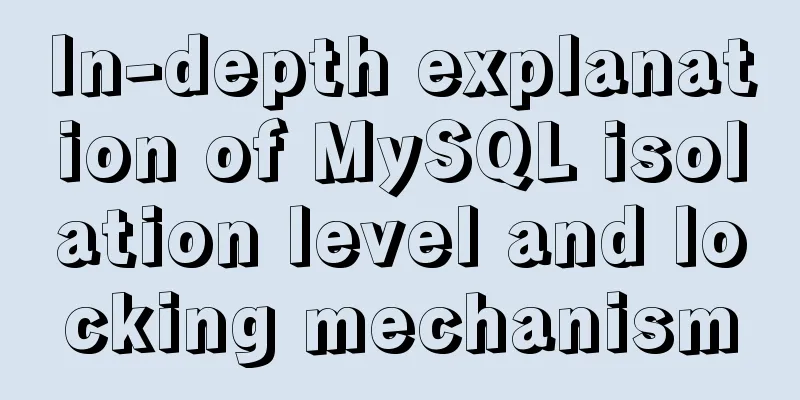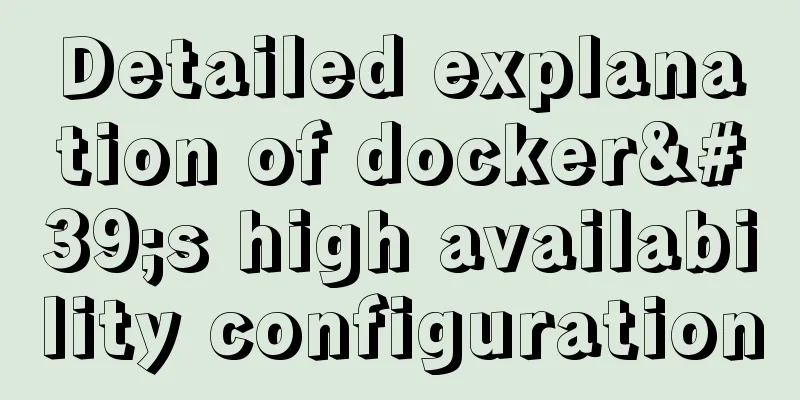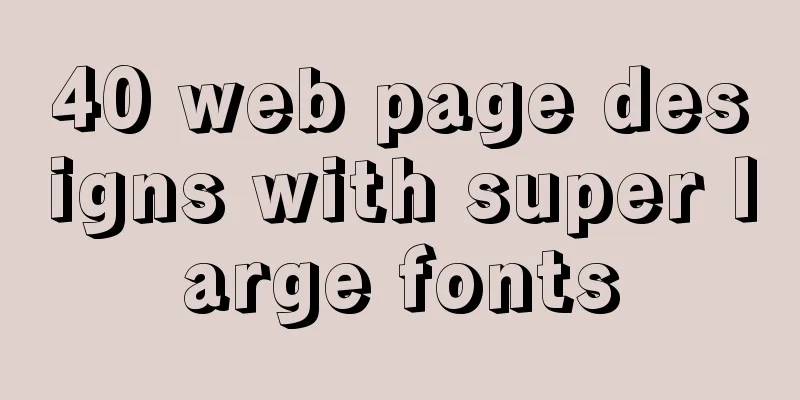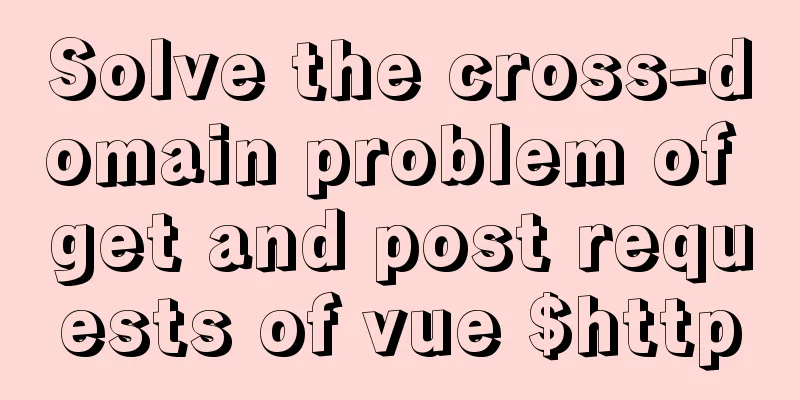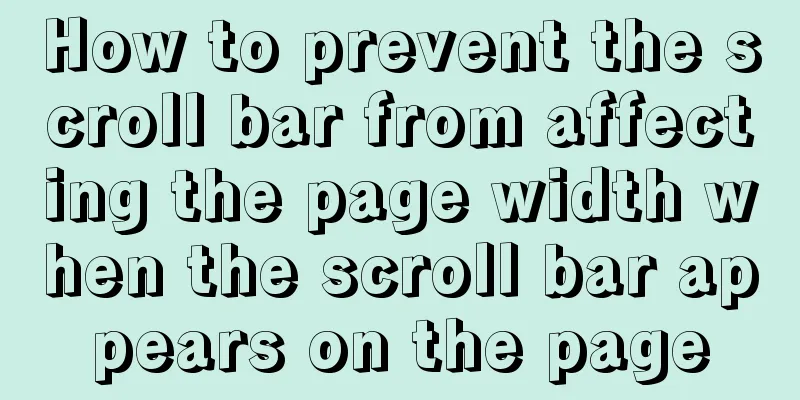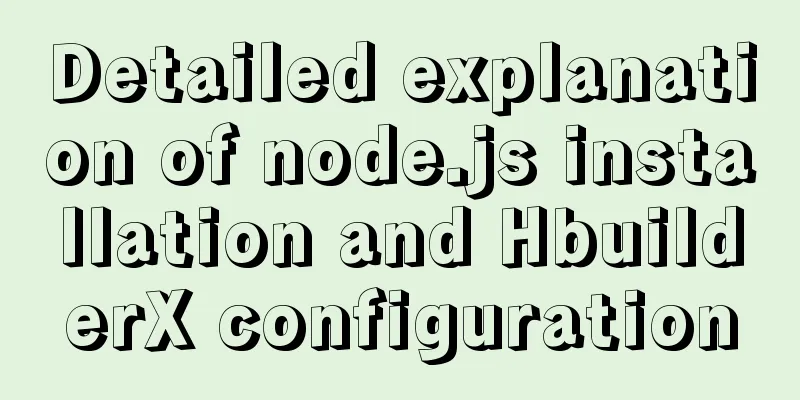How to collect Nginx logs using Filebeat
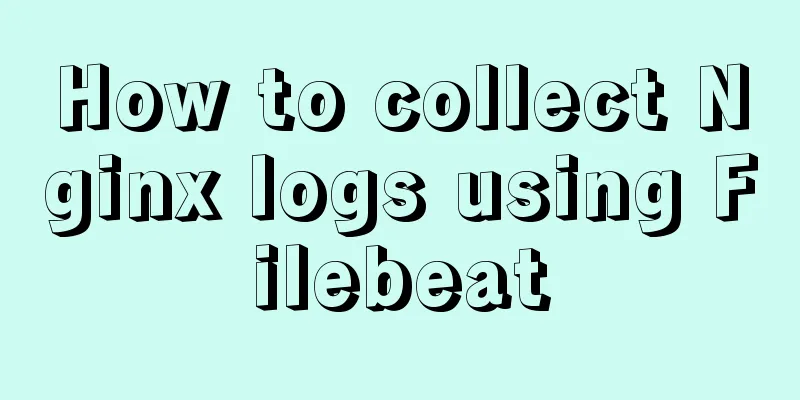
|
Nginx logs can be used to analyze user address locations, behavior profiles, etc. How can we use Elastic Stack to perform one-stop data collection, data cleaning, data landing, and data visualization to make the data truly valuable? Architecture Design In the Elastic Stack, Filebeat is used to collect Nginx-related logs, Elasticsearch is an engine for data storage and search, and Kibana is a tool for data visualization. In Nginx, the relevant logs are stored in the /var/log/nginx directory, namely the access log access.log and the error log error.log.
If it is a bare metal environment, you can directly install Filebeat on the same host to collect log files. There are different collection solutions for different scenarios. Some can use Daemonset to collect logs on the host, while others can use Sidecar to collect logs, depending on the business scenario. Implementation Methods Take Docker environment as an example Nginx Create a storage volume to facilitate the joint mounting of Nginx and Filebeat containers Start the Nginx container and map the storage volume to the log directory Enter the container to modify the configuration Since the default log in the container environment is output to stdout, cancel this setting and specify a file Filebeat Start the Filebeat container and map the storage volume to the data directory Enter the container to modify the configuration Modify the configuration and add the hosts for Elasticsearch and Kibana
filebeat.config:
modules:
path: ${path.config}/modules.d/*.yml
reload.enabled: false
processors:
- add_cloud_metadata: ~
- add_docker_metadata: ~
output.elasticsearch:
hosts: 'elasticsearch:9200'
username: "elastic"
password: "xxx"
setup.kibana:
host: "kibana:5601"Enable Nginx collection module Edit Nginx collection configuration - module: nginx access: enabled: true var.paths: ["/data/access.log*"] error: enabled: true var.paths: ["/data/error.log*"] Set up Filebeat to create an Index Pattern and Dashboard on Kibana Restart Filebeat to take effect Visualization Use the Dashboard function in Kibana to display Nginx's access to logs, user address location, and browser information
Displays Nginx's specific request information for access logs and error logs
You may also be interested in:
|
<<: Summary of the pitfalls you may not have encountered in WeChat applet development
>>: A problem with MySQL 5.5 deployment
Recommend
MySQL 5.7.18 binary package installation tutorial under Linux (without default configuration file my_default.cnf)
I am currently learning MySQL. I am a complete no...
Using the outline-offset property in CSS to implement a plus sign
Assume there is such an initial code: <!DOCTYP...
Use CSS to achieve three-column adaptive layout (fixed width on both sides, adaptive in the middle)
The so-called three-column adaptive layout means ...
Implementation of formatting partitions and mounting in Centos7
Linux often encounters situations such as adding ...
javascript implements web version of pinball game
The web pinball game implemented using javeScript...
MySQL 8.0.16 installation and configuration tutorial under Windows 10
This article shares with you the graphic tutorial...
How CSS affects the white screen time during initial loading
Rendering pipeline with external css files In the...
Node.js solves the problem of Chinese garbled characters in client request data
Node.js solves the problem of Chinese garbled cha...
Vue3.x uses mitt.js for component communication
Table of contents Quick Start How to use Core Pri...
How to express relative paths in Linux
For example, if your current path is /var/log and...
Summary of Linux vi command knowledge points and usage
Detailed explanation of Linux vi command The vi e...
How to quickly deploy Gitlab using Docker
1. Download the gitlab image docker pull gitlab/g...
Introduction to building a DNS server under centos7
Table of contents 1. Project environment: 2: DNS ...
Detailed steps for QT to connect to MYSQL database
The first step is to add the corresponding databa...
How to configure Jupyter notebook in Docker container
Jupyter notebook is configured under the docker c...