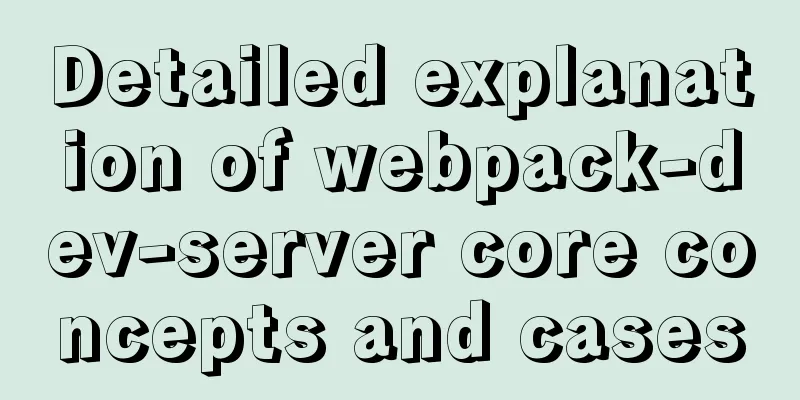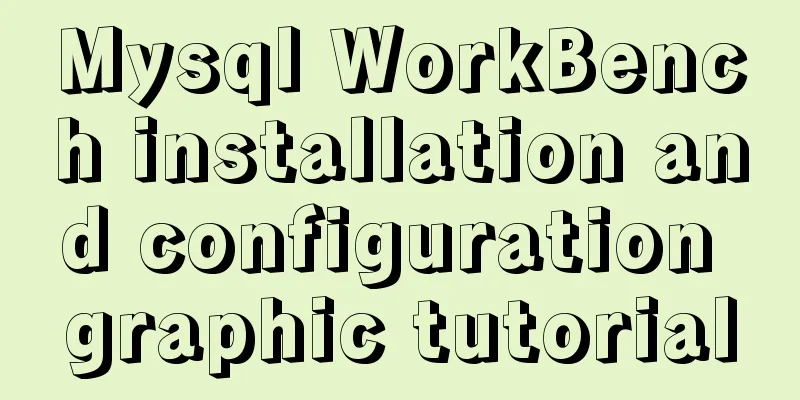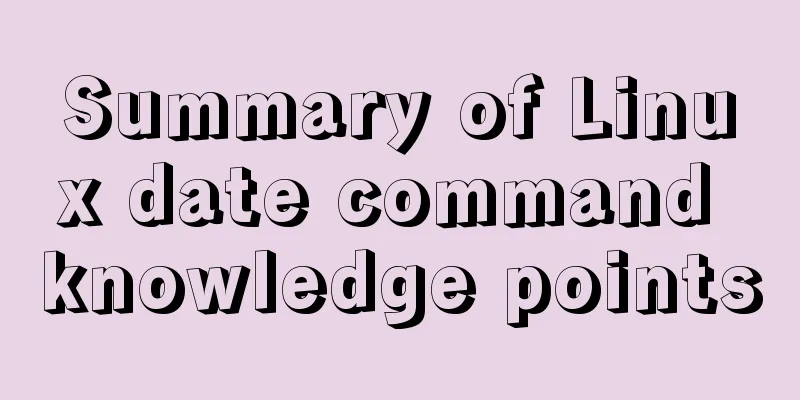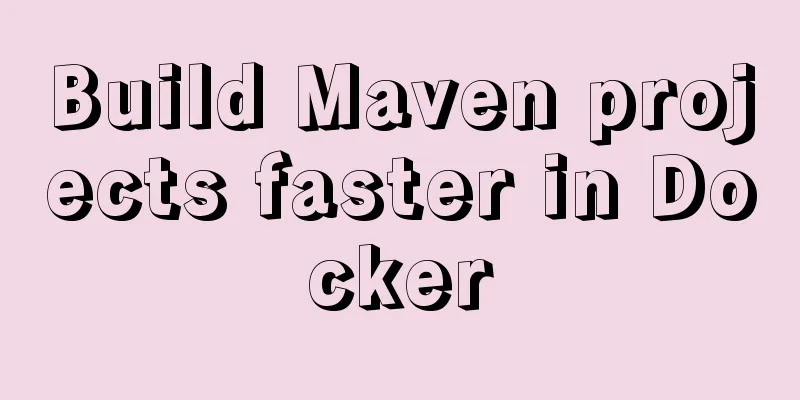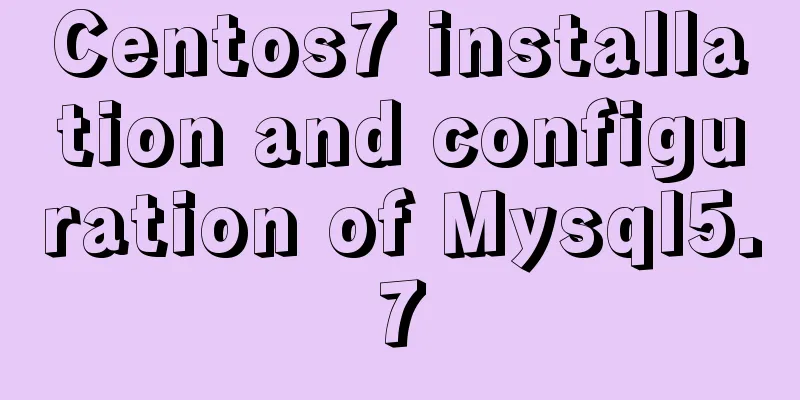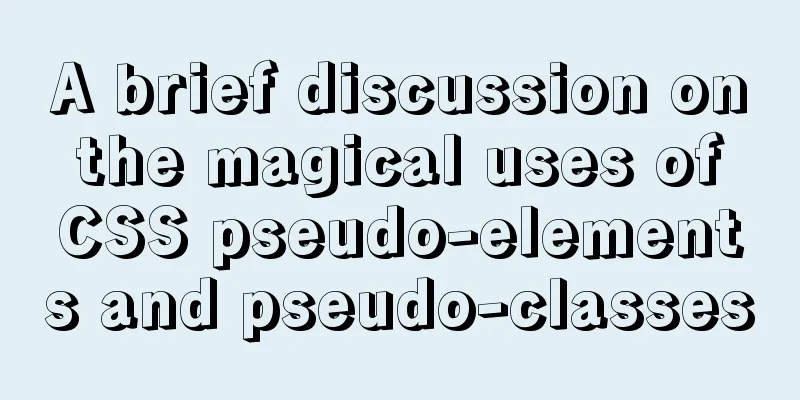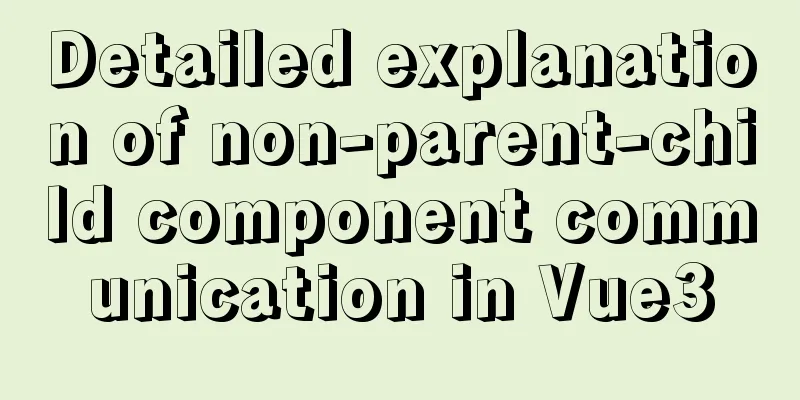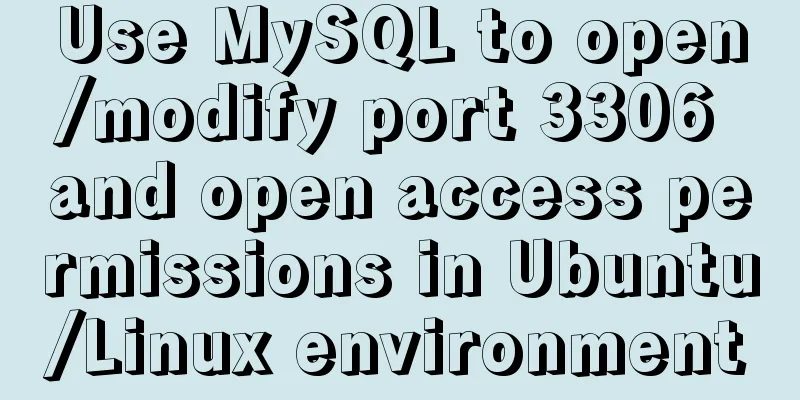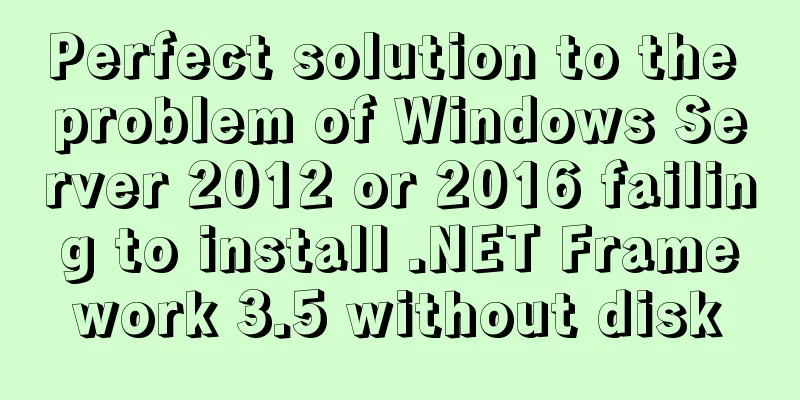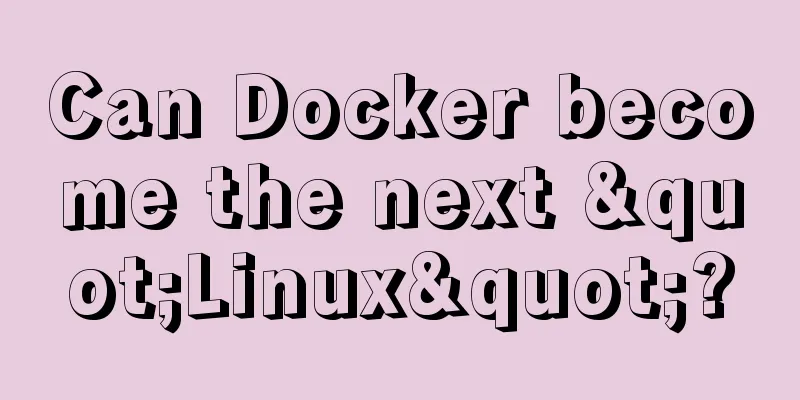How to quickly deploy Gitlab using Docker
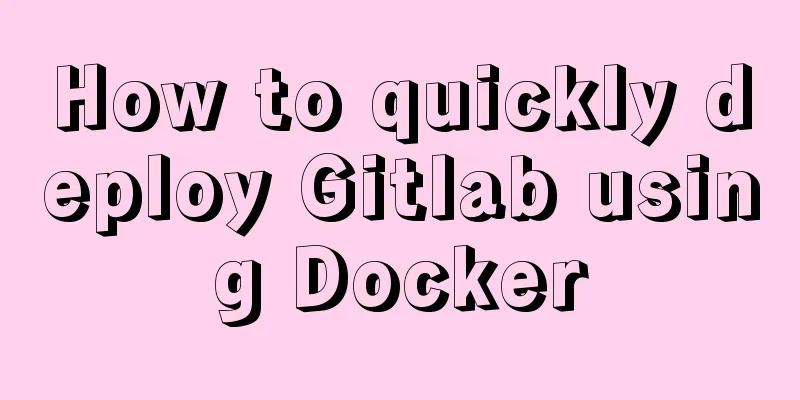
|
1. Download the gitlab image docker pull gitlab/gitlab-ce 2. Run the gitlab instance GITLAB_HOME=`pwd`/data/gitlab docker run -d \ --hostname gitlab \ --publish 8443:443 --publish 80:80 --publish 2222:22 \ --name gitlab \ --restart always \ --volume $GITLAB_HOME/config:/etc/gitlab \ --volume $GITLAB_HOME/logs:/var/log/gitlab \ --volume $GITLAB_HOME/data:/var/opt/gitlab \ gitlab/gitlab-ce 3. Configure the gitlab instance 3.1 Configure Email: docker exec -t -i gitlab vim /etc/gitlab/gitlab.rb The following configuration of the mailbox takes NetEase 163 mailbox as an example: gitlab_rails['smtp_enable'] = true gitlab_rails['smtp_address'] = "smtp.163.com" gitlab_rails['smtp_port'] = 25 gitlab_rails['smtp_user_name'] = "[email protected]" gitlab_rails['smtp_password'] = "xxxxpassword" gitlab_rails['smtp_domain'] = "163.com" gitlab_rails['smtp_authentication'] = "login" gitlab_rails['smtp_enable_starttls_auto'] = false gitlab_rails['smtp_openssl_verify_mode'] = "peer" gitlab_rails['gitlab_email_from'] = "[email protected]" user["git_user_email"] = "[email protected]" Please note that the [email protected] above represents the user name, that is, the email address, and xxxxpassword is not the login password of the email address but the client authorization password of NetEase email. You can check it in Settings - POP3/SMTP/IMAP - Client Authorization Password on the NetEase email web page. 3.2 Configuring external access URL This must be configured, otherwise the default URL is the container's host name. At the beginning, because the port mapping 80->8080 was done, it was set to external_url http://10.103.240.36:8080 Later I found that external_url can only be configured with IP or domain name, not port, otherwise it cannot be started. So we can only set the port to 80->80, and then set external_url to: external_url http://10.103.240.36 4. Restart gitlab docker restart gitlab The above is the full content of this article. I hope it will be helpful for everyone’s study. I also hope that everyone will support 123WORDPRESS.COM. You may also be interested in:
|
<<: Example of how to quickly delete a 2T table in mysql in Innodb
Recommend
Nginx uses Lua+Redis to dynamically block IP
1. Background In our daily website maintenance, w...
How to use MySQL group by and order by together
Suppose there is a table: reward (reward table), ...
Tutorial on installing VMWare15.5 under Linux
To install VMWare under Linux, you need to downlo...
Solution to the problem of too high penetration of input and textarea levels in WeChat applet
The WeChat mini-program native components camera,...
The reason why MySQL uses B+ tree as its underlying data structure
We all know that the underlying data structure of...
Summary of special processing statements of MySQL SQL statements (must read)
1. Update the entire table. If the value of a col...
Detailed explanation of IFNULL() and COALESCE() functions to replace null in MySQL
The isnull() function cannot be used as a substit...
Docker Compose installation methods in different environments
1. Online installation Currently only tried the L...
Solution to the problem that the page is blank when opening the page with source file in IE7
question: My blog encoding is utf-8. Sometimes whe...
Listen directive example analysis in nginx
Plot Review In the previous article, we analyzed ...
JavaScript array reduce() method syntax and example analysis
Preface The reduce() method receives a function a...
Windows Server 2012 No Remote Desktop License Server can provide a license, and the remote session is disconnected
Today, when I logged into the company's inter...
The difference between docker run and start
The difference between run and start in docker Do...
Specific use of CSS content attribute
The content attribute is generally used in the ::...
How to select all child elements and add styles to them in CSS
method: Take less in the actual project as an exa...