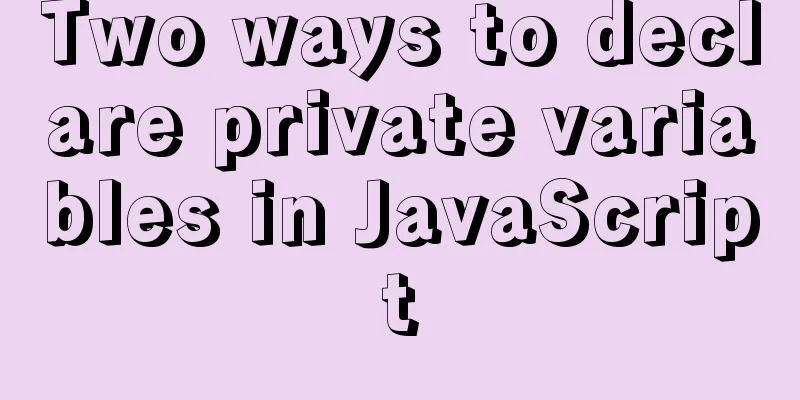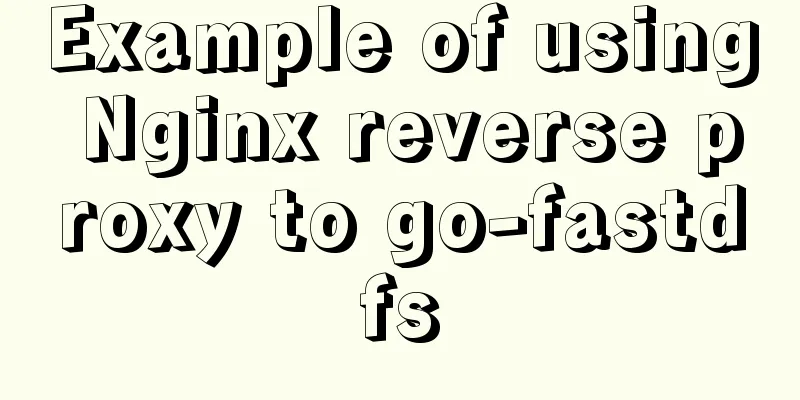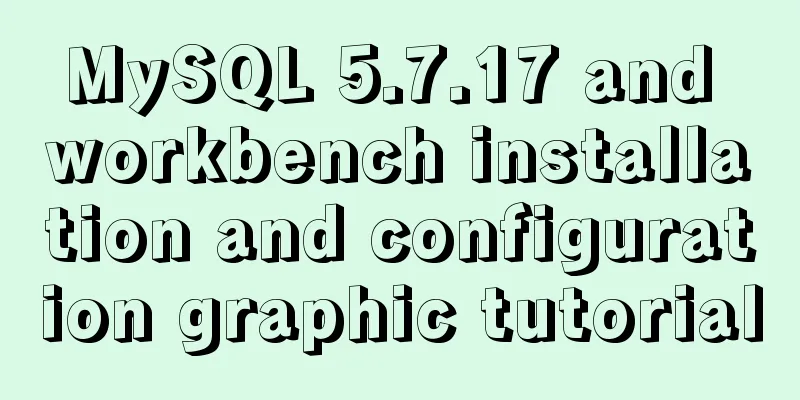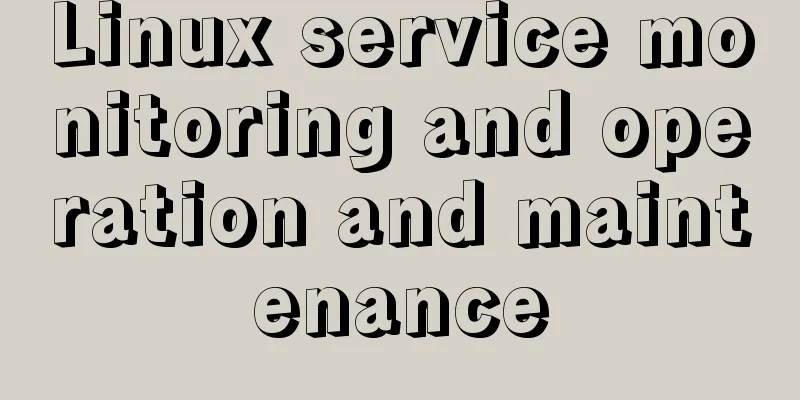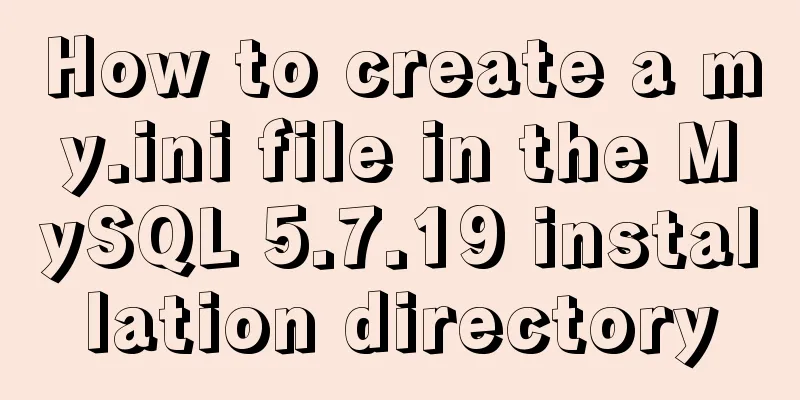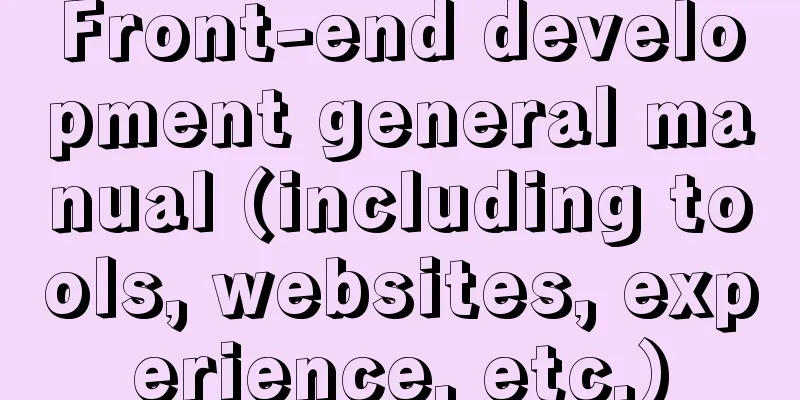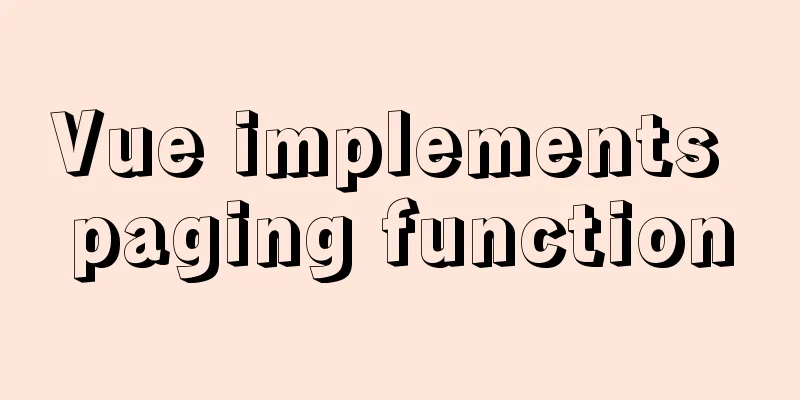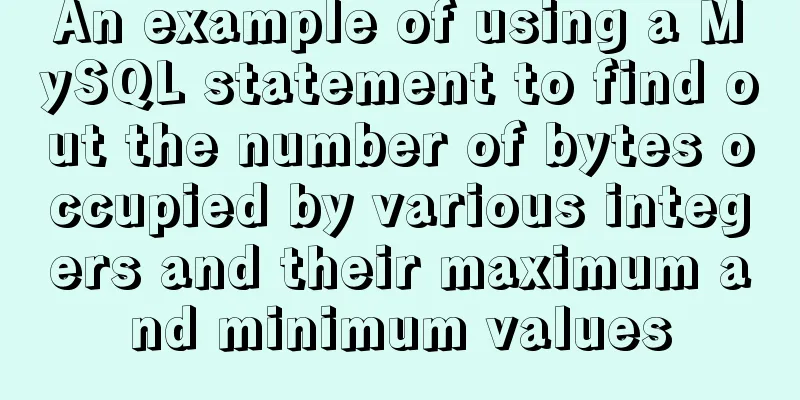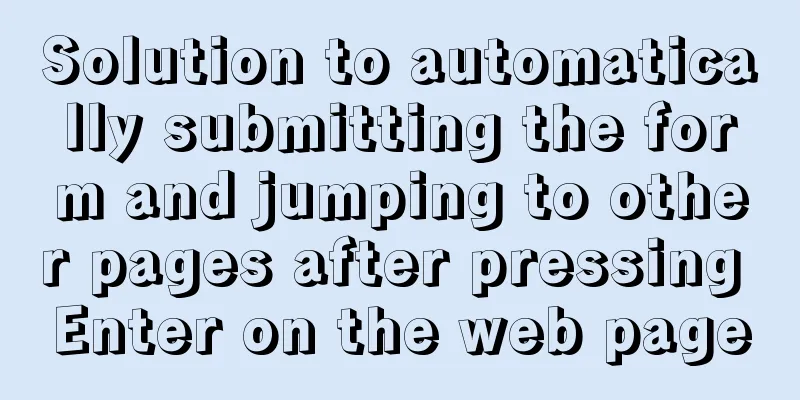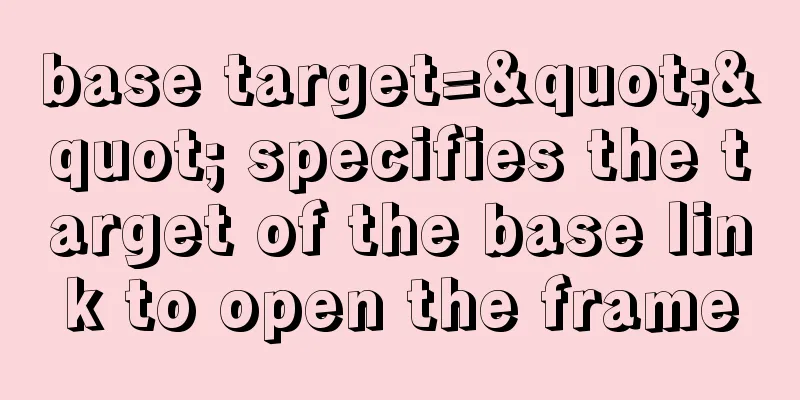Mysql WorkBench installation and configuration graphic tutorial
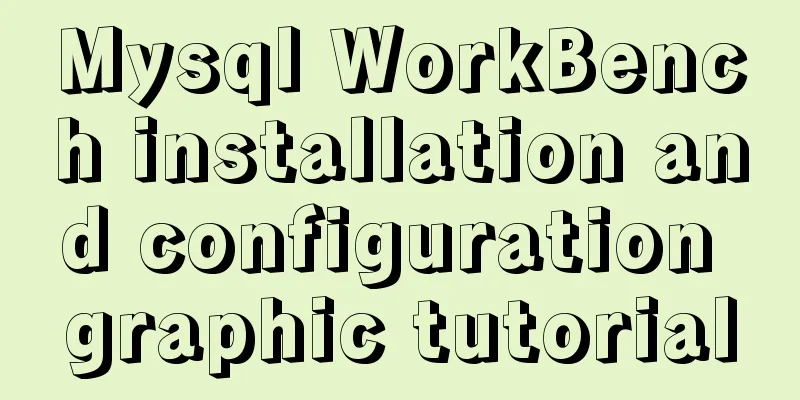
|
This article shares with you the installation and configuration of Mysql WorkBench graphic tutorial for your reference. The specific content is as follows Workbench Download Address
After downloading the workbench download package, follow the default prompts to install it. If you need to switch between the old and new versions of the workbench, you can follow the instructions below:
Workbench connects to database
Enter the database connection ID, port number, user name and password. Workbench import and export database
Realize the import and export of library table structure and data. Table Operations Enter the table creation statement in the query interface to create a table. Right-click on the created table to perform operations such as truncate and drop on the table. Data Operations in Tables
Select the red circle to add data, select the blue circle to delete data. Of course, you can directly select the data part, right-click delete Rows or copy Rows, and then click Apply. The good thing about exporting/importing data is that there are many formats:
csv file format, Json format is convenient for exporting test data, SQL INSERT format is convenient for data migration, Excel format is convenient for data viewing Query SQL and query display number settings
You can save the executed SQL statements in a file to facilitate subsequent opening of queries. Select the query statement and click the lightning symbol to run it. The number of displayed items can be set by limiting the number of items. The above is the full content of this article. I hope it will be helpful for everyone’s study. I also hope that everyone will support 123WORDPRESS.COM. You may also be interested in:
|
<<: Detailed explanation of nginx shared memory mechanism
>>: How to use vue-cli to create a project and package it with webpack
Recommend
Vue realizes simple effect of running light
This article shares the specific code of Vue to a...
A brief analysis of Linux to check the firewall status and the status of the ports open to the outside world
1. Check the firewall status Check the firewall s...
VUE+SpringBoot implements paging function
This article mainly introduces how to implement a...
Json string + Cookie + localstorage in JS
Table of contents 1.Json string 1.1Json Syntax 1....
Detailed explanation of the reasons and solutions for Docker failing to start normally
1. Abnormal performance of Docker startup: 1. The...
JavaScript static scope and dynamic scope explained with examples
Table of contents Preface Static scope vs. dynami...
An audio-visual Linux distribution that appeals to audiophiles
I recently stumbled upon the Audiovisual Linux Pr...
Tomcat server security settings method
Tomcat is an HTTP server that is the official ref...
Vue3 realizes the image magnifying glass effect
This article example shares the specific code of ...
In-depth explanation of the impact of NULL on indexes in MySQL
Preface I have read many blogs and heard many peo...
Solution to the problem of large font size on iPhone devices in wap pages
If you don't want to use javascript control, t...
Example of automatic import method of vue3.0 common components
1. Prerequisites We use the require.context metho...
JavaScript implements Tab bar switching effects
Here is a case that front-end developers must kno...
Nginx configuration file detailed explanation and optimization suggestions guide
Table of contents 1. Overview 2. nginx.conf 1) Co...
In-depth study of how to use positioning in CSS (summary)
Introduction to Positioning in CSS position attri...