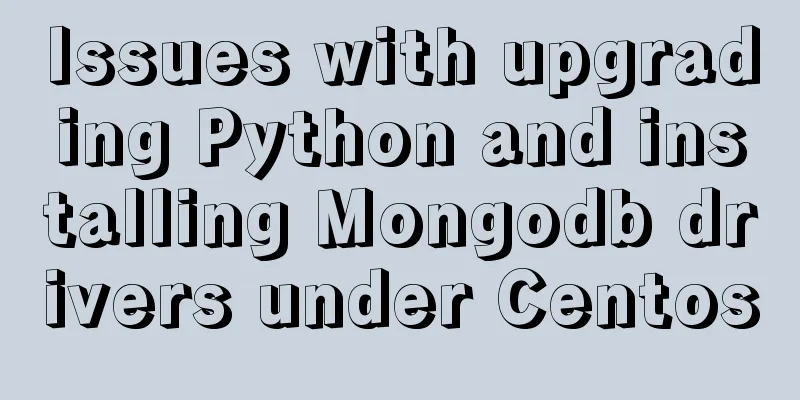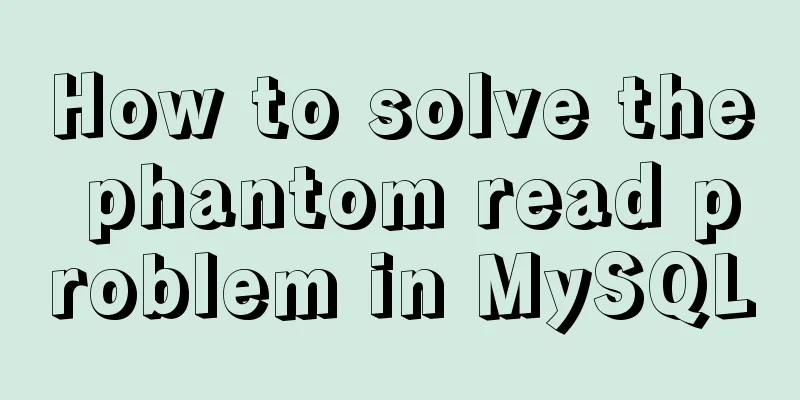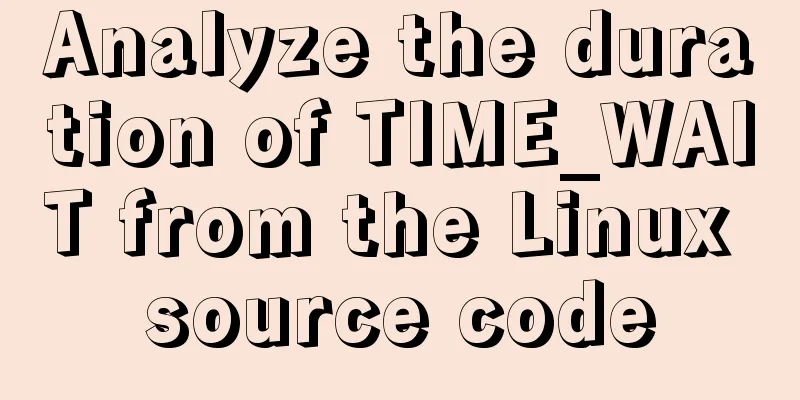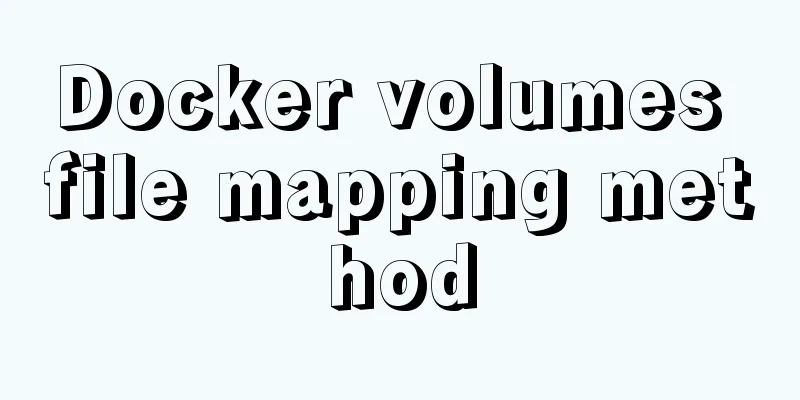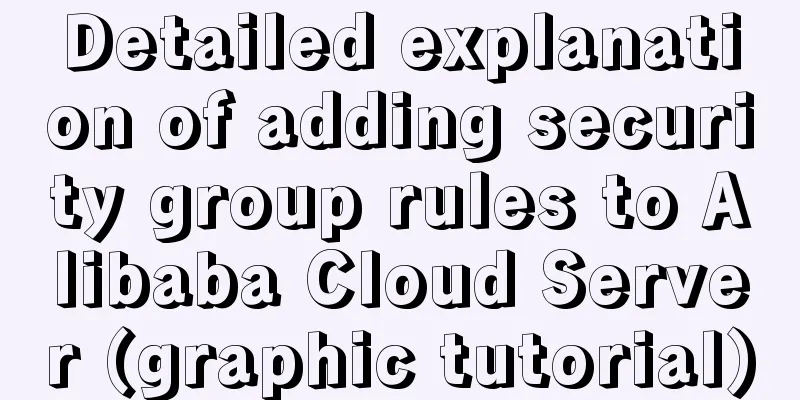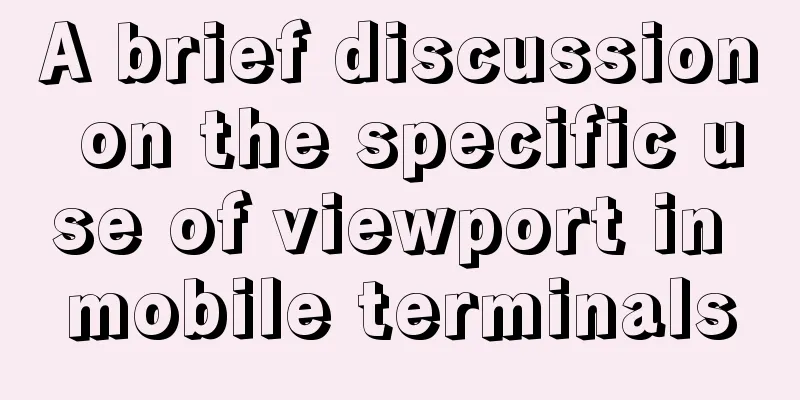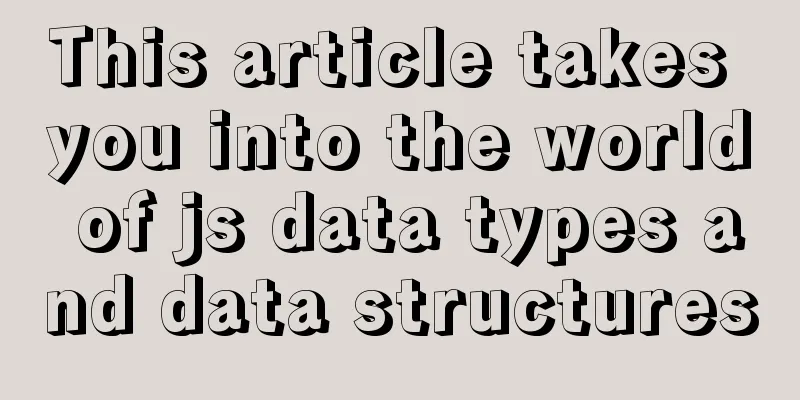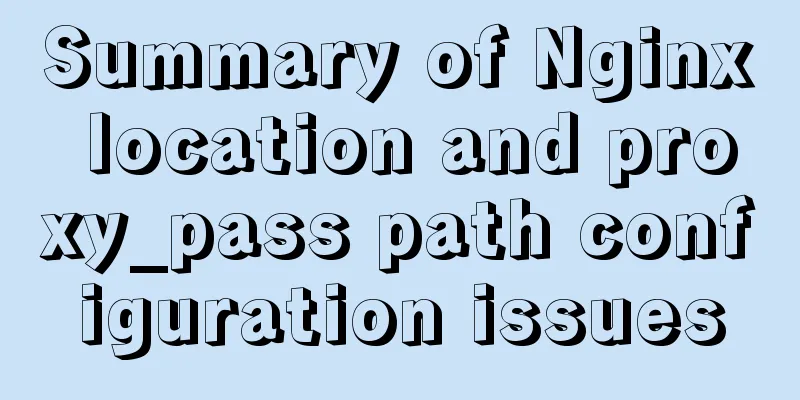Example of automatic import method of vue3.0 common components
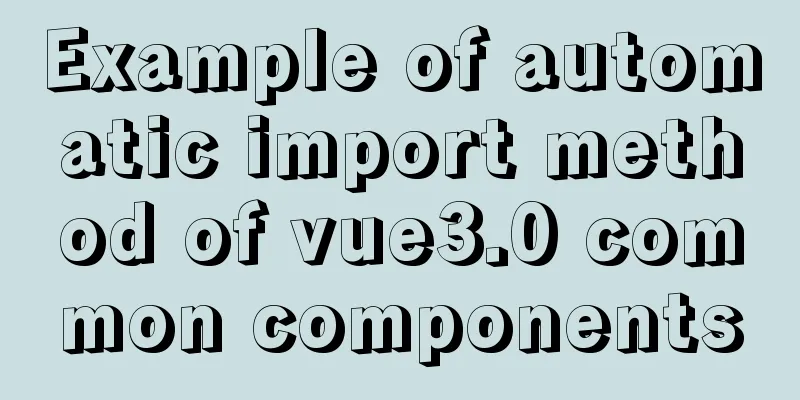
1. PrerequisitesWe use the require.context method to import. If we use it in a project created by vite, an error "require not found" will be reported, so we must use webpack to create a project. Or someone can tell me how Vite can solve this problem. II. RulesThe registration rule I use is to search all directories and subdirectories under the src/components/ path, search for files named "index.vue", and use the name of the parent directory as the component name for registration. The structure is as follows:
Only index.vue is registered, components with other names are not registered. 3. RegistrationSince vue3.0 does not have import "Vue" from vue, we need to use app to register, so we can only do it in main.js Entry file registration
// src/main.js
import { createApp } from 'vue'
const app = createApp(App)
//Dynamically register public components const requireComponent = require.context(
// The relative path of its component directory is '@/components',
// Whether to query its subdirectory true,
// Regular expression matching the base component file name /index.vue$/
)
const jieguo = requireComponent.keys().filter((item:any)=> true)
jieguo.forEach((item:any)=>{
const componentConfig = requireComponent(item)
const name = item.split("/")[1]
app.component(name,componentConfig.default || componentConfig)
})
// Registration ends app.mount('#app')
When we create, delete, or rename a public component, no registration is required. Restart the project and take a sip of water. SummarizeThis is the end of this article about automatic import of vue3.0 public components. For more relevant vue3.0 public component import content, please search for previous articles on 123WORDPRESS.COM or continue to browse the following related articles. I hope everyone will support 123WORDPRESS.COM in the future! You may also be interested in:
|
<<: Using Docker to create static website applications (multiple ways)
>>: Instructions for using JSON operation functions in Mysql5.7
Recommend
How to implement web page compression in Nginx optimization service
Configure web page compression to save resources ...
The shortest JS to determine whether it is IE6 (IE writing method)
Commonly used JavaScript code to detect which ver...
Detailed explanation of slave_exec_mode parameter in MySQL
Today I accidentally saw the parameter slave_exec...
Detailed explanation of Docker Swarm service orchestration commands
1. Introduction Docker has an orchestration tool ...
Manually implement js SMS verification code input box
Preface This article records a common SMS verific...
Docker starts Redis and sets the password
Redis uses the apline (Alps) image of Redis versi...
Detailed explanation of grep and egrep commands in Linux
rep / egrep Syntax: grep [-cinvABC] 'word'...
Reflection and Proxy in Front-end JavaScript
Table of contents 1. What is reflection? 2. Refle...
WebWorker encapsulates JavaScript sandbox details
Table of contents 1. Scenario 2. Implement IJavaS...
JavaScript Html to implement the mobile red envelope rain function page
This article example shares the specific code of ...
Implementing simple tabs with js
Tab selection cards are used very frequently on r...
Basic learning tutorial of table tag in HTML
Table label composition The table in HTML is comp...
Simply learn various SQL joins
The SQL JOIN clause is used to join rows from two...
MySQL 5.7.17 winx64 installation and configuration graphic tutorial
I summarized the previous notes on installing MyS...
MySQL 5.7.17 zip installation and configuration tutorial Solution to MySQL startup failure
MySQL 5.7.17, now seems to be the latest version,...