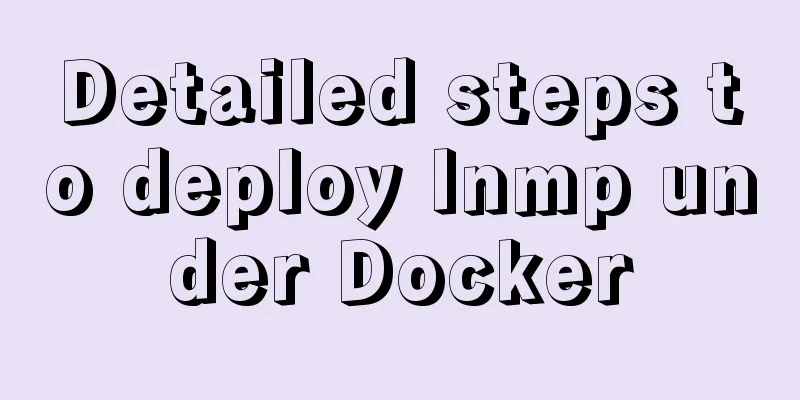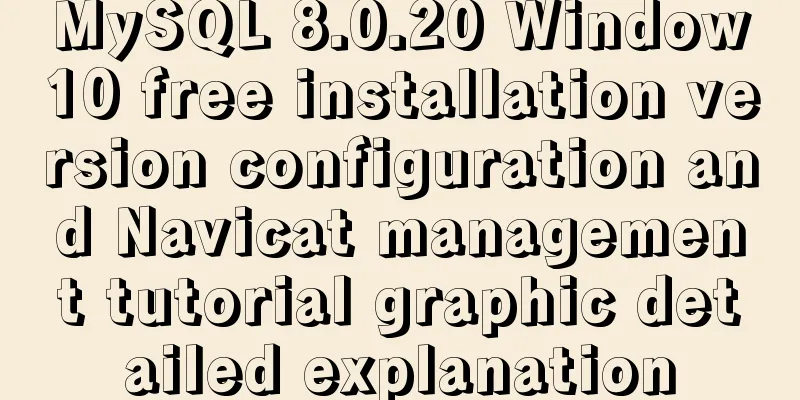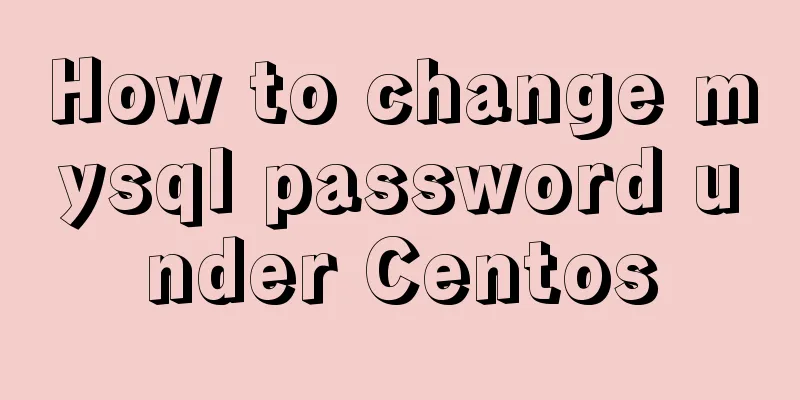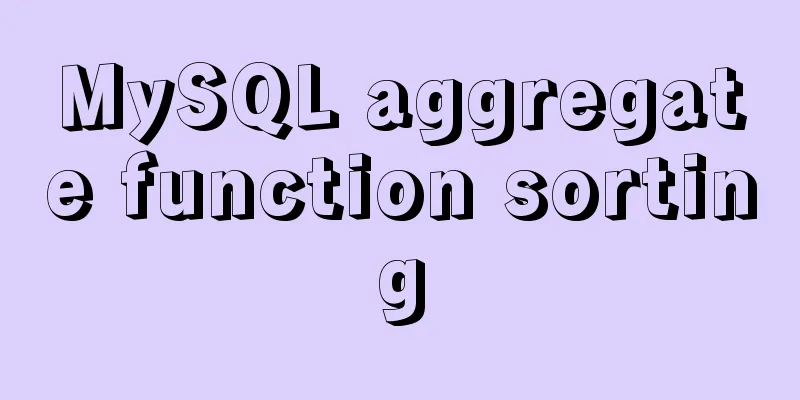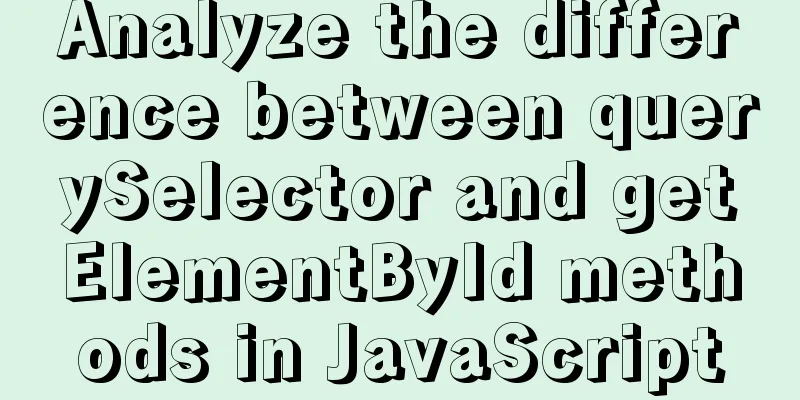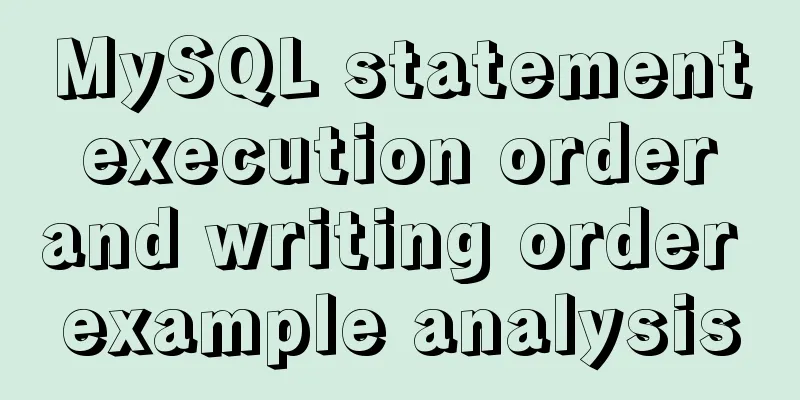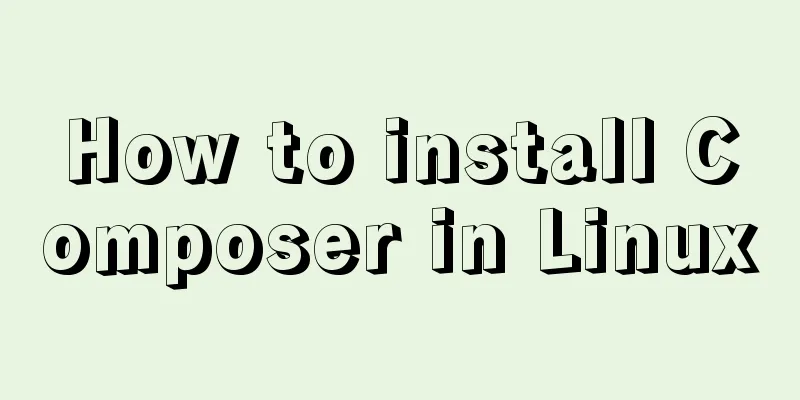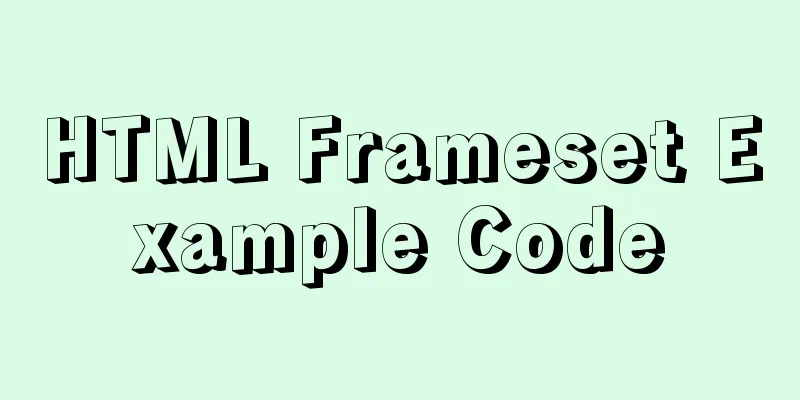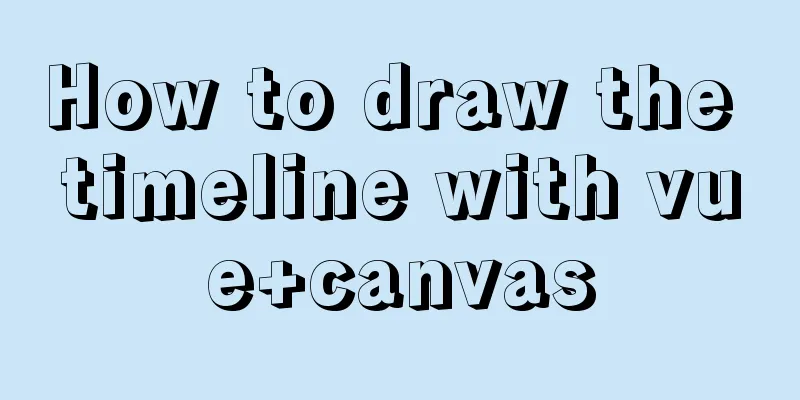WebWorker encapsulates JavaScript sandbox details
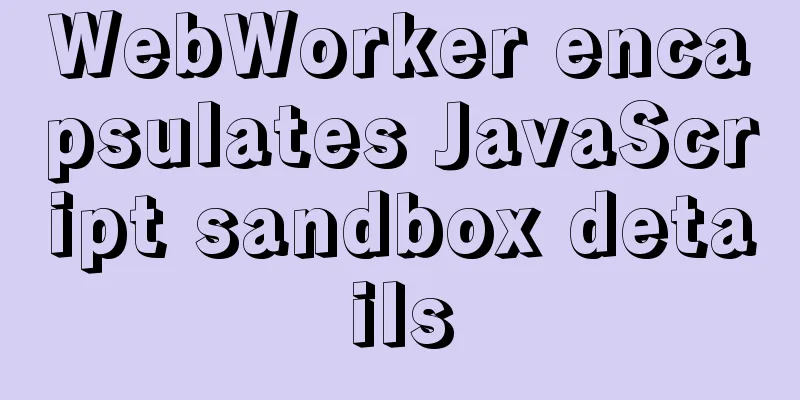
1. Scenario In the previous article, Quickjs encapsulates JavaScript sandbox details, a sandbox has been implemented based on 2. Implement IJavaScriptShadowbox In fact, web worker provides an The implementation is divided into two parts, one is to implement 2.1 Implementation of the main thread
import { IJavaScriptShadowbox } from "./IJavaScriptShadowbox";
export class WebWorkerShadowbox implements IJavaScriptShadowbox {
destroy(): void {
this.worker.terminate();
}
private worker!: Worker;
eval(code: string): void {
const blob = new Blob([code], { type: "application/javascript" });
this.worker = new Worker(URL.createObjectURL(blob), {
credentials: "include",
});
this.worker.addEventListener("message", (ev) => {
const msg = ev.data as { channel: string; data: any };
// console.log('msg.data: ', msg)
if (!this.listenerMap.has(msg.channel)) {
return;
}
this.listenerMap.get(msg.channel)!.forEach((handle) => {
handle(msg.data);
});
});
}
private readonly listenerMap = new Map<string, ((data: any) => void)[]>();
emit(channel: string, data: any): void {
this.worker.postMessage({
channel: channel,
data,
});
}
on(channel: string, handle: (data: any) => void): void {
if (!this.listenerMap.has(channel)) {
this.listenerMap.set(channel, []);
}
this.listenerMap.get(channel)!.push(handle);
}
offByChannel(channel: string): void {
this.listenerMap.delete(channel);
}
}
2.2 Implementation of web worker threads
import { IEventEmitter } from "./IEventEmitter";
export class WebWorkerEventEmitter implements IEventEmitter {
private readonly listenerMap = new Map<string, ((data: any) => void)[]>();
emit(channel: string, data: any): void {
postMessage({
channel: channel,
data,
});
}
on(channel: string, handle: (data: any) => void): void {
if (!this.listenerMap.has(channel)) {
this.listenerMap.set(channel, []);
}
this.listenerMap.get(channel)!.push(handle);
}
offByChannel(channel: string): void {
this.listenerMap.delete(channel);
}
init() {
onmessage = (ev) => {
const msg = ev.data as { channel: string; data: any };
if (!this.listenerMap.has(msg.channel)) {
return;
}
this.listenerMap.get(msg.channel)!.forEach((handle) => {
handle(msg.data);
});
};
}
destroy() {
this.listenerMap.clear();
onmessage = null;
}
}
3. Use WebWorkerShadowbox/WebWorkerEventEmitterMain thread code
const shadowbox: IJavaScriptShadowbox = new WebWorkerShadowbox();
shadowbox.on("hello", (name: string) => {
console.log(`hello ${name}`);
});
// The code here refers to the code of the web worker thread below shadowbox.eval(code);
shadowbox.emit("open");
Web worker thread code
const em = new WebWorkerEventEmitter();
em.on("open", () => em.emit("hello", "liuli"));
The following is a schematic diagram of the code execution flow;
4. Limit web worker global API As
In fact,
There is an article that explains how to perform side-channel attacks on the web through
// whitelistWorkerGlobalScope.ts
/**
* Set the web worker runtime whitelist to ban all unsafe APIs
*/
export function whitelistWorkerGlobalScope(list: PropertyKey[]) {
const whitelist = new Set(list);
const all = Reflect.ownKeys(globalThis);
all.forEach((k) => {
if (whitelist.has(k)) {
return;
}
if (k === "window") {
console.log("window: ", k);
}
Reflect.deleteProperty(globalThis, k);
});
}
/**
* Whitelist of global values */
const whitelist: (
| keyof typeof global
| keyof WindowOrWorkerGlobalScope
| "console"
)[] = [
"globalThis",
"console",
"setTimeout",
"clearTimeout",
"setInterval",
"clearInterval",
"postMessage",
"onmessage",
"Reflect",
"Array",
"Map",
"Set",
"Function",
"Object",
"Boolean",
"String",
"Number",
"Math",
"Date",
"JSON",
];
whitelistWorkerGlobalScope(whitelist);
Then execute the above code before executing the third-party code
import beforeCode from "./whitelistWorkerGlobalScope.js?raw";
export class WebWorkerShadowbox implements IJavaScriptShadowbox {
destroy(): void {
this.worker.terminate();
}
private worker!: Worker;
eval(code: string): void {
// This line is the key const blob = new Blob([beforeCode + "\n" + code], {
type: "application/javascript",
});
// Other code. . .
}
}
Since we use ts to write source code, we must also package ts into
import { defineConfig, Plugin } from "vite";
import reactRefresh from "@vitejs/plugin-react-refresh";
import checker from "vite-plugin-checker";
import { build } from "esbuild";
import * as path from "path";
export function buildScript(scriptList: string[]): Plugin {
const _scriptList = scriptList.map((src) => path.resolve(src));
async function buildScript(src: string) {
await build({
entryPoints: [src],
outfile: src.slice(0, src.length - 2) + "js",
format: "iife",
bundle: true,
platform: "browser",
sourcemap: "inline",
allowOverwrite: true,
});
console.log("Build completed: ", path.relative(path.resolve(), src));
}
return {
name: "vite-plugin-build-script",
async configureServer(server) {
server.watcher.add(_scriptList);
const scriptSet = new Set(_scriptList);
server.watcher.on("change", (filePath) => {
// console.log('change: ', filePath)
if (scriptSet.has(filePath)) {
buildScript(filePath);
}
});
},
async buildStart() {
// console.log('buildStart: ', this.meta.watchMode)
if (this.meta.watchMode) {
_scriptList.forEach((src) => this.addWatchFile(src));
}
await Promise.all(_scriptList.map(buildScript));
},
};
}
// https://vitejs.dev/config/
export default defineConfig({
plugins: [
reactRefresh(),
checker({ typescript: true }),
buildScript([path.resolve("src/utils/app/whitelistWorkerGlobalScope.ts")]),
],
});
Now, we can see that the global APIs in
5. The main advantages of web worker sandbox You can use This is the end of this article about the details of WebWorker encapsulating JavaScript sandbox. For more related content about WebWorker encapsulating JavaScript sandbox, please search for previous articles on 123WORDPRESS.COM or continue to browse the related articles below. I hope everyone will support 123WORDPRESS.COM in the future! You may also be interested in:
|
<<: Understand CSS3 Grid layout in 10 minutes
>>: Why MySQL does not recommend using subqueries and joins
Recommend
VMware Workstation 14 Pro installation and activation graphic tutorial
This article shares the installation and activati...
Example analysis of mysql stored procedure usage
This article describes the usage of MySQL stored ...
CSS code abbreviation div+css layout code abbreviation specification
Using abbreviations can help reduce the size of yo...
Native JS realizes the special effect of spreading love by mouse sliding
This article shares with you a js special effect ...
JavaScript MouseEvent Case Study
MouseEvent When the mouse performs a certain oper...
WeChat Mini Program to Implement Electronic Signature
This article shares the specific code for impleme...
jQuery implements all shopping cart functions
Table of contents 1. Select All 2. Increase or de...
Better looking CSS custom styles (title h1 h2 h3)
Rendering Commonly used styles in Blog Garden /*T...
MySQL 8.0 New Features - Introduction to the Use of Management Port
Table of contents Preface Connection Management A...
Detailed explanation of the syntax and process of executing MySQL transactions
Abstract: MySQL provides a variety of storage eng...
How to control the startup order of docker compose services
summary Docker-compose can easily combine multipl...
HTML+CSS to implement the sample code of the navigation bar drop-down menu
Effect The pictures in the code can be changed by...
Some details about semicolons in JavaScript
Preface Semicolons in JavaScript are optional, an...
How to draw a mind map in a mini program
Table of contents What is a mind map? How to draw...
Solution to the Docker container not having permission to write to the host directory
When applying docker containers, we often mount t...