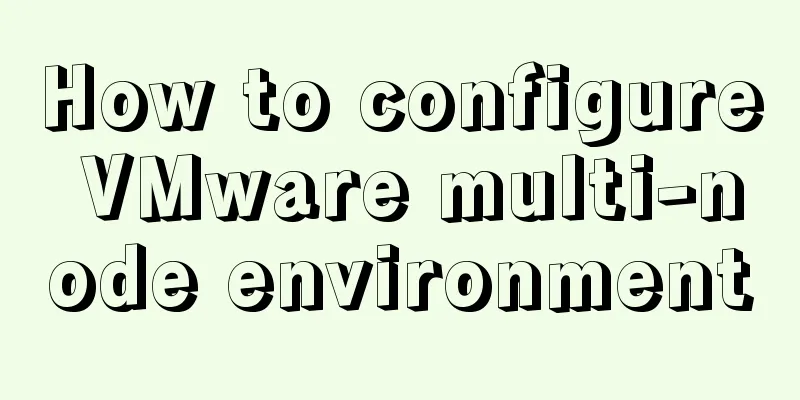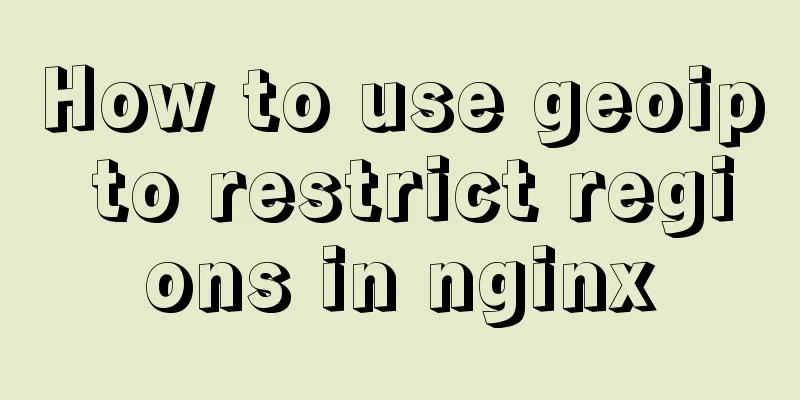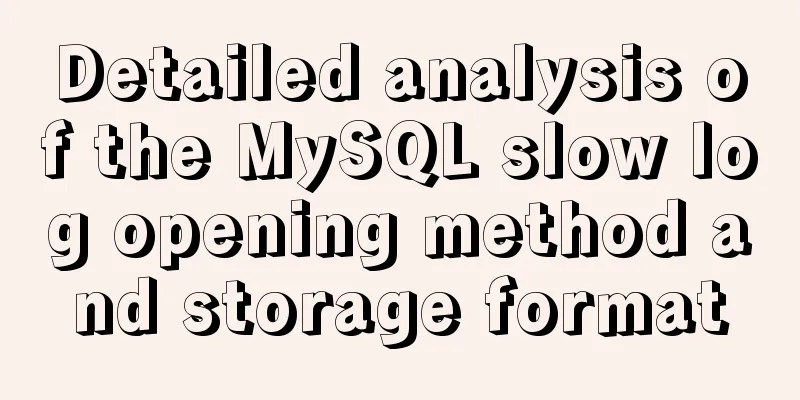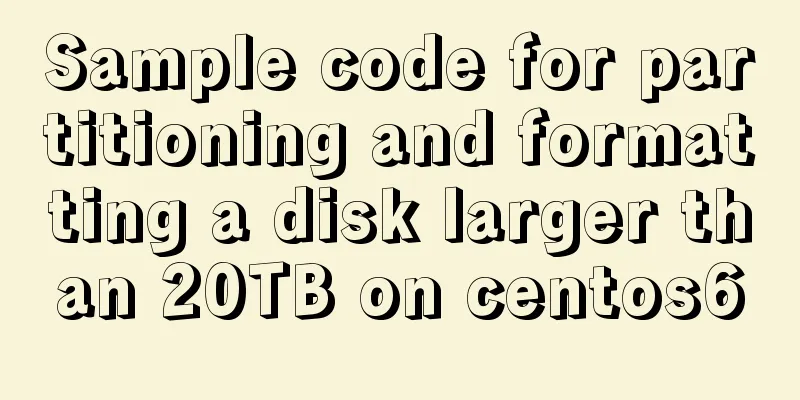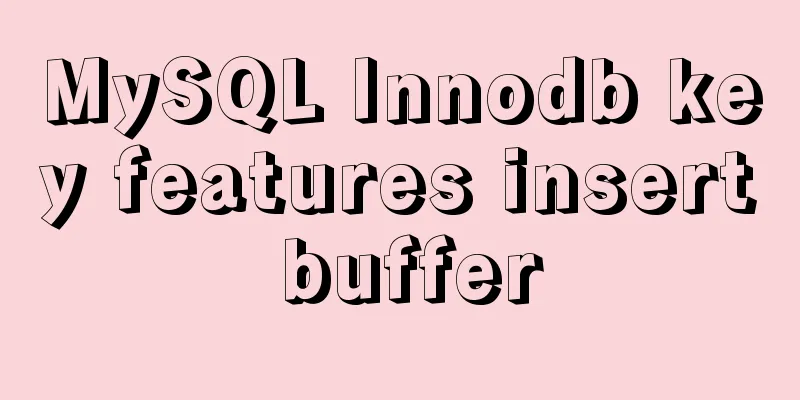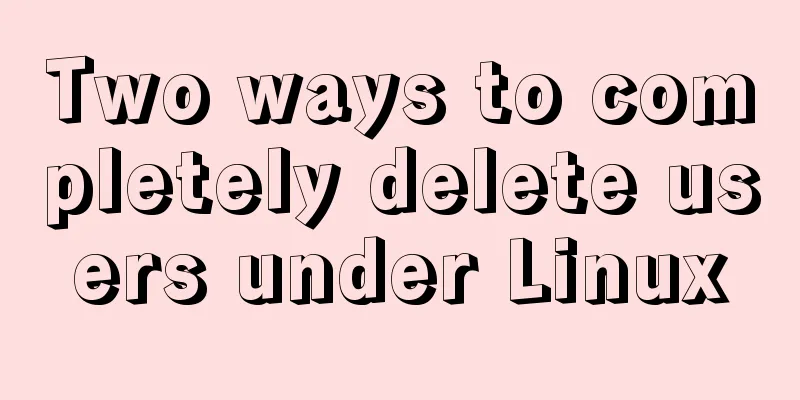Better looking CSS custom styles (title h1 h2 h3)
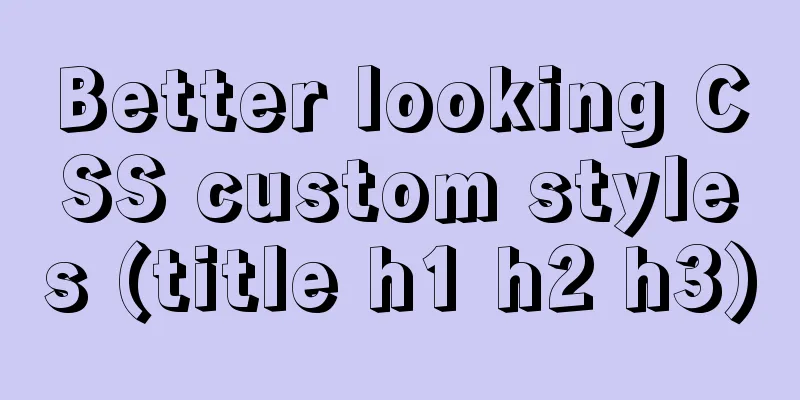
|
Rendering
Commonly used styles in Blog Garden
/*Title h1 h2 h3 style*/
#content {
color: black;
font: 0.875em/1.5em"Microsoft YaHei", "PTSans", "Arial", sans-serif;
font-size: 16px;
}
#content h1 {
background: #2B6695;
border-radius: 6px 6px 6px 6px;
box-shadow: 0 0 0 1px #5F5A4B, 1px 1px 6px 1px rgba(10, 10, 0, 0.5);
color: #FFFFFF;
font-family:"Microsoft YaHei", "Songti", "HeiTi", Arial;
font-size: 18px;
font-weight: bold;
height: 25px;
line-height: 25px;
margin: 18px 0 !important;
padding: 8px 0 5px 5px;
text-shadow: 2px 2px 3px #222222;
}
#content h2 {
background: #2B6600;
border-radius: 6px 6px 6px 6px;
box-shadow: 0 0 0 1px #5F5A4B, 1px 1px 6px 1px rgba(10, 10, 0, 0.5);
color: #FFFFFF;
font-family:"Microsoft YaHei", "Songti", "HeiTi", Arial;
font-size: 15px;
font-weight: bold;
height: 24px;
line-height: 23px;
margin: 12px 0 !important;
padding: 5px 0 5px 10px;
text-shadow: 2px 2px 3px #222222;
}
#content h3 {
background: #5B9600;
border-radius: 6px 6px 6px 6px;
box-shadow: 0 0 0 1px #5F5A4B, 1px 1px 6px 1px rgba(10, 10, 0, 0.5);
color: #FFFFFF;
font-family:"Microsoft YaHei", "Songti", "HeiTi", Arial;
font-size: 13px;
font-weight: bold;
height: 24px;
line-height: 20px;
margin: 12px 0 !important;
padding: 5px 0 5px 10px;
text-shadow: 2px 2px 3px #222222;
}Button Style
CSS
/*Recommend/Dislike button*/
#div_digg {
position:fixed;
bottom:10px;
width:140px;
right:390px;
border:2px solid #6FA833;
padding:10px;
background-color:#fff;
border-radius:5px 5px 5px 5px !important;
box-shadow:0 0 0 1px #5F5A4B, 1px 1px 6px 1px rgba(10, 10, 0, 0.5);
}The above is the details of the more beautiful CSS custom styles (title h1 h2 h3). For more information about CSS custom h2 h3 styles, please pay attention to other related articles on 123WORDPRESS.COM! |
<<: A brief discussion on several situations where adding indexes to MySQL does not take effect
>>: html a link tag title attribute line break mouse hover prompt content line break effect
Recommend
Understanding and application analysis of mysql pessimistic locking and optimistic locking
This article uses examples to describe MySQL pess...
MySQL character set garbled characters and solutions
Preface A character set is a set of symbols and e...
Implementation of grayscale release with Nginx and Lua
Install memcached yum install -y memcached #Start...
How to install docker on centos
Here we only introduce the relatively simple inst...
Summary of the use of Datetime and Timestamp in MySQL
Table of contents 1. How to represent the current...
Detailed explanation of the wonderful CSS attribute MASK
This article will introduce a very interesting at...
SSH port forwarding, local port forwarding, remote port forwarding, dynamic port forwarding details
Part 1 Overview of SSH Port Forwarding When you a...
Install MySQL (including utf8) using Docker on Windows/Mac
Table of contents 1. Docker installation on Mac 2...
Detailed example of mysql similar to oracle rownum writing
Rownum is a unique way of writing in Oracle. In O...
Understanding MySQL clustered indexes and how clustered indexes grow
In this note, we briefly describe What is the B+T...
No-nonsense quick start React routing development
Install Enter the following command to install it...
Detailed explanation of mysql MGR single-master and multi-master mode switching knowledge points
Main library execution CREATE DATABASE test CHARA...
Detailed explanation of the installation and configuration process of mysql8.018 on linux
Installation introduction under Windows: Check ou...
Implementation of Docker CPU Limit
1. --cpu=<value> 1) Specify how much availa...
HTML table tag tutorial (11): horizontal alignment attribute ALIGN
In the horizontal direction, you can set the alig...


![3 methods to restore table structure from frm file in mysql [recommended]](/upload/images/67cae44a14b64.webp)