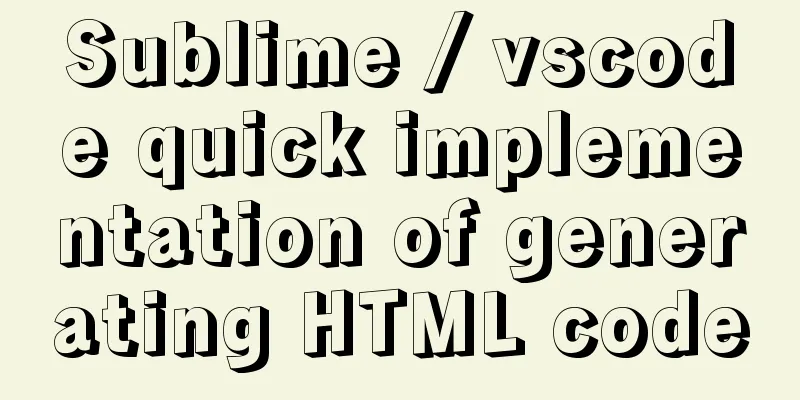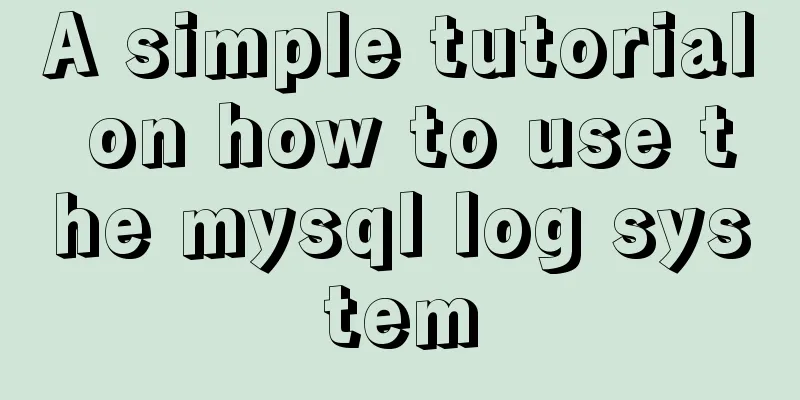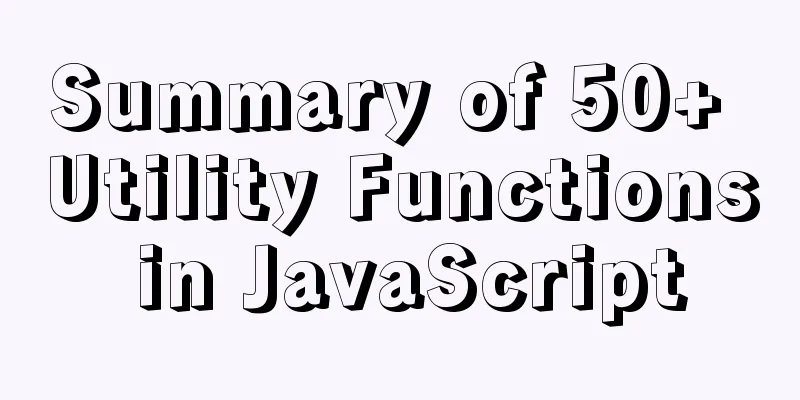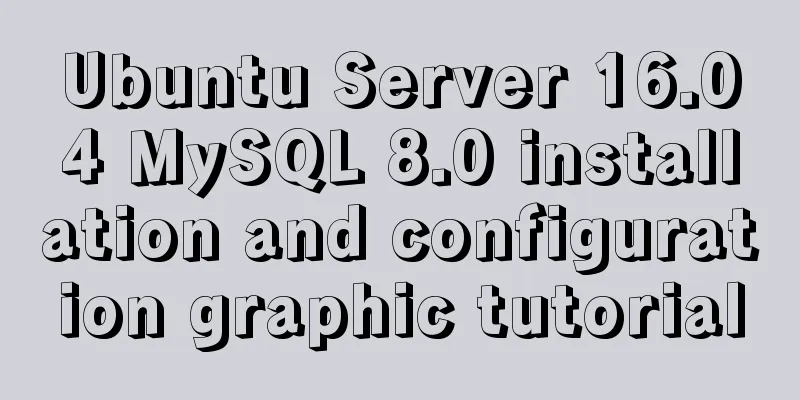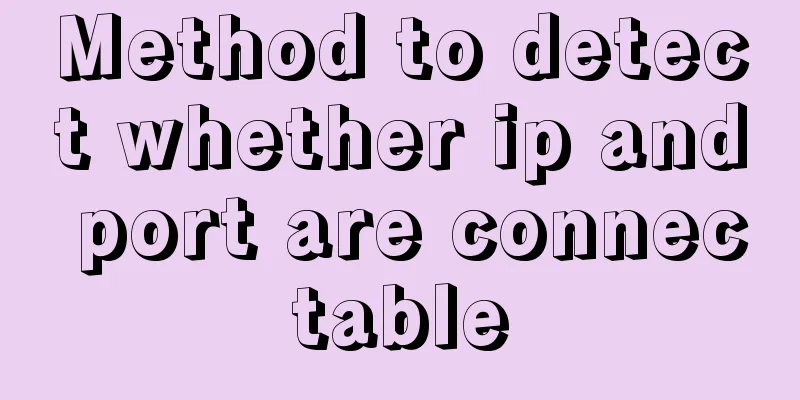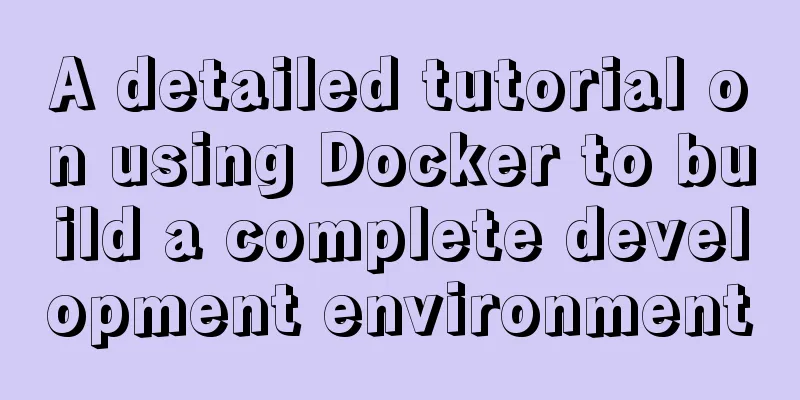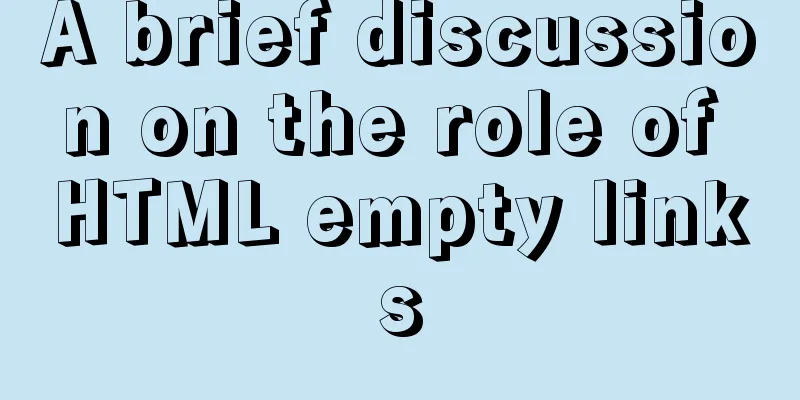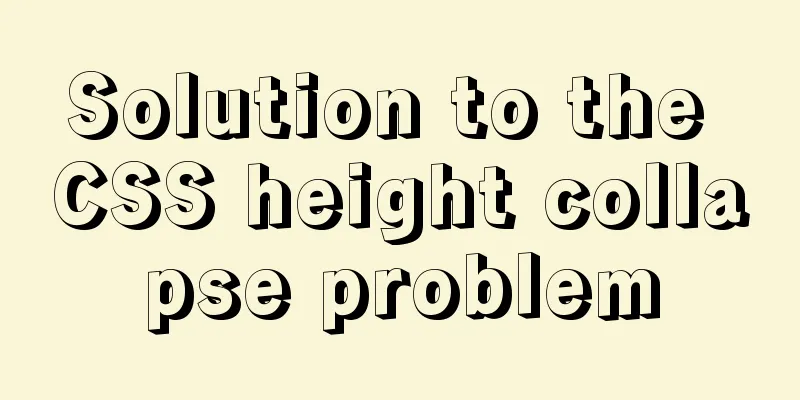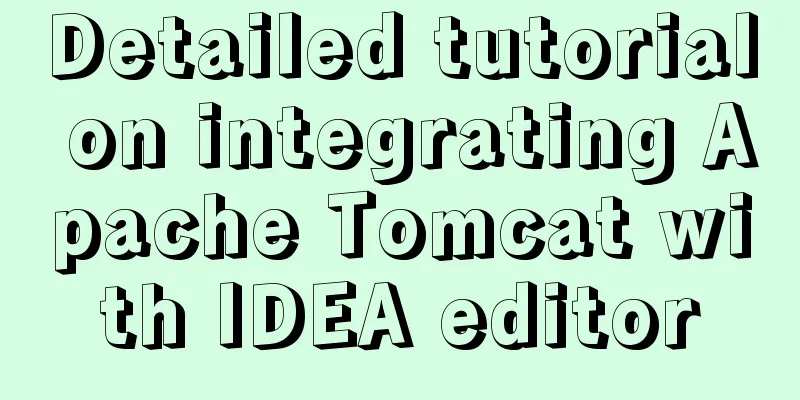HTML uses marquee to achieve text scrolling left and right

|
Copy code The code is as follows:<BODY> //With the help of marquee <MARQUEE behavior="scroll" contenteditable="true" onstart="this.firstChild.innerHTML+=this.firstChild.innerHTML;" scrollamount="3" width="100"> <SPAN unselectable="on">Here is the content to scroll</SPAN> </MARQUEE> //Ordinary implementation method <DIV id="scrollobj" style="white-space:nowrap;overflow:hidden;width:500px;"> <span>Here is the content to scroll</span> </DIV> <script language="javascript" type="text/javascript"> function scroll(obj) { var tmp = (obj.scrollLeft)++; //When the scroll bar reaches the top right if (obj.scrollLeft==tmp) obj.innerHTML += obj.innerHTML; //When the scroll bar scrolls the width of the initial content, the scroll bar returns to the leftmost end if (obj.scrollLeft>=obj.firstChild.offsetWidth) obj.scrollLeft=0; } setInterval("scroll(document.getElementById('scrollobj'))",20); </script> </BODY> |
<<: A practical record of an accident caused by MySQL startup
>>: VUE render function usage and detailed explanation
Recommend
MySQL master-slave synchronization, implementation principle of transaction rollback
BinLog BinLog is a binary log that records all da...
Summary of 50+ Utility Functions in JavaScript
JavaScript can do a lot of great things. This art...
Use of MySQL query rewrite plugin
Query Rewrite Plugin As of MySQL 5.7.6, MySQL Ser...
js canvas implements verification code and obtains verification code function
This article example shares the specific code of ...
One line of code solves various IE compatibility issues (IE6-IE10)
x-ua-compatible is used to specify the model for ...
Detailed explanation of the execution plan explain command example in MySQL
Preface The explain command is the primary way to...
Analysis of Vue element background authentication process
Preface: Recently, I encountered a management sys...
Common commands for mysql authorization, startup, and service startup
1. Four startup methods: 1.mysqld Start mysql ser...
Complete steps to quickly configure HugePages under Linux system
Preface Regarding HugePages and Oracle database o...
Examples of 4 methods for inserting large amounts of data in MySQL
Preface This article mainly introduces 4 methods ...
Two solutions for automatically adding 0 to js regular format date and time
Table of contents background Solution 1 Ideas: Co...
Installation and configuration tutorial of Linux virtual machine under Windows operating system
Preface At work, we often need to operate in a Li...
mysql 8.0.18.zip installation and configuration method graphic tutorial (windows 64 bit)
Regarding uninstalling the previously installed v...
MySQL 8.0.18 installation and configuration graphic tutorial
Learning objectives: Learn to use Windows system ...
Determine whether MySQL update will lock the table through examples
Two cases: 1. With index 2. Without index Prerequ...