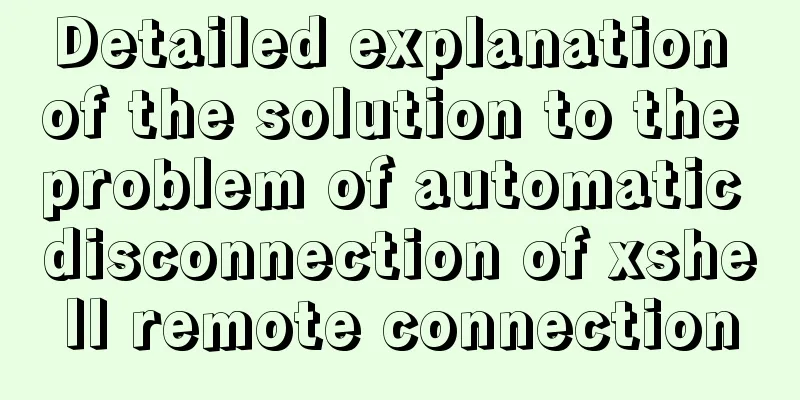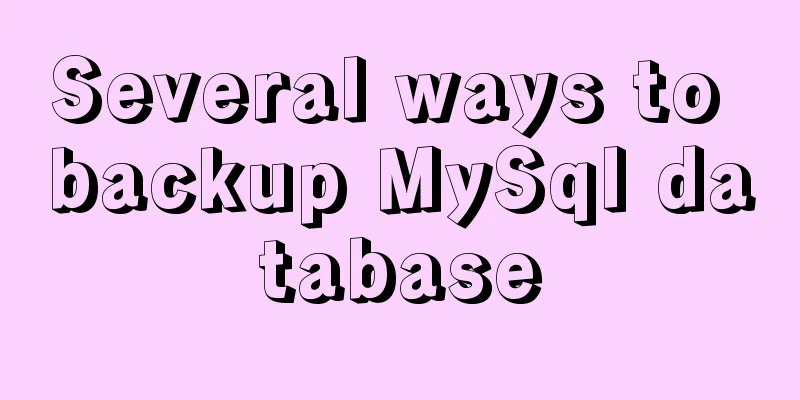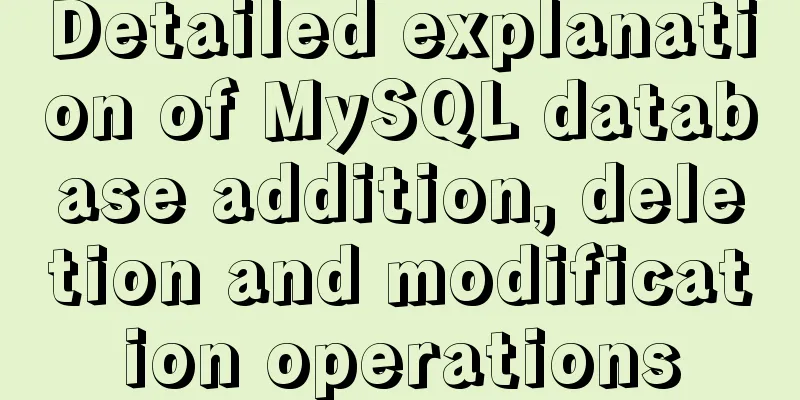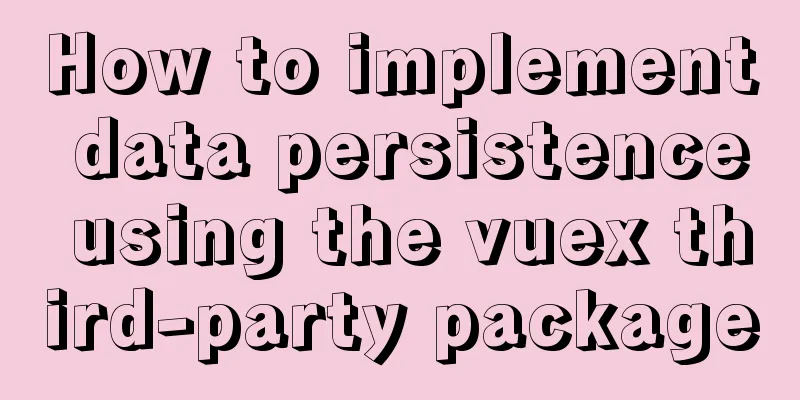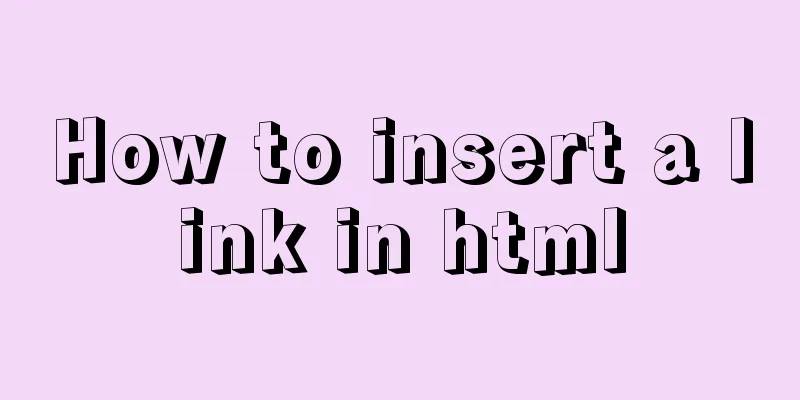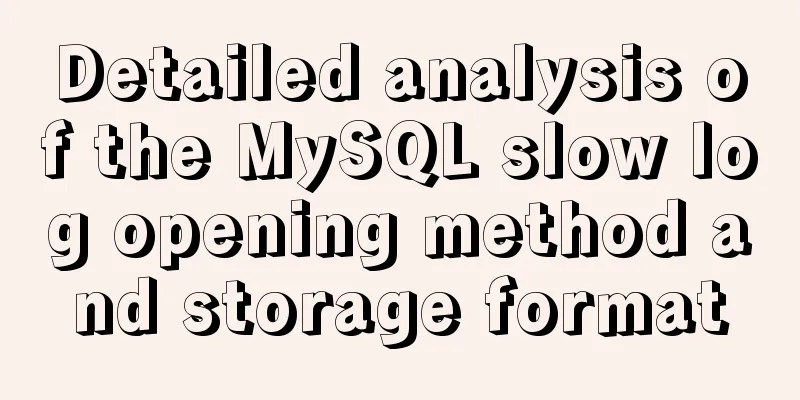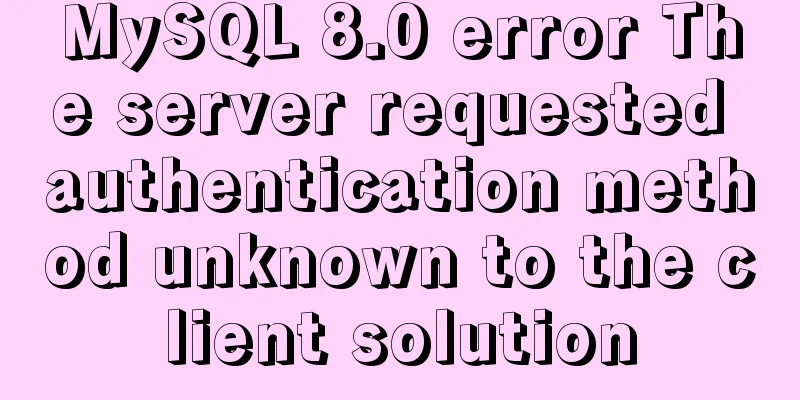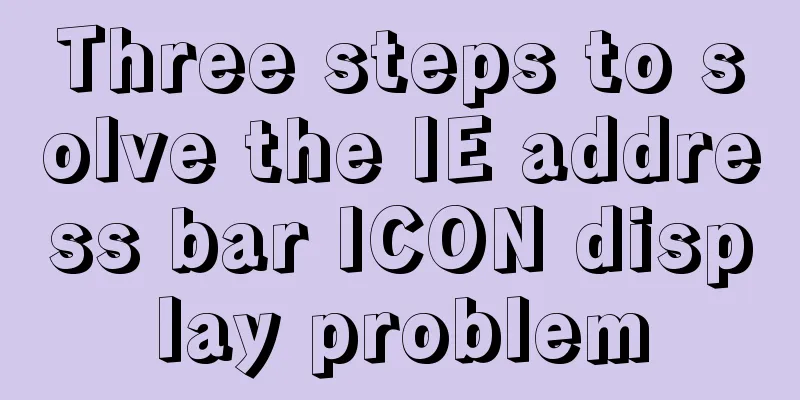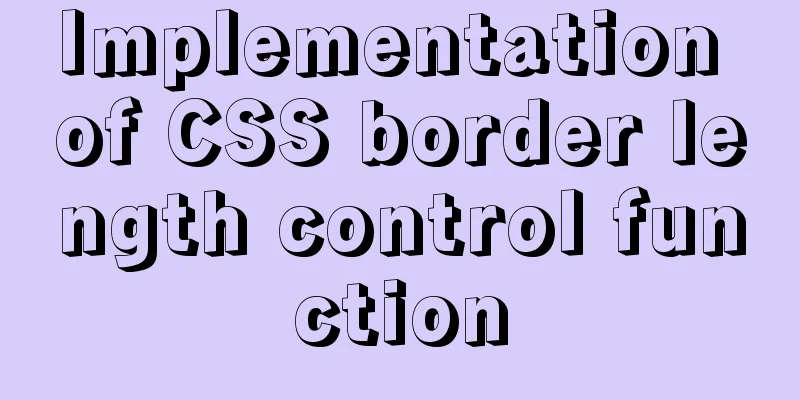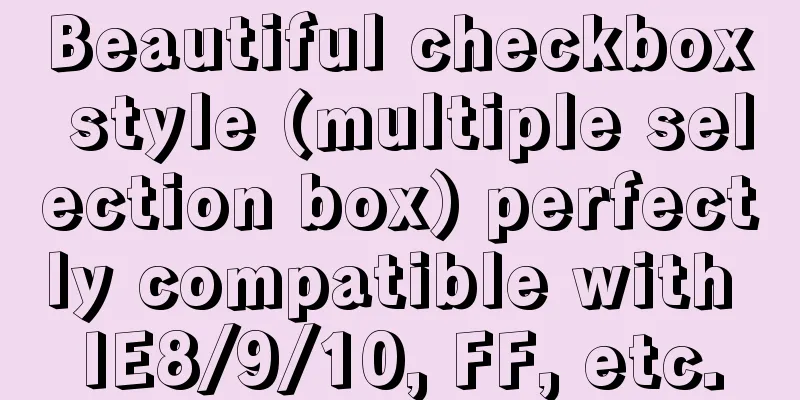Analysis of Vue element background authentication process
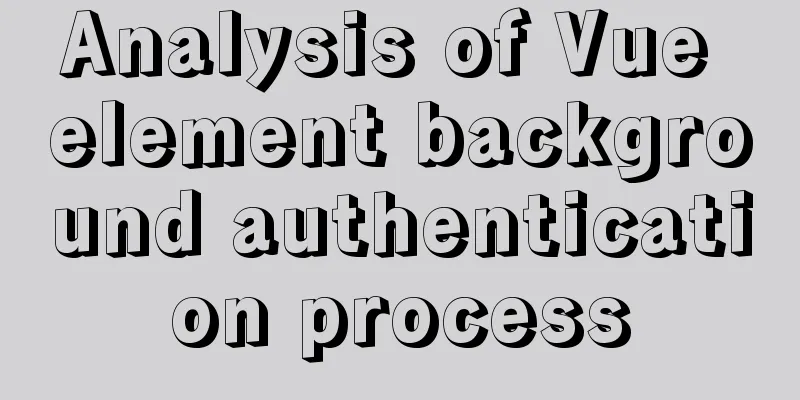
Preface:Recently, I encountered a management system in my project. I found the permission configuration quite interesting. I recorded the process of implementing the process to facilitate my own learning and organizing my thoughts. Some of the thoughts are integrated in the comments of the code: Two common methods of routing interception authentication 1: Route interception: simply add field identifiers to the route and implement it through route interception Compare:The implementation of route interception is relatively simple. You only need to filter the page in router.beforeEach according to the route configuration information to see if it has the permission to go to the component. If the corresponding permission is insufficient, it will not go to the corresponding component. Dynamic routing is relatively complex to implement and requires the cooperation of the backend. In essence, the routing configuration table is divided into two parts. When different users log in, the routing configuration table is filtered out according to the user's permission information, and the part that the user does not have permission to add is not rendered. It is more suitable for relatively large backend systems. Note: This article mainly introduces the implementation of dynamic routing authentication The following files are usually related to dynamic routing:
router.js The routing configuration table of router.js can be divided into two parts, public routing and dynamic permission routing. Dynamic permission routing can be placed on the front end. When authenticating, the front end can filter the array by itself, or it can be placed on the back end for filtering. The idea is the same. The following describes the configuration tables placed on the front end.
export default new Router({
routes:
{
path:'/login',
name:'login',
component:aa
},
{
path: '/home',
name:'home',
component:cc
},
]
})The above is the routing configuration of a general project. Now we need to do authentication, so we need to split the routing configuration table slightly into the following two arrays:
import Vue from 'vue'
import Router from 'vue-router'
Vue.use(Router)
export const defaultRoute = [ //Array of fixed partial permissions, routes accessible to all users {
path:'/login',
component:aa
},
]
export const asyncRoute = [ //Dynamically configured routing table, needs to be filtered before working {
path:'/order',
name:'order',
component:aa,
meta:{
system:'order'
}
}
{
path:'/roles',
name:'roles',
component:aa,
meta:{
system:'roles'
}
}
]
//Register routing table const createRouter = () => new Router({
// mode: 'history', // require service support
scrollBehavior: () => ({ y: 0 }),
routes: constantRoutes
})
const router = createRouter()
//Reset the routing worksheet. This method needs to be called when logging out. export function resetRouter() {
const newRouter = createRouter()
router.matcher = newRouter.matcher
}
export default routerThe permission.js permission file is mainly used for global routing interception and dynamic filtering of routing according to user permissions. This part mainly involves two issues: when to process dynamic routing and what conditions to process routing.
import router from './router'
import store from './store'
import { getToken } from '@/utils/auth' // Custom encapsulation method for accessing tokens Route.beforeEach((to,from,next) =>{
//Get the token to determine whether the user is logged in const hasToken = getToken()
if (hasToken ) {
//Judge whether the user has logged in if (to.path === "/login") {
/**
*The user has logged in, but is still routed to the login page, which means that the user has performed the logout operation, so this place can clear the token or write some custom logic */
next()
}else{
/**
*Here is the case where the user has logged in or clicked the login button, the token has been stored in localstorage, but it is not routed to login. If there is no route to /login, then just let it go. Here I handle some things, that is, since the user has logged in and can be directly released, before we release it, we need to do some logic here, that is, to judge the user's permissions, and then filter out the routes in our dynamically configured routing table that meet his permissions based on the user's permissions, and then insert them into the routing configuration table for use. *
* Then there are two issues involved:
*1: When to process dynamic routing (after logging in, before entering the home page, that is, before *next)
*2: What conditions handle dynamic routing */
/**
*Here you can first check whether the length of the user permission list in the store is 0. If the length is 0, it means that the user * has just clicked the login button but has not entered the page. At this time, you need to do some permission filtering.
*If the length is not 0, it means that the authentication process is fine, just go to the corresponding component directly *This step is mainly to prevent repeated filtering of the array and save performance */
if (store.getters.roles.length > 0) {
next()
}else{
//If the code reaches this point, it means the user is logged in. And the authentication process has not yet started.
//Then you need to go through the authentication process here store.dispatch('getRoles').then(res=>{
//The res here is the resolve in the peomise in the third step //which is the array of permission information store.dispatch('createRouters',res.data)
.then(res=>{
//This is the function that calls the store to create dynamic routes. You can pass the //permission array to this function, or you can pass it here. //This function directly gets the value of roles in your state in the same way. let addRouters = store.getters('addRouters')
let allRouters = store.getters('allRouters')
//Add the dynamic routing part to the working route router.addRoutes(accessRoutes)
//Go to the intercepted page next({ ...to, replace: true })
})
})
}
}
} else {
/**Here is to handle the situation where there is no token, that is, the user has not logged in at this time. If there is no user logged in, then determine whether the user goes to the login page. If it is the login * page, let it go directly. If the user wants to visit the homepage without logging in, let * him redirect to the login page */
if (to.path == '/login') {
//This place can be judged more carefully. It is not necessary to let him go directly when logging in, but //When going to all public components, let him go directly next()
}else{
next('/login')
}
}
})
store.js
//Define an interface for obtaining the user's permissions in the api folder and call it in this actionsimport { getUserRole } from "../api/getRoles" //Interface for obtaining permissionsimport { logout } from '../api/user' //Interface for user logoutimport { resetRouter } from './router'
import { removeToken } from '@/utils/auth' // Custom encapsulation method to clear token //This is a method to filter arrays. If the routing table is nested in multiple layers, you can recursively call this method to filter the array //function hasPermission(roles, route) {
// if (route.meta && route.meta.roles) {
// return roles.some(role => route.meta.roles.includes(role))
// } else {
// return true
// }
//}
//export function filterAsyncRoutes(routes, roles) {
// const res = []
// routes.forEach(route => {
// const tmp = { ...route }
// if (hasPermission(roles, tmp)) {
// if (tmp.children) {
// tmp.children = filterAsyncRoutes(tmp.children, roles)
// }
// res.push(tmp)
// }
// })
//
// return res
//}
//Introduce default routing and dynamic routing import { defaultRoute , asyncRouter } from '@/router'
const state = {
roles: [] //The permission list obtained by the interface, assuming the data format is: ["order", "roles"],
allRouters: [], //This is the final working route after all integration addRouters: [], //This is the route that is filtered out according to the dynamic matching of permissions}
const getters = {
/**Store the roles in the state in this getters, then other places that get the roles in this getters, as long as the original roles change, the roles in other places will also change, which is equivalent to computed properties */
roles:state => state.roles
allRouters:state => state.allRouters
addRouters:state => state.addRouters
}
const mutations: {
/**In the following actions, submit the array of permission information to this place through commit, and then *this place submits the array to the roles of state
*/
SetRoute(state,router)
//The router here is the routing table filtered according to user permissions state.allRouters = defaultRoute.concat(router)
state.addRouters = router
}
//Store the routing permission array in state
setRoles(state,value){
state.roles = value
}
}
const actions: {
//Write a request to get the permissions of the currently logged in role, such as ["/order","roles"]. If the request //comes back like this, it means that the permissions of this role are to access the order route and //roles route
// There are two possible situations for obtaining permission information: except for the following permission information, which is a separate interface.
//Permission information may also be returned along with the user login interface //Get the current user's permission information and store it in the state. This permission information may be communicated with the back //end. It will not be written as a separate interface for you to request. Instead, when you log in, the user information and the user's permission information will be returned to you at once. Then, when the user logs in, the permission information will be stored in the state. //The purpose is to store the array of permission information in the state. //Get roles permission method getRoles({commit},data){
return new Promise(resolve,reject){
//Call to get user rights interface getUserRole().then(res =>{
//The data returned here should be an array of permission information, such as: ["order", "roles"]
//Store the permission information into the state through mutations
commit('setRoles',res.data)
resolve(res.data)
})
}
})
//Method to filter array configuration table based on permissions createRouters({ commit } , data ){
return new Promise((resolve,reject) => {
let addRouters = [ ]
if (data.includes("admin") {
addRouters = asyncRouter
}else{
// In project development, the routing array may be nested in multiple layers, so this place needs to use the custom method above
//Method to filter recursively, this demo only processes one layer of array //(filterAsyncRoutes) method addRouters = asyncRouter.filter(item=>{
if (data.includes(item.meta.system) ) {
return item
}
})
}
//Pass the matched permission route to mutations, and let mutations
//Save the matched route into state
commit.("SetRoute",addRouters)
resolve() //This is where you need to call resolve so that outsiders can get the callback of successful array filtering through //.then })
},
logout({ commit }) {
return new Promise((resolve, reject) => {
logout().then(() => {
removeToken() // must remove token first
resetRouter()
commit('setRoles', [])
commit('SetRoute', [])
resolve()
}).catch(error => {
reject(error)
})
})
},
}
export default {
state,
getters,
mutations,
actions
}Logout:
async function logout(){
try{
const res = await store.dispatch.logout()
if(res.code == 200){
//Logout successful }
}catch{
//Logout failed (error)
}
}Ending:There is a lot of code, but the idea is very simple, it is just to get the routing configuration table, filter the array, and add it dynamically Project reference github: vue-element-admin This is the end of this article about the analysis of the background authentication process of vue element. For more relevant vue element authentication content, please search for previous articles on 123WORDPRESS.COM or continue to browse the following related articles. I hope everyone will support 123WORDPRESS.COM in the future! You may also be interested in:
|
<<: Two ways to reset the root password of MySQL database using lnmp
>>: In-depth analysis of the Linux kernel macro container_of
Recommend
Detailed description of shallow copy and deep copy in js
Table of contents 1. js memory 2. Assignment 3. S...
Solutions to Files/Folders That Cannot Be Deleted in Linux
Preface Recently our server was attacked by hacke...
Mysql multiplication and division precision inconsistency problem (four decimal places after division)
question When I was writing a project function to...
Pitfalls and solutions encountered in MySQL timestamp comparison query
Table of contents Pitfalls encountered in timesta...
Solve the problem of blank gap at the bottom of Img picture
When working on a recent project, I found that th...
Linux concurrent execution is simple, just do it this way
Concurrency Functions time for i in `grep server ...
Mysql database master-slave separation example code
introduce Setting up read-write separation for th...
RHEL7.5 mysql 8.0.11 installation tutorial
This article records the installation tutorial of...
How to run MySQL using docker-compose
Directory Structure . │ .env │ docker-compose.yml...
Vue realizes the sliding cross effect of the ball
This article example shares the specific code of ...
Who is a User Experience Designer?
Scary, isn't it! Translation in the picture: ...
Rendering Function & JSX Details
Table of contents 1. Basics 2. Nodes, trees, and ...
How to build docker+jenkins+node.js automated deployment environment from scratch
This case is based on CentOS 7 system Suitable fo...
Example of implementing bidirectional messaging between parent and child pages in HTML iframe
One day, the leader put forward a requirement to ...
How to write a MySQL backup script
Preface: The importance of database backup is sel...