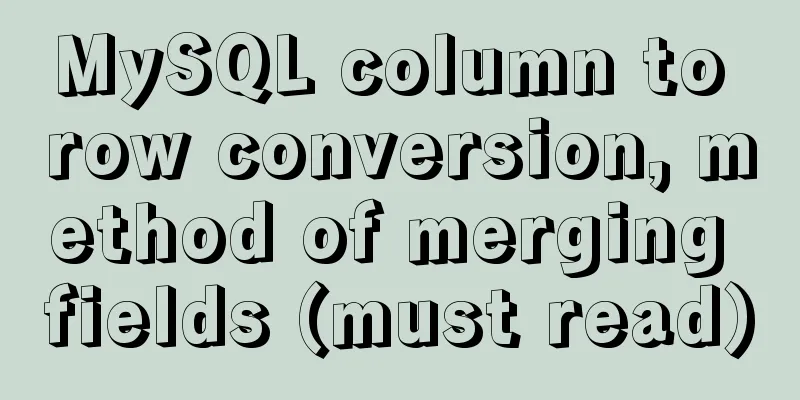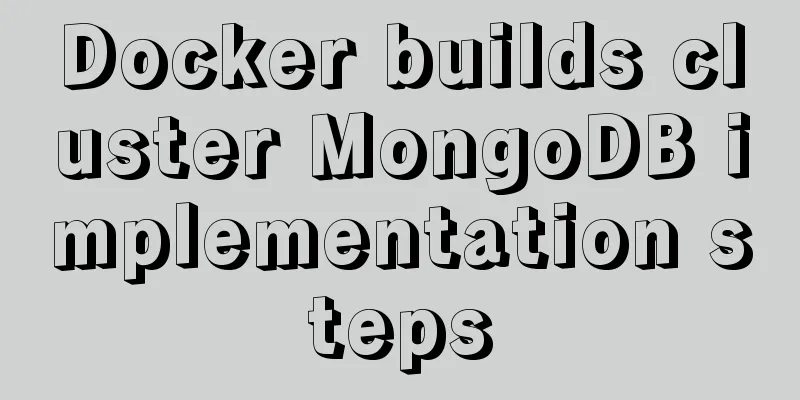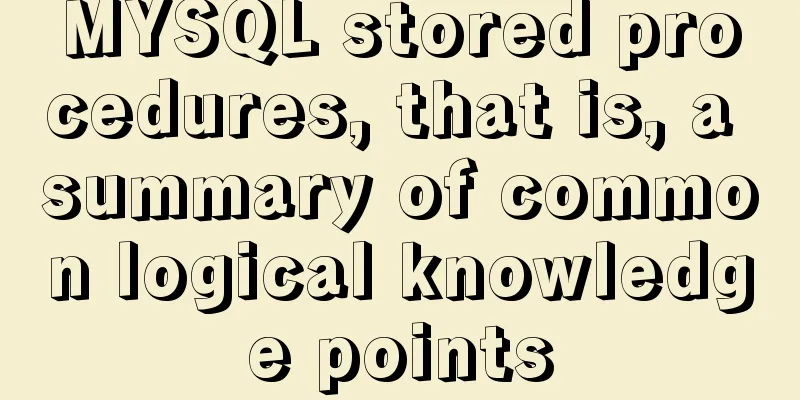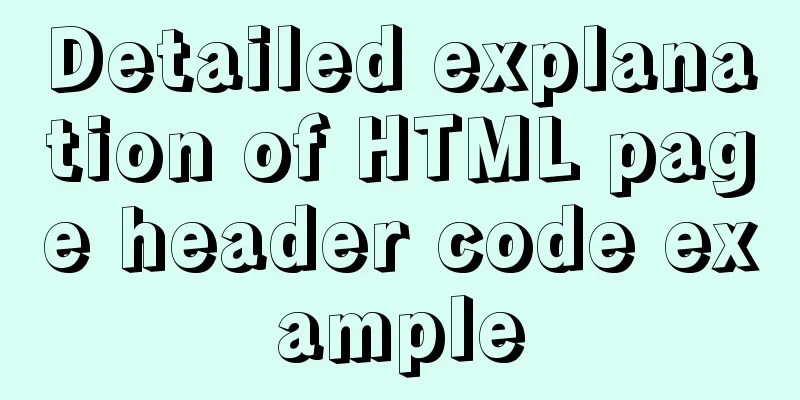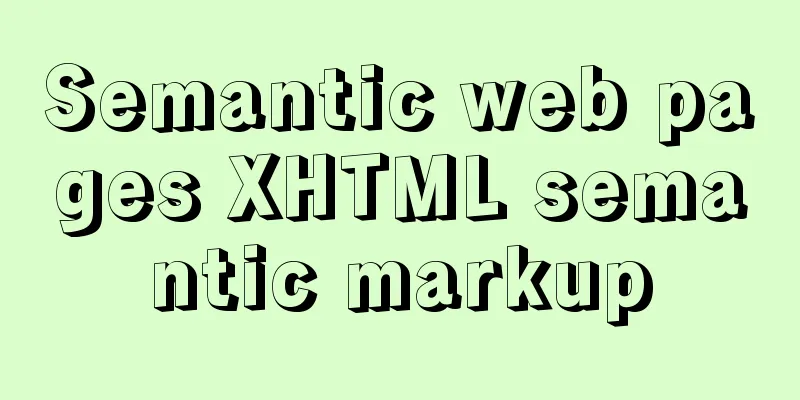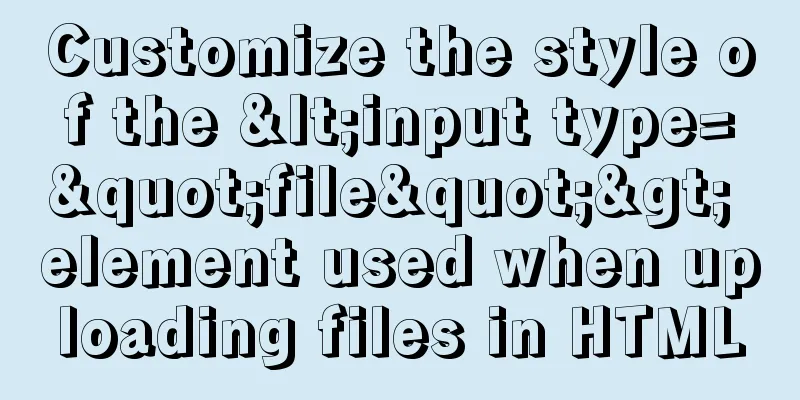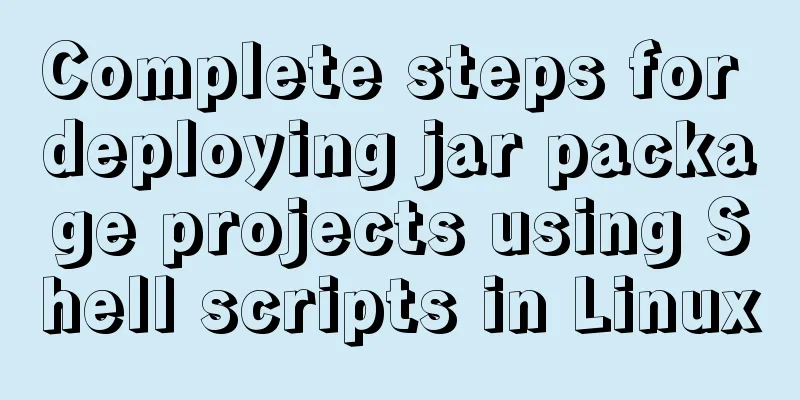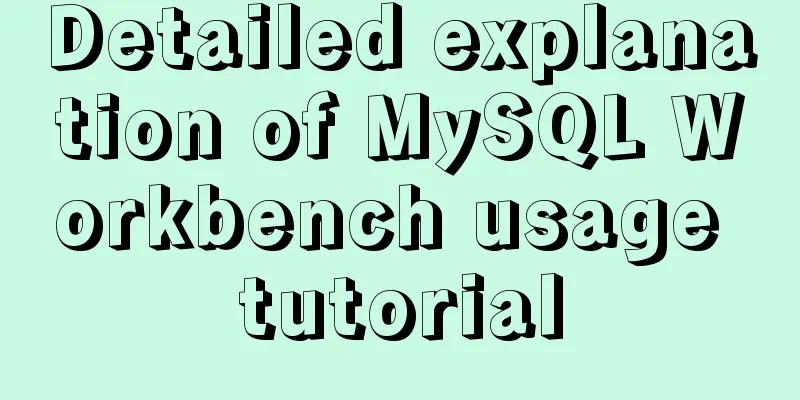MySQL 5.7.21 winx64 installation and configuration method graphic tutorial
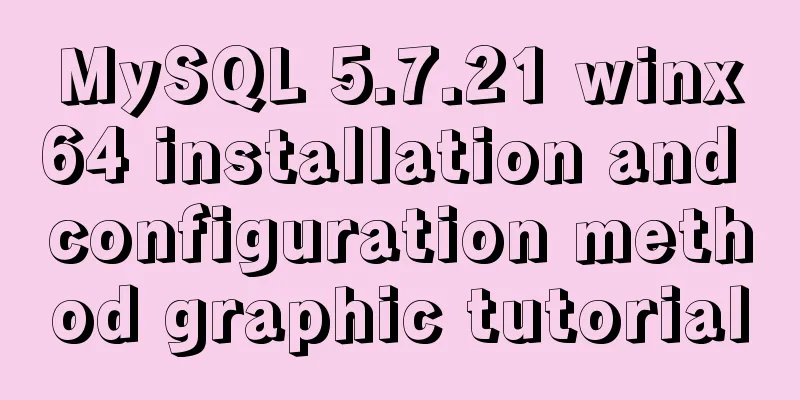
|
This article summarizes the notes for installing MySQL 5.7.21 and shares them with you 1. Unzip the downloaded MySQL compressed package to the installation directory
2. Create a new file my.ini, placed in the mysql installation directory, the content is as follows: [mysql] # Set the default character set of the mysql client to default-character-set=utf8 [mysqld] #Set port 3306 port = 3306 # Set the installation directory of mysql basedir=F:\work office\mysql-5.7.21\mysql-5.7.21-winx64 # Set the storage directory of mysql database data datadir=F:\work office\mysql-5.7.21\mysql-5.7.21-winx64\data # Maximum number of connections allowed max_connections=200 # The default character set used by the server is the 8-bit latin1 character set character-set-server=utf8 # The default storage engine that will be used when creating a new table default-storage-engine=INNODB
3. Install MySQL service Open the cmd window as an administrator, switch the directory to the bin directory under the MySQL installation folder and execute mysqld install
4. Initialize the MySQL database and enter "mysqld --initialize --user=root --console". The red text below is the root password after initialization
5. Start the mysql service
6. Use the generated password to log in to MySQL and change the password by "set password=password('123456')". Here, set the root password to 123456
Wonderful topic sharing: Installation tutorials for different versions of MySQL Installation tutorials for various versions of MySQL 5.7 The above is the full content of this article. I hope it will be helpful for everyone’s study. I also hope that everyone will support 123WORDPRESS.COM. You may also be interested in:
|
<<: When to use Map instead of plain JS objects
>>: Continuous delivery using Jenkins and Docker under Docker
Recommend
mysql5.7.19 zip detailed installation process and configuration
MySQL v5.7.19 official version (32/64 bit install...
After idea publishes web project, Tomcat server cannot find the project and its solution
Overview The project was created successfully and...
React tsx generates random verification code
React tsx generates a random verification code fo...
Introduction and usage examples of ref and $refs in Vue
Preface In JavaScript, you need to use document.q...
Detailed explanation of the use of find_in_set() function in MySQL
First, let’s take an example: There is a type fie...
Detailed explanation of how to use join to optimize SQL in MySQL
0. Prepare relevant tables for the following test...
CSS margin overlap and how to prevent it
The vertically adjacent edges of two or more bloc...
Modify the boot time of grub in ubuntu
The online search to modify the grub startup time...
How to use Flex layout to achieve scrolling of fixed content area in the head
The fixed layout of the page header was previousl...
WeChat applet development practical skills: data transmission and storage
Combining the various problems I encountered in m...
Will the index be used in the MySQL query condition?
When an employer asks you whether an index will b...
How to forget the password of Jenkins in Linux
1.Jenkins installation steps: https://www.jb51.ne...
Steps to solve the MySQL 8.0 time zone problem
Software Version Windows: Windows 10 MySQL: mysql...
Detailed explanation of Nginx+Tomcat load balancing cluster installation and configuration case
Table of contents Preface 1. Nginx+Tomcat 2. Conf...
How to separate static and dynamic state by combining Apache with Tomcat
Experimental environment Apache and Tomcat are bo...