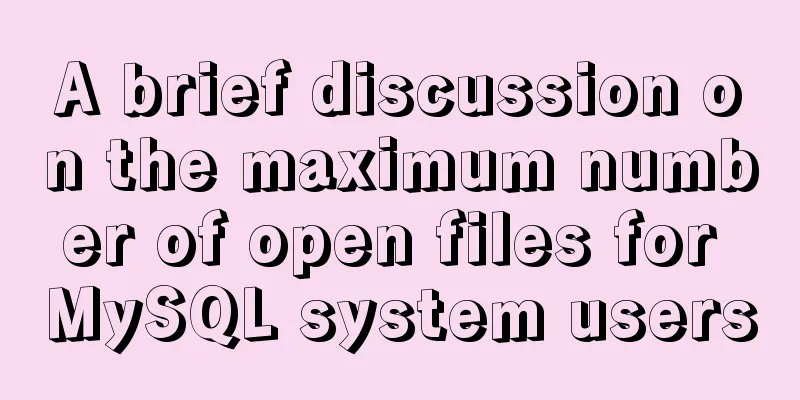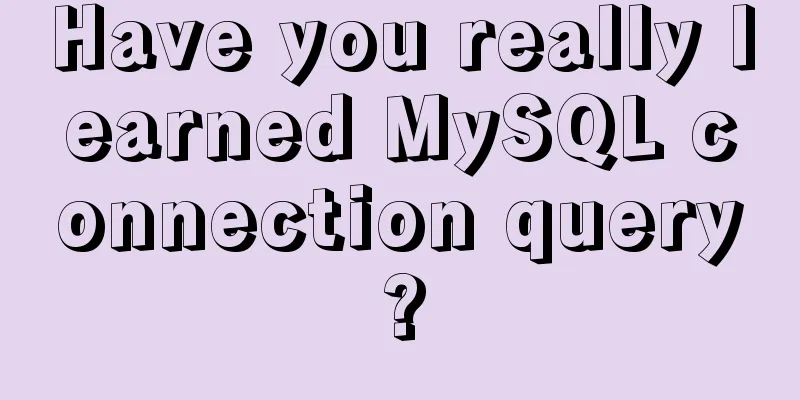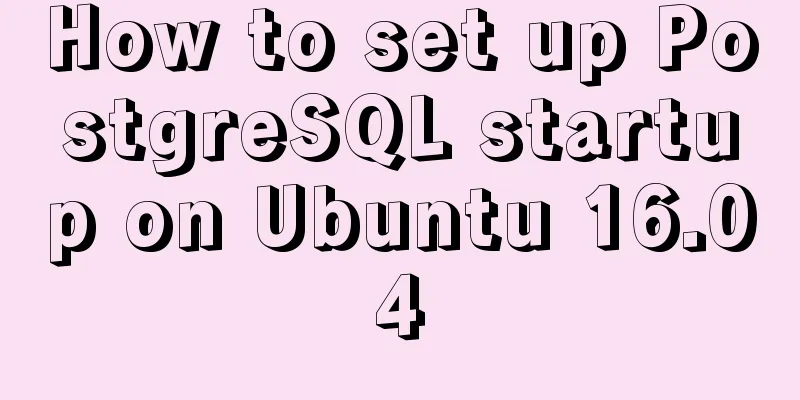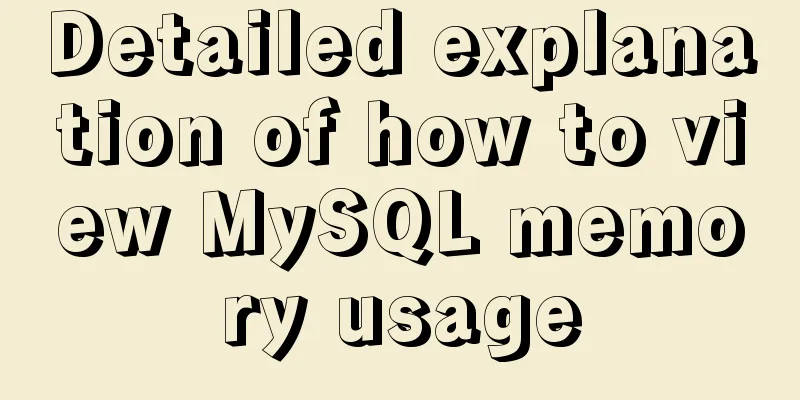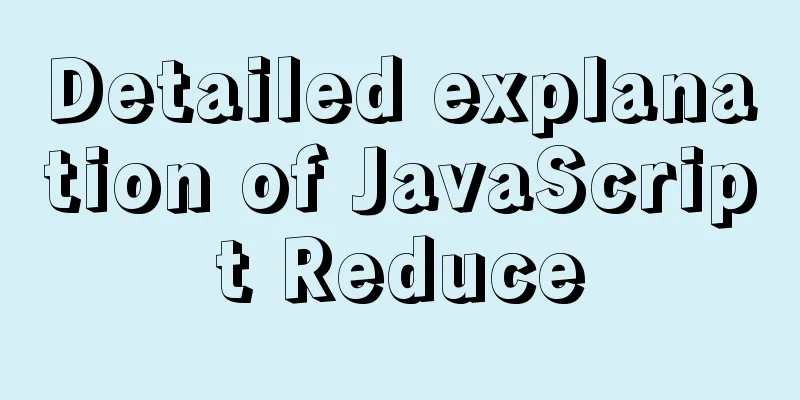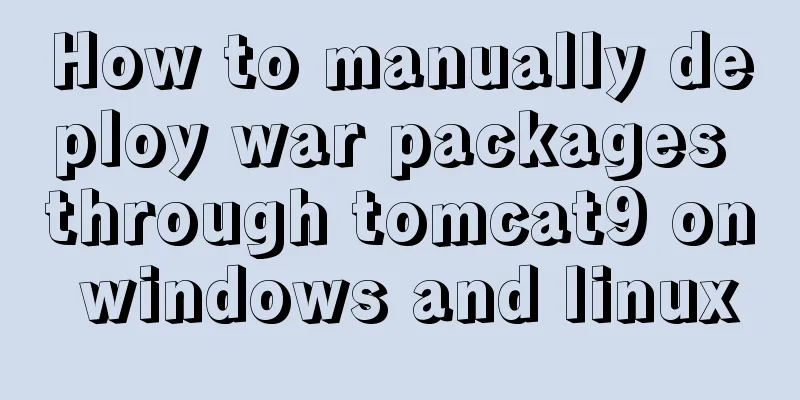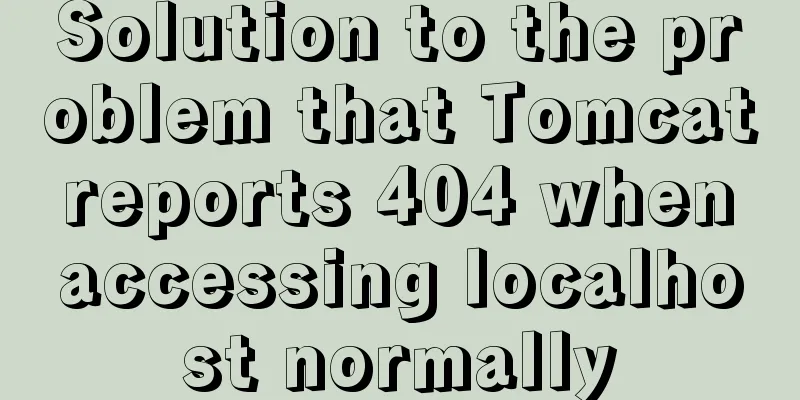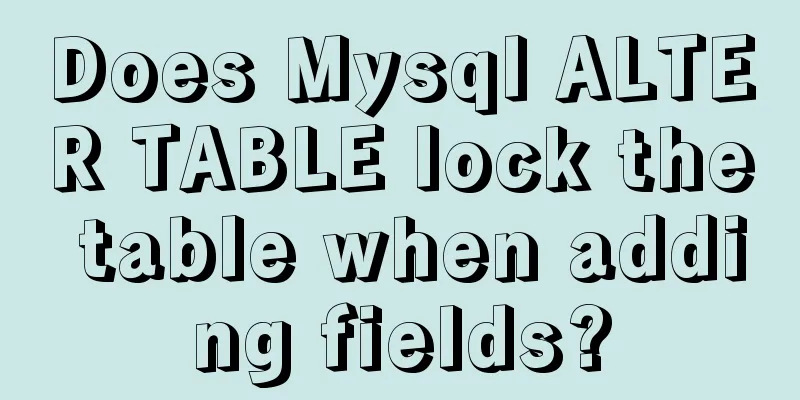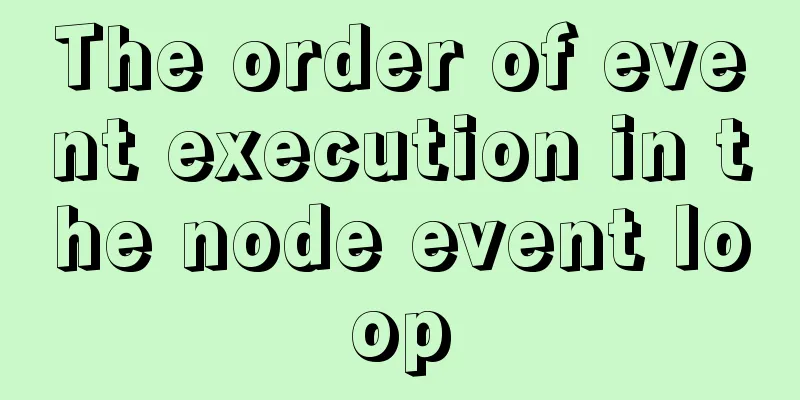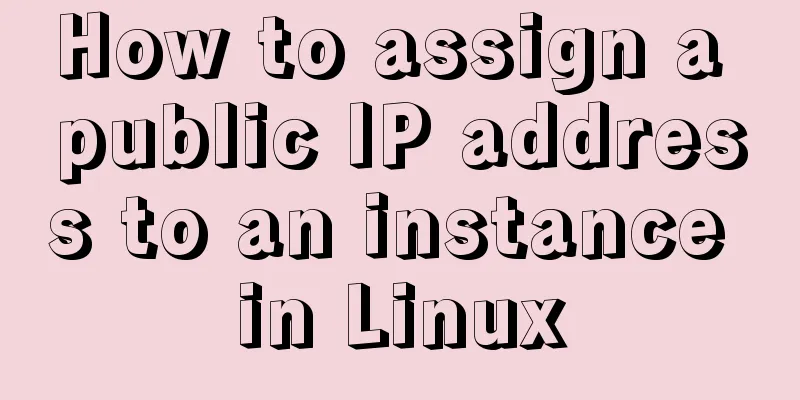MySQL column to row conversion, method of merging fields (must read)
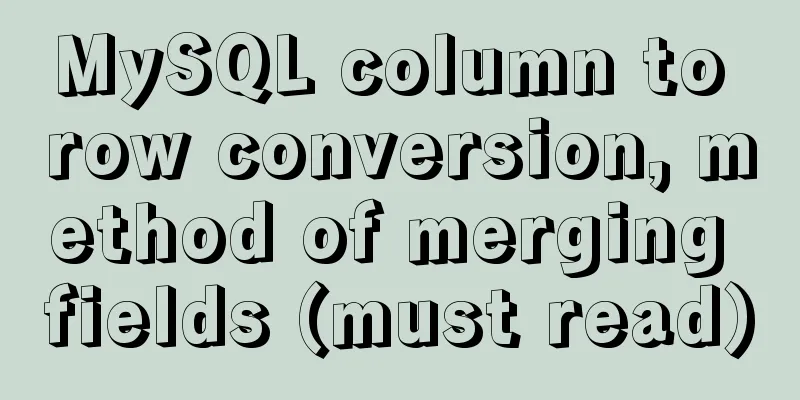
|
Data Sheet:
Column to row: using max(case when then) max---aggregate function takes the maximum value (case course when 'Chinese' then score else 0 end) ---Judgement as language---alias as column name SELECT `name`, MAX( CASE WHEN course = 'Chinese' THEN score END ) AS Language, MAX( CASE WHEN course = 'Mathematics' THEN score END ) AS Mathematics, MAX( CASE WHEN course = 'English' THEN score END ) AS English FROM student GROUP BY `name` ;
Merge field display: Use group_cancat(course,":","score") SELECT `name`, GROUP_CONCAT(course, ":", score) AS score FROM student GROUP BY `name`;
group_concat(), the manual states: This function returns a string result with non-NULL values from a group connection. To put it simply, group_concat() will calculate which rows belong to the same group and display the columns that belong to the same group. Which columns to return is determined by the function The number of parameters (that is, the field name) determines. There must be a standard for grouping, that is, grouping according to the column specified by group by. My guess is that the group_concat function should execute the group by statement internally. 1. Test statement: SELECT GROUP_CONCAT(`name`) FROM student GROUP BY `name`; The result is to find which values in name are the same. If they are equal, list them all, separated by commas, as follows: group_concat('name')
2. Test: SELECT GROUP_CONCAT(`name`) FROM student ; result: group_concat('name')
Can it be proved that group_concat can only be effective when used with a group by statement? The following is a practical test 3. Test the effect of constants on the configuration of group_concat(): SET @@GROUP_CONCAT_MAX_LEN=4 The manual states that the syntax for the setting is: SET [SESSION | GLOBAL] group_concat_max_len = val; What is the difference between the two? SET @@global.GROUP_CONCAT_MAX_LEN=4; 4. Use statements SELECT The result is: group_concat('name')
Conclusion: The group_concat() function needs to be used together with the group by statement to achieve the desired effect. The reason can be understood as follows: group_concat() obtains all members belonging to group x (the column parameters in the function specify which fields need to be displayed). Where does group x come from? If no group by is specified, then it is not known which group group_concat() will use to display the members. So, when there is no group by clause above, it shows Liu Bei, Guan Yu, Zhang Fei, Liu Bei, Guan Yu, Zhang Fei, Liu Bei, Guan Yu, Zhang Fei. When is this function actually needed? Suppose the query result is as follows: the group name is displayed on the left, and all member information under the group is displayed on the right. Using this function can save you a lot of trouble. Also, if I use: SELECT `name`, GROUP_CONCAT(course, ":", score) AS score FROM student ; It doesn't make much sense. Specifying a single column is the best approach for group_concat(). If multiple columns are specified. SELECT `name`, GROUP_CONCAT(course, ":", score) AS score FROM student GROUP BY `name`; Then the displayed result is similar to this: group_concat(course,":",score)
The above article on how to convert columns to rows and merge fields in MySQL (must read) is all I want to share with you. I hope it can give you a reference, and I also hope that you will support 123WORDPRESS.COM. You may also be interested in:
|
<<: A brief analysis of how to change the root password in Linux suse11 if you forget it
>>: Linux server quick uninstall and install node environment (easy to get started)
Recommend
Implementation of ssh non-secret communication in linux
What is ssh Administrators can log in remotely to...
Detailed explanation of mysql scheduled tasks (event events)
1. Brief introduction of the event An event is a ...
MYSQL 5.6 Deployment and monitoring of slave replication
MYSQL 5.6 Deployment and monitoring of slave repl...
Summary of using MySQL online DDL gh-ost
background: As a DBA, most of the DDL changes of ...
Summary of MySQL ALTER command knowledge points
When we need to change the table name or modify t...
Quickly solve the problem of garbled characters and jump lines in mysql exported scv files
Due to work reasons, it is often not possible to ...
The whole process of node.js using express to automatically build the project
1. Install the express library and generator Open...
WeChat applet + mqtt, esp8266 temperature and humidity reading implementation method
First, the principle of esp8266 publishes message...
Solve the problem of being unable to ping the external network after installing Centos7 in VMware
A problem occurred when configuring a cluster. Or...
Implementing form submission without refreshing the page based on HTML
Using ajax to implement form submission without re...
Linux /etc/network/interfaces configuration interface method
The /etc/network/interfaces file in Linux is used...
Difference between HTML4 and HTML5: How to add focus implementation code to an input
html4: Copy code The code is as follows: <form...
Solution to the failure of remote connection to MySQL database in Linux configuration
Today I have a question about configuring MySQL d...
Example code for implementing a simple search engine with MySQL
Table of contents Preface Introduction ngram full...
HTML Learning Notes--Detailed Explanation of HTML Syntax (Must Read)
1. What is HTML markup language? HTML is a markup...