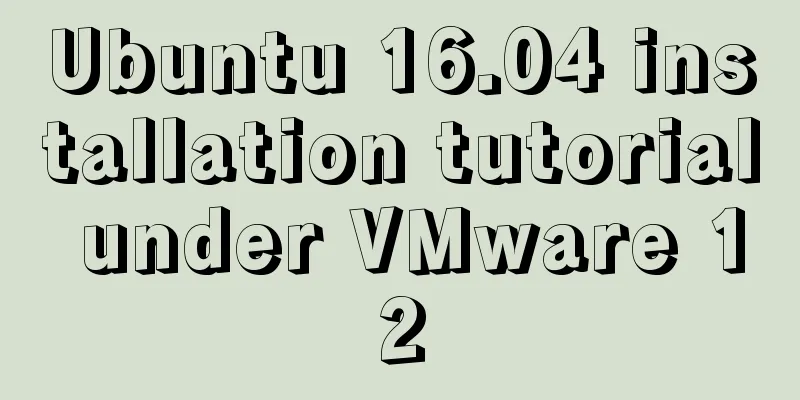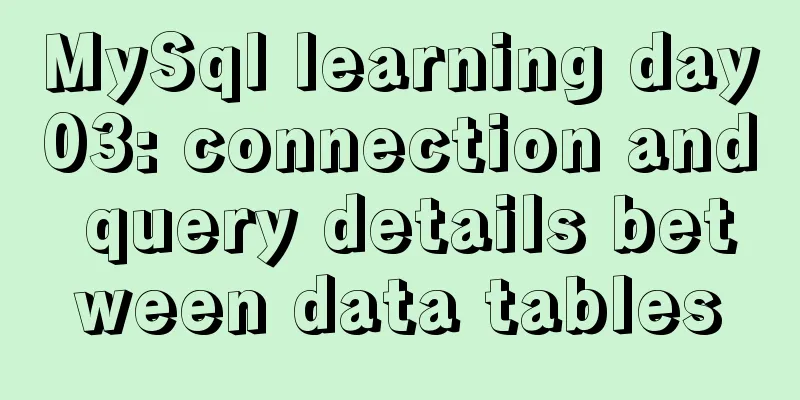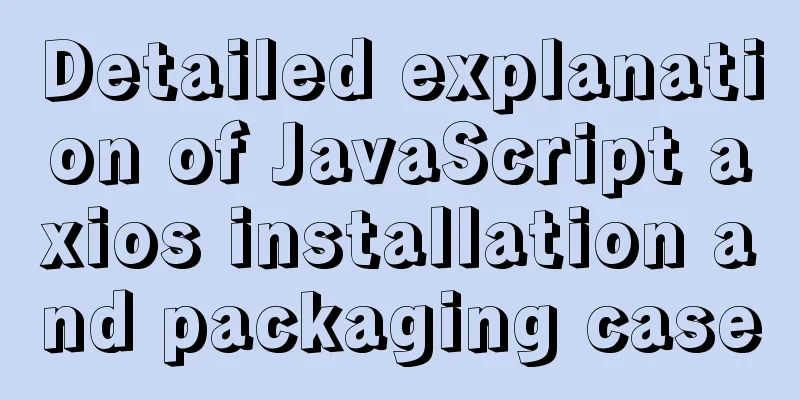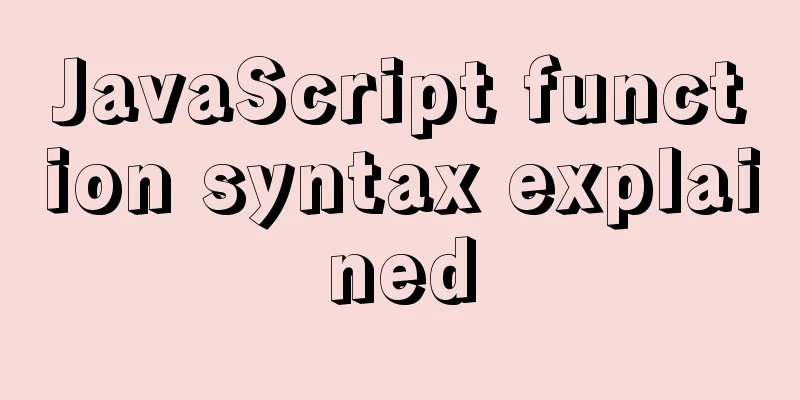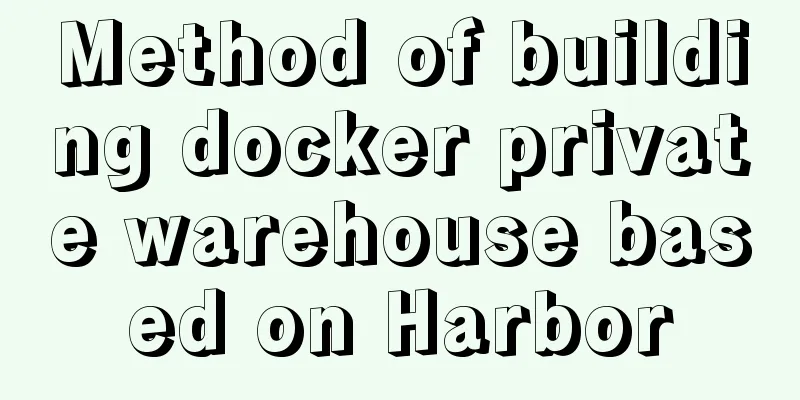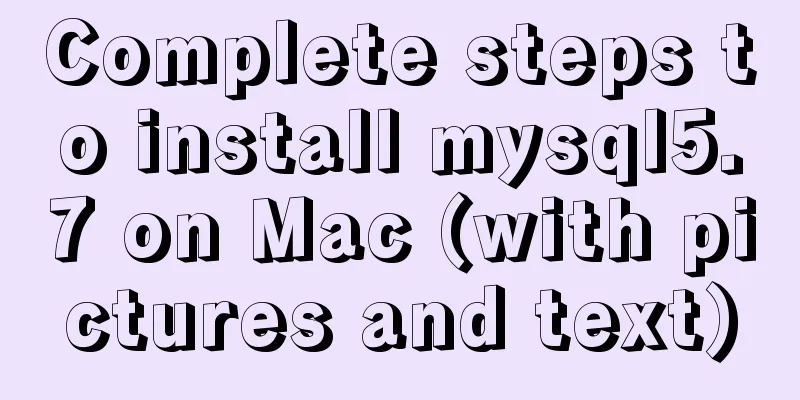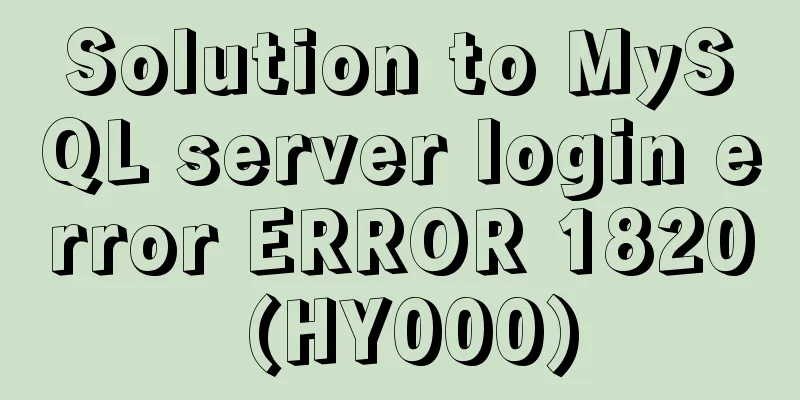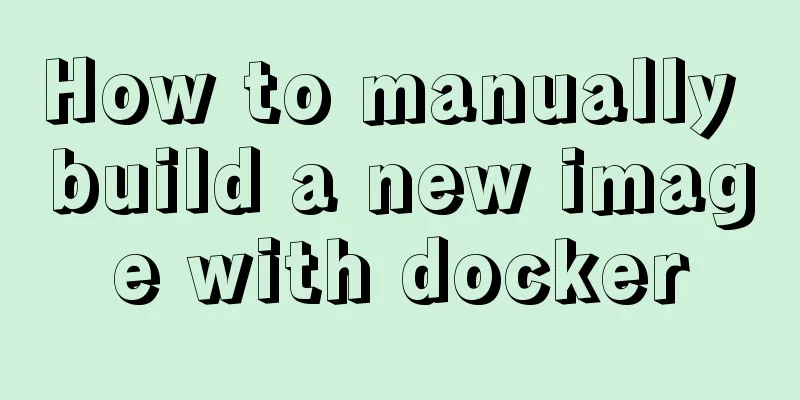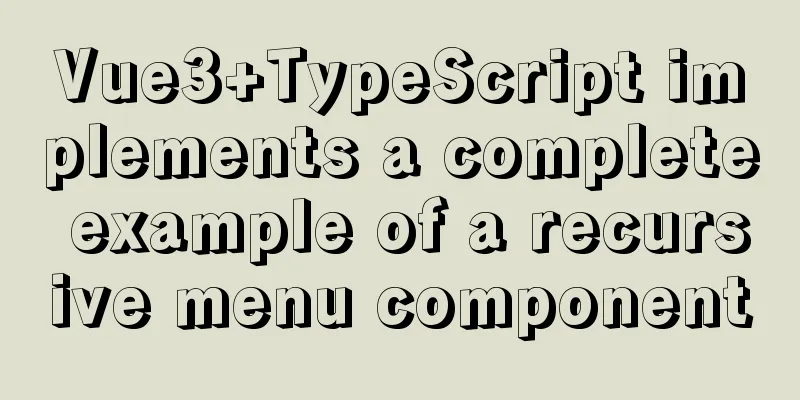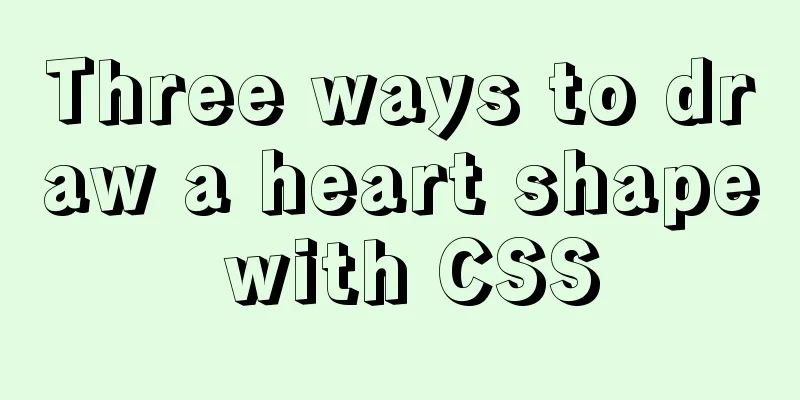How to manually deploy war packages through tomcat9 on windows and linux
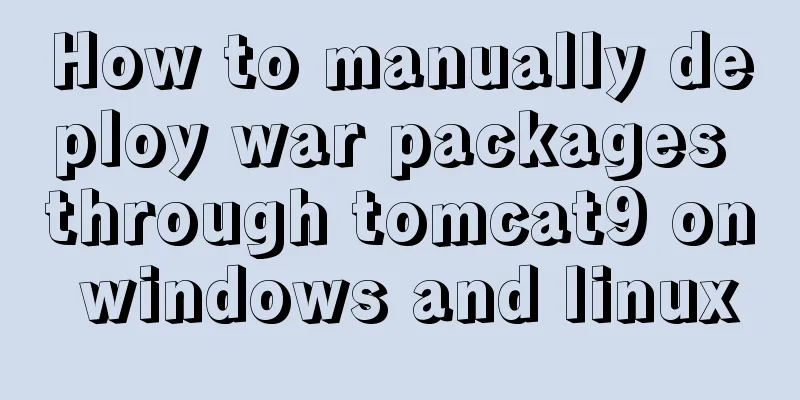
|
The results are different in Windows and Linux environments. Windows Step 1: Use Maven to create a war package (if the war package is named: hello-back.war) Step 2: Copy the war package to the webapps directory of the tomcat installation Step 3: Start tomcat (you can modify the port number in conf/server.xml)
Step 4: Just access the browser 127.0.0.1::8080
linux Same operation, same deployment, no style, what the hell Don't worry, don't worry. . . There is a problem here. It defaults to adding the project name to the root directory. For example, hello-back is added above. In this way, some resource files cannot be loaded (because the resource files are relative to the root directory). To change this root directory, just modify Tomcat's server.xml configuration file (it's in conf/server.xml) Add the following sentence between <Host> and </Host> Summarize The above is the method of manually deploying war packages on Windows and Linux through tomcat9 introduced by the editor. I hope it will be helpful to everyone. If you have any questions, please leave me a message and the editor will reply to you in time. I would also like to thank everyone for their support of the 123WORDPRESS.COM website! You may also be interested in:
|
<<: How to modify the default storage engine in MySQL
>>: Implementation example of react project from new creation to deployment
Recommend
Vue imports Echarts to realize line scatter chart
This article shares the specific code of Vue impo...
Solve the problem of setting Chinese language pack for Docker container
If you use docker search centos in Docker Use doc...
abbr mark and acronym mark
The <abbr> and <acronym> tags represen...
Detailed explanation of the usage of DECIMAL in MySQL data type
Detailed explanation of the usage of DECIMAL in M...
JS uses canvas technology to imitate echarts bar chart
Canvas is a new tag in HTML5. You can use js to o...
Implementation of ssh non-secret communication in linux
What is ssh Administrators can log in remotely to...
How to use HTML 5 drag and drop API in Vue
The Drag and Drop API adds draggable elements to ...
Detailed explanation of the usage of compose function and pipe function in JS
Table of contents compose function Array.prototyp...
Method of building redis cluster based on docker
Download the redis image docker pull yyyyttttwwww...
How to quickly deploy Redis as a Docker container
Table of contents getting Started Data storage Co...
How to control the startup order of docker compose services
summary Docker-compose can easily combine multipl...
Tutorial on installing php5, uninstalling php, and installing php7 on centos
First, install PHP5 very simple yum install php T...
WeChat applet implements SMS login in action
Table of contents 1. Interface effect preview 2.u...
Share MySql8.0.19 installation pit record
The previous article introduced the installation ...
Detailed explanation of MySQL from getting started to giving up - installation
What you will learn 1. Software installation and ...