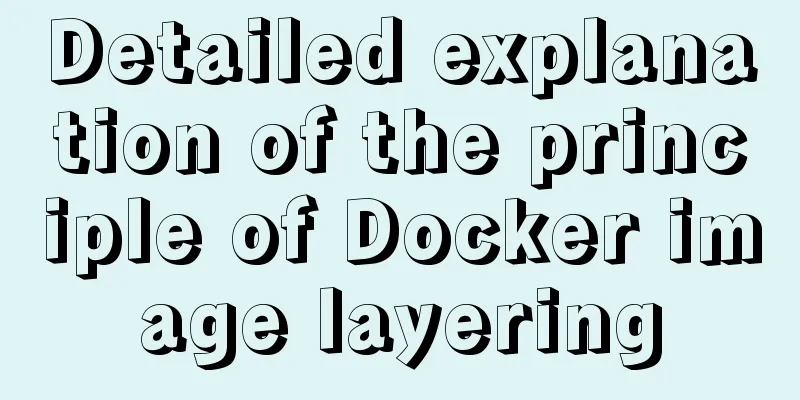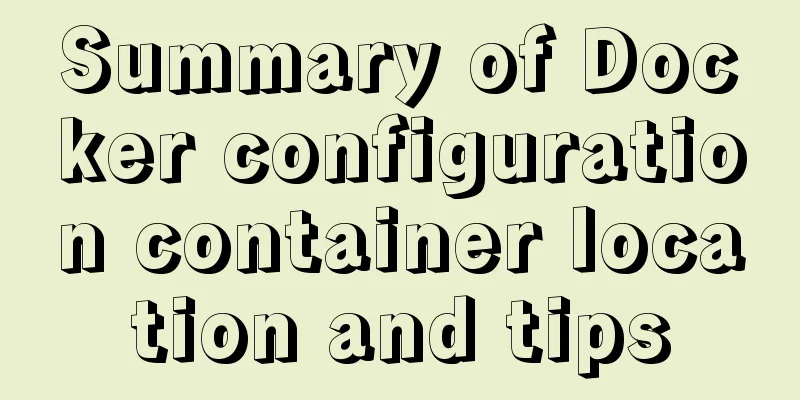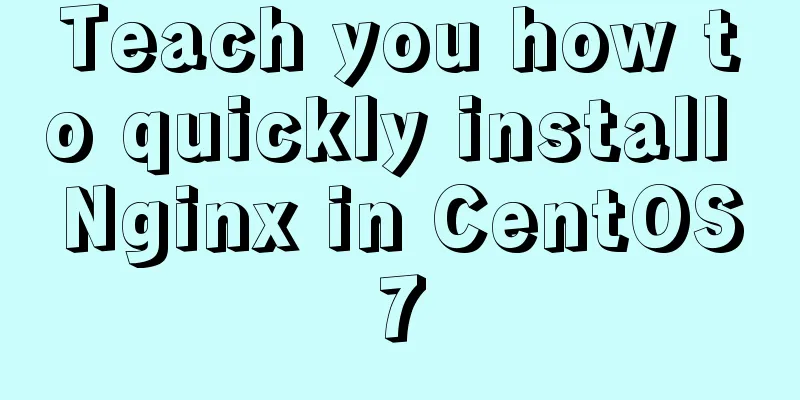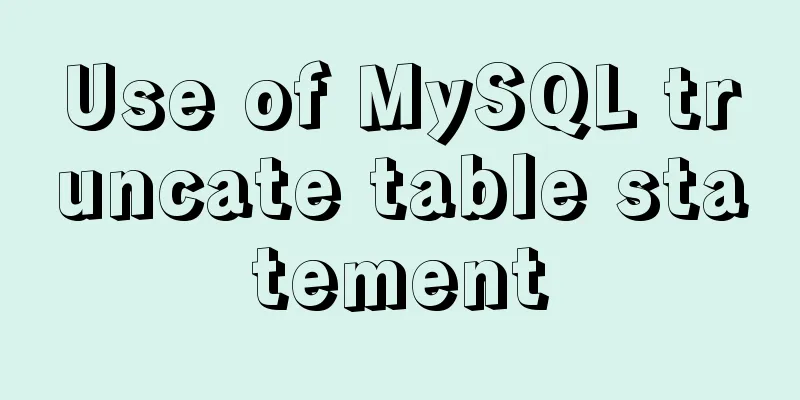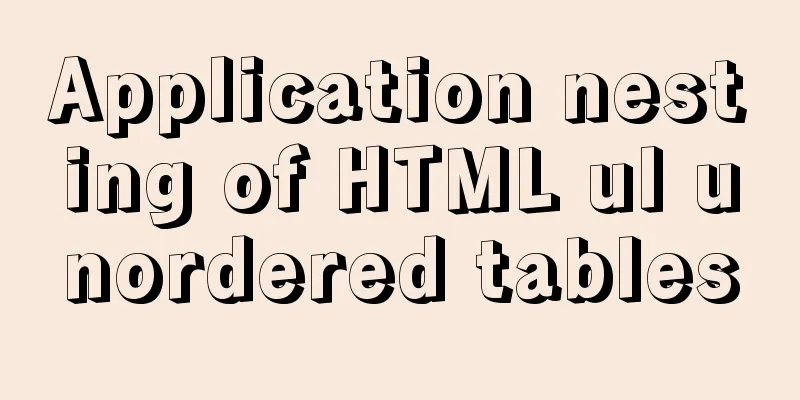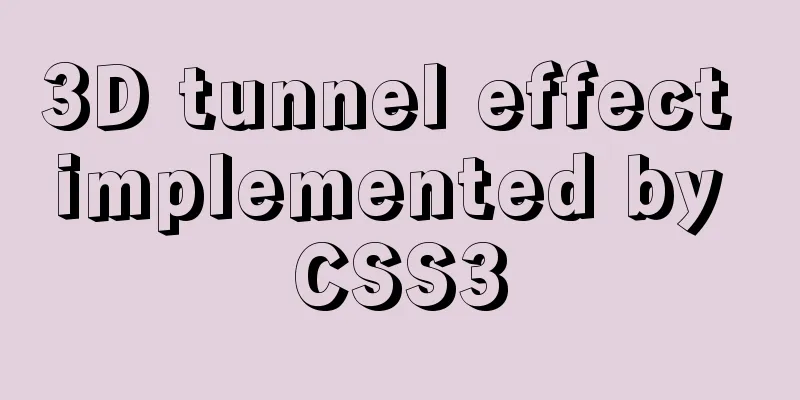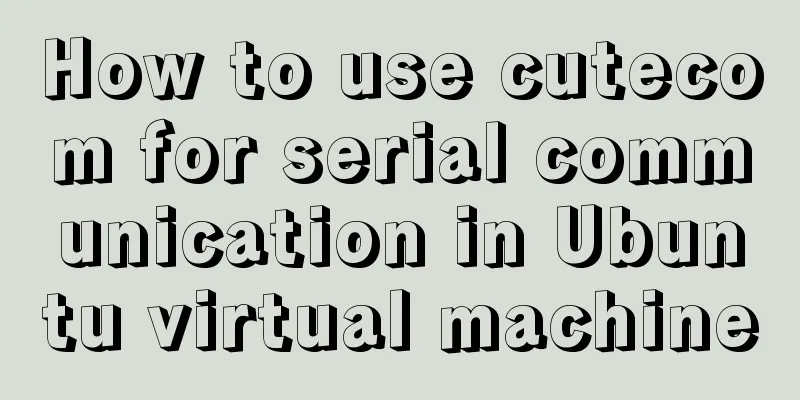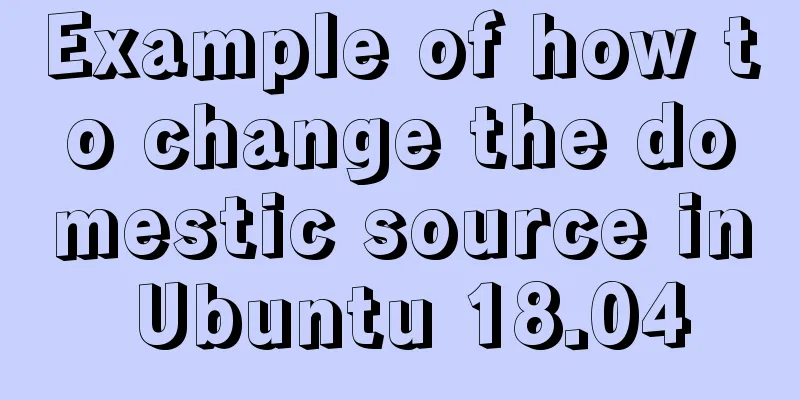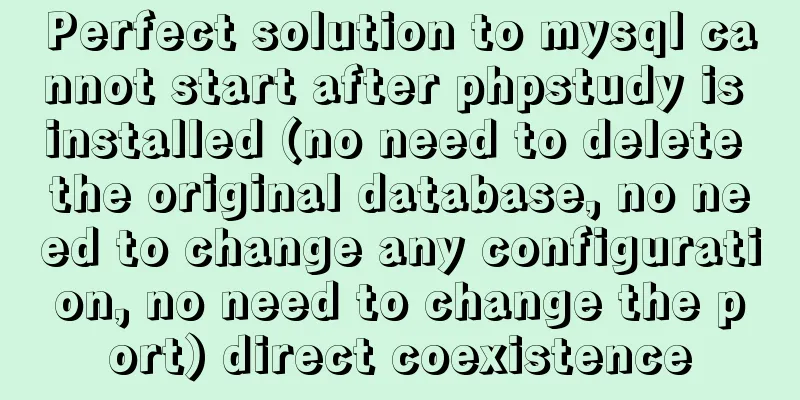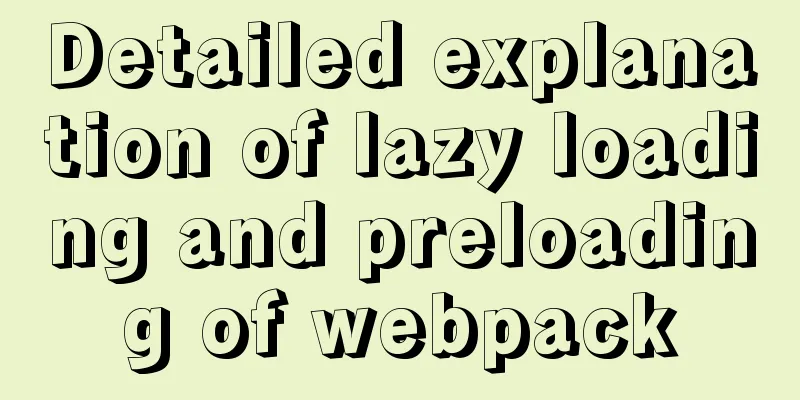Solve the problem of setting Chinese language pack for Docker container
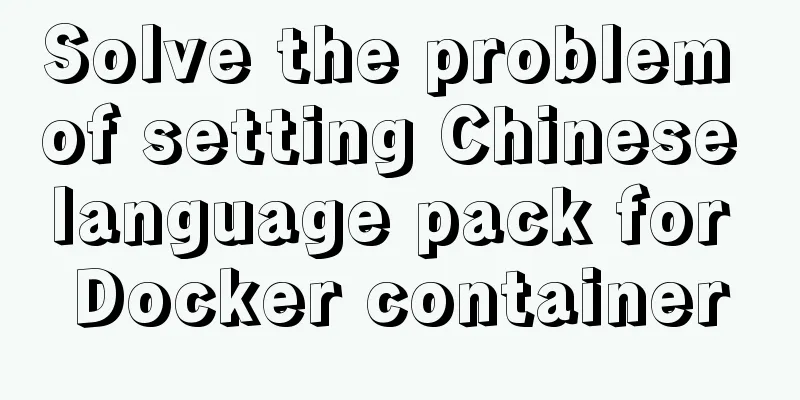
|
If you use docker search centos in Docker
Use docker pull docker.io/centos to download the base image
This image does not support Chinese. You can use docker attach container ID to enter the container and use "locale" to view it.
You can use "locale -a" to check the system language package, and you will find that there is no Chinese package
Solution:1. yum install kde-l10n-Chinese -y install language pack (for centos 7) 2. yum reinstall glibc-common -y to update the gitbc package (because the image has castrated some functions of the package, it needs to be updated) 3. localedef -c -f UTF-8 -i zh_CN zh_CN.utf8 (set system language pack)
4. ENV LC_ALL zh_CN.UTF-8 is set by setting environment variables (you can directly modify the /etc/locale.conf file, but you need to reboot)
5. If you use Dockerfile, you can refer to the following # Version information FROM docker.io/centos:latest MAINTAINER mapengfei "[email protected]" #Set system encoding RUN yum install kde-l10n-Chinese -y RUN yum install glibc-common -y RUN localedef -c -f UTF-8 -i zh_CN zh_CN.utf8 #RUN export LANG=zh_CN.UTF-8 #RUN echo "export LANG=zh_CN.UTF-8" >> /etc/locale.conf #ENV LANG zh_CN.UTF-8 ENV LC_ALL zh_CN.UTF-8 Supplement: Change the character encoding of the Docker container to -zh_CN.UTF-8 Chinese character set Version History First edition on April 26, 2019 Problem DescriptionThe company's Java project uses openoffice and pdf2html to convert the file format. Word, ppt, and pdf files are all converted without problems, but excel shows garbled characters after conversion BackgroundThe project runs in a Docker container, Docker version: Docker version 18.06.1-ce, build e68fc7a Container system kernel version: 3.10.0-514.el7.x86_64 Container system version: Cent0S7 CauseAfter communicating with the architecture, we learned that word, pdf, and ppt files are converted through openoffice and pdf2html, but excel files are not handled in this way. Instead, they are implemented using open source java code on the Internet. After reading the code, the architecture found that this code reads the language configuration of the host system when converting Excel files, so it is determined that the cause of the problem is the system character encoding setting. WorkaroundChecking the system character encoding is fine (note the first three lines), it seems that the character set is set correctly. Check the first three lines for problems. It is said online that this is caused by not installing the Chinese character set. [root@4273aa460888 opt]# locale locale: Cannot set LC_CTYPE to default locale: No such file or directory locale: Cannot set LC_MESSAGES to default locale: No such file or directory locale: Cannot set LC_ALL to default locale: No such file or directory LANG=zh_CN.UTF-8 LC_CTYPE="zh_CN.UTF-8" LC_NUMERIC="zh_CN.UTF-8" LC_TIME="zh_CN.UTF-8" LC_COLLATE="zh_CN.UTF-8" LC_MONETARY="zh_CN.UTF-8" LC_MESSAGES="zh_CN.UTF-8" LC_PAPER="zh_CN.UTF-8" LC_NAME="zh_CN.UTF-8" LC_ADDRESS="zh_CN.UTF-8" LC_TELEPHONE="zh_CN.UTF-8" LC_MEASUREMENT="zh_CN.UTF-8" LC_IDENTIFICATION="zh_CN.UTF-8" LC_ALL= Let's see which character sets are installed on this machine. Damn, there is no Chinese character set installed... (If it is not installed, it will be useless even if you set it up) [root@4273aa460888 opt]# locale -a locale: Cannot set LC_CTYPE to default locale: No such file or directory locale: Cannot set LC_MESSAGES to default locale: No such file or directory locale: Cannot set LC_COLLATE to default locale: No such file or directory C POSIX en_US.utf8 Let's take a look at the contents of /etc/locale.conf. Damn, it's still the English character set... [root@4273aa460888 opt]# cat /etc/locale.conf LANG="en_US.UTF-8" OK, let's install the Chinese character set next Delete the language configuration in the yum.conf file sed -i '13'd /etc/yum.conf Install fonts and glibc yum install -y kde-l10n-Chinese glibc-common Let's take a look again. Finally, we have [root@35b0e9b16498 opt]# locale -a|grep zh zh_CN zh_CN.gb18030 zh_CN.gb2312 zh_CN.gbk zh_CN.utf8 zh_HK zh_HK.big5hkscs zh_HK.utf8 zh_SG zh_SG.gb2312 zh_SG.gbk zh_SG.utf8 zh_TW zh_TW.big5 zh_TW.euctw zh_TW.utf8 Let's modify the /etc/locale.conf file again echo -e 'export LANG="zh_CN.UTF-8"\nexport LC_ALL="zh_CN.UTF-8"' > /etc/locale.conf source /etc/locale.conf Let's take a look at the character encoding again. OK, there are no errors and everything is normal. [root@35b0e9b16498 opt]# locale LANG=zh_CN.UTF-8 LC_CTYPE="zh_CN.UTF-8" LC_NUMERIC="zh_CN.UTF-8" LC_TIME="zh_CN.UTF-8" LC_COLLATE="zh_CN.UTF-8" LC_MONETARY="zh_CN.UTF-8" LC_MESSAGES="zh_CN.UTF-8" LC_PAPER="zh_CN.UTF-8" LC_NAME="zh_CN.UTF-8" LC_ADDRESS="zh_CN.UTF-8" LC_TELEPHONE="zh_CN.UTF-8" LC_MEASUREMENT="zh_CN.UTF-8" LC_IDENTIFICATION="zh_CN.UTF-8" LC_ALL=zh_CN.UTF-8 The above is my personal experience. I hope it can give you a reference. I also hope that you will support 123WORDPRESS.COM. If there are any mistakes or incomplete considerations, please feel free to correct me. You may also be interested in:
|
<<: IE8 compatibility notes I encountered
>>: Example of how rem is adapted for mobile devices
Recommend
How to fix the width of table in ie8 and chrome
When the above settings are used in IE8 and Chrome...
Solutions to MySQL batch insert and unique index problems
MySQL batch insert problem When developing a proj...
An in-depth summary of MySQL time setting considerations
Does time really exist? Some people believe that ...
Detailed introduction to nobody user and nologin in Unix/Linux system
What is the nobody user in Unix/Linux systems? 1....
Solution to the problem of MySQL deleting and inserting data very slowly
When a company developer executes an insert state...
W3C Tutorial (2): W3C Programs
The W3C standardization process is divided into 7...
Essential knowledge for web development interviews and written tests (must read)
The difference between inline elements and block-...
Ubuntu 18.04 installs pyenv, pyenv-virtualenv, virtualenv, Numpy, SciPy, Pillow, Matplotlib
1. There are many Python version management tools...
Summary of Vue's cross-domain problem handling and solutions
When you send a network request, the following sa...
An example of using Lvs+Nginx cluster to build a high-concurrency architecture
Table of contents 1. Lvs Introduction 2. Lvs load...
Detailed explanation of the definition and function of delimiter in MySQL
When you first learn MySQL, you may not understan...
Detailed explanation of using echarts map in angular
Table of contents Initialization of echart app-ba...
How to install Nginx in a specified location in Centos system
How to install Nginx in a specified location in C...
Using vue3 to imitate the side message prompt effect of Apple system
Table of contents Animation Preview Other UI Libr...
Vue+ElementUI implements paging function-mysql data
Table of contents 1. Problem 2. Solution 2.1 Pagi...