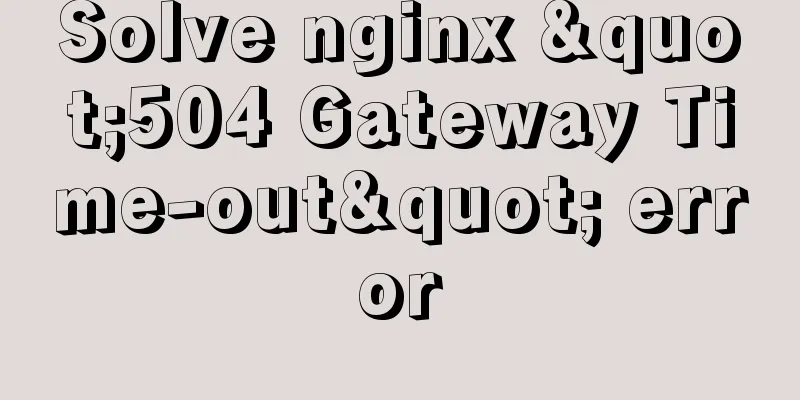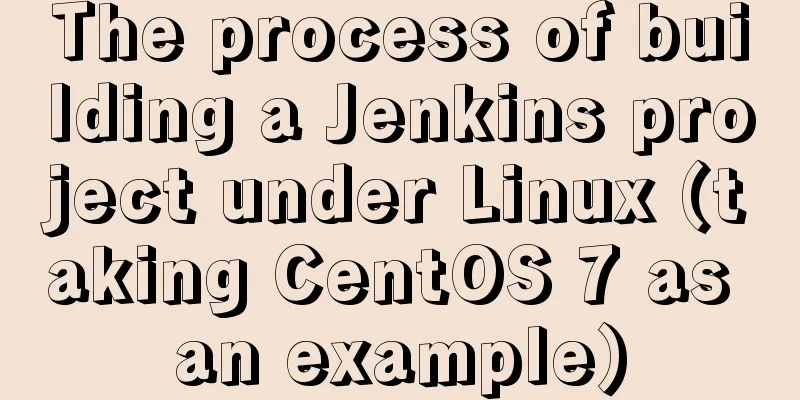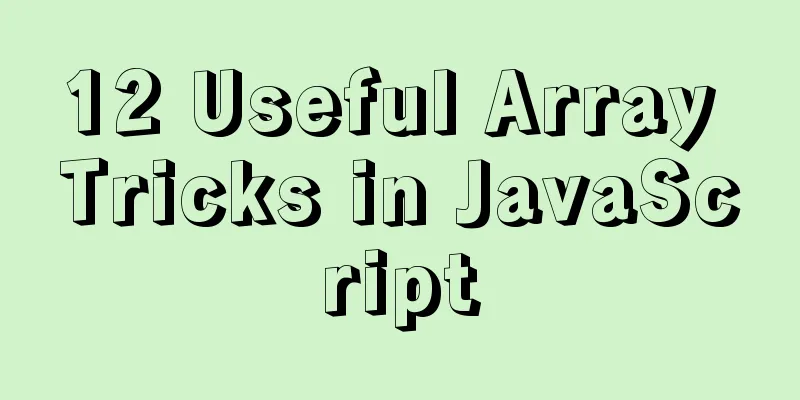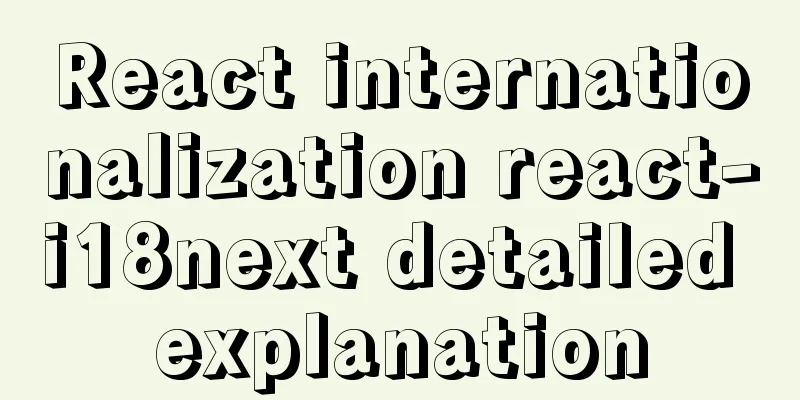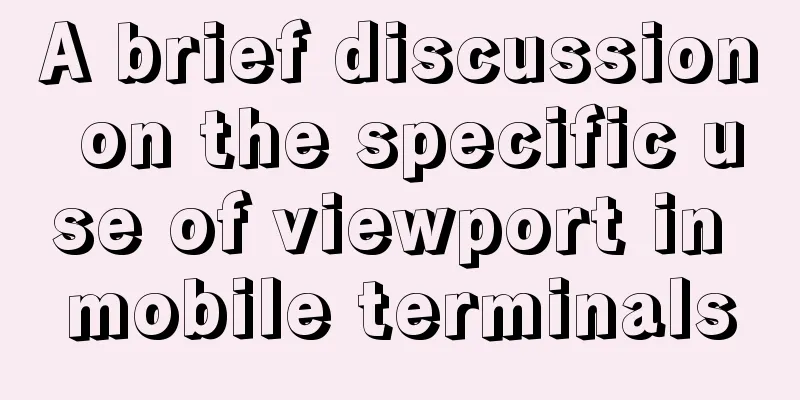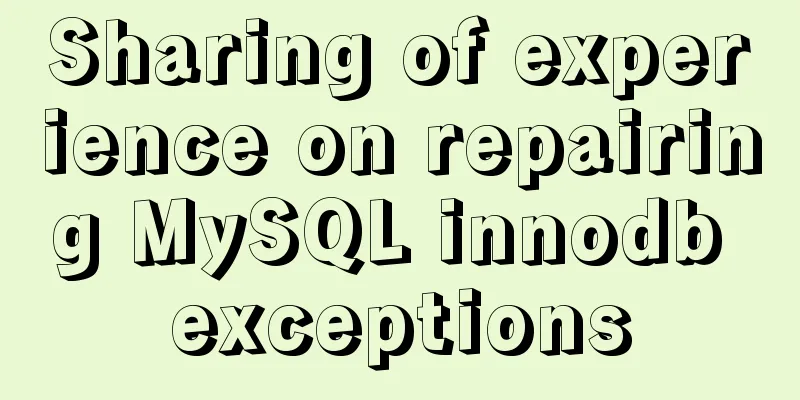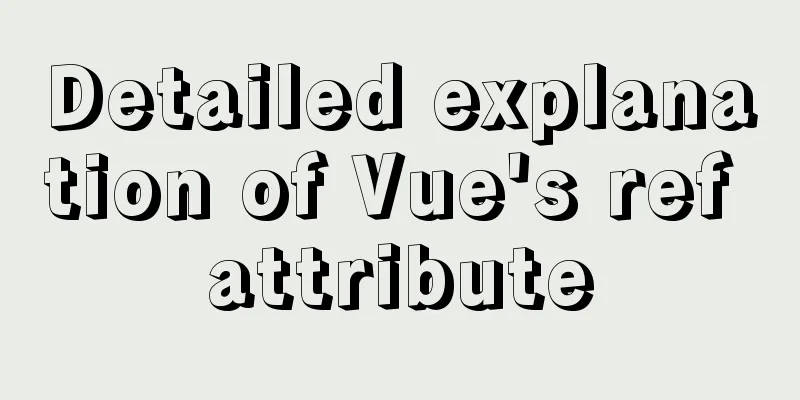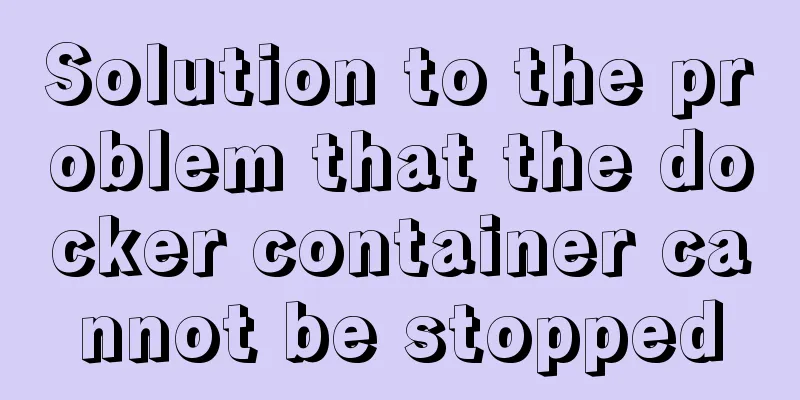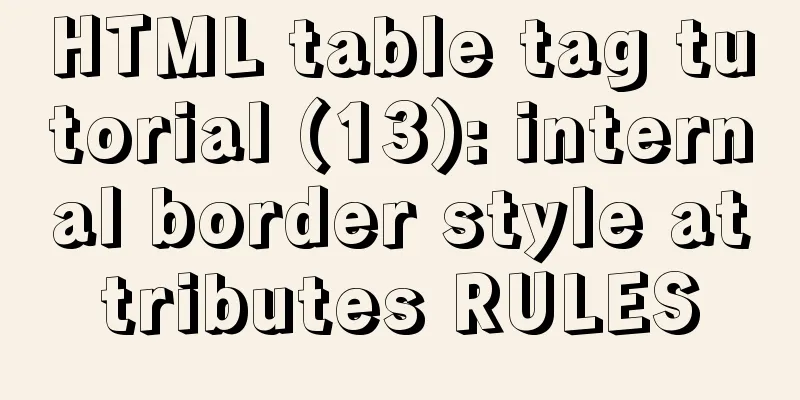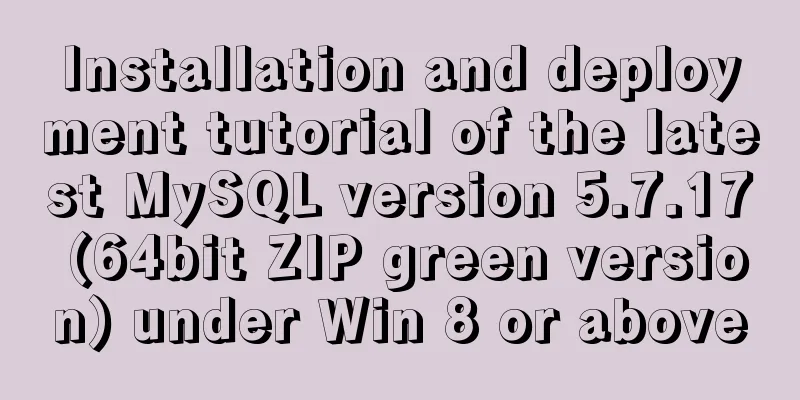Detailed explanation of using echarts map in angular
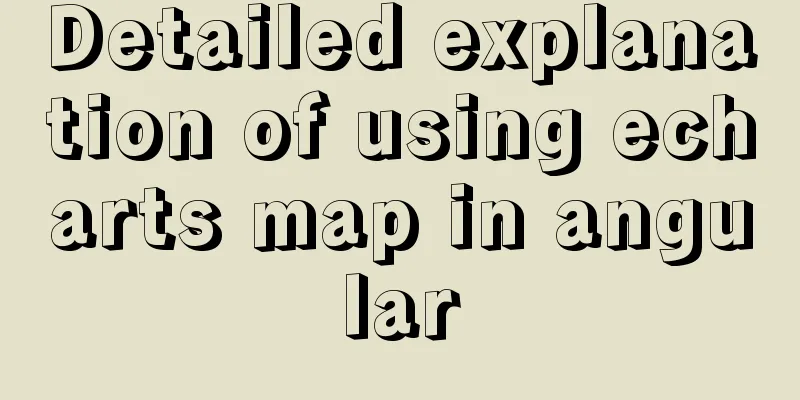
|
When using echart in angular, you only need to call the echart API in the corresponding component life cycle. Initialization of echartInitialize echarts in the ngOnInit event of component, configure option, and then the echarts chart is generated. app-base-chart componenthtml<div #chart [ngClass]="'chart-box ' + (!option ? 'empty-chart' : '')"></div> CSS
// Basic chart style.chart-box{
font-weight: bold;
border: 1px solid #dcdcdc;
border-radius: 4px;
}
// Style when option is not available.empty-chart{
display: flex;
justify-content: center;
align-items: center;
font-size: 18px;
}
import { Component, ElementRef, Input, OnDestroy, OnInit, ViewChild } from '@angular/core';
import { fromEvent, Subscription, timer } from 'rxjs';
import { debounceTime, tap } from 'rxjs/operators';
import { ECharts, EChartsOption, init } from 'echarts';
@Component({
selector: 'app-base-chart',
templateUrl: './base-chart.component.html',
styleUrls: ['./base-chart.component.scss']
})
export class BaseChartComponent implements OnInit, OnDestroy {
@Input() option: EChartsOption;
@Input() height = '300px';
@Input() width = '100%';
@ViewChild('chart', { static: true }) chart: ElementRef;
aChart: ECharts;
windowResize: Subscription;
timer: Subscription;
defaultGrid = {
top: 10,
right: 10,
bottom: 30,
left: 30,
};
constructor() { }
ngOnInit(): void {
this.setListen();
this.boxStyleInit();
if (!!this.option) {
this.echartsInit();
}else{
this.chart.nativeElement.innerText = 'No data yet';
}
}
// When the component is destroyed, cancel the related subscription ngOnDestroy(): void {
if (this.windowResize) {
this.windowResize.unsubscribe();
}
if (this.timer) {
this.timer.unsubscribe();
}
}
// Initialize the size of the container
boxStyleInit(): void {
this.chart.nativeElement.style.width = this.width;
this.chart.nativeElement.style.height = this.height;
}
// Set the window's resize event listener and redraw the size of echarts setListen(): void {
this.windowResize = fromEvent(window, 'resize').pipe(
debounceTime(200),
tap(res => {
this.aChart.resize();
})
).subscribe();
}
// Configure and generate echarts chart according to optionechartsInit(): void {
this.aChart = init(this.chart.nativeElement);
this.aChart.setOption(Object.assign({ grid: this.defaultGrid }, this.option));
// Resize echarts through the delayer this.timer = timer(400).subscribe(res => {
this.aChart.resize();
});
}
}
Using the app-base-chart component<app-base-chart [option]="option" width="100%" height="300px" ></app-base-chart> Just use the above code in the component's HTML, and you can also configure the height and width. option is the option officially defined by echarts This is actually a simple encapsulation of a basic echarts generation component, all configuration items are echarts SummarizeThis article ends here. I hope it can be helpful to you. I also hope you can pay more attention to more content on 123WORDPRESS.COM! You may also be interested in:
|
<<: Summary of Common Mistakes in Web Design
>>: Talking about the use of CSS3 custom variables in projects from a project reconstruction
Recommend
Detailed explanation of the role and working principle of MySQL master-slave replication
1. What is master-slave replication? Master-slave...
Implementing user registration function with js
This article example shares the specific code of ...
Detailed graphic explanation of Mysql5.7.18 installation and master-slave replication
Install mysql5.7.18 on CentOS6.7 1. Unzip to the ...
MySQL 5.7.27 installation and configuration method graphic tutorial
The installation tutorial of MySQL 5.7.27 is reco...
Detailed explanation of how to migrate a MySQL database to another machine
1. First find the Data file on the migration serv...
Detailed tutorial on running Tomcat in debug mode in IDEA Maven project
1. Add the following dependencies in pom.xml <...
Why do select @@session.tx_read_only appear in DB in large quantities?
Find the problem When retrieving the top SQL stat...
Zookeeper unauthorized access test problem
Table of contents Preface Detect Zookeeper servic...
Docker Compose one-click ELK deployment method implementation
Install Filebeat has completely replaced Logstash...
Solution to forgetting mysql password under linux
The problem is as follows: I entered the command ...
A brief discussion on CSS cascading mechanism
Why does CSS have a cascading mechanism? Because ...
About the garbled problem caused by HTML encoding
Today a junior student asked a question. The HTML...
Two ways to enable firewall in Linux service
There are two ways: 1. Service method Check the f...
Next.js Getting Started Tutorial
Table of contents Introduction Create a Next.js p...
Ubuntu boot auto-start service settings
How to create a service and auto-start it in Ubun...