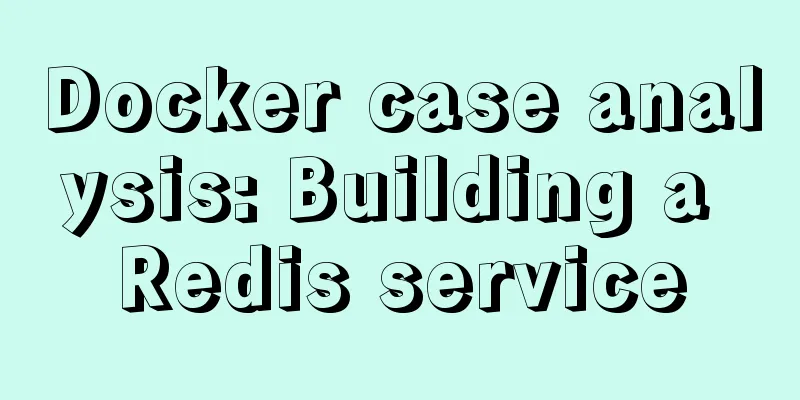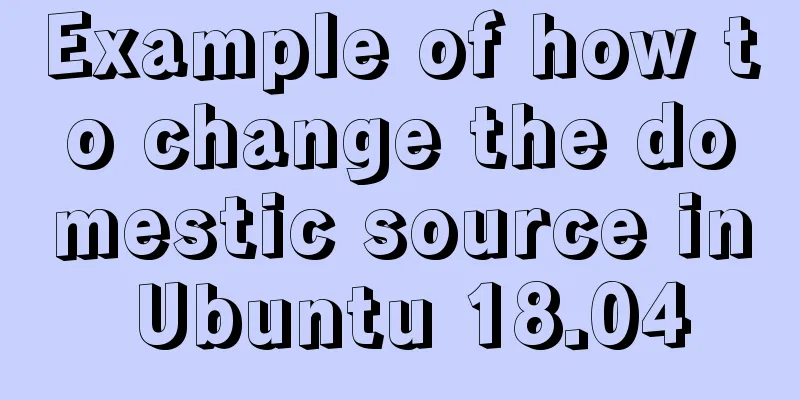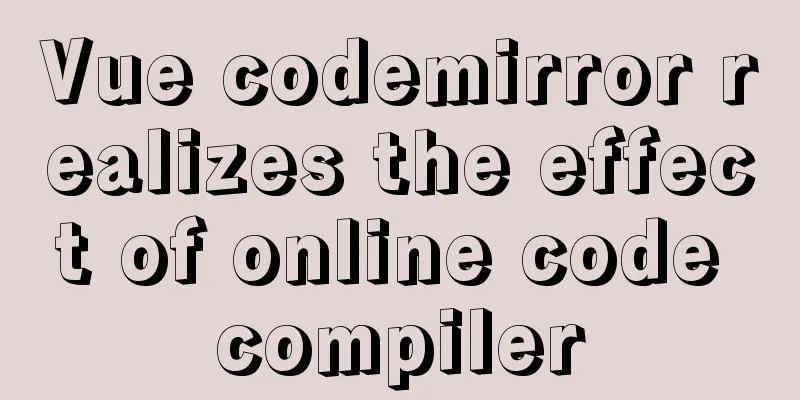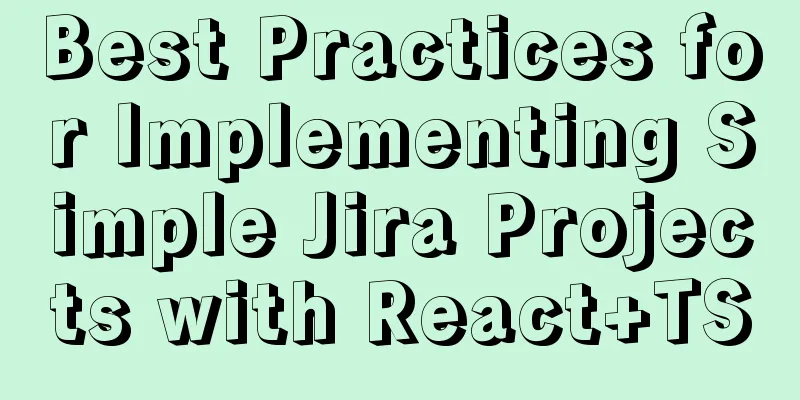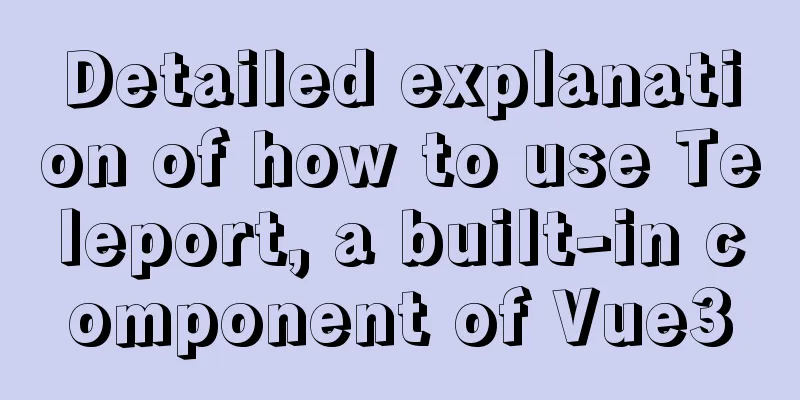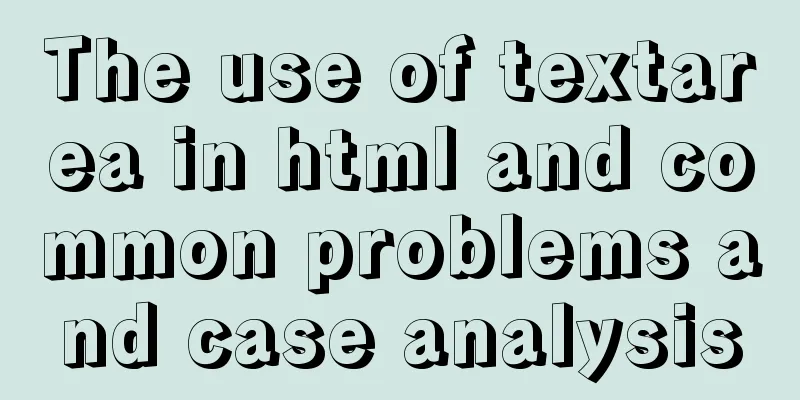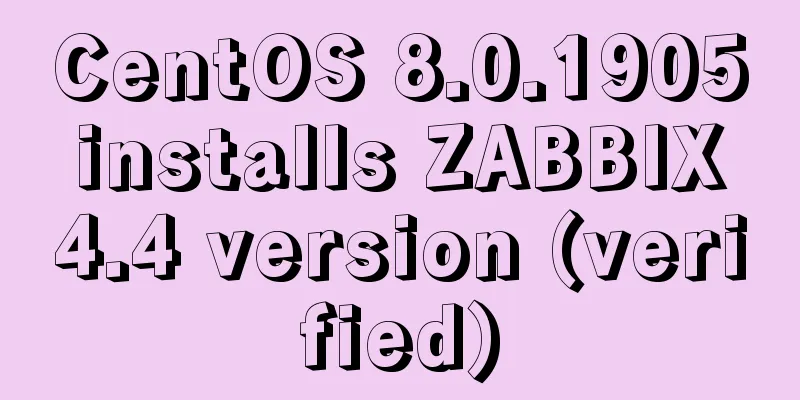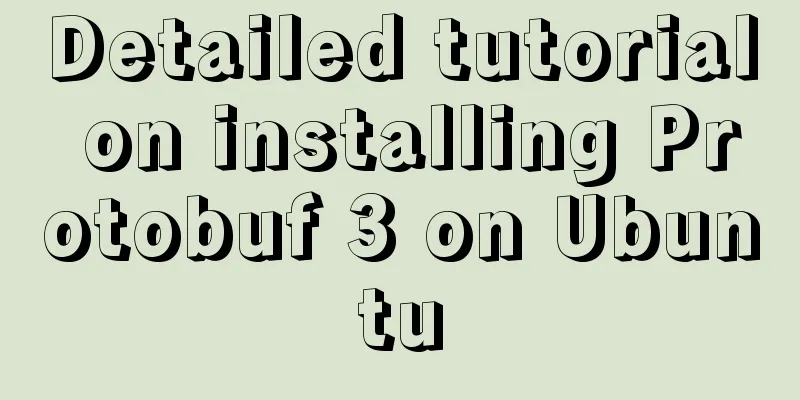12 Useful Array Tricks in JavaScript
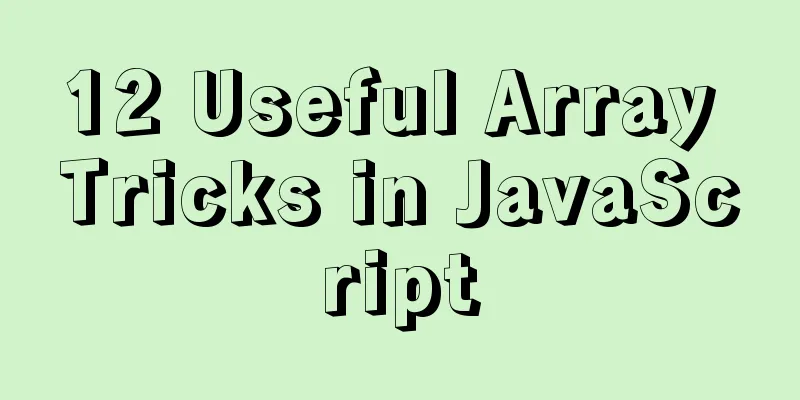
|
Array is one of the most common concepts in Javascript. It provides us with many possibilities for processing data. It is necessary to be familiar with some common operations of array. Array deduplication1. from() superimposed on new Set() methodTo remove duplicates from a string or numeric array, you can use the from method directly. var plants = ['Saturn', 'Earth', 'Uranus', 'Mercury', 'Venus', 'Earth', 'Mars', 'Jupiter']; var uniquePlants = Array.from(new Set(plants)); console.log(uniquePlants); // [ 'Saturn', 'Earth', 'Uranus', 'Mercury', 'Venus', 'Mars', 'Jupiter' ] 2. Spread operator (…)The spread operator is a major innovation of ES6 and has many powerful features. var plants = ['Saturn', 'Earth', 'Uranus', 'Mercury', 'Venus', 'Earth', 'Mars', 'Jupiter']; var uniquePlants = [...new Set(plants)]; console.log(uniquePlants); // [ 'Saturn', 'Earth', 'Uranus', 'Mercury', 'Venus', 'Mars', 'Jupiter' ] Replace specific values in an arrayThe splice() method adds or removes items to or from an array and returns the removed items. This method mutates the original array. Pay special attention to where you insert the values! // arrayObject.splice(index,howmany,item1,.....,itemX) var plants = ['Saturn', 'Uranus', 'Mercury', 'Venus', 'Earth', 'Mars', 'Jupiter']; var result = plants.splice(2, 1, 'www.shanzhonglei.com') console.log(plants); // ['Saturn','Uranus','www.shanzhonglei.com','Mercury','Venus','Earth','Mars','Jupiter'] console.log(result); // ['Mercury'] Mapping arrays without map()Let's first introduce the map method. The map() method returns a new array. The elements in the array are the values of the original array elements after calling the function. It will process the elements in the order of the original array elements. Note: map() does not mutate the original array and does not perform empty array detection. Let's implement an array mapping without map:
// array.map(function(currentValue,index,arr), thisValue)
var plants = [
{ name: "Saturn" },
{ name: "Uranus" },
{ name: "Mercury" },
{ name: "Venus" },
]
var plantsName = Array.from(plants, ({ name }) => name);
console.log(plantsName); // [ 'Saturn', 'Uranus', 'Mercury', 'Venus' ]Empty ArrayIf you want to clear an array, just set the length of the array to 0. Well, this is a bit simple. var plants = ['Saturn', 'Earth', 'Uranus', 'Mercury', 'Venus', 'Earth', 'Mars', 'Jupiter']; plants.length = 0; console.log(plants); // [] Convert an array to an objectIf you want to convert an array to an object, the fastest way is to use the spread operator (...).
var plants = ['Saturn', 'Earth', 'Uranus', 'Mercury', 'Venus', 'Earth', 'Mars', 'Jupiter'];
var plantsObj = { ... plants }
console.log(plantsObj); // {'0': 'Saturn','1': 'Earth', '2': 'Uranus','3': 'Mercury','4': 'Venus','5': 'Earth','6': 'Mars','7': 'Jupiter'}Filling an array with dataIf we need to fill the array with some data, or need a data with the same value, we can use the fill() method.
var plants = new Array(8).fill('8');
console.log(plants); // ['8', '8', '8', '8', '8', '8', '8', '8']Merge ArraysOf course you will think of the concat() method, but oh, the spread operator (...) is also very delicious, which is another application of the spread operator. var plants1 = ['Saturn', 'Earth', 'Uranus', 'Mercury']; var plants2 = ['Venus', 'Earth', 'Mars', 'Jupiter']; console.log([...plants1, ...plants2]); // ['Saturn', 'Earth','Uranus', 'Mercury','Venus', 'Earth','Mars', 'Jupiter'] Intersection of two arraysTo find the intersection of two arrays, first make sure the arrays have no duplicates, then use the filter() method and the includes() method. var plants1 = ['Saturn', 'Earth', 'Uranus', 'Mercury', 'Venus', 'Earth', 'Mars', 'Jupiter']; var plants2 = ['Saturn', 'Earth', 'Uranus']; var alonePlants = [...new Set(plants1)].filter(item => plants2.includes(item)); console.log(alonePlants); // [ 'Saturn', 'Earth', 'Uranus' ] Remove false values from an arrayWe often need to remove false values when processing data. In JavaScript, falsy values are false, 0, " ", null, NaN, and undefined. var plants = ['Saturn', 'Earth', null, undefined, false, "", NaN, 'Uranus', 'Mercury', 'Venus', 'Earth', 'Mars', 'Jupiter']; var trueArr = plants.filter(Boolean); console.log(trueArr); // ['Saturn', 'Earth','Uranus', 'Mercury','Venus', 'Earth','Mars', 'Jupiter'] Get a random value from an arrayWe can get a random index number based on the array length. var plants = ['Saturn', 'Earth', 'Uranus', 'Mercury', 'Venus', 'Earth', 'Mars', 'Jupiter']; console.log(plants[Math.floor(Math.random() * (plants.length + 1))]) lastIndexOf() MethodlastIndexOf() can help us find the index of the last occurrence of an element. // array.reduce(function(total, currentValue, currentIndex, arr), initialValue) var nums = [1, 2, 3, 4, 5]; var sum = nums.reduce((x, y) => x + y); console.log(sum); // 15 Add all the values in an arrayThe reduce() method receives a function as an accumulator, and each value in the array (from left to right) is reduced to a single value. // array.reduce(function(total, currentValue, currentIndex, arr), initialValue) var nums = [1, 2, 3, 4, 5]; var sum = nums.reduce((x, y) => x + y); console.log(sum); // 15 This concludes this article about 12 useful array techniques in JavaScript. For more relevant JavaScript array content, please search for previous articles on 123WORDPRESS.COM or continue to browse the related articles below. I hope you will support 123WORDPRESS.COM in the future! You may also be interested in:
|
<<: Pure CSS to display the √ sign in the lower right corner after selecting the product
>>: MySQL 8.0 WITH query details
Recommend
Introduction to vim plugin installation under Linux system
Table of contents Install vim plugin manager Add ...
Solution to IDEA not being able to connect to MySQL port number occupation
I can log in to MYSQL normally under the command ...
JavaScript to achieve a simple page countdown
This article example shares the specific code of ...
js date and time formatting method example
js date time format Convert the date and time to ...
Sample code for installing ElasticSearch and Kibana under Docker
1. Introduction Elasticsearch is very popular now...
React implements a highly adaptive virtual list
Table of contents Before transformation: After tr...
Native JavaScript message board
This article shares the specific code of JavaScri...
A brief analysis of how to use border and display attributes in CSS
Introduction to border properties border property...
Docker sets up port mapping, but cannot access the solution
#docker ps check, all ports are mapped CONTAINER ...
A good way to improve your design skills
So-called talent (left brain and right brain) Tha...
Detailed tutorial on how to install mysql8.0 using Linux yum command
1. Do a good job of cleaning before installation ...
MySQL scheduled task example tutorial
Preface Since MySQL 5.1.6, a very unique feature ...
How to change the MySQL database file directory in Ubuntu
Preface The company's Ubuntu server places th...
3 common errors in reading MySQL Binlog logs
1. mysqlbinlog: [ERROR] unknown variable 'def...
A brief discussion on MySQL event planning tasks
1. Check whether event is enabled show variables ...