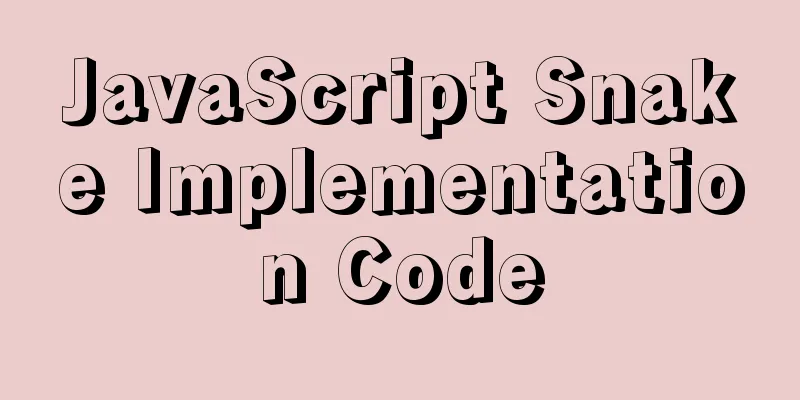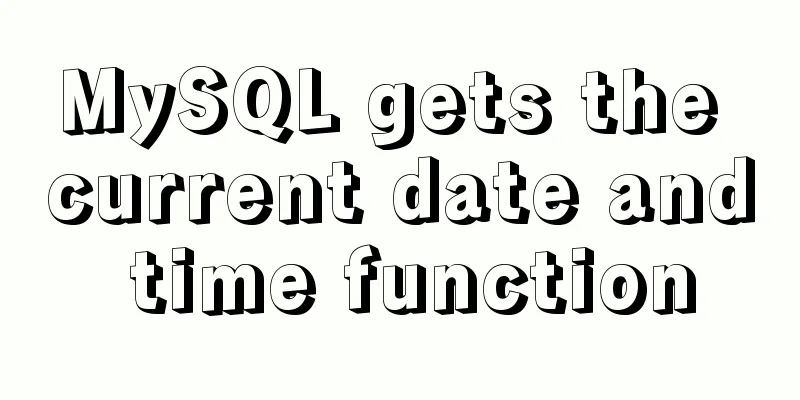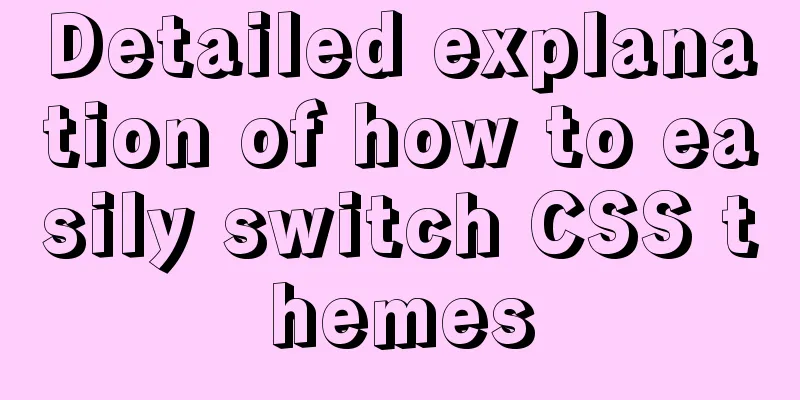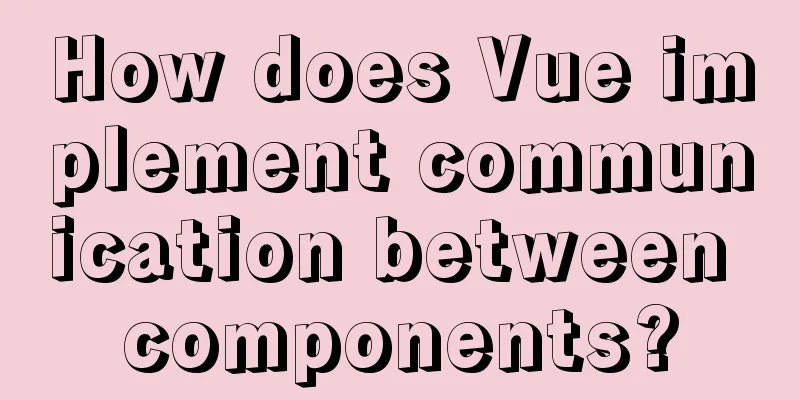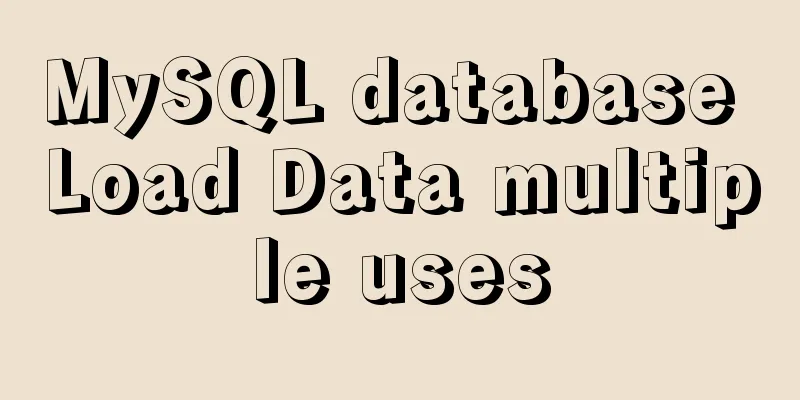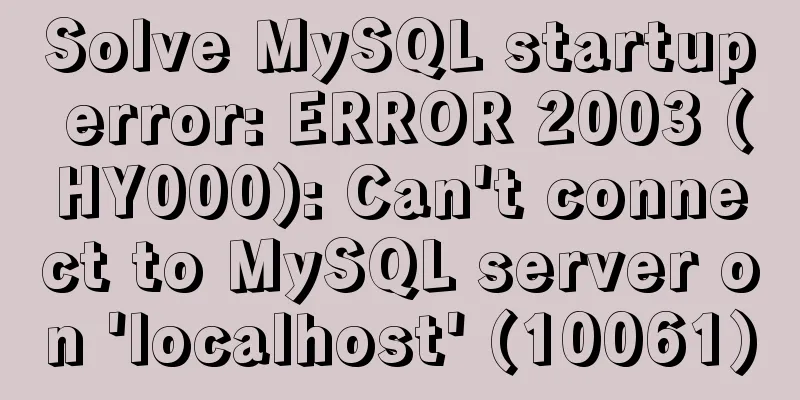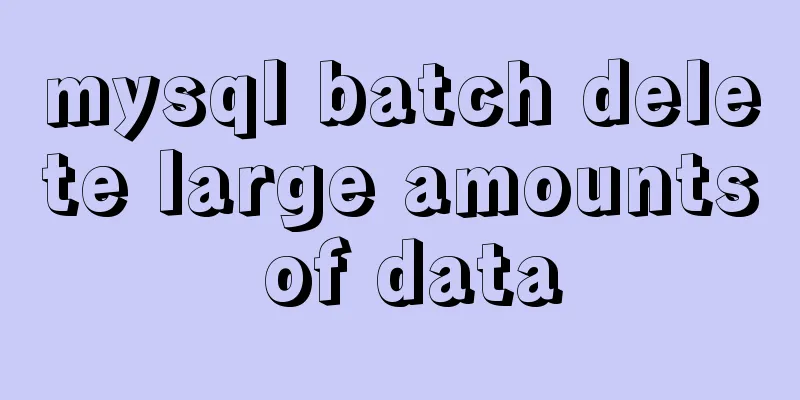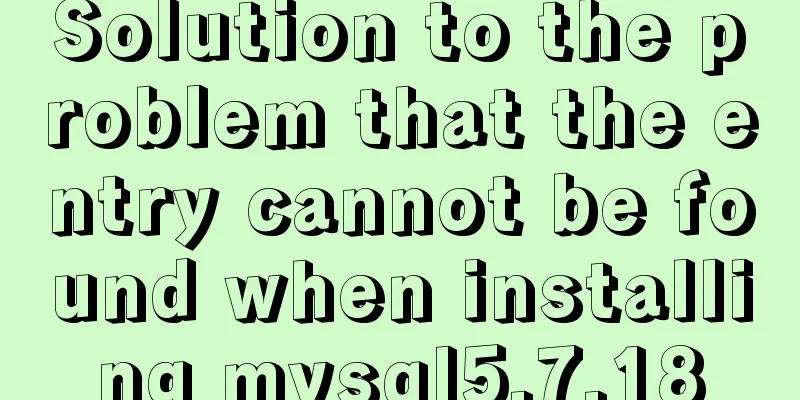Detailed tutorial on how to install mysql8.0 using Linux yum command
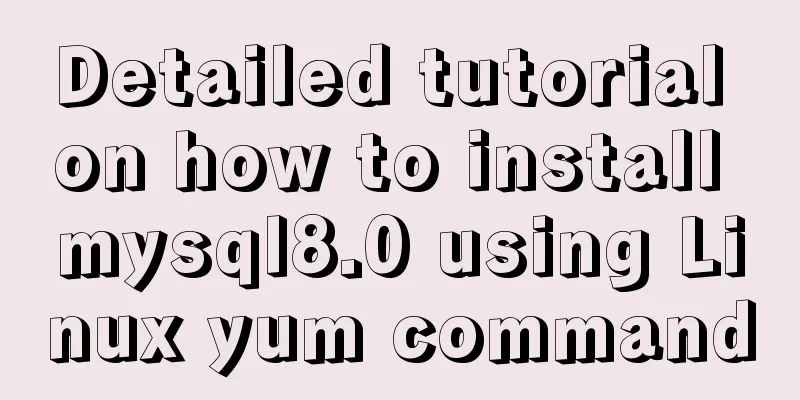
|
1. Do a good job of cleaning before installation rpm -pa | grep mysql or rpm -qa | grep -i mysql yum remove mysql-xxx-xxx find / -name mysql rm -rf /xxx/xxx/xxx 2. Download the corresponding installation package Download link: https://dev.mysql.com/downloads/repo/yum/ 3. Install MySQL Execute rpm file rpm -ivh mysql57-community-release-el7-11.noarch.rpm Install mysql yum install mysql-community-server Start mysql service Serve mysql start Get the initialization password cat /var/log/mysqld.log | grep password Enter the database to change the password mysql -uroot -p ALTER USER 'root'@'localhost' IDENTIFIED BY 'MyNewPass4!'; Enable remote access use mysql; update user set host='%' where user='root'; Open port 3306 vim /etc/sysconfig/iptables -A INPUT -p tcp -m state --state NEW -m tcp --dport 3306 -j ACCEPT service iptables restart Summarize The above is a detailed tutorial on how to install mysql8.0 using the Linux yum command. I hope it will be helpful to you. If you have any questions, please leave me a message and I will reply to you in time. I would also like to thank everyone for their support of the 123WORDPRESS.COM website! You may also be interested in:
|
<<: Detailed explanation of mysql basic operation statement commands
>>: Detailed steps for creating a Vue scaffolding project
Recommend
How to set up automatic daily database backup in Linux
This article takes Centos7.6 system and Oracle11g...
Detailed explanation of CSS multiple three-column adaptive layout implementation
Preface In order to follow the conventional WEB l...
Detailed explanation of MySQL's FreeList mechanism
1. Introduction After MySQL is started, BufferPoo...
Win10 configuration tomcat environment variables tutorial diagram
Before configuration, we need to do the following...
MySQL 5.7.19 (tar.gz) installation graphic tutorial under Linux
The first tutorial for installing MySQL-5.7.19 ve...
Tic-Tac-toe game implemented in pure CSS3
Operation effect: html <div class="tic-ta...
4 ways to optimize MySQL queries for millions of data
Table of contents 1. The reason why the limit is ...
Perfect solution to mysql cannot start after phpstudy is installed (no need to delete the original database, no need to change any configuration, no need to change the port) direct coexistence
Today, when learning PHP, of course, you have to ...
Collection of 25 fonts used in famous website logos
This article collects the fonts used in the logos...
Detailed operations of building RabbitMq's common cluster and mirror cluster with Docker
Table of contents 1. Build the operating environm...
Detailed explanation of how to enable https service in Apache under Linux environment
This article describes how to enable https servic...
28 Famous Blog Redesign Examples
1. WebDesignerWall 2. Veerle's Blog 3. Tutori...
Detailed tutorial on installing Mysql5.7.19 on Centos7 under Linux
1. Download MySQL URL: https://dev.mysql.com/down...
Tutorial on installing the unpacked version of mysql5.7 on CentOS 7
1. Unzip the mysql compressed package to the /usr...
js to realize web music player
This article shares simple HTML and music player ...