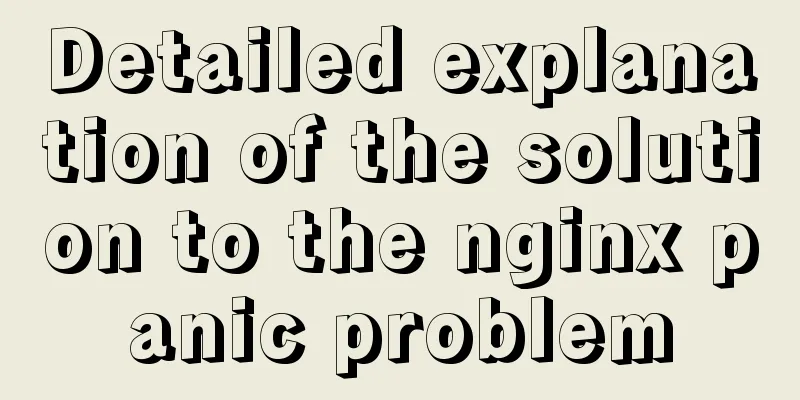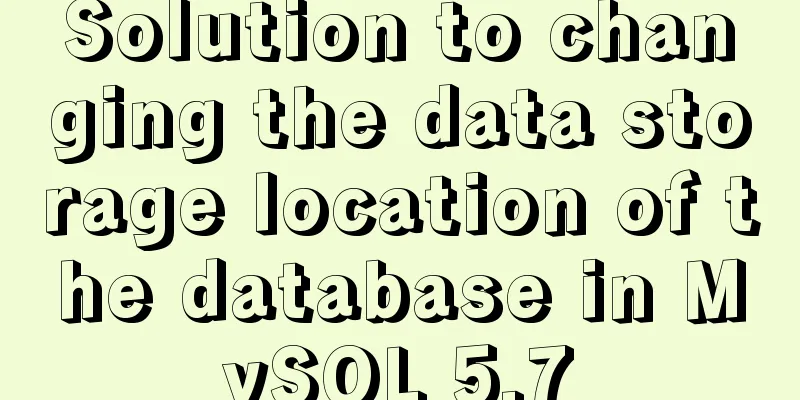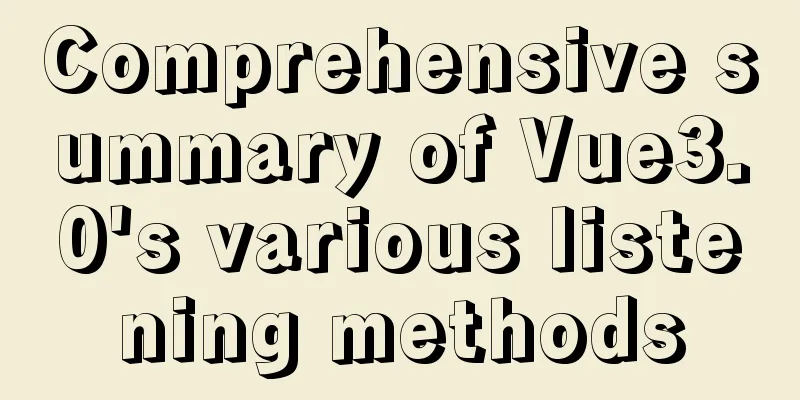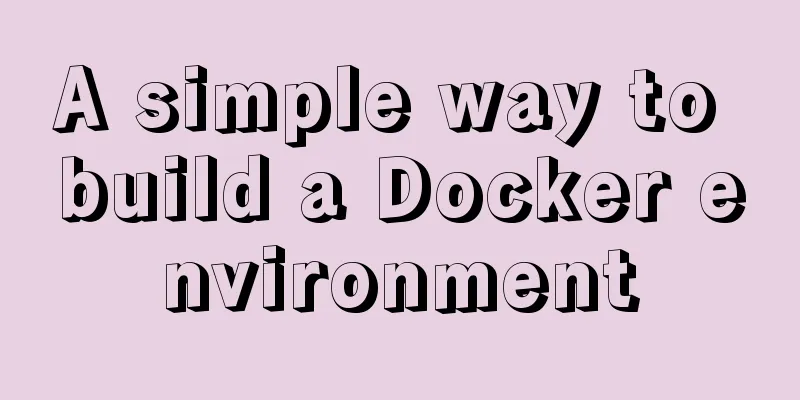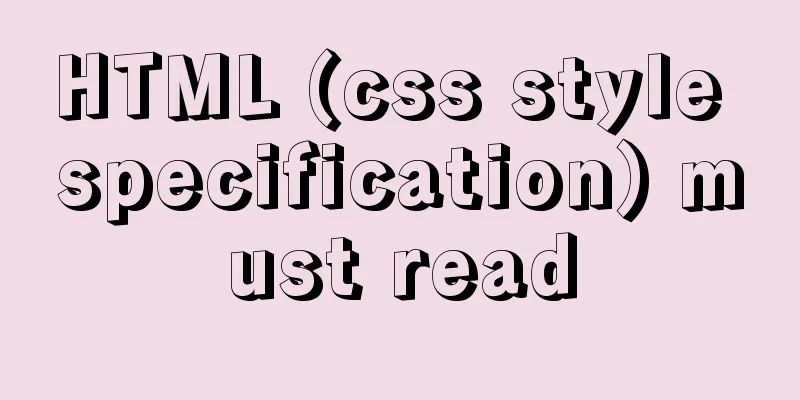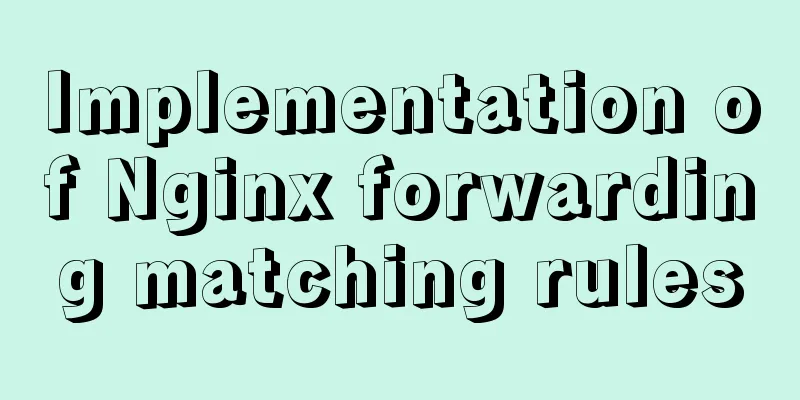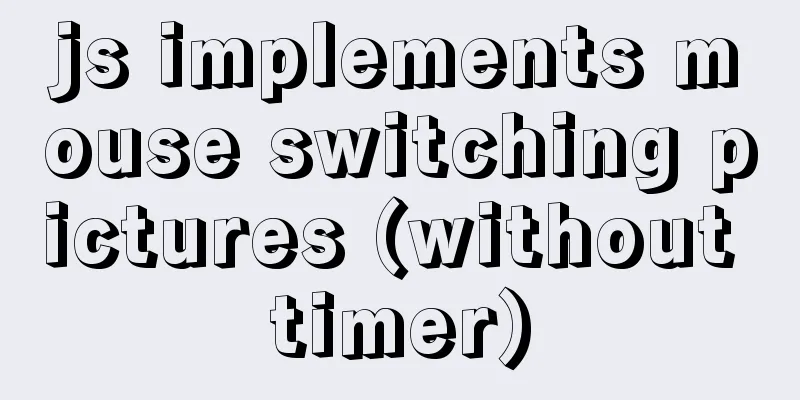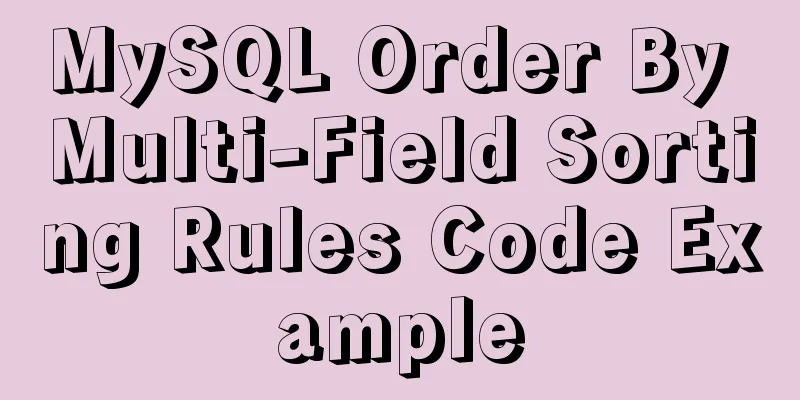Solve nginx "504 Gateway Time-out" error
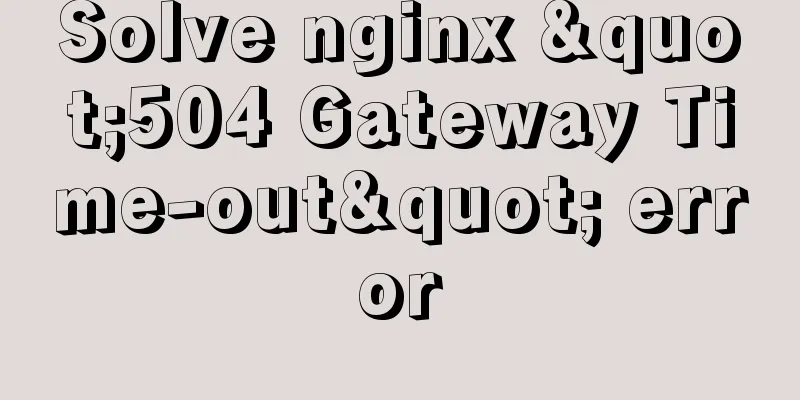
|
Students who make websites often find that some nginx servers prompt 504 Gateway Time-out errors when accessing. Generally, this is caused by the slow response of the default fastcgi process of nginx, but there are other situations. Here I summarize some solutions for your reference.
How to resolve the "504 Gateway Time-out" error Methods/StepsCase 1: The default fastcgi process response buffer of nginx is too smallThis situation causes the fastcgi process to be suspended. If the fastcgi service team does not handle this suspension well, it may prompt a "504 Gateway Time-out" error. Solution for situation 1: The default fastcgi process response buffer is 8K, we can set it larger, in This means setting the fastcgi buffer to 8 blocks of 128k in size. Solution to situation 1 (improvement):After modifying the above method, if the problem still occurs, we can continue to modify the nginx timeout parameter and increase the parameter a little, such as setting it to 60 seconds: After adjusting these two parameters, the "504 Gateway Time-out" error was no longer prompted, which shows that the effect is quite good and the problem is basically solved. Case 2: PHP environment configuration problemHere we need to modify the configuration of php-fpm and nginx. Because in this case, the "504 Gateway Time-out" error message will also appear. Solution for situation 2 (php-fpm configuration modification): Change Change Solution for situation 2 (modification of nginx configuration):In order to reduce the number of fastcgi requests and keep buffers unchanged, we need to change several nginx configuration items as follows: Change Change Change Change
The above is the editor’s introduction to solving the nginx "504 Gateway Time-out" error. I hope it will be helpful to everyone. I would also like to thank everyone for their support of the 123WORDPRESS.COM website! You may also be interested in:
|
<<: 7 interesting ways to achieve hidden elements in CSS
>>: Several ways to clear arrays in Vue (summary)
Recommend
MySQL 8.0.20 compressed version installation tutorial with pictures and text
1. MySQL download address; http://ftp.ntu.edu.tw/...
Configure Mysql master-slave service implementation example
Configure Mysql master-slave service implementati...
Vue globally introduces scss (mixin)
Table of contents 1. mixin.scss 2. Single file us...
Summary of solutions for MySQL not supporting group by
I downloaded and installed the latest version of ...
How to build gitlab on centos6
Preface The original project was placed on the pu...
Implementation of HTTP and HTTPS services with Nginx reverse proxy for multiple domain names
Currently, Nginx has reverse proxyed two websites...
HTML form component example code
HTML forms are used to collect different types of...
Axios secondary encapsulation example Demo in the project
1. Why do packaging? Facilitates overall code cal...
How to delete extra kernels in Ubuntu
Step 1: View the current kernel rew $ uname -a Li...
Example of implementing text wrapping in html (mixed text and images in html)
1. Text around the image If we use the normal one...
5 ways to migrate Docker containers to other servers
Migration is unavoidable in many cases. Hardware ...
What does the "a" in rgba mean? CSS RGBA Color Guide
RGBA is a CSS color that can set color value and ...
js to implement the snake game with comments
This article example shares the specific code of ...
10 Tips for Mobile App User Interface Design
Tip 1: Stay focused The best mobile apps focus on...
Mysql implements master-slave configuration and multi-master-multi-slave configuration
What we are simulating now is a master-slave syst...