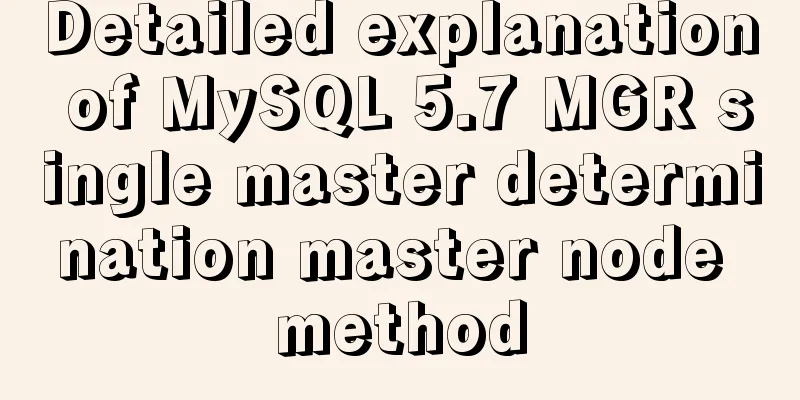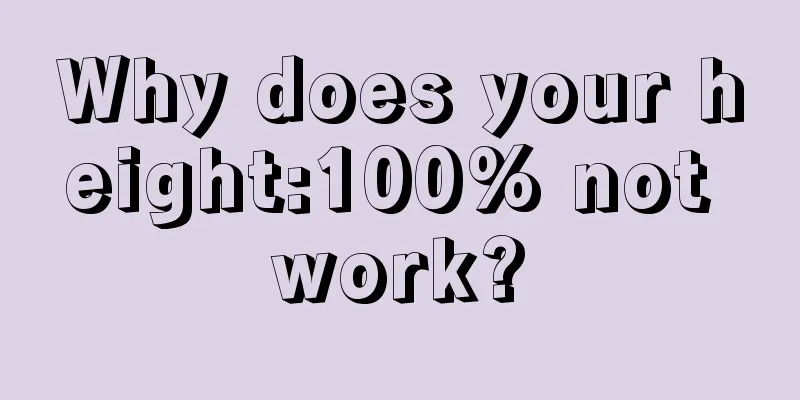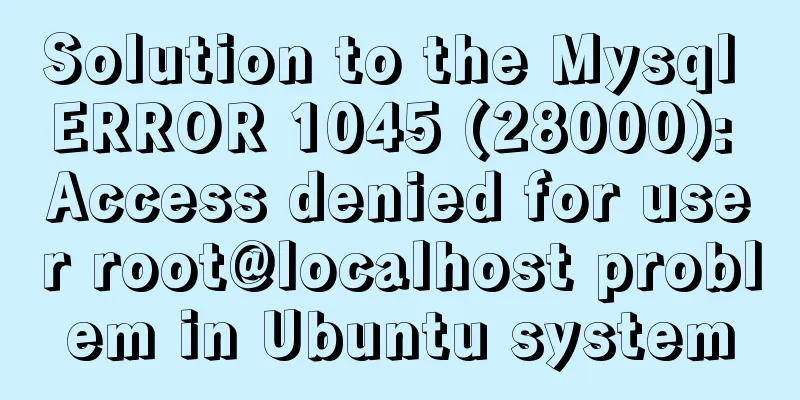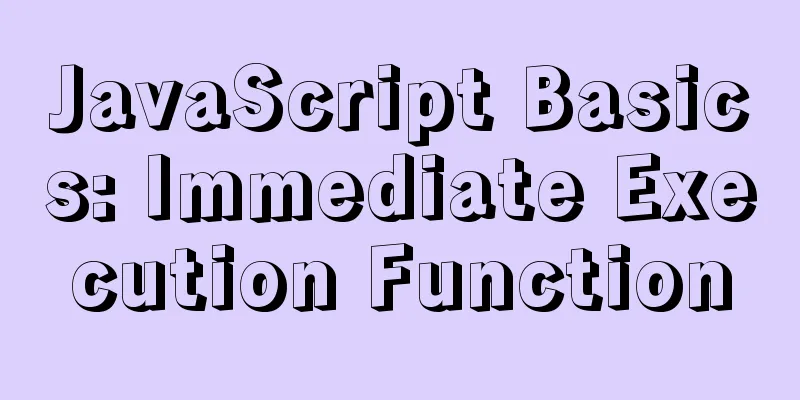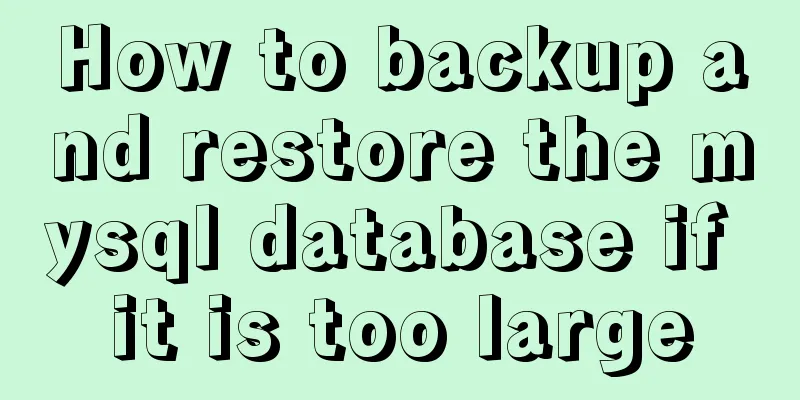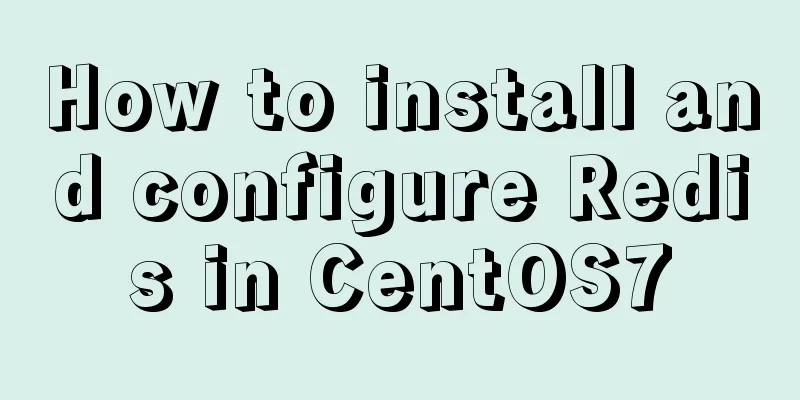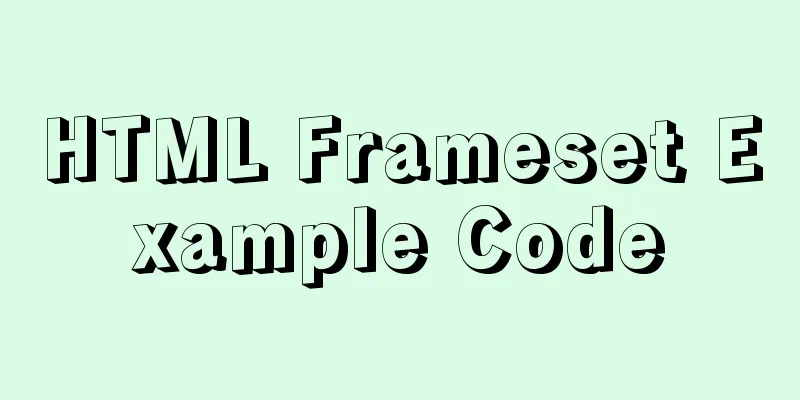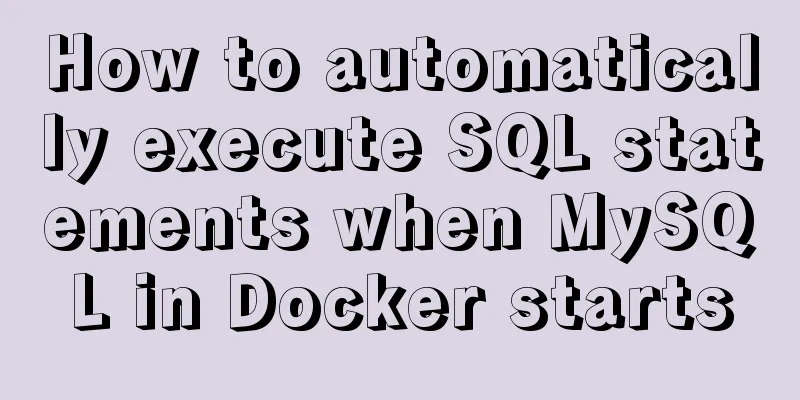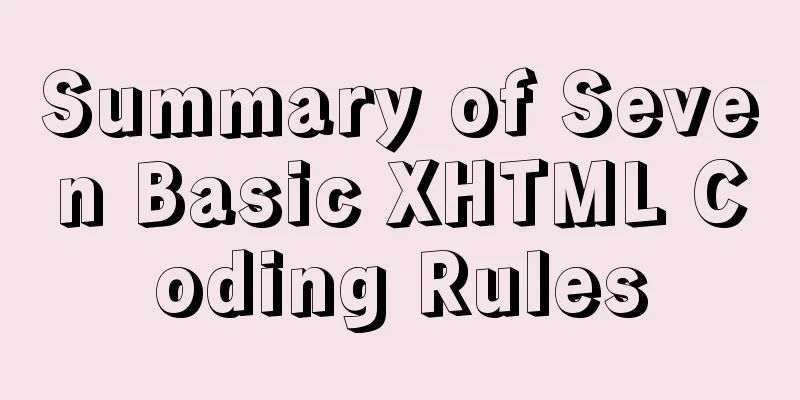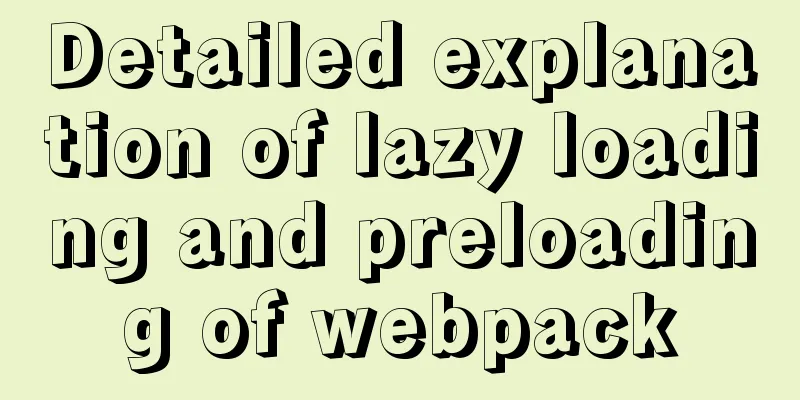Solution to changing the data storage location of the database in MySQL 5.7
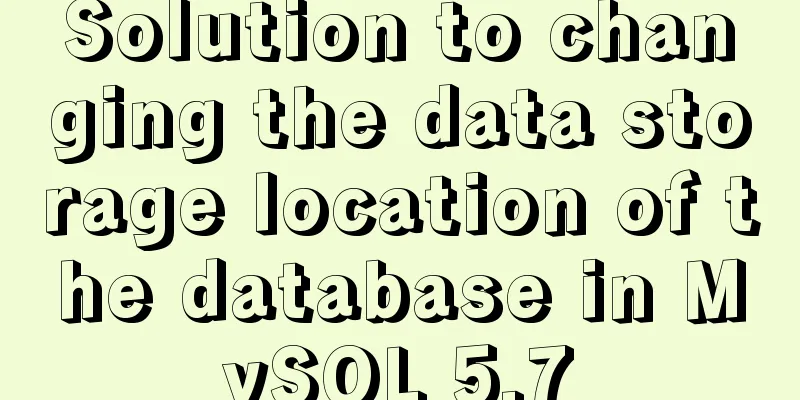
|
As the data stored in the MySQL database gradually increases, the original storage space has been filled up, resulting in MySQL being unable to connect. Therefore, it is necessary to change the location where the data is stored. Here are some steps in the process. Make a note to check back later. 1. Modify the directory where mysql data is stored There are two places to modify, one of which is to modify the datadir in the /etc/my.cnf file. By default: datadir=/var/lib/mysql Because my /data/ directory is relatively large, I changed it to: datadir=/data/mysql/ Also modify the datadir="/data/mysql" 2. Stop the mysql service service mysql stop 3. Create a new data storage directory mkdir /data/mysql 4. Move the data to the new database storage directory mv /usr/local/mysql/data/* /data/mysql Here is a little additional knowledge: the data files of the innoDB engine and the MyISAM engine are different. For the MyISAM engine, data files are stored in the corresponding database folders under the "/var/lib/mysql" directory as three files: "*.frm", "*.MYD", and "*.MYI". Simply move these files to the new data storage directory. For the innoDB engine, data is stored in the 5. Modify the MySQL database directory permissions and configuration files chown mysql:mysql -R /data/mysql/ 6. Modify the socket Modify socket in two places, /etc/my.cnf socket=/data/mysql/mysql.sock Create a connection file to /var/lib/mysql/mysql.sock ln -s /data/mysql/mysql.sock /var/lib/mysql/mysql.sock 7. Restart mysql service implement service mysql restart When I started reading and writing the database, I found the following problem: Read and Write: ERROR 1146 (42S02): Table ** doesn't exist Create the table: ERROR 1005 (HY000): Can't create table 'runoob_tbl' (errno: 13) Solution: In the /data/mysql directory, delete the ib_logfile* files so that the innoDB engine table will be normal. Re-execute mysql> REPAIR TABLE ***; For tables with large amounts of data, this process may be slow. After the execution is completed, the MyISAM engine table is also normal. MySQL related topics, friends who need it can refer to the following Summary of database operation knowledge in MySQL MySQL Getting Started Tutorial Mysql error and solution Mysql root password operation method The above is the solution for changing the data storage location of the database in MySQL 5.7 that I introduced to you. I hope it will be helpful to you. If you have any questions, please leave me a message and I will reply to you in time. I would also like to thank you very much for your support of the 123WORDPRESS.COM website! You may also be interested in:
|
<<: How to use Docker containers to implement proxy forwarding and data backup
>>: Summary of 3 ways to lazy load vue-router
Recommend
Complete steps to set up automatic updates in CentOS 8
The best thing you can do for your data and compu...
JavaScript adds event listeners to event delegation in batches. Detailed process
1. What is event delegation? Event delegation: Ut...
Detailed explanation of the rounding accuracy problem of the toFixed() method in JS
Table of contents The pitfalls Filling method Wha...
If I change a property randomly in Vue data, will the view be updated?
Interviewer: Have you read the source code of Vue...
Some tips on deep optimization to improve website access speed
Some tips for deep optimization to improve websit...
Detailed explanation of Docker container cross-host multi-network segment communication solution
1. MacVlan There are many solutions to achieve cr...
Vue3 manual encapsulation pop-up box component message method
This article shares the specific code of Vue3 man...
JavaScript realizes the effect of mobile modal box
This article example shares the specific code of ...
Vue3 AST parser-source code analysis
Table of contents 1. Generate AST abstract syntax...
MySQL series: redo log, undo log and binlog detailed explanation
Implementation of transactions The redo log ensur...
In-depth explanation of JavaScript this keyword
Table of contents 1. Introduction 2. Understand t...
Simple implementation of vue drag and drop
This article mainly introduces the simple impleme...
Example of ellipsis when CSS multi-line text overflows
Ellipses appear when multi-line text overflows Th...
Why the CSS attribute value clear:right does not work in detail
Using the clear property to clear floats is a comm...
How to configure MGR single master and multiple slaves in MySQL 8.0.15
1. Introduction MySQL Group Replication (MGR for ...