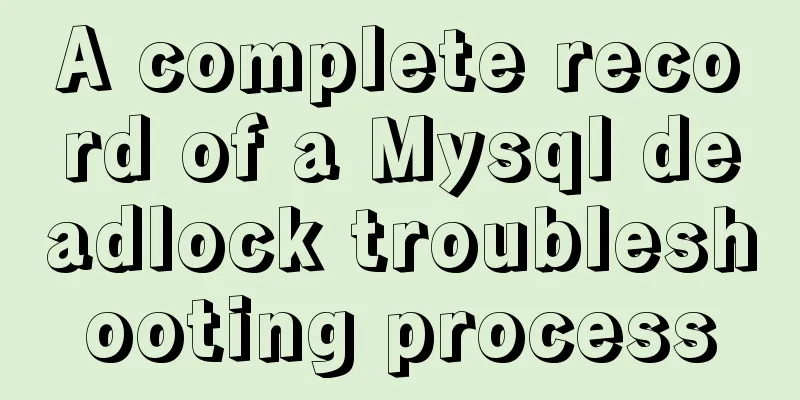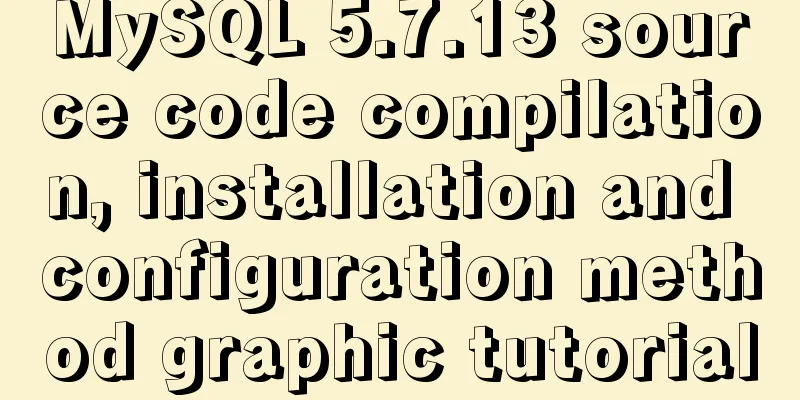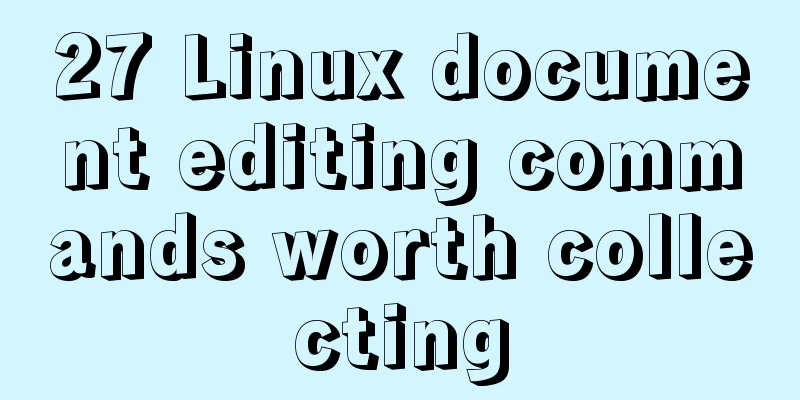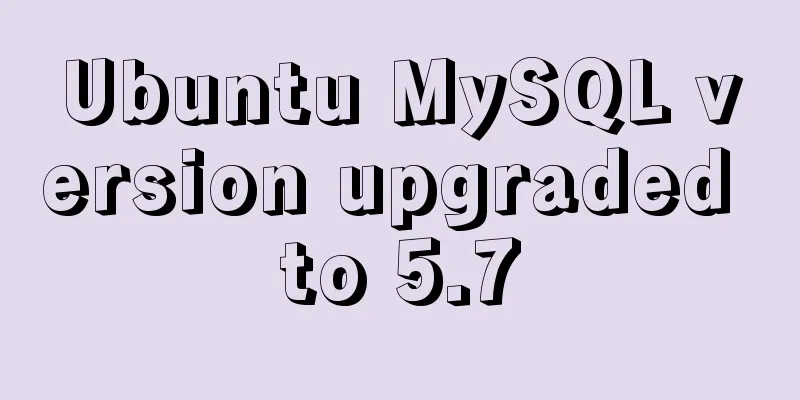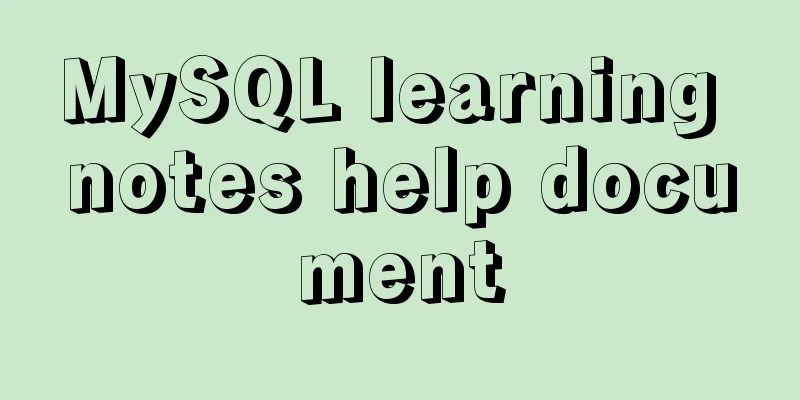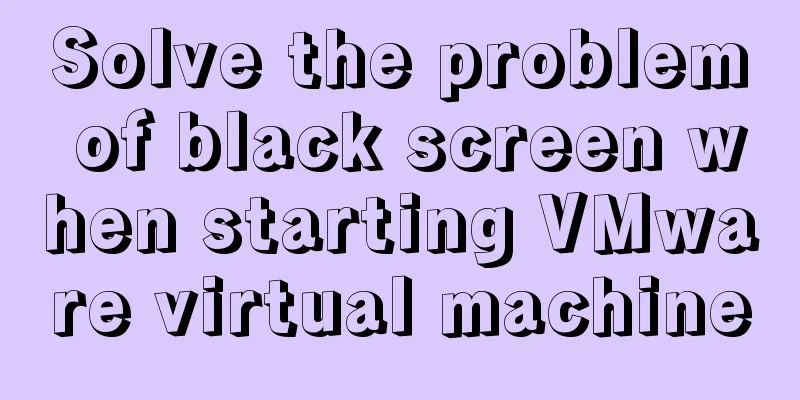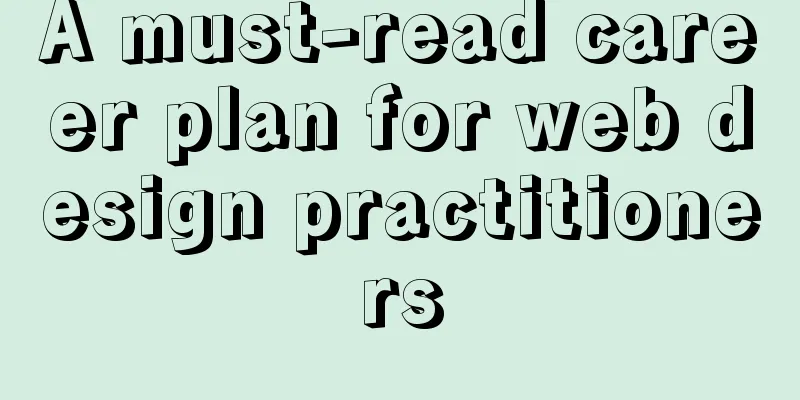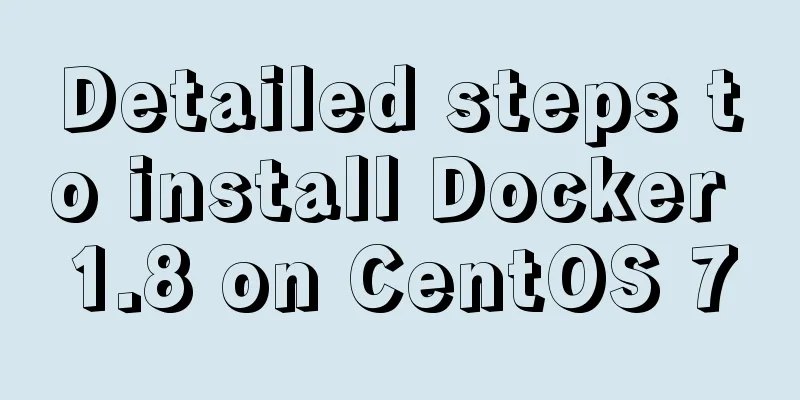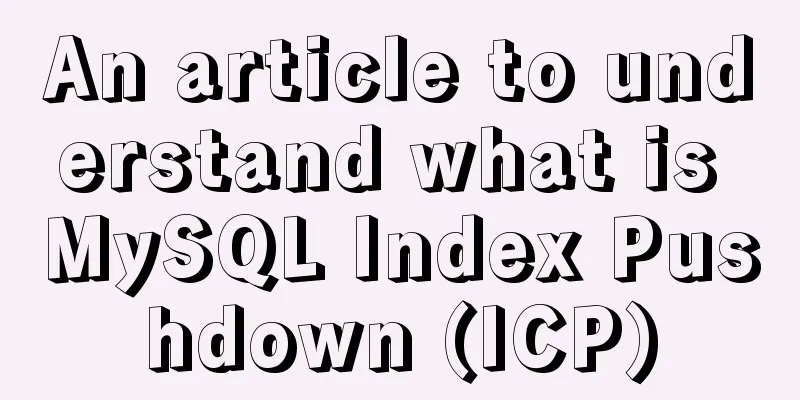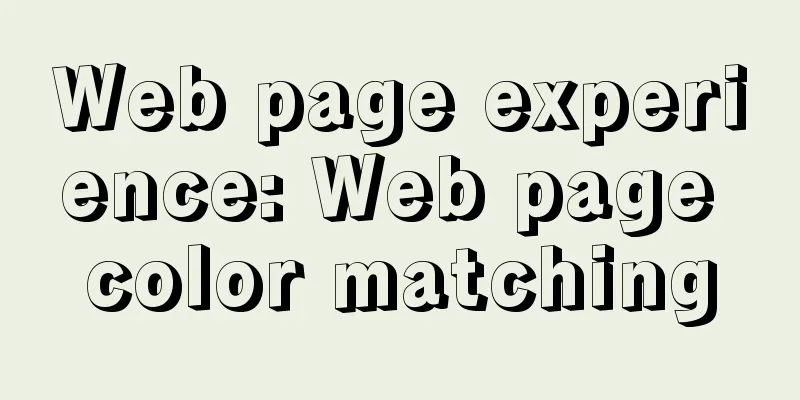If I change a property randomly in Vue data, will the view be updated?
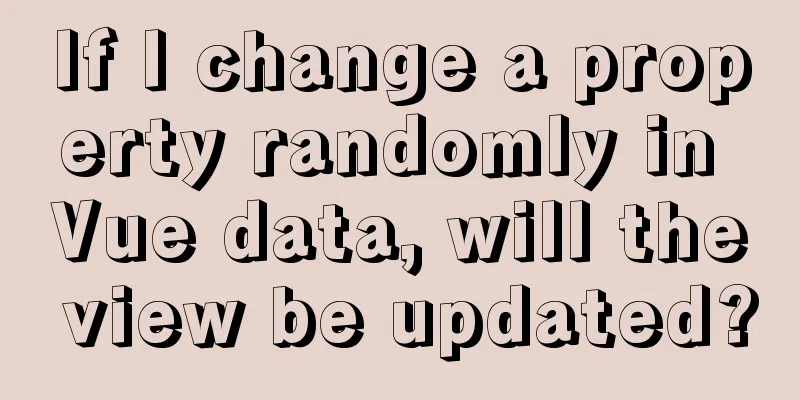
Let's write a simple
new Vue({
el: '#app',
data() {
return {
a: 1,
b: 2,
c: 3,
d: 4,
};
},
created() {
console.log(this.b);
this.b = 'aaa';
},
template: '<div>Hello World{{a}}{{b}}</div>',
});
In Vueinstance/state.js, proxy will be used to proxy each attribute
const keys = Object.keys(data)
const props = vm.$options.props
const methods = vm.$options.methods
let i = keys.length
while (i--) {
const key = keys[i]
if (props && hasOwn(props, key)) {
process.env.NODE_ENV !== 'production' && warn(
`The data property "${key}" is already declared as a prop. ` +
`Use prop default value instead.`,
vm
)
} else if (!isReserved(key)) {
//Properties of the proxy object proxy(vm, `_data`, key)
}
}
// observe data
observe(data, true /* asRootData */)
Use defineReactive to hijack each attribute in data
observe(data, true /* asRootData */);
// observe
const keys = Object.keys(obj);
for (let i = 0; i < keys.length; i++) {
defineReactive(obj, keys[i]);
}
// defineReactive
Object.defineProperty(obj, key, {
enumerable: true,
configurable: true,
get: function reactiveGetter() {
const value = getter ? getter.call(obj) : val;
// The key point is here. If the attributes are used in the template later, the reactiveGetter function will be executed // Collected by the Dep class if (Dep.target) {
console.log(`${key} property is collected by Dep class`)
dep.depend();
if (childOb) {
childOb.dep.depend();
if (Array.isArray(value)) {
dependArray(value);
}
}
}
return value;
},
set: function reactiveSetter(newVal) {
const value = getter ? getter.call(obj) : val;
/* eslint-disable no-self-compare */
if (newVal === value || (newVal !== newVal && value !== value)) {
return;
}
if (setter) {
// Here is the computed set function setter.call(obj, newVal);
} else {
val = newVal;
}
childOb = !shallow && observe(newVal);
// If we change the property, we will call notify to asynchronously update the view dep.notify();
},
});
Execute $mount to mount the view
if (vm.$options.el) {
vm.$mount(vm.$options.el);
}
$mount is a method that calls the Vue prototype. The key point is the last sentence mount.call(this, el, hydrating)
Vue.prototype.$mount = function (
el?: string | Element,
hydrating?: boolean
): Component {
el = el && query(el);
const options = this.$options;
// resolve template/el and convert to render function
/**
* Check if the render function exists? If it does not exist, parse the template template* When Vue renders a page, there are two ways: 1. template, 2. render. Ultimately, all template classes need to be rendered using render*/
if (!options.render) {
let template = options.template;
if (template) {
if (typeof template === 'string') {
if (template.charAt(0) === '#') {
template = idToTemplate(template);
/* istanbul ignore if */
if (process.env.NODE_ENV !== 'production' && !template) {
warn(
`Template element not found or is empty: ${options.template}`,
this
);
}
}
} else if (template.nodeType) {
template = template.innerHTML;
} else {
if (process.env.NODE_ENV !== 'production') {
warn('invalid template option:' + template, this);
}
return this;
}
} else if (el) {
// If the template does not exist, create a default html template template = getOuterHTML(el);
}
}
// Rewrite Vue.prototype.$mount, and finally call the cached mount method to complete the mounting of $mount return mount.call(this, el, hydrating);
};
Here mount calls the mountComponent(this, el, hydrating) method, and mountComponent executes the _render function, and finally _render calls render to generate a vnode.
const { render, _parentVnode } = vm.$options;
vnode = render.call(vm._renderProxy, vm.$createElement);
The last picture shows that
If there are any mistakes in the article, please point them out and I will continue to improve them. Thank you. If you need to debug the source code, click here and follow the readme. Hope star This is the end of this article about changing a property in Vue data at will update the view? For more relevant Vue data content, please search for previous articles on 123WORDPRESS.COM or continue to browse the related articles below. I hope you will support 123WORDPRESS.COM in the future! You may also be interested in:
|
<<: Import CSS files using judgment conditions
>>: HTML+CSS3 code to realize the animation effect of the solar system planets
Recommend
How to install Windows Server 2008 R2 on Dell R720 server
Note: All pictures in this article are collected ...
Installation and configuration method of vue-route routing management
introduce Vue Router is the official routing mana...
Graphic tutorial on installing MySQL database and configuring environment variables on Mac
Table of contents Install mysql Configuring envir...
mysql: [ERROR] unknown option '--skip-grant-tables'
MySQL database reports ERROR 1045 (28000): Access...
7 cool dynamic website designs for inspiration
In the field of design, there are different desig...
Five things a good user experience designer should do well (picture and text)
This article is translated from the blog Usability...
Website performance: Image and Cookie optimization and mobile application optimization
In the previous sections, we discussed aspects of ...
How to explain TypeScript generics in a simple way
Table of contents Overview What are Generics Buil...
Solution to the error reported by Mysql systemctl start mysqld
Error message: Job for mysqld.service failed beca...
Solution to the problem of automatic restoration after modifying server.xml and content.xml in Tomcat
Write configuration files in server.xml and conte...
Example of automatic stop effect after text scrolling
The effect is very simple, just copy the following...
MySQL 5.7 and above version download and installation graphic tutorial
1. Download 1. MySQL official website download ad...
Detailed explanation of CSS3 elastic expansion box
use Flexible boxes play a vital role in front-end...
Solution to the Mysql ERROR 1045 (28000): Access denied for user root@localhost problem in Ubuntu system
First way: skip-grant-tables: Very useful mysql s...
9 Tips for Web Page Layout
<br />Related articles: 9 practical suggesti...