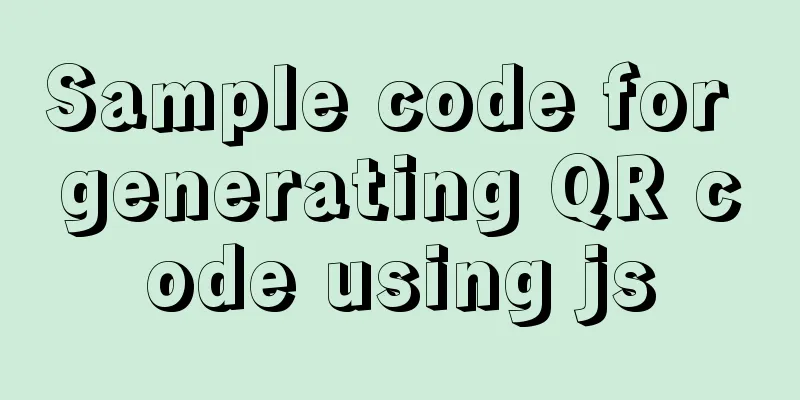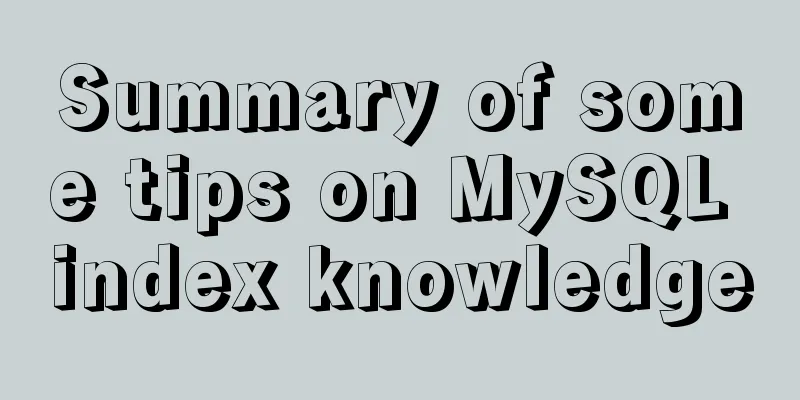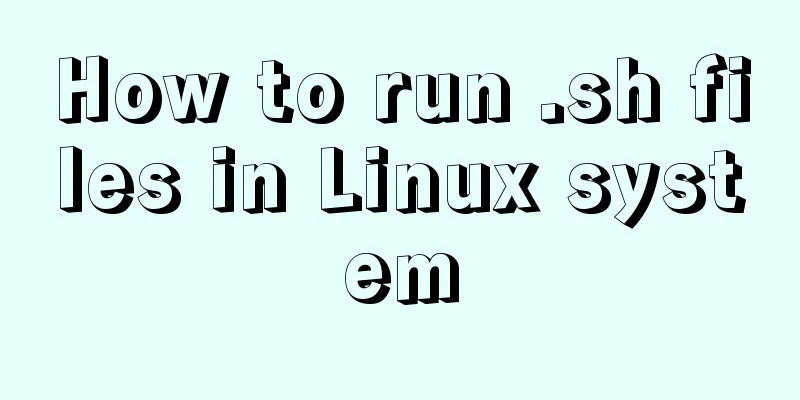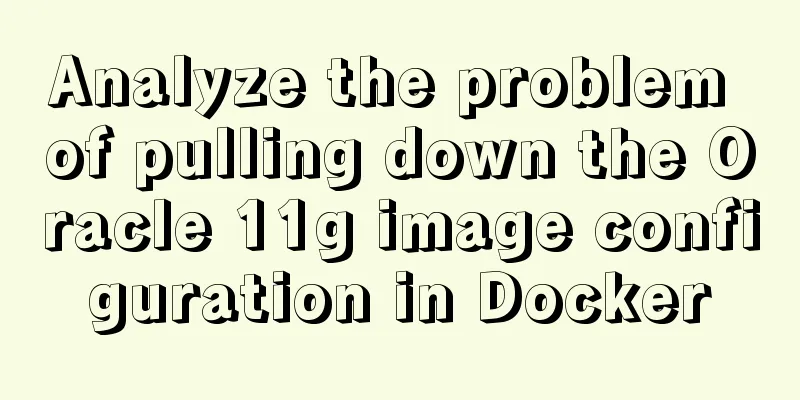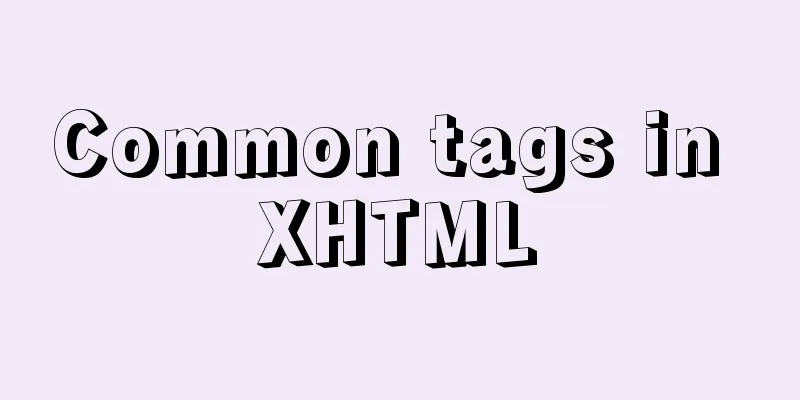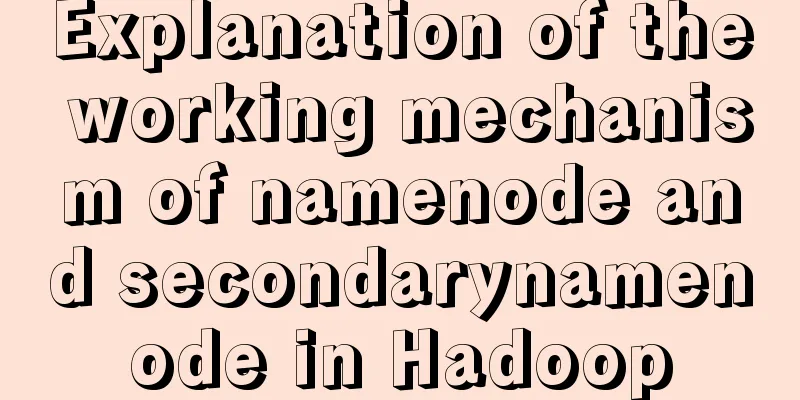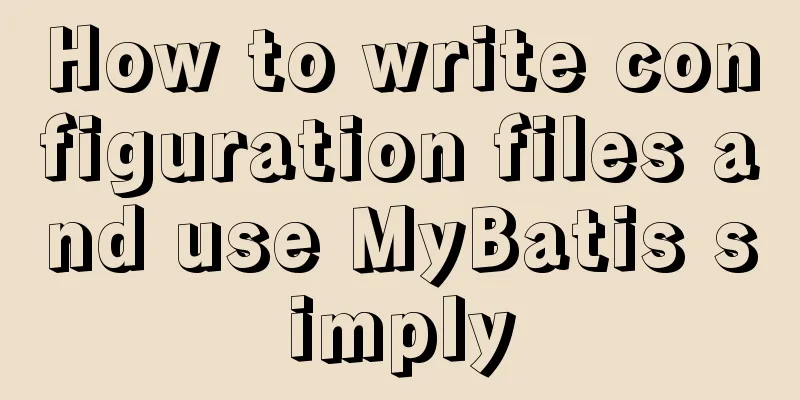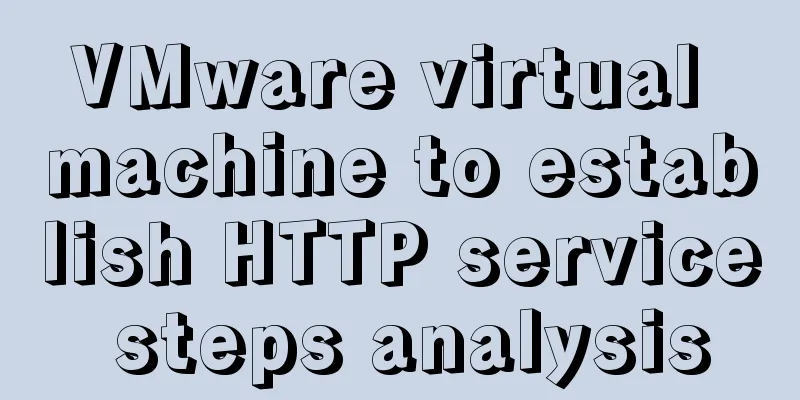Import CSS files using judgment conditions
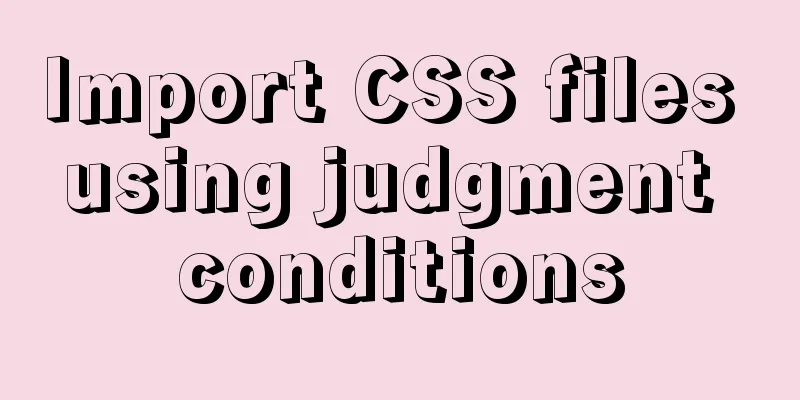
|
Solution 1: Use conditional import in HTML document, such as inserting the following code in HEAD: Copy code The code is as follows:<!--[if IE 6]> <link rel="stylesheet" href="ie.css" type="text/css" /> <![endif]--> <!--[if IE]> <link type="text/css" media="screen" rel="stylesheet" href="js/colorbox-custom-ie.css" title="Cleanity" /> <![endif]--> Solution 2: Use conditional import at the beginning of the CSS document, as shown in the following code: Copy code The code is as follows:[if SafMob] @import('iphone.css'); [if !SafMob] @import('non-iphone.css'); The order in which the browser loads CSS: 1. Load the HTML page specified by the URL 2. Parsing HTML 3. Remotely obtain the css file referenced by the link tag 4. Load and execute the obtained css file. When encountering the code @import url("xx.css"), xx.css will be obtained remotely. 5. Load and execute xx.css You can import up to 31 CSS files through @import. Since each remote retrieval of a CSS file will generate an http link, it is time-consuming, so it is best to use @import as little as possible. 31. I don’t think any project will use so many. |
<<: Hbase installation and configuration tutorial under Linux
>>: If I change a property randomly in Vue data, will the view be updated?
Recommend
HTML table tag tutorial (46): table footer tag
The <tfoot> tag is used to define the style...
HTML head structure
The following introduces the commonly used head s...
How to store text and pictures in MySQL
Large Text Data Types in Oracle Clob long text ty...
JavaScript to achieve all or reverse selection function
This article shares the specific code of JavaScri...
HTML special character conversion table
character Decimal Character Number Entity Name --...
A brief discussion on HTML table tags
Mainly discuss its structure and some important pr...
Analyze the role of rel="nofollow" in HTML and the use of rel attribute
Adding the rel="nofollow" attribute to ...
js to achieve cool fireworks effect
This article shares the specific code for using j...
How to check whether the ports of the local computer and the remote server are connected under Linux
As shown below: 1. ssh -v -p [port number] [user ...
A brief explanation of the reasonable application of table and div in page design
At the beginning of this article, I would like to ...
React-native sample code to implement the shopping cart sliding deletion effect
Basically all e-commerce projects have the functi...
How to prevent iframe from jumping to the page in HTML and use iframe to embed WeChat web version in the page
I just want to make a small thing that combines w...
Summary of several error logs about MySQL MHA setup and switching
1: masterha_check_repl replica set error replicat...
A brief discussion on the invalidation or implicit conversion of MySQL integer and string indexes
Table of contents Problem Overview Problem Reprod...
Solve the problem that the service cannot be started when installing the decompressed version of mysql 5.7.18 winx64 on Win7 x64
Today I downloaded mysql-5.7.18-winx64.zip from t...