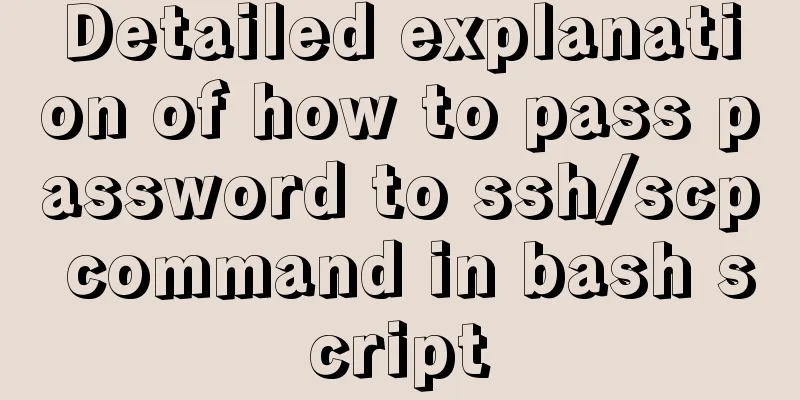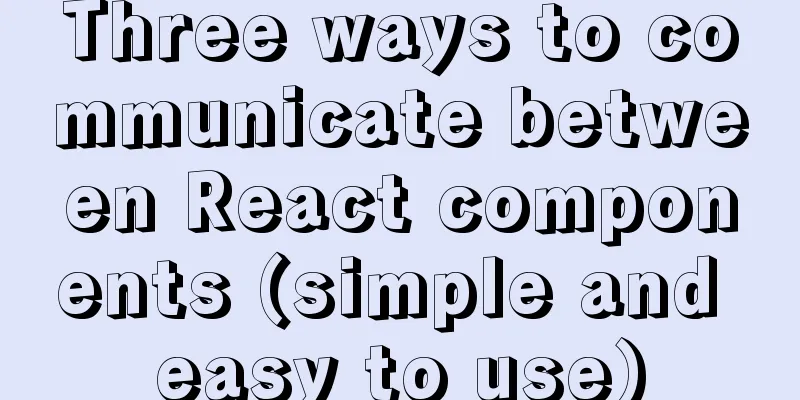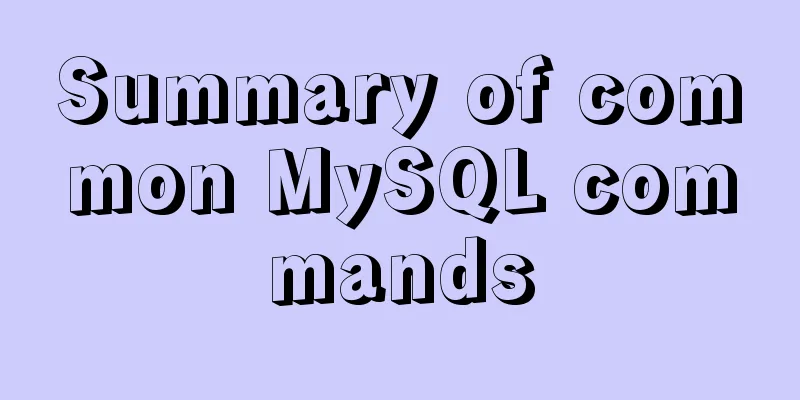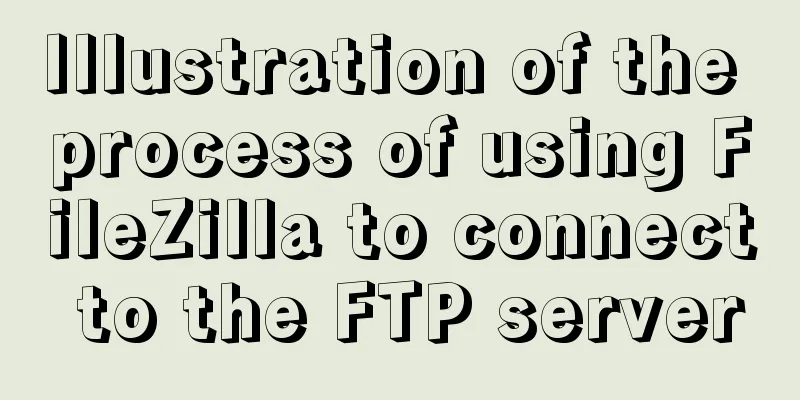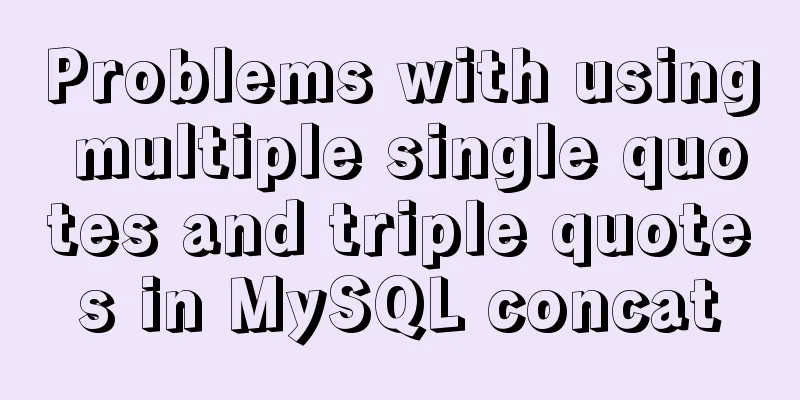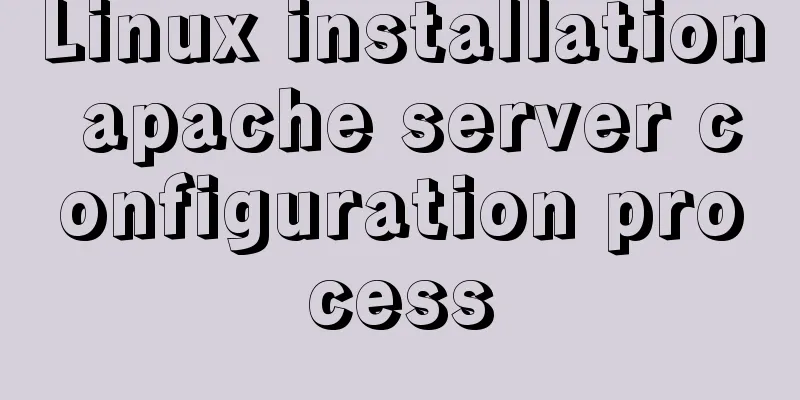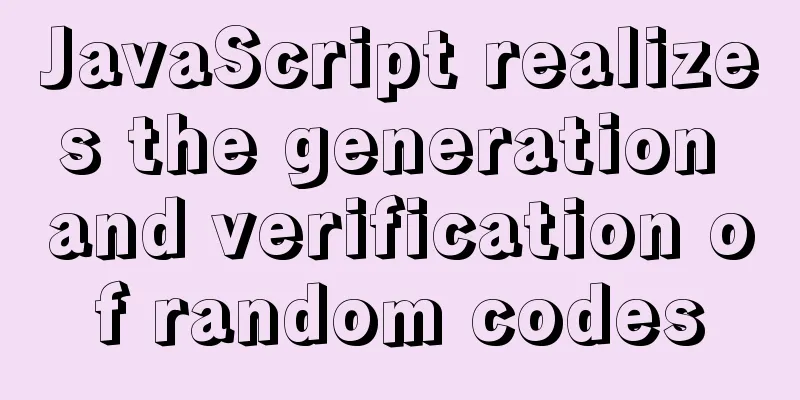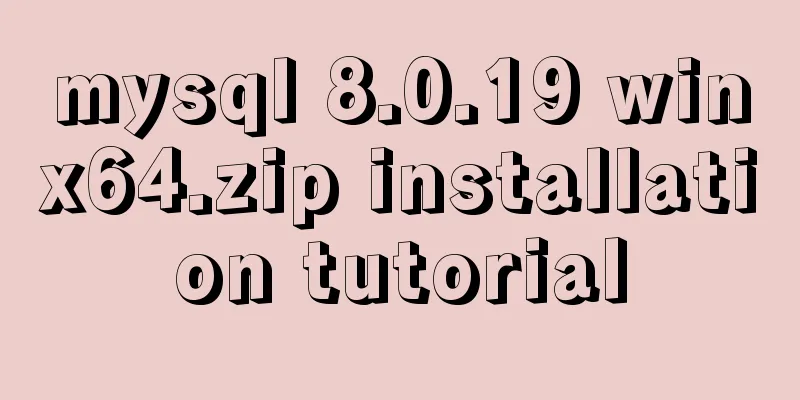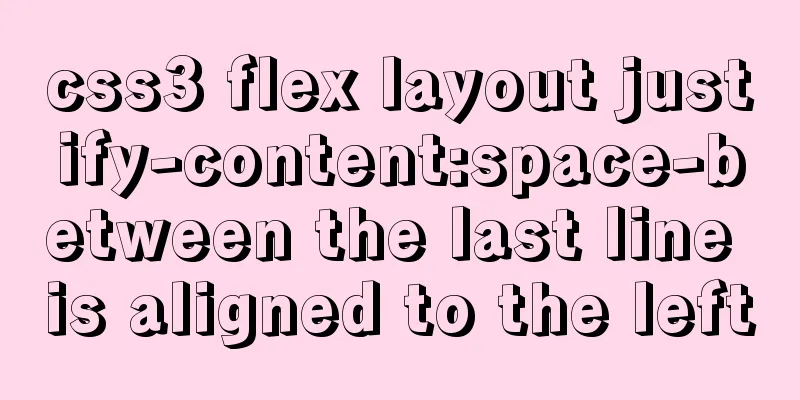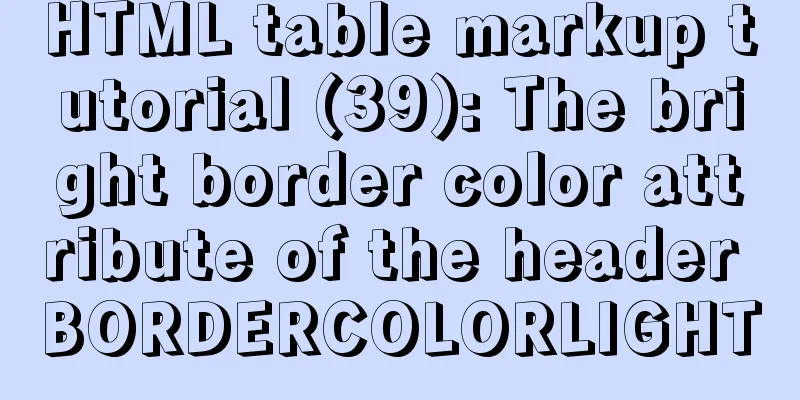VMware virtual machine to establish HTTP service steps analysis
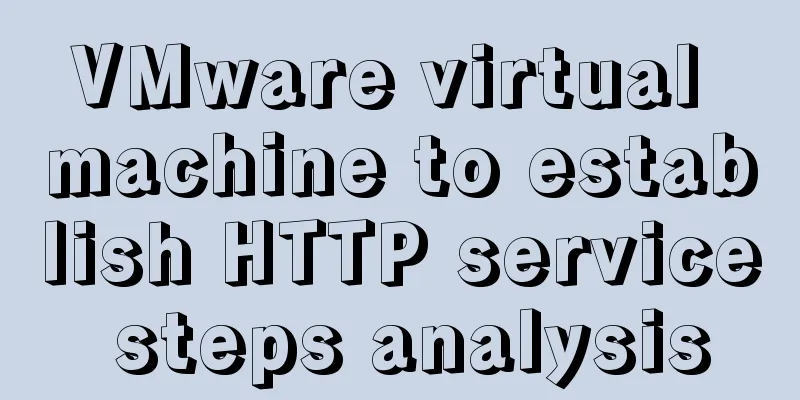
|
1. Use xshell to connect to the virtual machine, or type commands directly in the virtual machine. The following are the commands on xshell: First install the HTTPD package
Restart the service to view the status:
Need to turn off the firewall Check if firewalld is turned off
Permissive Execute the command to copy a file: Rename to haha.conf mv httpd-vhosts.conf haha.conf Edit this file vim haha.conf
Delete the blue content starting with # Use dd to delete a single line. Enter 10dd to delete 10 lines. Enter insert mode (press i or o) Modified to the following (based on IP address) and added a few lines below.
The following one can be ignored for now Create directory: /www/161 Restart the service (I waited a long time) If there is a problem, check the static (status) -l to display all, and then generally there is a problem with the configuration file haha.conf. Write some content to the web page: Then you can enter the IP address on the web page to open
However, this method still cannot access the files uploaded to the virtual machine through http. The above is the full content of this article. I hope it will be helpful for everyone’s study. I also hope that everyone will support 123WORDPRESS.COM. You may also be interested in:
|
<<: How to query the latest transaction ID in MySQL
>>: Some tips for using less in Vue projects
Recommend
How to set the default value of a MySQL field
Table of contents Preface: 1. Default value relat...
CSS -webkit-box-orient: vertical property lost after compilation
1. Cause The requirement is to display two lines,...
MySQL database introduction: detailed explanation of multi-instance configuration method
Table of contents 1. What is multi-instance 2. Pr...
Detailed explanation of the difference between JavaScript spread operator and rest operator
Table of contents What is the rest operator? How ...
Detailed tutorial on installing Tomcat server and configuring environment variables on Win10 (picture and text)
Table of contents Download and install JDK Downlo...
MySQL restores data through binlog
Table of contents mysql log files binlog Binlog l...
MySQL 8.0.21 installation tutorial under Windows system (illustration and text)
Installation suggestion : Try not to use .exe for...
Flex layout allows subitems to maintain their own height
When using Flex layout, you will find that when a...
Analysis of the usage of replace and regexp for regular expression replacement in MySQL
This article uses examples to illustrate the use ...
Example of Form action and onSubmit
First: action is an attribute of form. HTML5 has d...
MySQL multi-instance installation boot auto-start service configuration process
1.MySQL multiple instances MySQL multi-instance m...
How to deploy Go web applications using Docker
Table of contents Why do we need Docker? Docker d...
Example of writing mobile H5 to invoke APP (IOS, Android)
iOS 1. URL scheme This solution is basically for ...
Vue implements page caching function
This article example shares the specific code of ...
IE8 Beta 1 has two areas that require your attention
<br />Related articles: Web skills: Multiple...