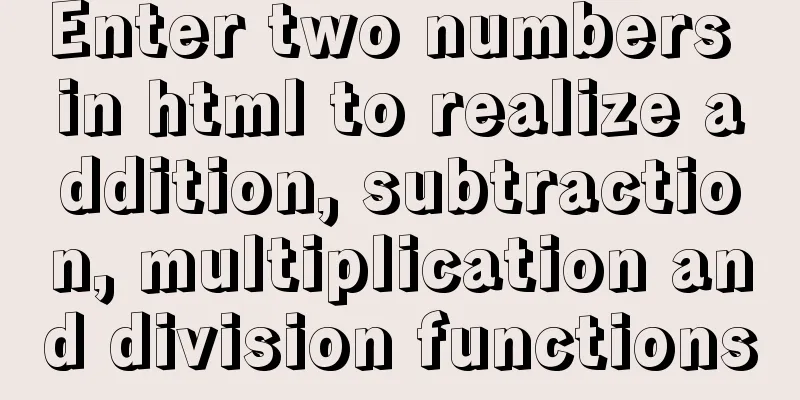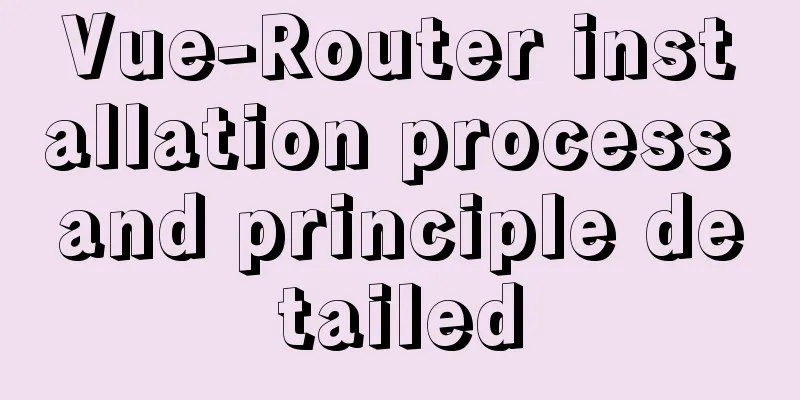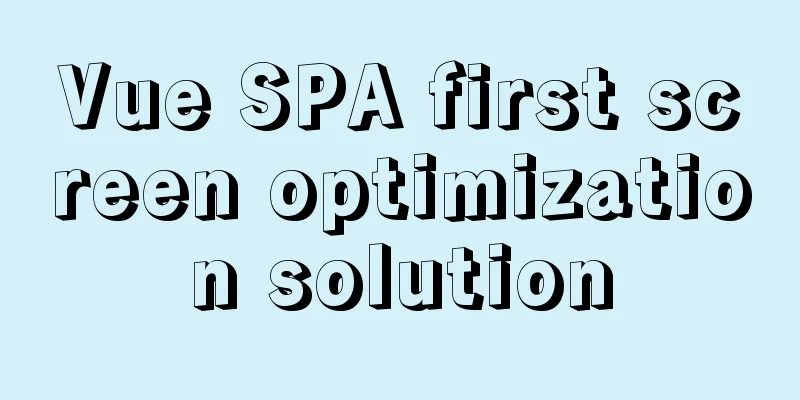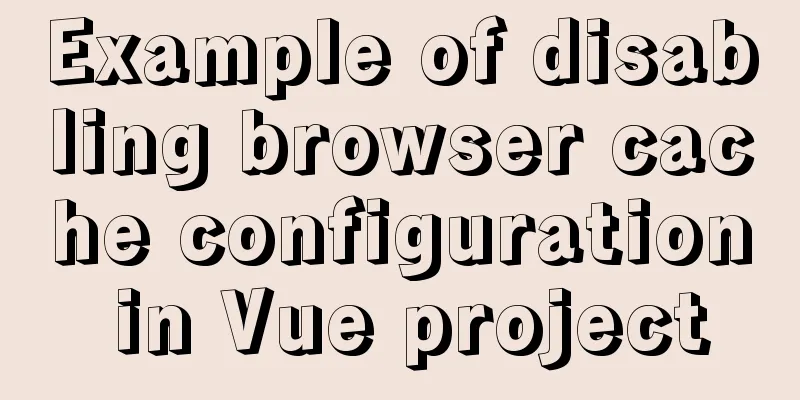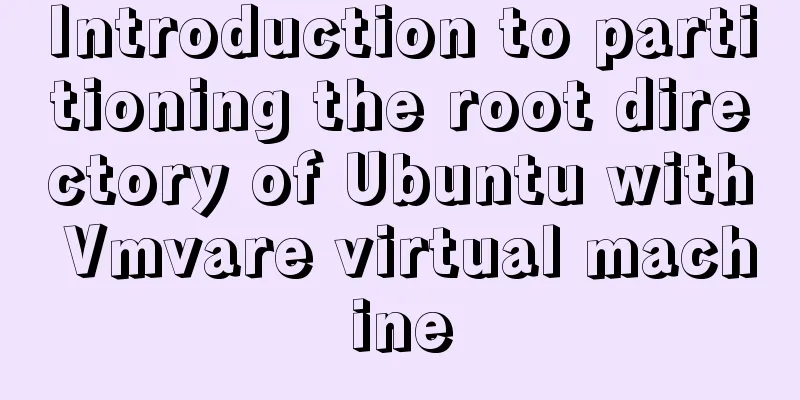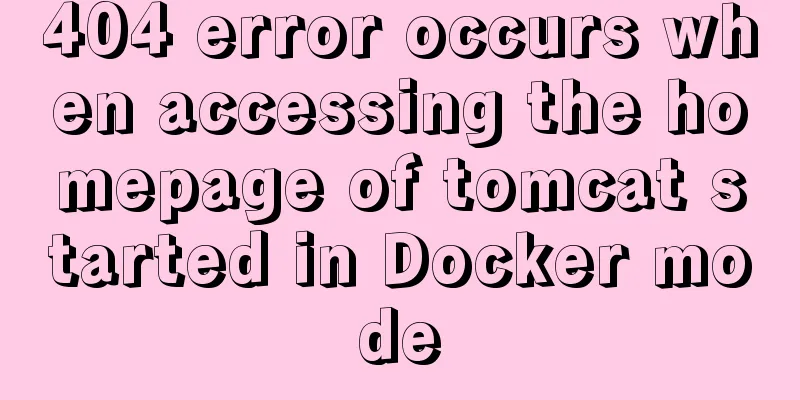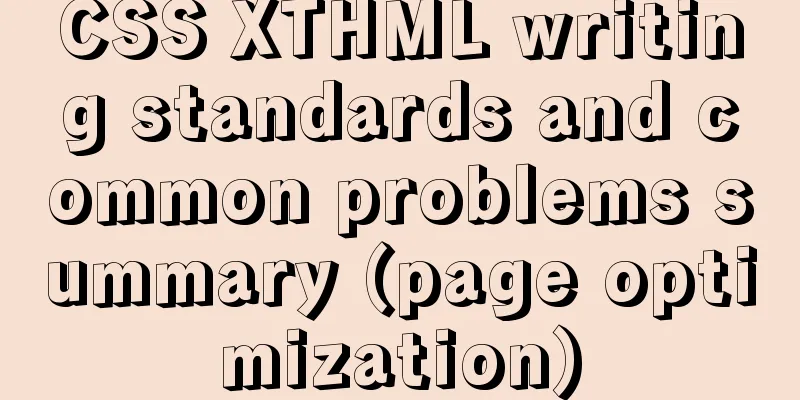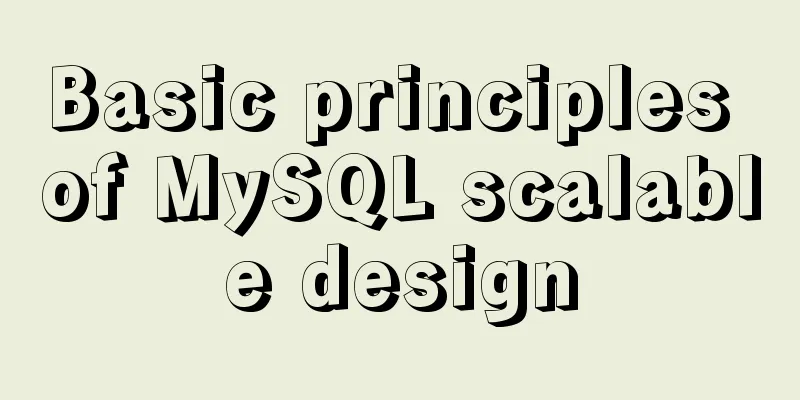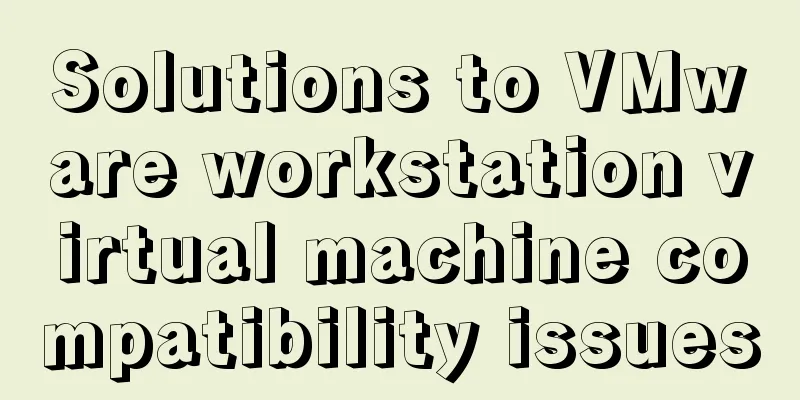IE8 Beta 1 has two areas that require your attention
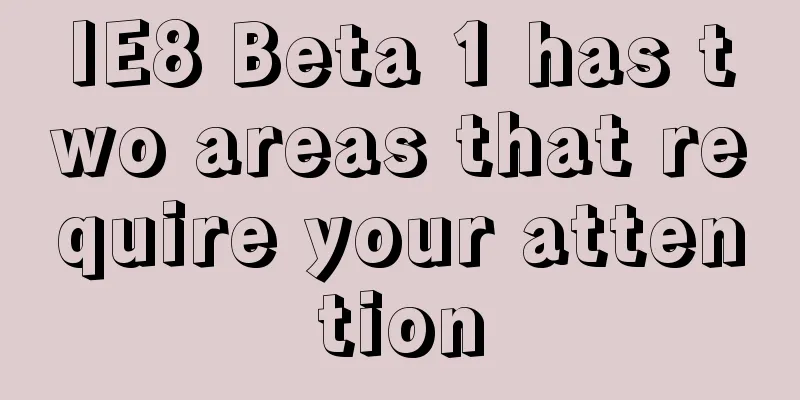
|
<br />Related articles: Web skills: Multiple IE versions coexistence solution IETester I installed IETester a few days ago to facilitate testing. After installation, I found that there are two places in IE8 that require attention.
The first point may not have much impact on everyone. After all, there are too few people using IE on MAC. The advantage is that we can write a special CSS style sheet for IE8. If you don’t know about the IE5/MAC filter yet, you can copy the following code into your CSS style sheet, and then write a style sheet called “ie5mac.css”. But you can change this IE5MAC to IE8WIN.
If the first one is neither good nor bad, then the second one is obviously very bad. As we all know, text-overflow:ellipsis; is already defined in CSS3. IE originally supported this feature, so why did it abandon support in IE8? Regarding the issue of truncation and ellipsis, I have always advocated that it should be solved by CSS, which can maintain the integrity of XHTML code information and facilitate style changes. However, Firefox has not been able to support this feature, which makes me very confused. Since it is CSS3 and it is a very practical effect, why not support it as soon as possible? However, IE8 is still a BETA version. I hope that IE8 will continue to support text-overflow:ellipsis in the future. Watch more web design tutorials on this site. |
<<: js implements custom drop-down box
>>: Detailed steps for deploying Tomcat server based on IDEA
Recommend
Detailed process of installing and configuring MySQL and Navicat prenium
Prerequisite: Mac, zsh installed, mysql downloade...
A brief introduction to MySQL database optimization techniques
A mature database architecture is not designed wi...
Mysql multiplication and division precision inconsistency problem (four decimal places after division)
question When I was writing a project function to...
Vite+Electron to quickly build VUE3 desktop applications
Table of contents 1. Introduction 2. Create a Vit...
Tutorial on using the hyperlink tag in HTML
The various HTML documents of the website are con...
React's method of realizing secondary linkage
This article shares the specific code of React to...
Detailed tutorial on setting password for MySQL free installation version
Method 1: Use the SET PASSWORD command MySQL -u r...
Solution to the same IP after cloning Ubuntu 18 virtual machine
Preface I recently used a virtual machine to inst...
How to upload the jar package to nexus via the web page
When using Maven to manage projects, how to uploa...
Detailed explanation of the use of router-view components in Vue
When developing a Vue project, you often need to ...
Practical method of deleting files from Linux command line
rm Command The rm command is a command that most ...
How to add sudo permissions to a user in Linux environment
sudo configuration file The default configuration...
Solution to 404 error when downloading apk file from IIS server
Recently, when using IIS as a server, the apk fil...
MySQL 8.0.17 decompression version installation and configuration method graphic tutorial
I'll record the problems I encountered during...