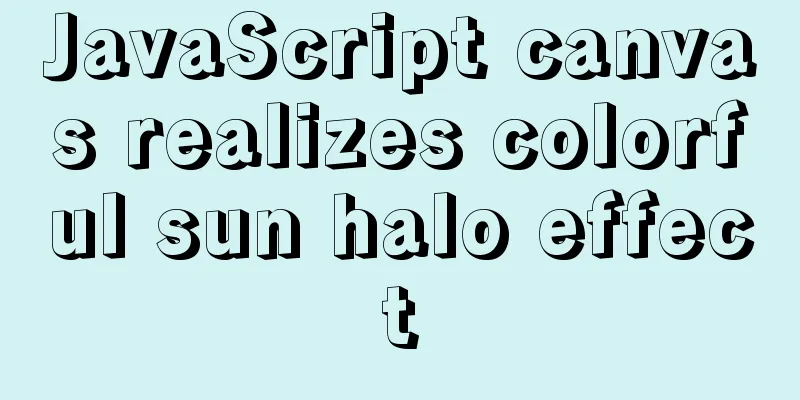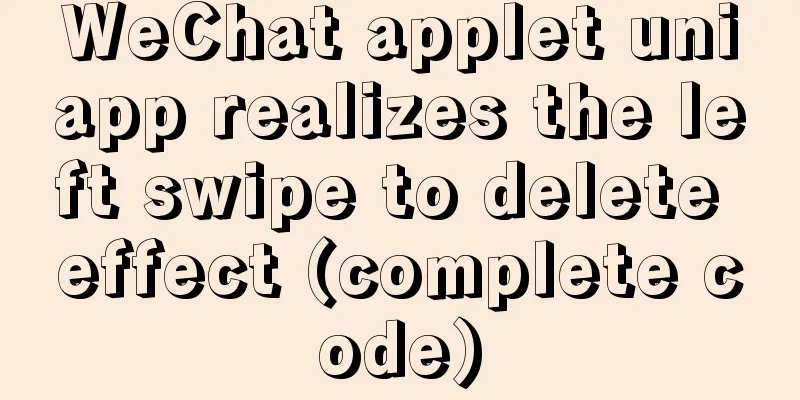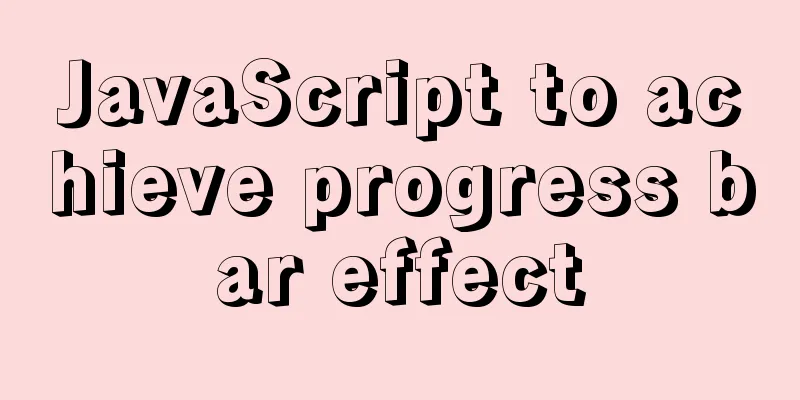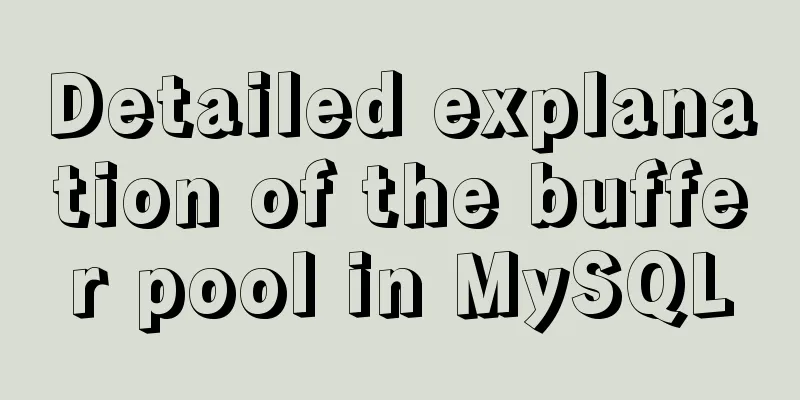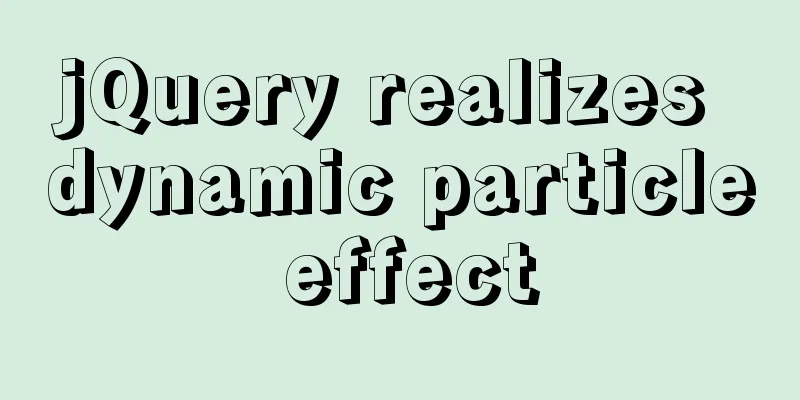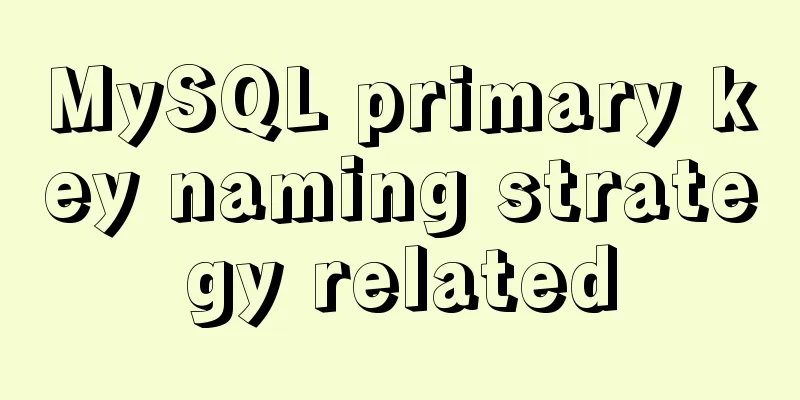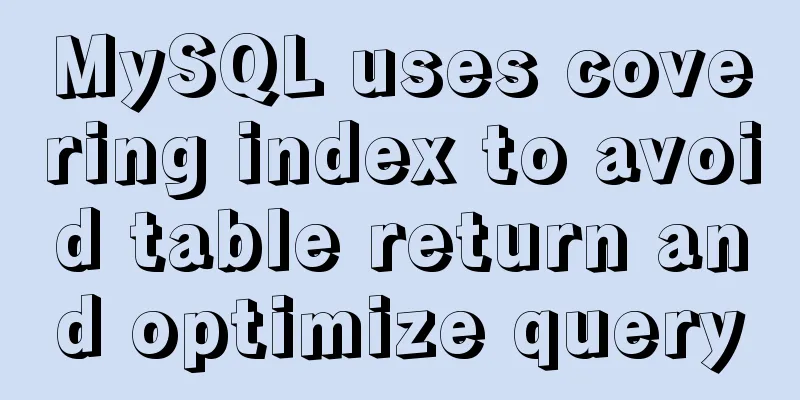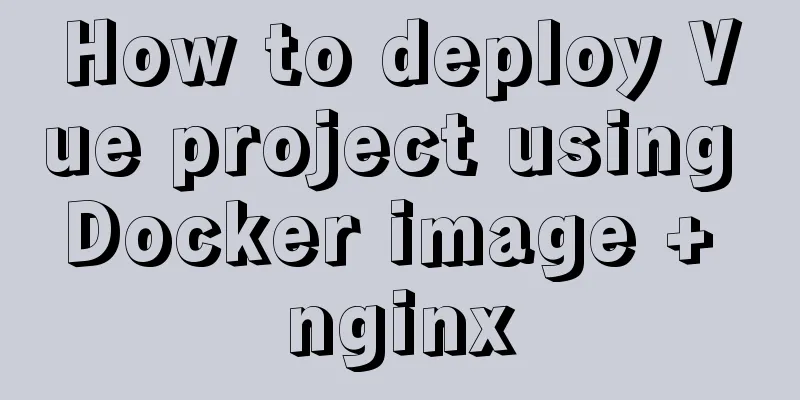Solution to 404 error when downloading apk file from IIS server
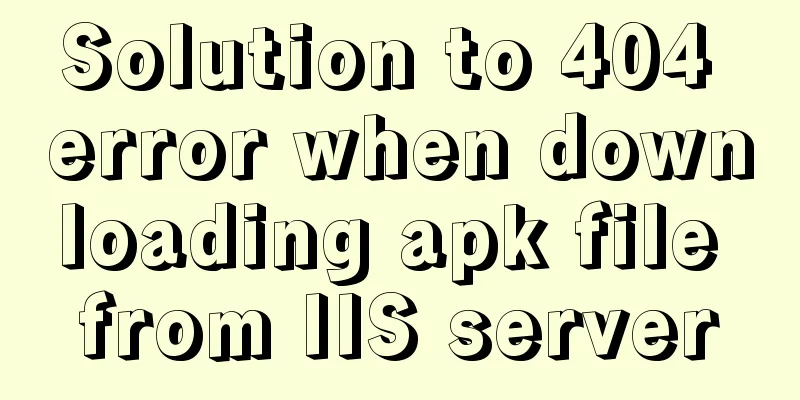
|
Recently, when using IIS as a server, the apk file has been uploaded to the server, but it cannot be downloaded, reporting a 404 error (not found). The screenshot is as follows:
Solution: Add the MIME type in IIS Manager, as shown below:
Add the following content:
The file extension is: .apk, and the MIME type is: You can also add it like this: File extension: .apk MIME type: Finally tested and the problem was solved. |
<<: A brief analysis of the usage of USING and HAVING in MySQL
>>: React+TypeScript project construction case explanation
Recommend
CSS3 realizes various graphic effects of small arrows
It’s great to use CSS to realize various graphics...
VirtualBox CentOS7.7.1908 Python3.8 build Scrapy development environment [graphic tutorial]
Table of contents environment Install CentOS Conf...
Brief analysis of MySQL union and union all
In the database, both UNION and UNION ALL keyword...
Two ideas for implementing database horizontal segmentation
introduction With the widespread popularity of In...
vue.js Router nested routes
Preface: Sometimes in a route, the main part is t...
How to hide the version number in Nginx
Nginx hides version number In a production enviro...
SQL ROW_NUMBER() and OVER() method case study
Syntax format: row_number() over(partition by gro...
Linux virtual memory settings tutorial and practice
What is Virtual Memory? First, I will directly qu...
How to create a view on multiple tables in MySQL
In MySQL, create a view on two or more base table...
Font Treasure House 50 exquisite free English font resources Part 2
Designers have their own font library, which allo...
CSS: visited pseudo-class selector secret memories
Yesterday I wanted to use a:visited to change the...
Summary of knowledge points related to null (IFNULL, COALESCE and NULLIF) in MySQL
This article uses examples to explain the knowled...
Native JS to achieve draggable login box
This article shares a draggable login box impleme...
Summary of using the exclamation mark command (!) in Linux
Preface Recently, our company has configured mbp,...
Table of CSS Bugs Caused by hasLayout
IE has had problems for a long time. When everyone...