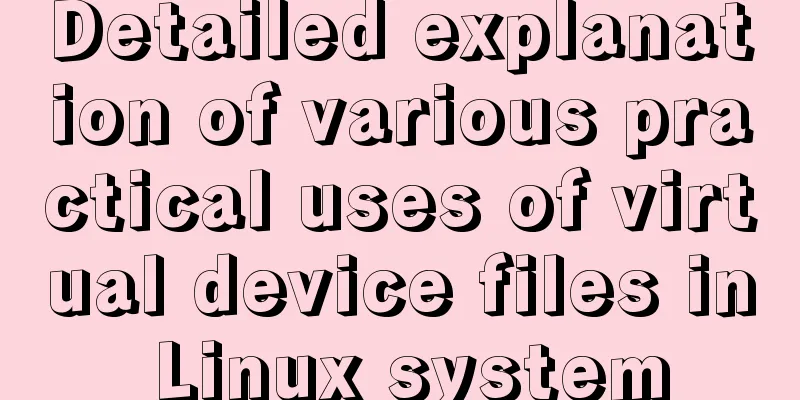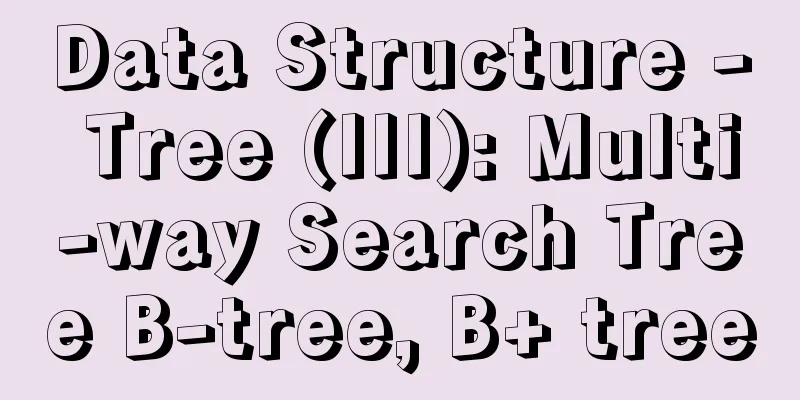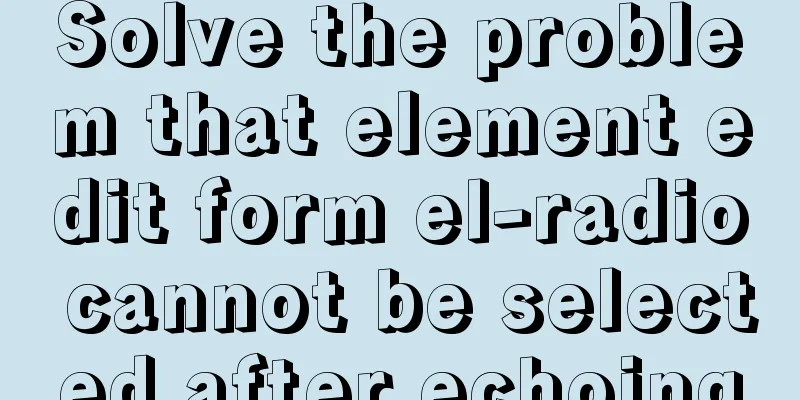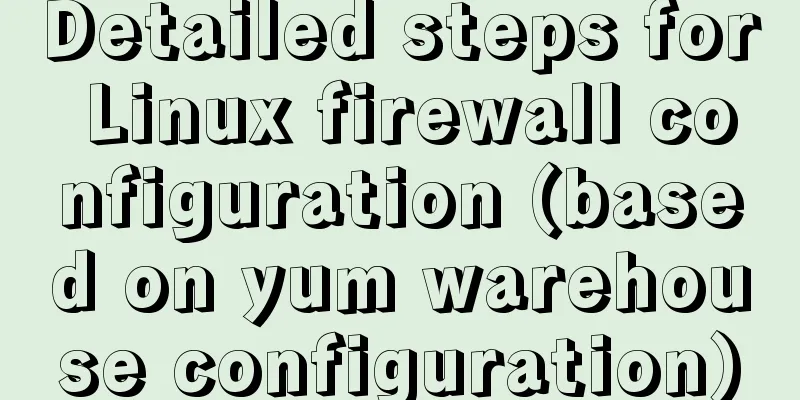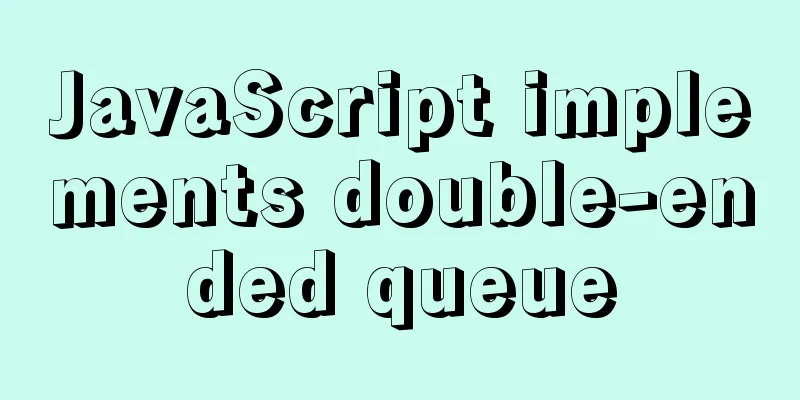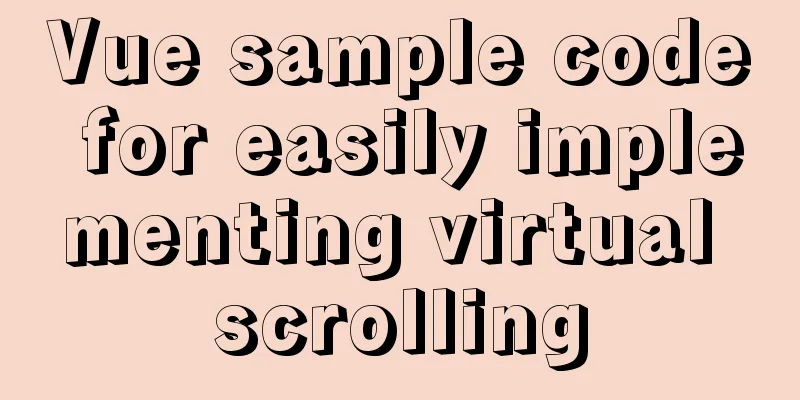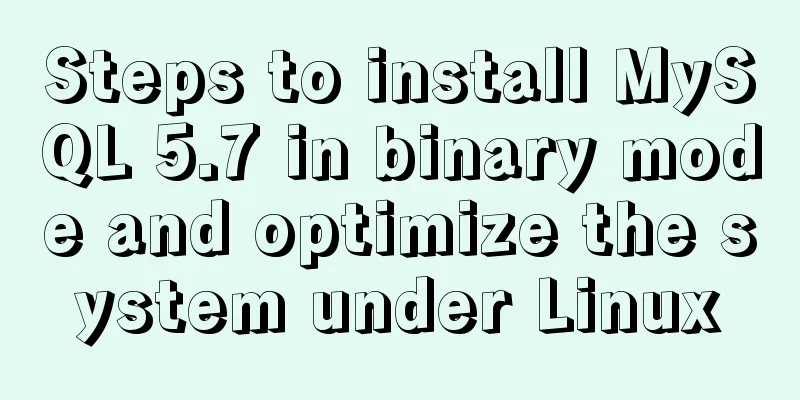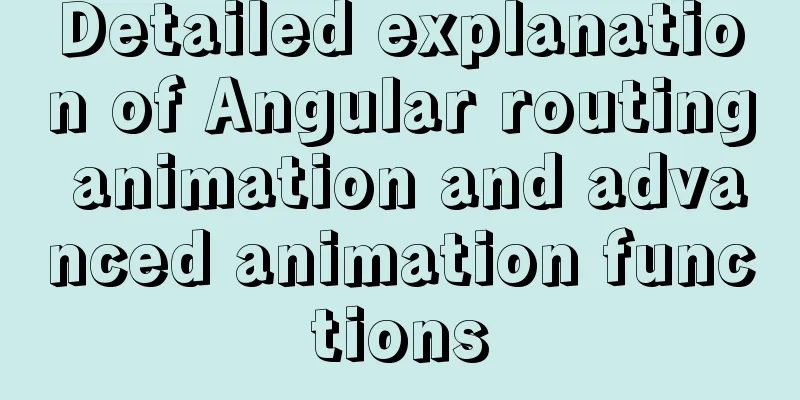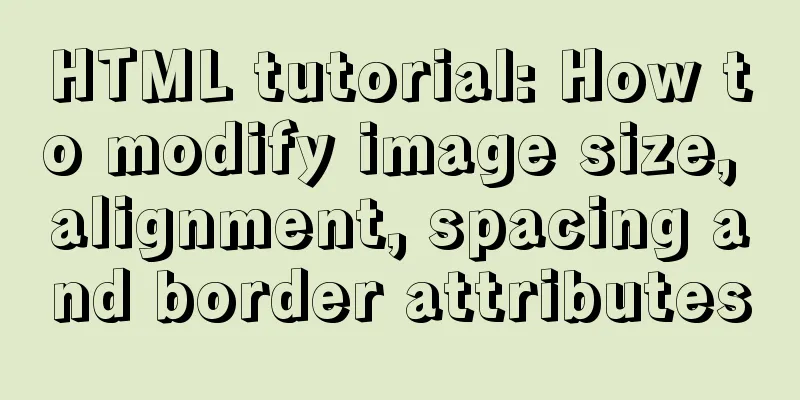SQL ROW_NUMBER() and OVER() method case study
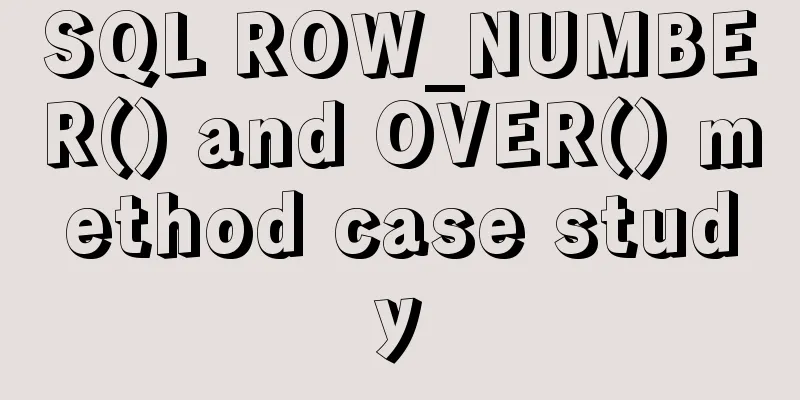
|
Syntax format: row_number() over(partition by grouping column order by sorting column desc) row_number() over() grouping sorting function: When using the row_number() over() function, the grouping and sorting in over() are executed later than the where, group by, and order by. Example 1: Table data:
create table TEST_ROW_NUMBER_OVER(
id varchar(10) not null,
name varchar(10) null,
age varchar(10) null,
salary int null
);
select * from TEST_ROW_NUMBER_OVER t;
insert into TEST_ROW_NUMBER_OVER(id,name,age,salary) values(1,'a',10,8000);
insert into TEST_ROW_NUMBER_OVER(id,name,age,salary) values(1,'a2',11,6500);
insert into TEST_ROW_NUMBER_OVER(id,name,age,salary) values(2,'b',12,13000);
insert into TEST_ROW_NUMBER_OVER(id,name,age,salary) values(2,'b2',13,4500);
insert into TEST_ROW_NUMBER_OVER(id,name,age,salary) values(3,'c',14,3000);
insert into TEST_ROW_NUMBER_OVER(id,name,age,salary) values(3,'c2',15,20000);
insert into TEST_ROW_NUMBER_OVER(id,name,age,salary) values(4,'d',16,30000);
insert into TEST_ROW_NUMBER_OVER(id,name,age,salary) values(5,'d2',17,1800);Sort once: Sort the query results (no grouping) select id,name,age,salary,row_number()over(order by salary desc) rn from TEST_ROW_NUMBER_OVER t result:
Further sorting: sort by id group select id,name,age,salary,row_number()over(partition by id order by salary desc) rank from TEST_ROW_NUMBER_OVER t result:
Sort again: Find the data with sequence number 1 in each group select * from(select id,name,age,salary,row_number()over(partition by id order by salary desc) rank from TEST_ROW_NUMBER_OVER t) where rank <2 result:
Sort to find data between the ages of 13 and 16, sort by salary select id,name,age,salary,row_number()over(order by salary desc) rank from TEST_ROW_NUMBER_OVER t where age between '13' and '16' Result: The rank number in the result actually indicates that over(order by salary desc) is executed after where age between and
Example 2: 1. Use the row_number() function to number, such as select email,customerID, ROW_NUMBER() over(order by psd) as rows from QT_Customer Principle: Sort by psd first, and after sorting, number each data. 2. Sort the orders in ascending order of price and sort each record. The code is as follows: select DID,customerID,totalPrice,ROW_NUMBER() over(order by totalPrice) as rows from OP_Order 3. Count all orders from each household and sort them in ascending order according to the amount of each customer's order, and number each customer's order. This way you can know how many orders each customer has placed: select ROW_NUMBER() over(partition by customerID order by totalPrice) as rows,customerID,totalPrice,DID from OP_Order 4. Count the number of orders each customer has placed recently: with tabs as ( select ROW_NUMBER() over(partition by customerID order by totalPrice) as rows,customerID,totalPrice,DID from OP_Order ) select MAX(rows) as 'Number of orders',customerID from tabs group by customerID 5. Count the smallest purchase amount among all orders of each customer, and also count the number of purchases made by the customer in this order: Idea: Use a temporary table to perform this operation. 1. First group by customer, then sort by the time the customer placed the order, and number them. 2. Then use the subquery to find out the minimum price for each customer's purchase. 3. Find the corresponding records based on the minimum price of each customer.
with tabs as
(
select ROW_NUMBER() over(partition by customerID order by insDT)
as rows,customerID,totalPrice,DID from OP_Order
)
select * from tabs
where totalPrice in
(
select MIN(totalPrice)from tabs group by customerID
)6. Filter out the first orders placed by customers. Ideas. Use rows=1 to query the customer's first order record.
with tabs as
(
select ROW_NUMBER() over(partition by customerID order by insDT) as rows,* from OP_Order
)
select * from tabs where rows = 1
select * from OP_Order7. Note: When using window functions such as over, the grouping and sorting in over are executed later than the execution of "where, group by, order by".
select
ROW_NUMBER() over(partition by customerID order by insDT) as rows,
customerID,totalPrice,DID
from OP_Order where insDT>'2011-07-22'This is the end of this article about the detailed case analysis of the sql ROW_NUMBER() and OVER() methods. For more information about the sql ROW_NUMBER() and OVER() methods, please search for previous articles on 123WORDPRESS.COM or continue to browse the related articles below. I hope you will support 123WORDPRESS.COM in the future! You may also be interested in:
|
<<: About the problem of offline installation of Docker package on CentOS 8.4
>>: Implementing WeChat tap animation effect based on CSS3 animation attribute
Recommend
Detailed explanation of the fish school algorithm in CocosCreator game
Preface I recently wanted to learn CocosCreator, ...
Solution to MySQL failure to start
Solution to MySQL failure to start MySQL cannot s...
Web design must also first have a comprehensive image positioning of the website
⑴ Content determines form. First enrich the conten...
6 solutions for network failure in Docker container
6 solutions for network failure in Docker contain...
MySQL 5.7.24 installation and configuration graphic tutorial
This article shares the installation and configur...
Solution to 2059 error when connecting Navicat to MySQL
Recently, when I was learning Django, I needed to...
Detailed explanation of using grep command in Linux
Linux grep command The Linux grep command is used...
How to implement mask layer in HTML How to use mask layer in HTML
Using mask layers in web pages can prevent repeat...
CSS to achieve text on the background image
Effect: <div class="imgs"> <!-...
7 cool dynamic website designs for inspiration
In the field of design, there are different desig...
Solve the problem that the docker container cannot ping the external network
Today, when I was building a redis environment in...
Nginx request limit configuration method
Nginx is a powerful, high-performance web and rev...
A brief discussion on the perfect adaptation solution for Vue mobile terminal
Preface: Based on a recent medical mobile project...
The difference between div and span in HTML (commonalities and differences)
Common points: The DIV tag and SPAN tag treat som...
Three principles of efficient navigation design that web designers must know
Designing navigation for a website is like laying...