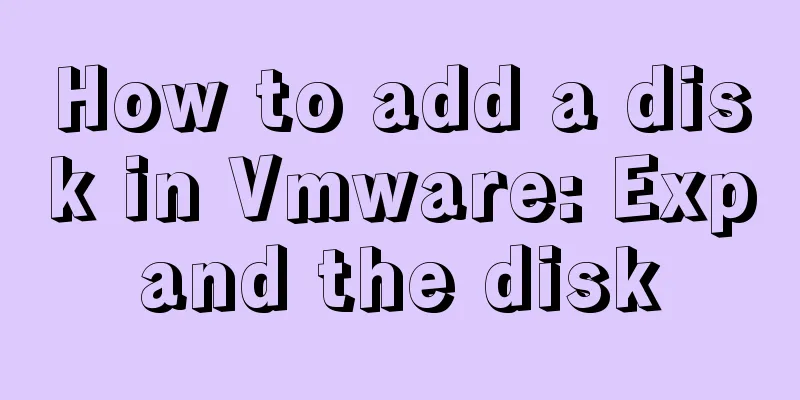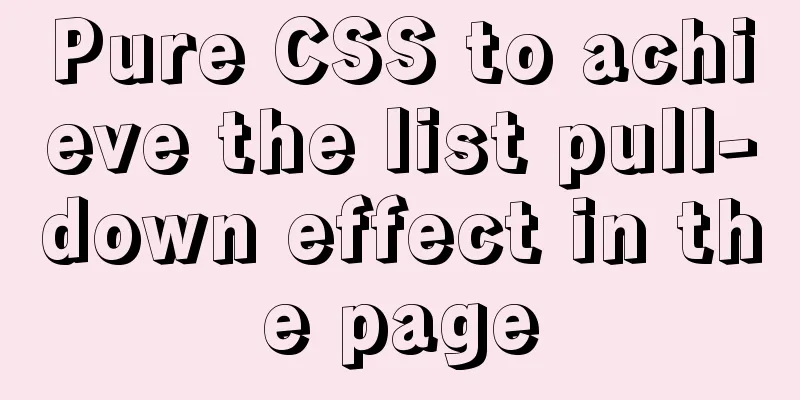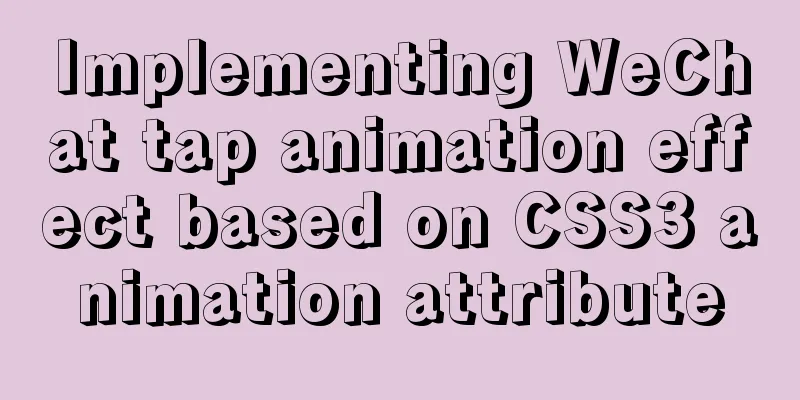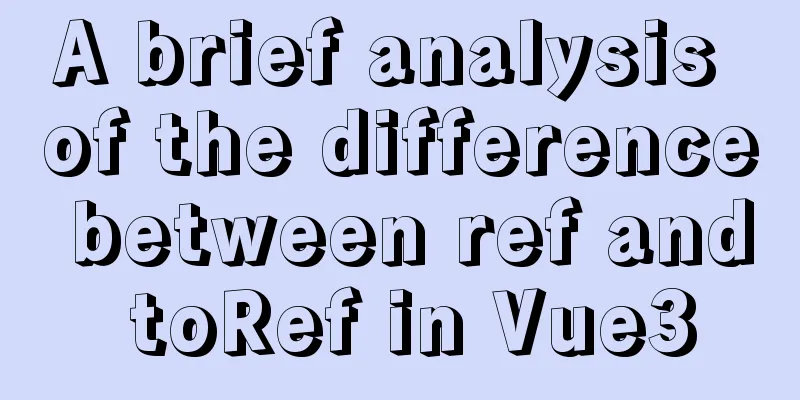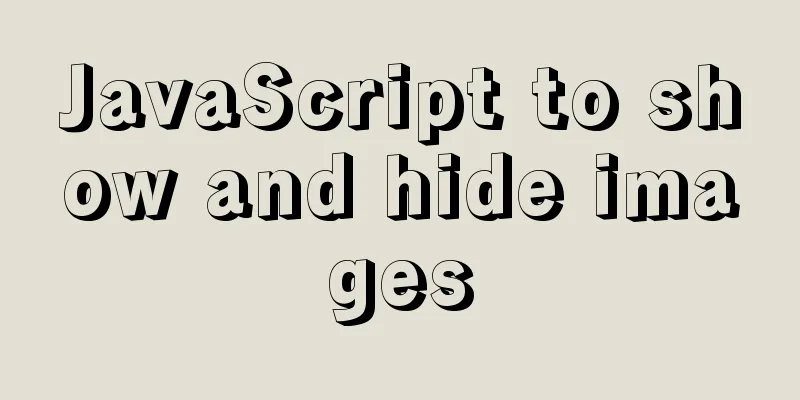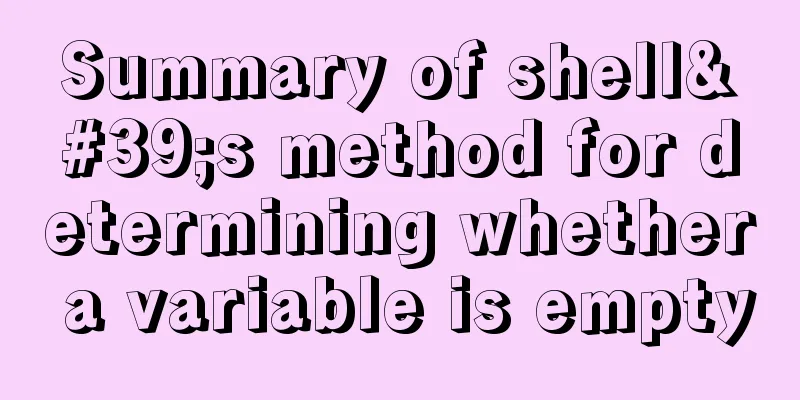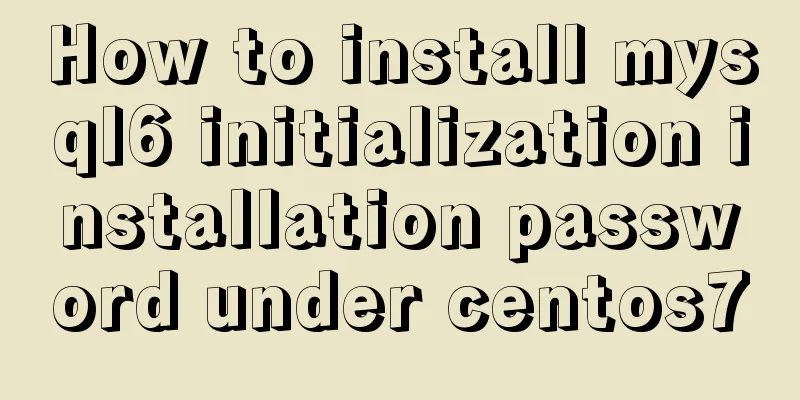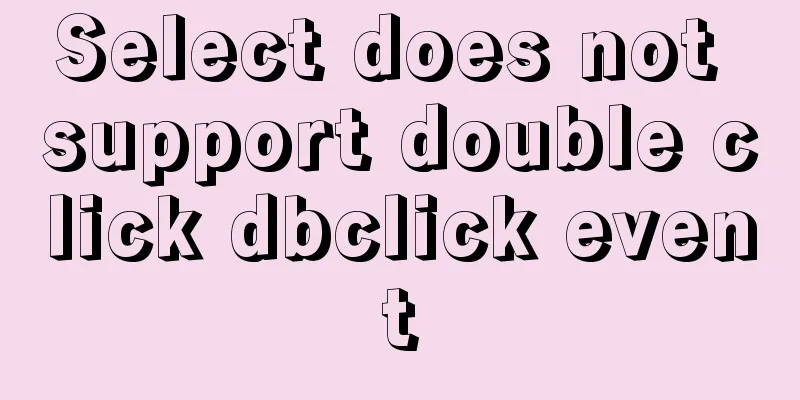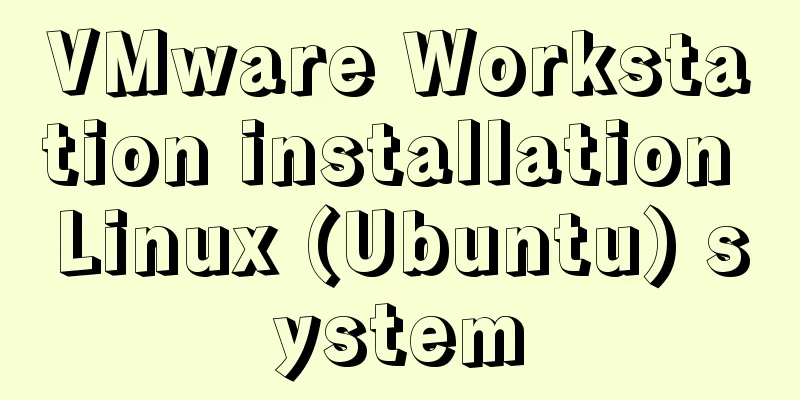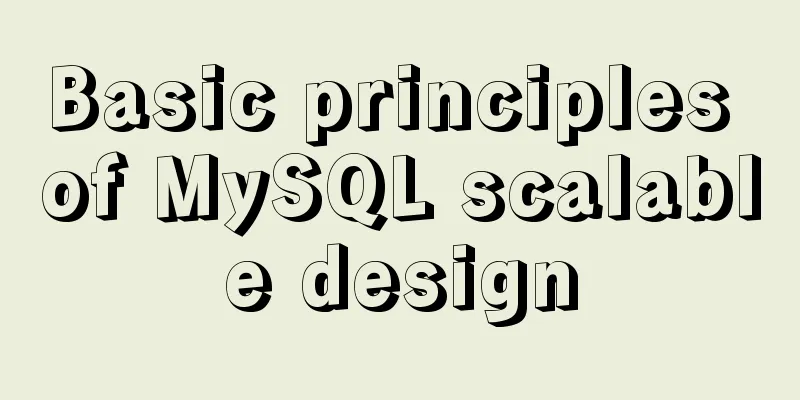CSS to achieve text on the background image
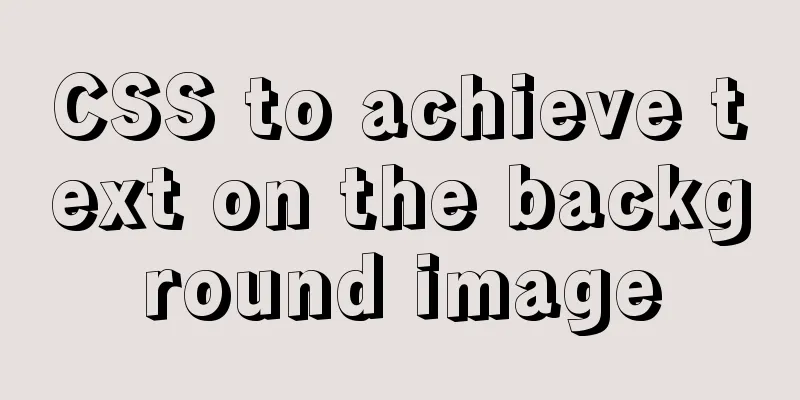
|
Effect:
<div class="imgs">
<!-- Background image -->
<div class="background">
<img :src="item.voteTime ? imgSrc1:imgSrc2" width="100%" height="100%" alt="" />
</div>
<!-- Text -->
<div class="front">
<div v-if="item.voteTime">
<p>Thank you very much! </p>
<p>You have voted: <span>{{item.voteTime}}</span></p>
</div>
<p v-else style="color:#999999">Sorry, you have not completed the voting~</p>
</div>
</div>
data() {
return {
imgSrc1:require('@/common/imgs/yitoupiao.png'),
imgSrc2:require('@/common/imgs/weiwancheng.png'),
}
}, The large div outside: set the width and height;
.imgs {
background: #fff;
position: relative;
width: 100%;
height: 250px;
color: #195541;
.background{
// width:100%;
// height:100%; /**The width and height are 100% so that the image fills the screen*/
// z-index:-1;
z-index:1;
position: absolute;
width: 250px;
height: 100%;
right: 20px;
bottom: 0px;
}
.front{
z-index:2;
position: absolute;
text-align: center;
top: 39%;
left: 25%;
font-weight: normal;
line-height: 40px;
font-size: 28px;
}
}A bug was encountered during the development process: I initially set the z-index of the background image to -1, which resulted in the background image sometimes being displayed on the h5 and sometimes not. Later, I changed it to a positive number 1 to solve this problem. This is the end of this article about how to use CSS to put text on a background image. For more information about using CSS to put text on a background image, please search 123WORDPRESS.COM’s previous articles or continue browsing the related articles below. I hope you will support 123WORDPRESS.COM in the future! |
<<: Use overflow: hidden to disable page scrollbars
>>: Docker container data volume named mount and anonymous mount issues
Recommend
Detailed example of inserting custom HTML records in Quill editor
It is already 2020. Hungry humans are no longer s...
MySQL multi-instance configuration application scenario
Table of contents MySQL multiple instances Multi-...
3 different ways to clear the option options in the select tag
Method 1 Copy code The code is as follows: documen...
Docker implements re-tagging and deleting the image of the original tag
The docker image id is unique and can physically ...
How to implement Ajax concurrent request control based on JS
Table of contents Preface Ajax serial and paralle...
Tutorial on downloading, installing, configuring and using MySQL under Windows
Overview of MySQL MySQL is a relational database ...
Will MySQL execute the update statement again if it has the same data as the original one?
background This article mainly tests whether the ...
Time zone issues with Django deployed in Docker container
Table of contents Time zone configuration in Djan...
Detailed explanation of iframe tag usage (attributes, transparency, adaptive height)
1. iframe definition and usage The iframe element...
Mysql8.0 uses window functions to solve sorting problems
Introduction to MySQL Window Functions MySQL has ...
Detailed explanation of selinux basic configuration tutorial in Linux
selinux ( Security-Enhanced Linux) is a Linux ker...
Detailed tutorial on how to automatically install CentOS7.6 using PXE
1. Demand The base has 300 new servers, and needs...
In the interview, I was asked whether select...for update would lock the table or the row.
Table of contents verify: Combined with the examp...
An article to show you how to create and use Vue components
Table of contents 1. What is a component? 2. Crea...
MySQL briefly understands how "order by" works
For sorting, order by is a keyword we use very fr...