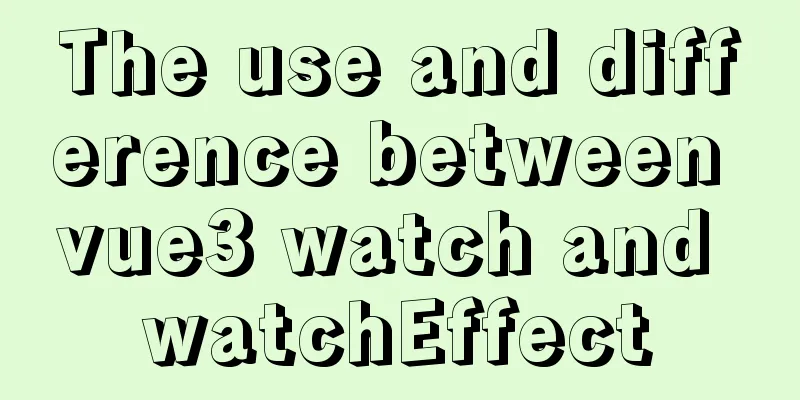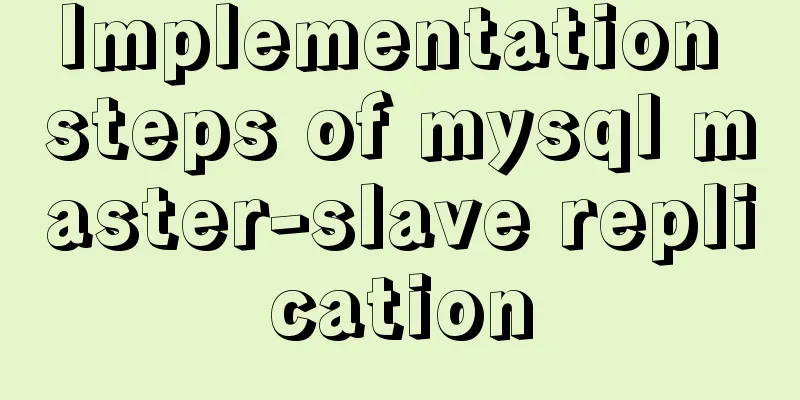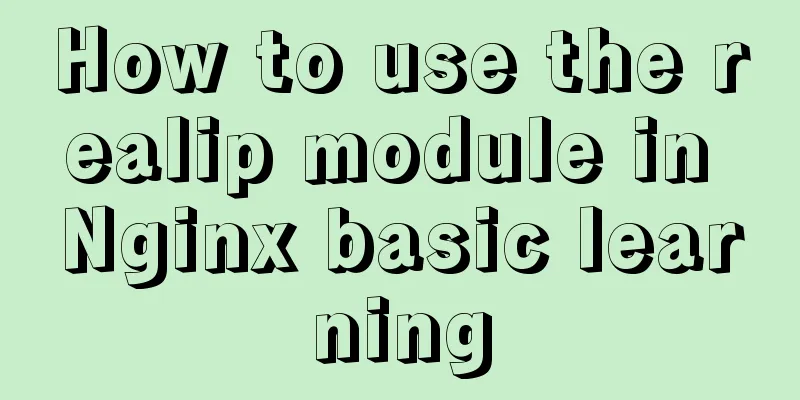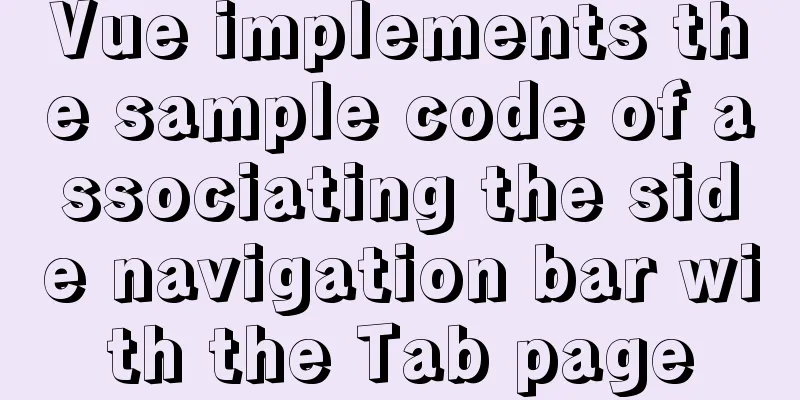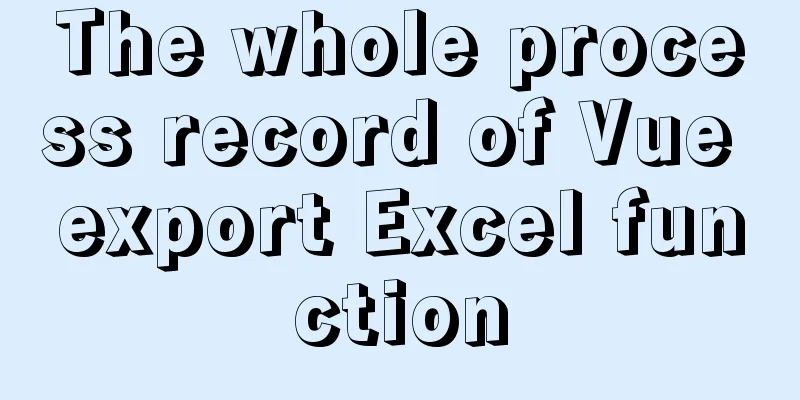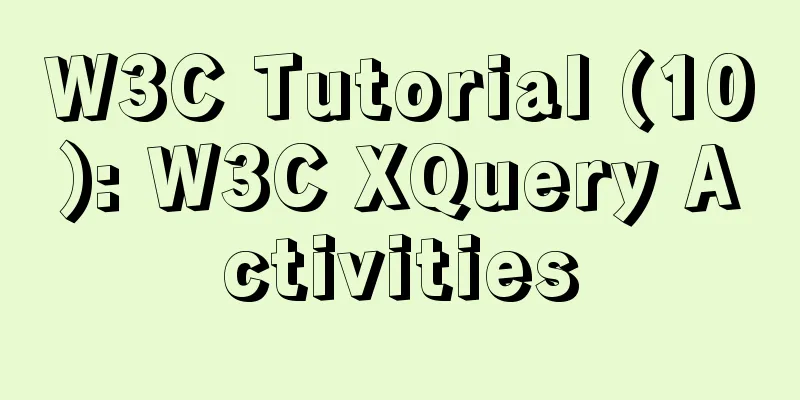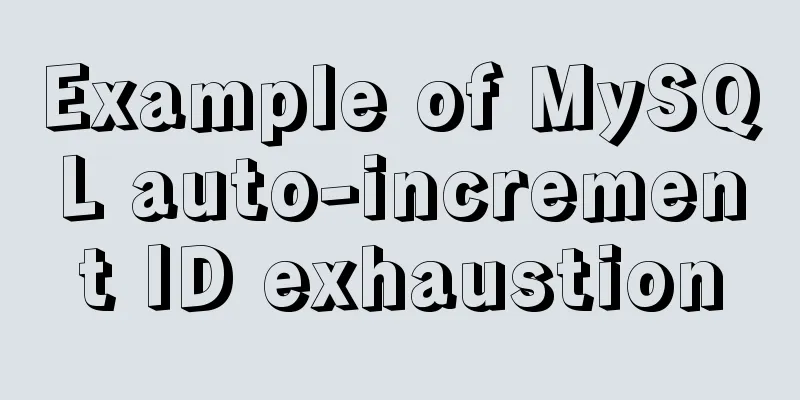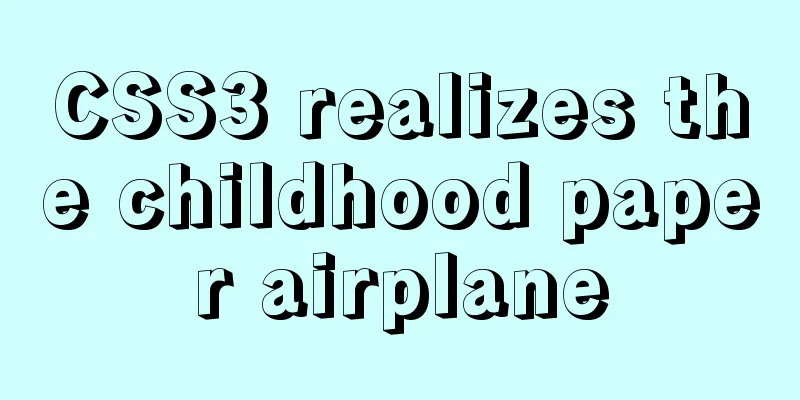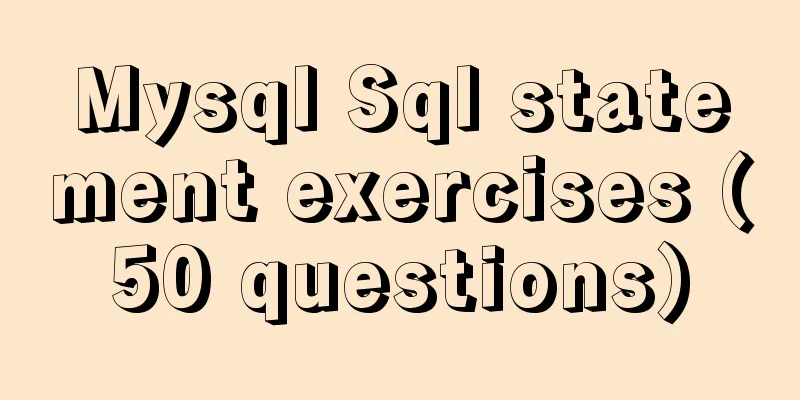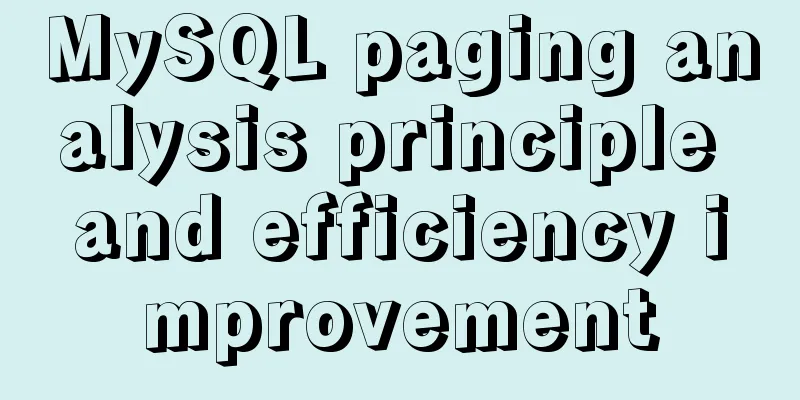MySQL multi-instance configuration application scenario
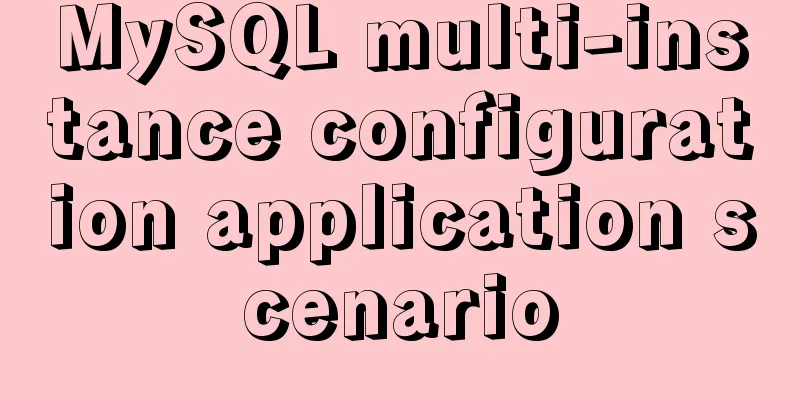
MySQL multiple instancesMulti-Instance OverviewWhat is multi-instance?On one server, multiple database services are running. These service processes provide their own services by listening to different service ports through different sockets. Why configure multiple instances?
Application scenarios of multiple instances
Configuring multiple instances1. Install the software Specific operations: Unzip the software, modify the directory name, and modify the PATH path If you are running multiple instances on a machine with an existing database service, first check whether the database service version supports multiple instances. If not, you need to stop the service and install a database version that supports multiple instances. Next, install the software that provides multi-instance services The version demonstrated below is MySQL 5.7.36, which is installed using binary. For other installation methods, see MySQL installation methods. groupadd -r -g 306 mysql useradd -g 306 -r -u 306 mysql tar -zxvf mysql-5.7.36-linux-glibc2.12-x86-64.tar.gz mv /root/mysql-5.7.36-linux-glibc2.12-x86_64 /usr/local/mysql 2. Configuration File Main configuration file /etc/my.cnf
vim /etc/my.cnf
[mysqld_multi] #Start multiple instancesmysqld = /usr/local/mysql/bin/mysqld_safe #Specify the process file pathmysqladmin = /usr/local/mysql/bin/mysqladmin #Specify the management command pathuser = root #Specify the process user#pass = MySQL@123 #You don't need to specify a password. It will appear during initialization[mysqld3306] #Instance process name, 3306 is the service numbersocket = /tmp/mysql.sock1 #Specify the path and name of the sock fileport = 3306 #Specify the portpid-file = /data/3306/mysqld.pid #Process file pid number file by locationdatadir = /data/3306 #Database directory, it is best to create it in advancelog-error = /data/3306/mysqld.log #Error log location[mysqld3307]
socket = /tmp/mysql.sock2
port = 3307
pid-file = /data/3307/mysqld.pid
datadir = /data/3307
log-error = /data/3307/mysqld.log
mkdir -p /data/330{6..7}
chown -R mysql:mysql /data/330{6,7}
Socket file: When you access your own database service, you pass parameters through the socket file 3. Start the service Managing multiple instances
mysqld_multi start instance number#Start the service
mysqld_multi --user=root --password=passwordstop instance number /usr/local/mysql/bin/mysqld_multi start 3306 #First start initialization #You can also use this command to initialize /usr/local/mysql/bin/mysqld --initialize --user=mysql --basedir=/usr/local/mysql --datadir=/data/3307 #After initializing with this command, you still need to start the service /usr/local/mysql/bin/mysqld_multi start 3307 Entering the absolute path is too troublesome, you can write it into the environment variable vim /etc/ export PATH=$PATH:/usr/local/mysql/bin/ source /etc/profile.d/mysql.sh #Then you can write the short command mysqld_multi start 3307
4. Check service status ss -nultp | grep 3306 ss -nultp | grep 3307
5. Use the initial password to connect to the service Client Access Local connection Connect using the initial password Change the local login password #mysql -uroot -p'initial password' -S sock file#mysql>alter user root@"localhost" identified by "new password"; #Connect to the first database instance test /usr/local/mysql/bin/mysql -uroot -p'' -S /tmp/mysql.sock1 show databases; alter user root@"localhost" identified by "123456"; show databases; exit #Connect to the second database instance to test mysql -uroot -p'' -S /tmp/mysql.sock2 show databases; alter user root@"localhost" identified by "123456"; show databases; exit
Log in again with the new password
6. Stop multiple instances mysqld_multi --user=root --password=123456 stop 3306 #mysqld_multi --user=root --password=123456 stop If you do not write the instance number, the instance with the database user root and password 123456 will be stopped ss -nultp | grep 3306
This is the end of this article about the configuration and application scenarios of MySQL multi-instances. For more relevant MySQL multi-instance content, please search for previous articles on 123WORDPRESS.COM or continue to browse the following related articles. I hope everyone will support 123WORDPRESS.COM in the future! You may also be interested in:
|
<<: Keep-alive multi-level routing cache problem in Vue
>>: Circular progress bar implemented with CSS
Recommend
HTML small tag usage tips
Phrase elements such as <em></em> can ...
Vue3 (III) Website Homepage Layout Development
Table of contents 1. Introduction 2. Actual Cases...
Solution to the problem that the image name is none after Docker load
Recently, I found that after using the docker loa...
Steps to package and release the Vue project
Table of contents 1. Transition from development ...
This article will show you how to use Vue 3.0 responsive
Table of contents Use Cases Reactive API related ...
Vue implements chat interface
This article example shares the specific code of ...
Best tools for taking screenshots and editing them in Linux
When I switched my primary operating system from ...
CSS3 property line-clamp controls the use of text lines
Description: Limit the number of lines of text di...
Comprehensive interpretation of MySQL master-slave replication, from principle to installation and configuration
Why do we need master-slave replication? 1. In a ...
Detailed steps for Python script self-start and scheduled start under Linux
1. Python automatically runs at startup Suppose t...
How to convert a string into a number in JavaScript
Table of contents 1.parseInt(string, radix) 2. Nu...
Summary of the difference between using from and join to query two tables in MySQL
Preface In MySQL, multi-table join query is a ver...
Example code for text origami effect using CSS3
Preface This article mainly shares with you an ex...
Detailed explanation of mixins in Vue.js
Mixins provide distributed reusable functionality...
Explain MySQL's binlog log and how to use binlog log to recover data
As we all know, binlog logs are very important fo...