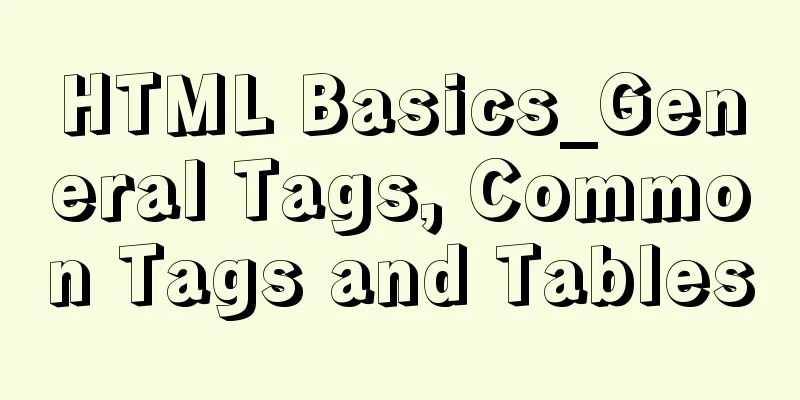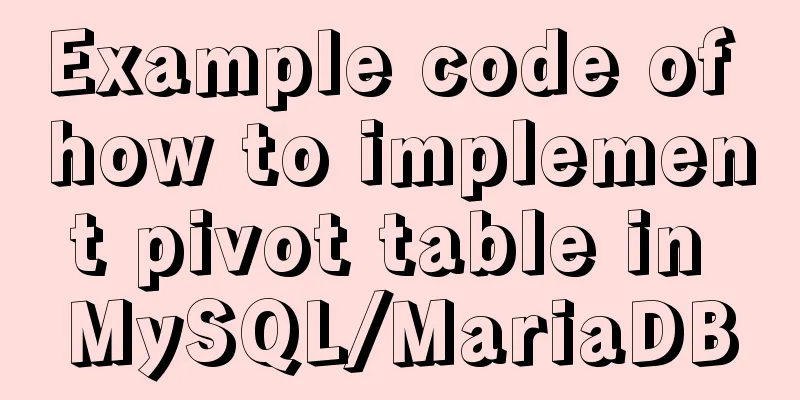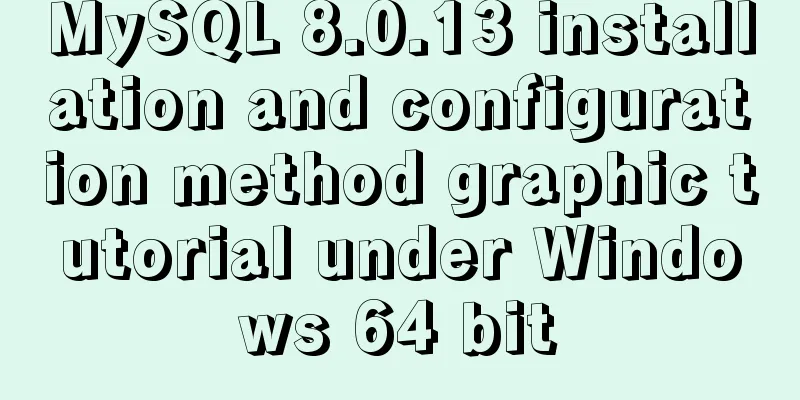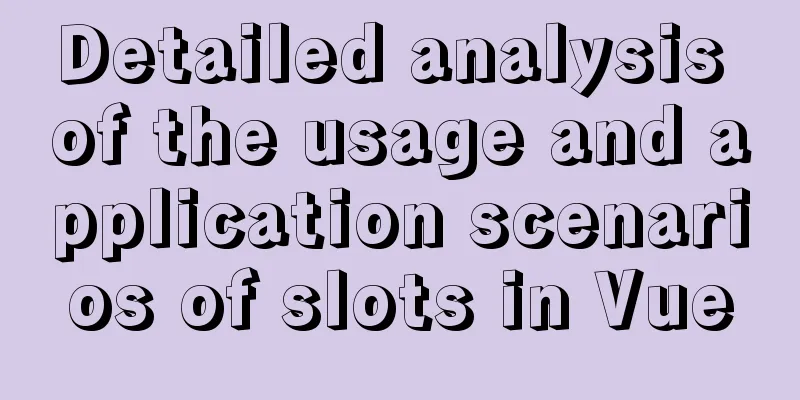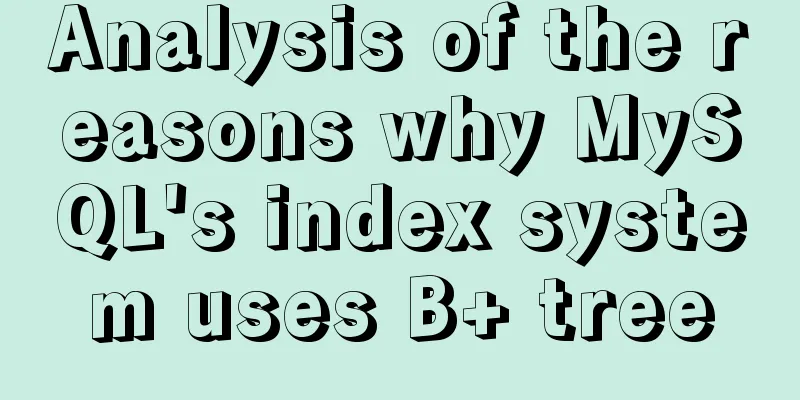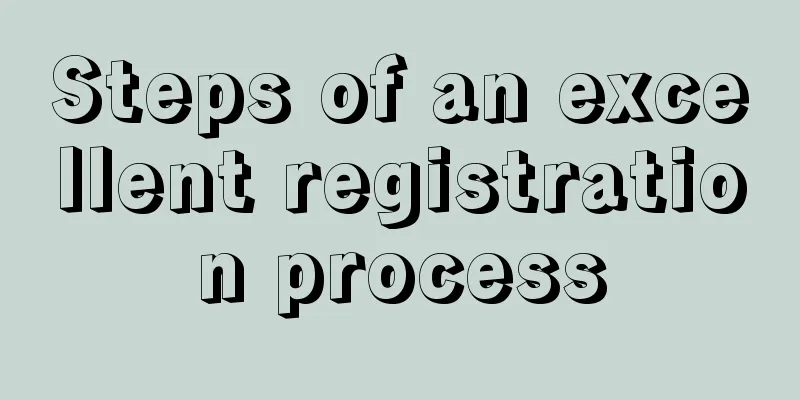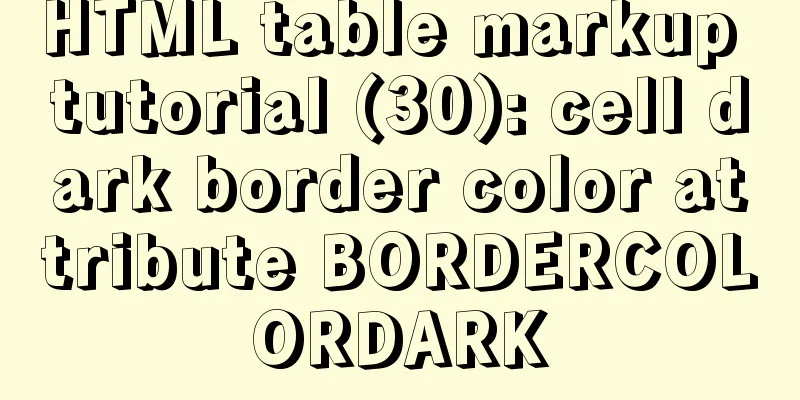Example code for text origami effect using CSS3
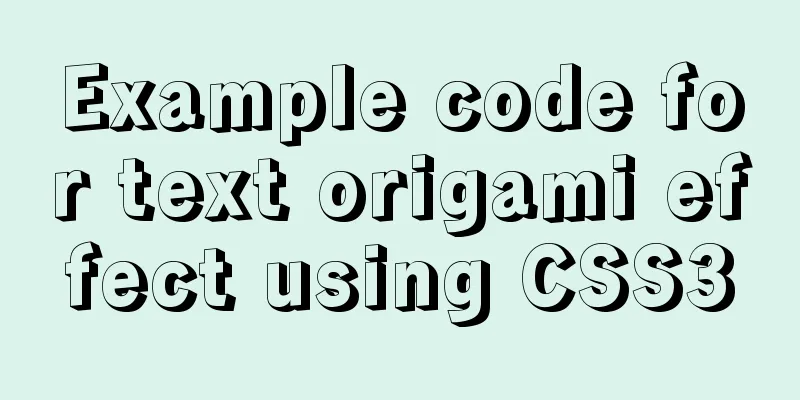
|
Preface This article mainly shares with you an example of using CSS3 to achieve text origami effect. It is shared for your reference and learning. Let’s take a look at the detailed introduction. Effect picture:
Sample code: The code is as follows, just copy and use:
<!DOCTYPE html>
<html>
<head>
<title></title>
<style type="text/css">
html {
height: 100%;
}
body {
background: -webkit-linear-gradient(45deg, #e6e2df 80%, #c2c1bd 100%);
background: linear-gradient(45deg, #e6e2df 80%, #c2c1bd 100%);
height: 100%;
-webkit-font-smoothing: antialiased;
-moz-osx-font-smoothing: grayscale;
}
.wrapper {
width: 100%;
font-family: 'Source Code Pro', monospace;
margin: 0 auto;
height: 100%;
}
.wrapper h1 {
text-transform:uppercase;
-webkit-transform: translate(-50%, -50%) skew(10deg) rotate(-10deg);
transform: translate(-50%, -50%) skew(10deg) rotate(-10deg);
font-size: 20vw;
top: 50%;
left: 50%;
margin: 0;
position: absolute;
text-rendering: optimizeLegibility;
font-weight: 900;
color: rgba(255, 158, 177, 0.5);
text-shadow: 1px 4px 6px #e6e2df, 0 0 0 #66303a, 1px 4px 6px #e6e2df;
}
.wrapper h1:before {
content: attr(data-heading);
position: absolute;
left: 0;
top: -4.8%;
overflow: hidden;
width: 100%;
height: 50%;
color: #fbf7f4;
-webkit-transform: translate(1.6vw, 0) skew(-13deg) scale(1, 1.2);
transform: translate(1.6vw, 0) skew(-13deg) scale(1, 1.2);
z-index: 2;
text-shadow: 2px -1px 6px rgba(0, 0, 0, 0.2);
}
.wrapper h1:after {
content: attr(data-heading);
position: absolute;
left: 0;
top: 0;
overflow: hidden;
width: 100%;
height: 100%;
z-index: 1;
color: #d3cfcc;
-webkit-transform: translate(0vw, 0) skew(13deg) scale(1, 0.8);
transform: translate(0vw, 0) skew(13deg) scale(1, 0.8);
-webkit-clip-path: polygon(0 50%, 100% 50%, 100% 100%, 0% 100%);
clip-path: polygon(0 50%, 100% 50%, 100% 100%, 0% 100%);
text-shadow: 2px -1px 6px rgba(0, 0, 0, 0.3);
}
</style>
</head>
<body>
<div class="wrapper">
<h1 data-heading="jQuery">jQuery</h1>
</div>
</body>
</html>Summarize The above is the full content of this article. I hope that the content of this article will have certain reference learning value for your study or work. If you have any questions, you can leave a message to communicate. Thank you for your support for 123WORDPRESS.COM. |
<<: Several practical scenarios for implementing the replace function in MySQL
>>: Write a formal blog using XHTML CSS
Recommend
Summary of MySQL date and time functions (MySQL 5.X)
1. MySQL gets the current date and time function ...
MySQL foreign key constraint (FOREIGN KEY) case explanation
MySQL foreign key constraint (FOREIGN KEY) is a s...
TinyEditor is a simple and easy-to-use HTML WYSIWYG editor
A few days ago, I introduced to you a domestic xh...
Solution to the problem of being unable to access the Internet after Ubuntu restarts in VMWare
How to solve the problem of being unable to acces...
Mobile browser Viewport parameters (web front-end design)
Mobile browsers place web pages in a virtual "...
How to insert 10 million records into a MySQL database table in 88 seconds
The database I use is MySQL database version 5.7 ...
MySQL solution for creating horizontal histogram
Preface Histogram is a basic statistical informat...
Detailed explanation of the idea of querying the difference between hourly data and last hourly data in MySQL
1. Introduction The requirement is to obtain the ...
Vue implements the magnifying glass effect of tab switching
This article example shares the specific code of ...
Implementation of Vue package size optimization (from 1.72M to 94K)
1. Background I recently made a website, uidea, w...
CentOS 7.5 deploys Varnish cache server function
1. Introduction to Varnish Varnish is a high-perf...
MySQL briefly understands how "order by" works
For sorting, order by is a keyword we use very fr...
Detailed steps for setting up and configuring nis domain services on Centos8
Table of contents Introduction to NIS Network env...
Specific use of Docker anonymous mount and named mount
Table of contents Data volume Anonymous and named...
Example of implementing the Graphql interface in Vue
Note: This article is about the basic knowledge p...