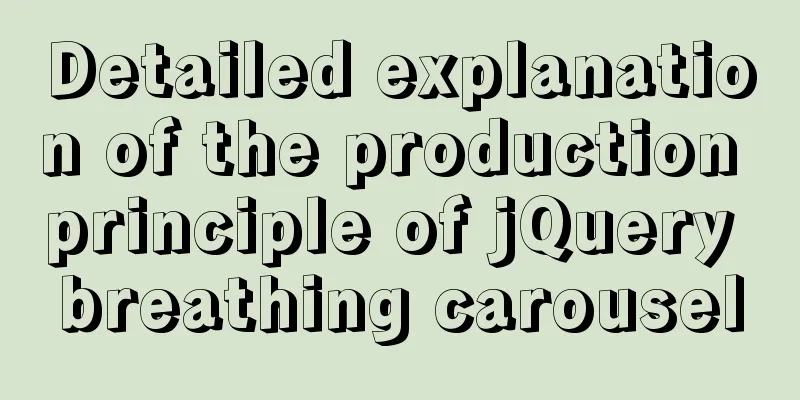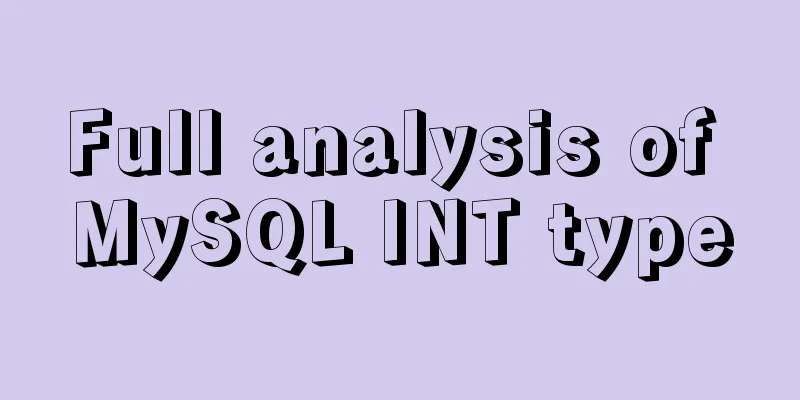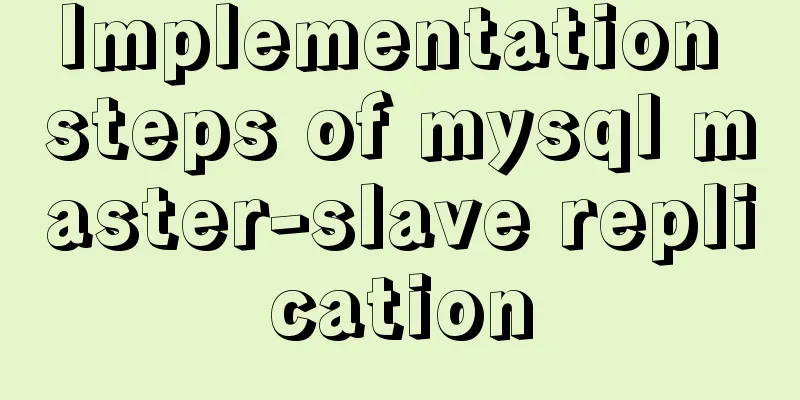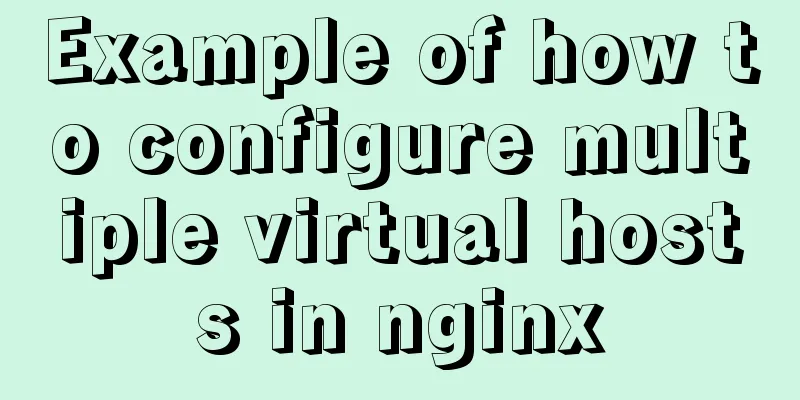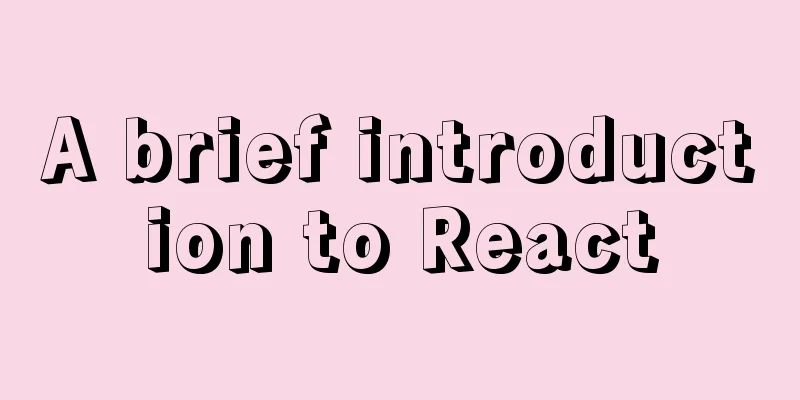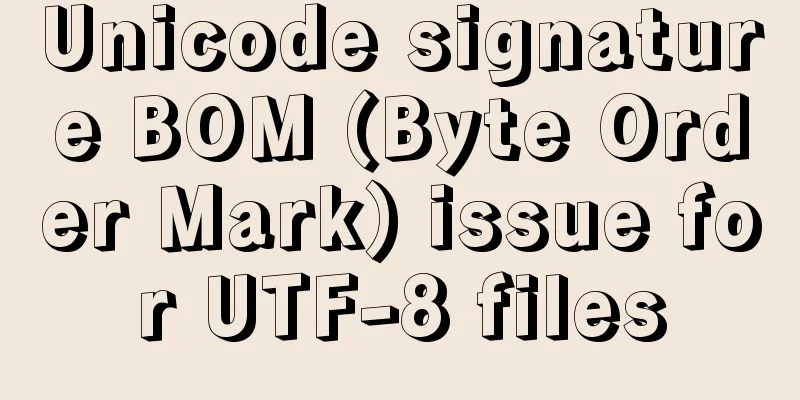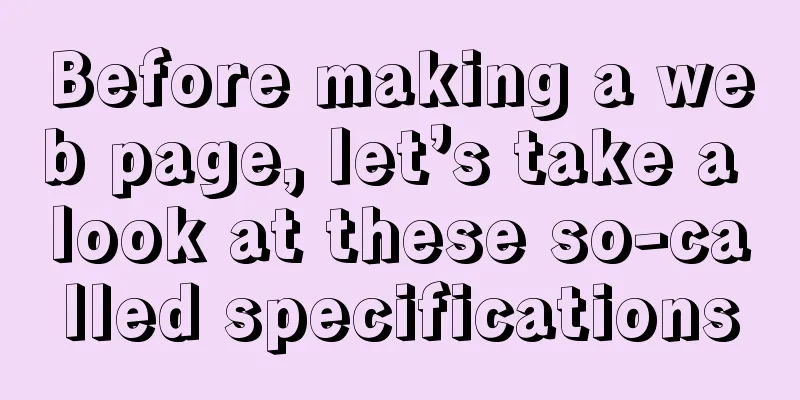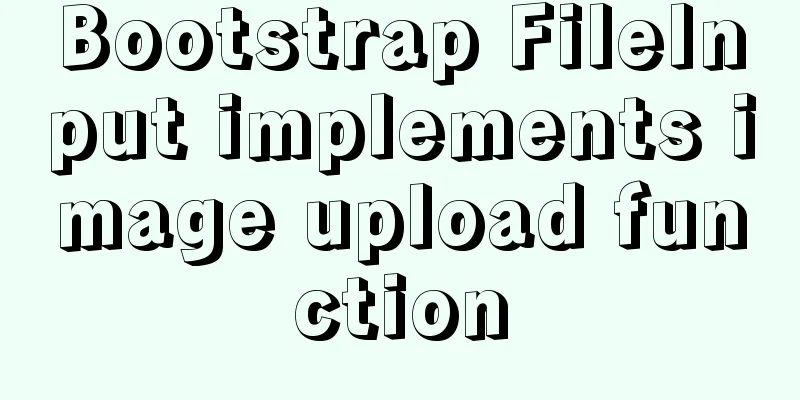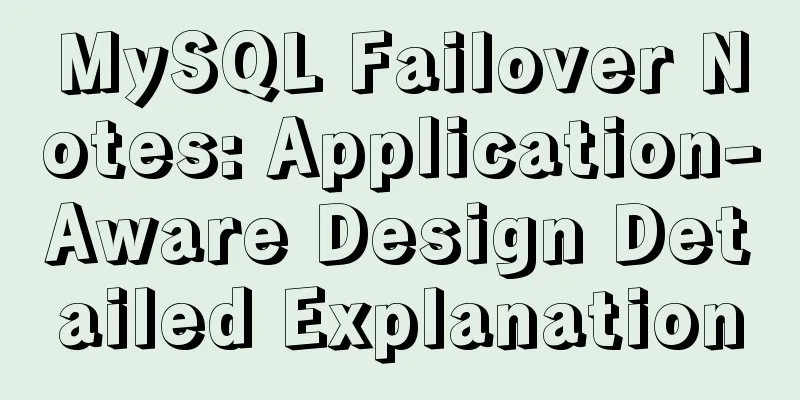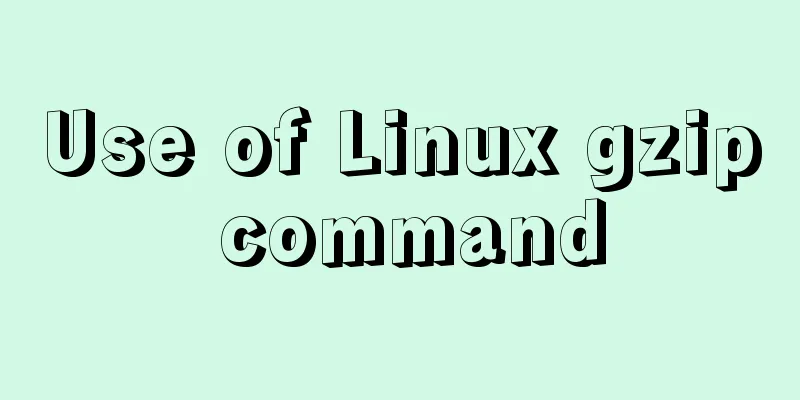Detailed explanation of the idea of querying the difference between hourly data and last hourly data in MySQL
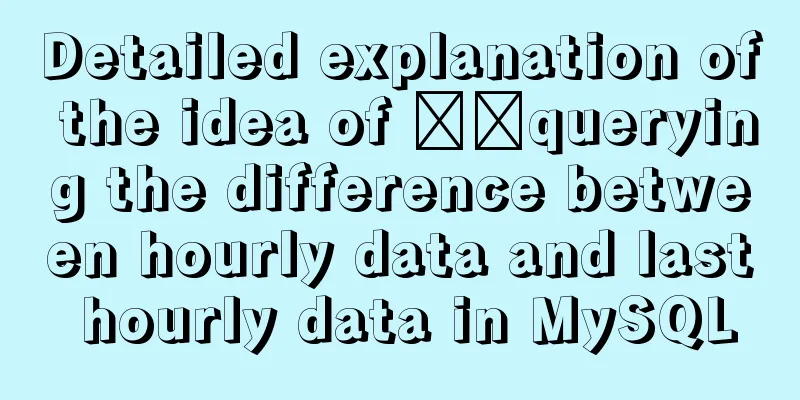
|
1. Introduction The requirement is to obtain the difference and ratio between the hourly data and the previous hourly data within a certain time range. I originally thought it would be a very simple At first I had no idea, so I asked The blogger here uses a stupid method to achieve it. If you have a simpler way, please feel free to give me your advice. The comment section is waiting for you! mysql version: mysql> select version(); +---------------------+ | version() | +---------------------+ | 10.0.22-MariaDB-log | +---------------------+ 1 row in set (0.00 sec) 2. Query the difference between each hour and the previous hour 1. Split requirements Let's query separately here to see how much data there is, so as to facilitate subsequent combination. (1) Obtaining hourly data volume For the convenience of display, they are directly merged here, and only the data from select count(*) as nums,date_format(log_time,'%Y-%m-%d %h') as days from test where 1 and log_time >='2020-04-19 00:00:00' and log_time <= '2020-04-20 00:00:00' group by days; +-------+---------------+ | nums | days | +-------+---------------+ | 15442 | 2020-04-19 01 | | 15230 | 2020-04-19 02 | | 14654 | 2020-04-19 03 | | 14933 | 2020-04-19 04 | | 14768 | 2020-04-19 05 | | 15390 | 2020-04-19 06 | | 15611 | 2020-04-19 07 | | 15659 | 2020-04-19 08 | | 15398 | 2020-04-19 09 | | 15207 | 2020-04-19 10 | | 14860 | 2020-04-19 11 | | 15114 | 2020-04-19 12 | +-------+---------------+ (2) Obtain the amount of data from the previous hour select count(*) as nums1,date_format(date_sub(date_format(log_time,'%Y-%m-%d %h'),interval -1 hour),'%Y-%m-%d %h') as days from test where 1 and log_time >='2020-04-19 00:00:00' and log_time <= '2020-04-20 00:00:00' group by days; +-------+---------------+ | nums1 | days | +-------+---------------+ | 15114 | 2020-04-19 01 | | 15442 | 2020-04-19 02 | | 15230 | 2020-04-19 03 | | 14654 | 2020-04-19 04 | | 14933 | 2020-04-19 05 | | 14768 | 2020-04-19 06 | | 15390 | 2020-04-19 07 | | 15611 | 2020-04-19 08 | | 15659 | 2020-04-19 09 | | 15398 | 2020-04-19 10 | | 15207 | 2020-04-19 11 | | 14860 | 2020-04-19 12 | +-------+---------------+ Notice:
2. Put these two data together and see select nums ,nums1,days,days1 from (select count(*) as nums,date_format(log_time,'%Y-%m-%d %h') as days from test where 1 and log_time >='2020-04-19 00:00:00' and log_time <= '2020-04-20 00:00:00' group by days) as m, (select count(*) as nums1,date_format(date_sub(date_format(log_time,'%Y-%m-%d %h'),interval -1 hour),'%Y-%m-%d %h') as days1 from test where 1 and log_time >='2020-04-19 00:00:00' and log_time <= '2020-04-20 00:00:00' group by days1) as n; +-------+-------+---------------+---------------+ | nums | nums1 | days | days1 | +-------+-------+---------------+---------------+ | 15442 | 15114 | 2020-04-19 01 | 2020-04-19 01 | | 15442 | 15442 | 2020-04-19 01 | 2020-04-19 02 | | 15442 | 15230 | 2020-04-19 01 | 2020-04-19 03 | | 15442 | 14654 | 2020-04-19 01 | 2020-04-19 04 | | 15442 | 14933 | 2020-04-19 01 | 2020-04-19 05 | | 15442 | 14768 | 2020-04-19 01 | 2020-04-19 06 | | 15442 | 15390 | 2020-04-19 01 | 2020-04-19 07 | | 15442 | 15611 | 2020-04-19 01 | 2020-04-19 08 | | 15442 | 15659 | 2020-04-19 01 | 2020-04-19 09 | | 15442 | 15398 | 2020-04-19 01 | 2020-04-19 10 | | 15442 | 15207 | 2020-04-19 01 | 2020-04-19 11 | | 15442 | 14860 | 2020-04-19 01 | 2020-04-19 12 | | 15230 | 15114 | 2020-04-19 02 | 2020-04-19 01 | | 15230 | 15442 | 2020-04-19 02 | 2020-04-19 02 | | 15230 | 15230 | 2020-04-19 02 | 2020-04-19 03 | It can be seen that this combination is similar to the nested loop effect in the program, which is equivalent to
foreach($arr as $k=>$v){
foreach($arr1 as $k1=>$v1){
}
}In this case, can we find the same values in two loop arrays and then calculate the difference as we usually do when writing programs? It is obvious that the dates here are exactly the same and can be used as conditions for comparison. 3. Use case …when to calculate the difference select (case when days = days1 then (nums - nums1) else 0 end) as diff from (select count(*) as nums,date_format(log_time,'%Y-%m-%d %h') as days from test where 1 and log_time >='2020-04-19 00:00:00' and log_time <= '2020-04-20 00:00:00' group by days) as m, (select count(*) as nums1,date_format(date_sub(date_format(log_time,'%Y-%m-%d %h'),interval -1 hour),'%Y-%m-%d %h') as days1 from test where 1 and log_time >='2020-04-19 00:00:00' and log_time <= '2020-04-20 00:00:00' group by days1) as n; Effect: +------+ | diff | +------+ | 328 | | 0 | | 0 | | 0 | | 0 | | 0 | | 0 | | 0 | | 0 | | 0 | | 0 | | 0 | | 0 | |-212 | | 0 | | 0 You can see that
foreach($arr as $k=>$v){
foreach($arr1 as $k1=>$v1){
if($k == $k1){
//Find the difference}
}
} As a result, we can see that there are a lot of 4. Filter out the part with a result of 0 and compare the final data Here, select (case when days = days1 then (nums1 - nums) else 0 end) as diff from (select count(*) as nums,date_format(log_time,'%Y-%m-%d %h') as days from test where 1 and log_time >='2020-04-19 00:00:00' and log_time <= '2020-04-20 00:00:00' group by days) as m, (select count(*) as nums1,date_format(date_sub(date_format(log_time,'%Y-%m-%d %h'),interval -1 hour),'%Y-%m-%d %h') as days1 from test where 1 and log_time >='2020-04-19 00:00:00' and log_time <= '2020-04-20 00:00:00' group by days1) as n having diff <>0; result: +------+ | diff | +------+ |-328 | | 212 | | 576 | |-279 | | 165 | |-622 | |-221 | |-48 | | 261 | | 191 | | 347 | |-254 | +------+ Here we can see the calculated results, so let’s compare them. Here are some data listed manually:
It can be seen that the difference is indeed successfully obtained. If you want to get the ratio of the difference, just 5. Get the decrease in data for this hour and last hour, and display the number of each decrease range We can extend the original select case when days = days1 and (nums1 - nums)/nums1 < 0.1 then 0.1 when days = days1 and (nums1 - nums)/nums1 > 0.1 and (nums1 - nums)/nums1 < 0.2 then 0.2 when days = days1 and (nums1 - nums)/nums1 > 0.2 and (nums1 - nums)/nums1 < 0.3 then 0.3 when days = days1 and (nums1 - nums)/nums1 > 0.3 and (nums1 - nums)/nums1 < 0.4 then 0.4 when days = days1 and (nums1 - nums)/nums1 > 0.4 and (nums1 - nums)/nums1 < 0.5 then 0.5 when days = days1 and (nums1 - nums)/nums1 > 0.5 then 0.6 else 0 end as diff,count(*) as diff_nums from (select count(*) as nums,date_format(log_time,'%Y-%m-%d %h') as days from test where 1 and log_time >='2020-03-20 00:00:00' and log_time <= '2020-04-20 00:00:00' group by days) as m, (select count(*) as nums1,date_format(date_sub(date_format(log_time,'%Y-%m-%d %h'),interval -1 hour),'%Y-%m-%d %h') as days1 from test where 1 and log_time >='2020-03-20 00:00:00' and log_time <= '2020-04-20 00:00:00' group by days1) as n group by diff having diff >0; result:
Conclusion 1. Supplementary introduction: The difference between MySQL database time and actual time is 8 hours url=jdbc:mysql://127.0.0.1:3306/somedatabase?characterEncoding=utf-8&serverTimezone=GMT%2B8 Add &serverTimezone=GMT%2B8 after the database configuration This is the end of this article about MySQL querying the difference between hourly data and previous hourly data. For more relevant MySQL hourly data difference content, please search 123WORDPRESS.COM's previous articles or continue to browse the following related articles. I hope everyone will support 123WORDPRESS.COM in the future! You may also be interested in:
|
<<: JavaScript to implement random roll call web page
>>: Detailed explanation of Mencached cache configuration based on Nginx
Recommend
CSS3 overflow property explained
1. Overflow Overflow is overflow (container). Whe...
How to clean up the disk space occupied by Docker
Docker takes up a lot of space. Whenever we run c...
How to view Linux ssh service information and running status
There are many articles about ssh server configur...
Detailed explanation of Vue's ref attribute
Summarize This article ends here. I hope it can b...
Installation and configuration tutorial of MongoDB under Linux
MongoDB Installation Choose to install using Yum ...
Detailed explanation of how tomcat calls Servlet initialization from source code analysis
Table of contents introduction 1. Code to start t...
Vue implements scroll loading table
Table of contents Achieve results Rolling load kn...
Explanation of the working principle and usage of redux
Table of contents 1. What is redux? 2. The princi...
How to solve the phantom read problem in MySQL
Table of contents Preface 1. What is phantom read...
Detailed explanation of replication configuration example between mysql containers
background Last week the company trained on MySQL...
Some parameter descriptions of text input boxes in web design
<br />In general guestbooks, forums and othe...
Web page html special symbols html special characters comparison table
Special symbols Named Entities Decimal encoding S...
AsyncHooks asynchronous life cycle in Node8
Async Hooks is a new feature of Node8. It provide...
Detailed explanation of Linux system software installation commands based on Debian (recommended)
Introduction to Debian Debian in a broad sense re...
The implementation of Youda's new petite-vue
Table of contents Preface Introduction Live Easy ...