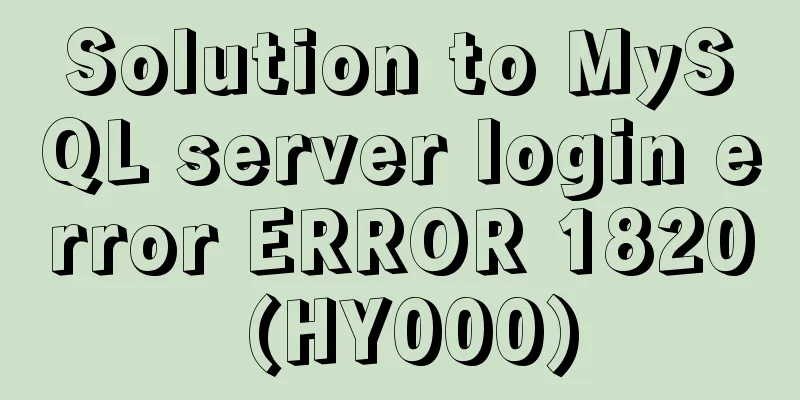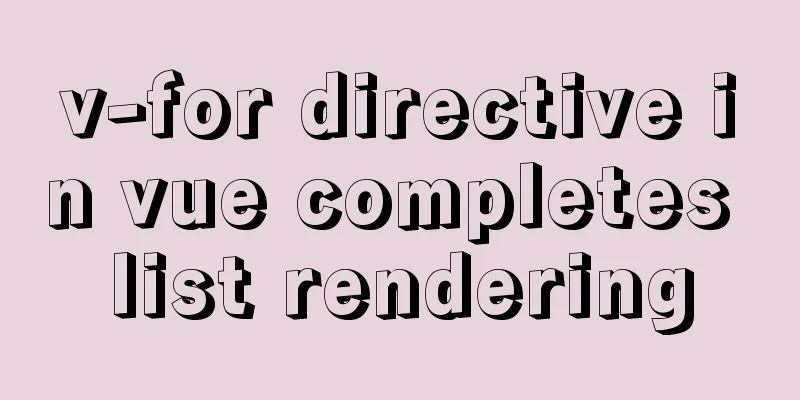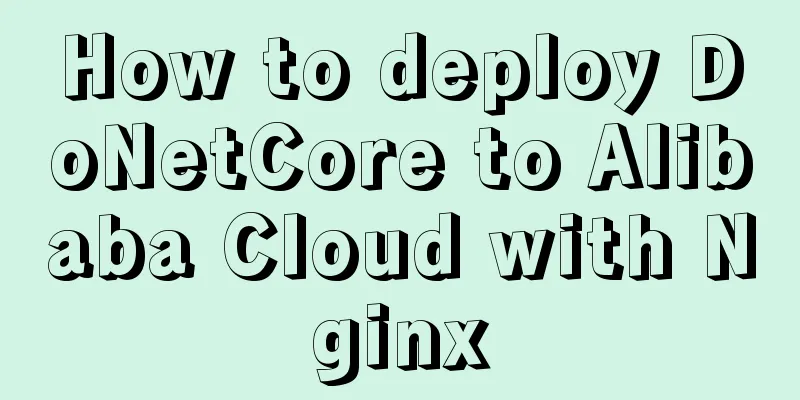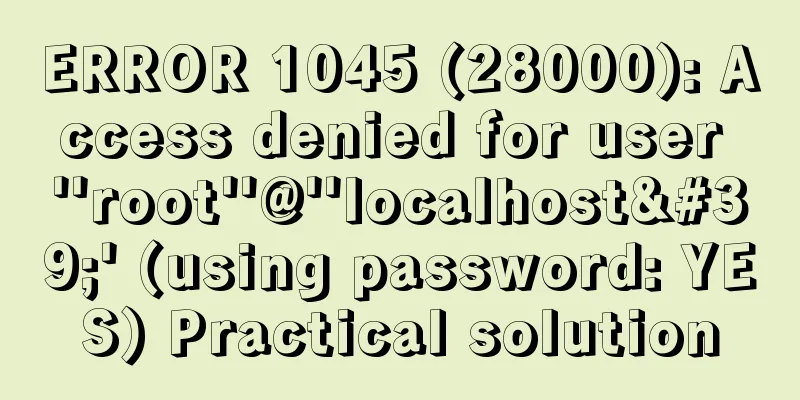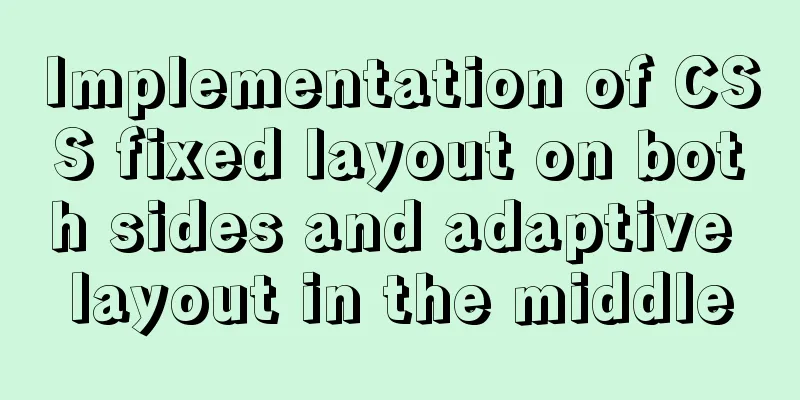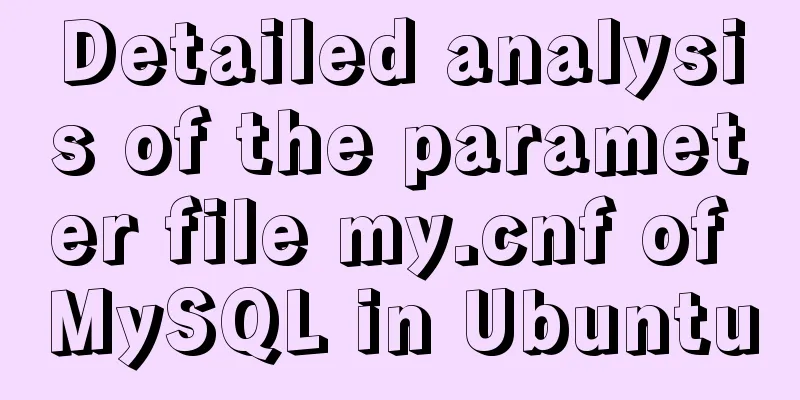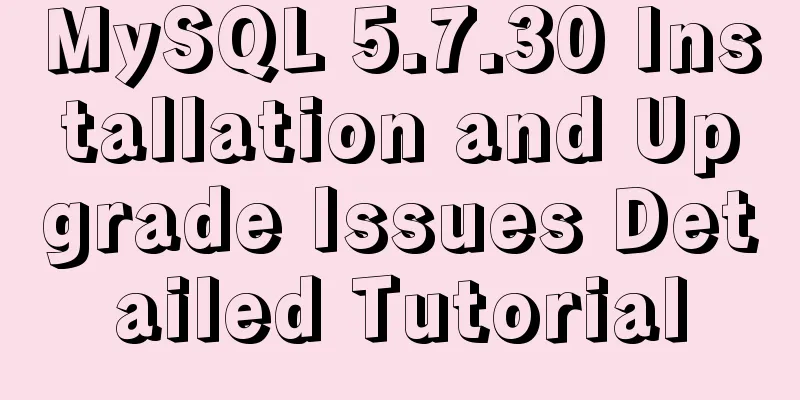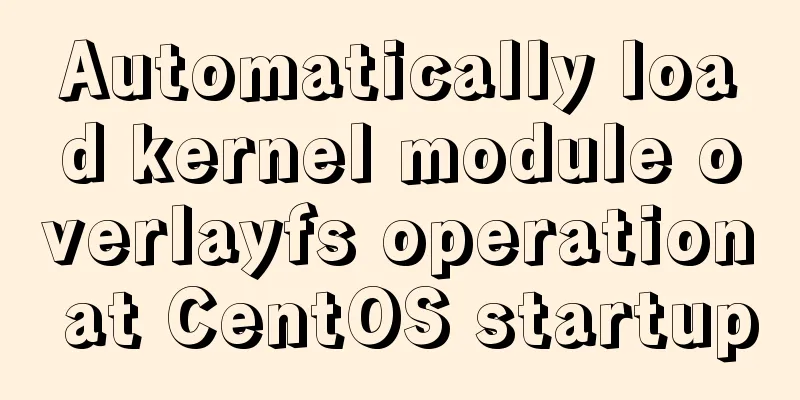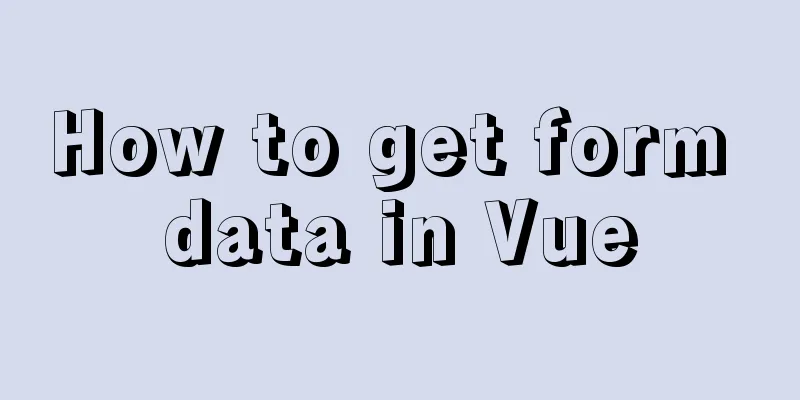JavaScript to implement random roll call web page

|
JavaScript writes a random roll call webpage for your reference. The specific content is as follows
<!DOCTYPE html>
<html>
<head>
<meta charset="UTF-8">
<title>Document</title>
<style>
* {
margin: 0;
padding: 0;
}
#box {
border: 1px solid black;/*Set the border and color of the box*/
width: 500px;
height: 500px;
margin: 100px auto;/*200px from the top and centered*/
background-color: #000000;/*background color of the box*/
position: relative;/*positioning*/
}
p{
width: 500px;
height: 200px;
text-align: center;/*Center the text*/
line-height: 200px;/*Set line height*/
font-size: 80px;/*font size*/
color: #ffff00;
}
#anniu {
width: 200px;
height: 50px;
background-color:#00aaff;
position: absolute;
bottom: 100px;/*100px from the bottom*/
left: 50%;
margin-left: -100px;
color: #ffffff;
font-size: 20px
}
</style>
</head>
<body>
<div id="box">
<p id="wenben">Random roll call</p>
<input type="button" value="Start roll call" id="anniu">
</div>
</body>
<script>
var wenben = document.getElementById("wenben")
var anniu = document.getElementById("anniu")
var timer //define timer var arr = ['Liu Yi', 'Chen Er', 'Zhang San', 'Li Si', 'Wang Wu', 'Zhao Liu', 'Sun Qi', 'Zhou Ba', 'Wu Jiu', 'Zheng Shi']
var test = true
anniu.onclick = function() {
if (test) {
start()
anniu.innerHTML = "end"
test = false
} else {
stop()
anniu.innerHTML = "Start"
test = true
}
}
function start() { /*Start*/
timer = setInterval(function random() {
var index = parseInt(Math.random() * arr.length)
wenben.innerHTML = arr[index]
}, 50);
}
function stop() { /*End*/
clearInterval(timer)
}
</script>
</html>The effect is as follows:
The above is the full content of this article. I hope it will be helpful for everyone’s study. I also hope that everyone will support 123WORDPRESS.COM. You may also be interested in:
|
<<: Detailed explanation of fuser command usage in Linux
Recommend
Linux uses shell scripts to regularly delete historical log files
1. Tools directory file structure [root@www tools...
Friendly Alternatives to Find Tool in Linux
The find command is used to search for files in a...
Several common methods for passing additional parameters when submitting a form
When submitting a form, you may encounter situatio...
nginx configuration location summary location regular writing and rewrite rule writing
1. Location regular expression Let's take a l...
Detailed explanation of primitive values and reference values in ECMAScript
Table of contents Preface What are dynamic proper...
Node quickly builds the backend implementation steps
1. First install node, express, express-generator...
A simple method to merge and remove duplicate MySQL tables
Scenario: The crawled data generates a data table...
How to compile the Linux kernel
1. Download the required kernel version 2. Upload...
Detailed explanation of js closure and garbage collection mechanism examples
Table of contents Preface text 1. Closure 1.1 Wha...
mysql 5.7.5 m15 winx64.zip installation tutorial
How to install and configure mysql-5.7.5-m15-winx...
React uses emotion to write CSS code
Table of contents Introduction: Installation of e...
How to draw special graphics in CSS
1. Triangle Border settings Code: width: 300px; h...
Implementation of adding a mask layer effect when the CSS mouse hovers over the image
First look at the effect: When the mouse moves ov...
Element Plus implements Affix
Table of contents 1. Component Introduction 2. So...
Native JS to achieve drag photo wall
This article shares with you a draggable photo wa...