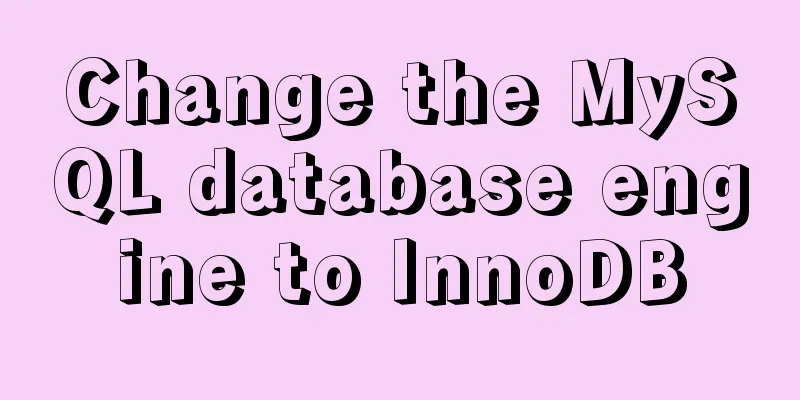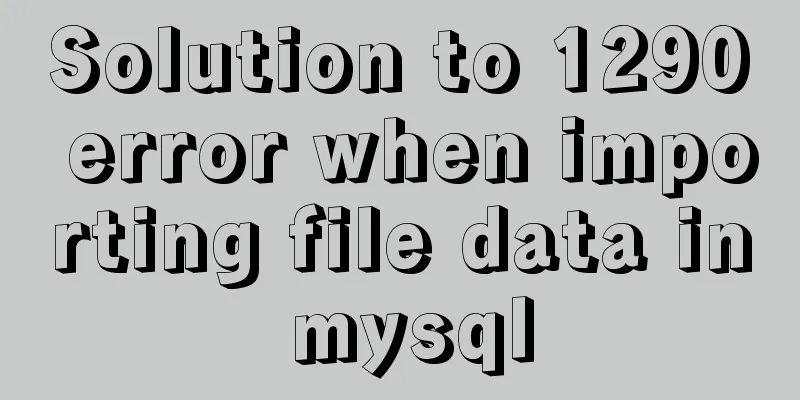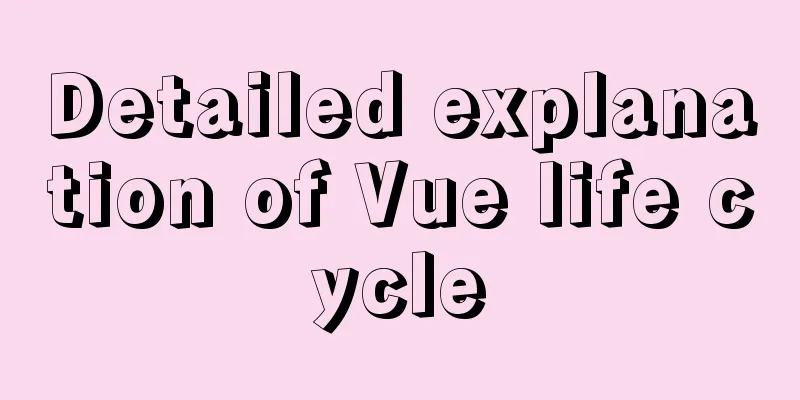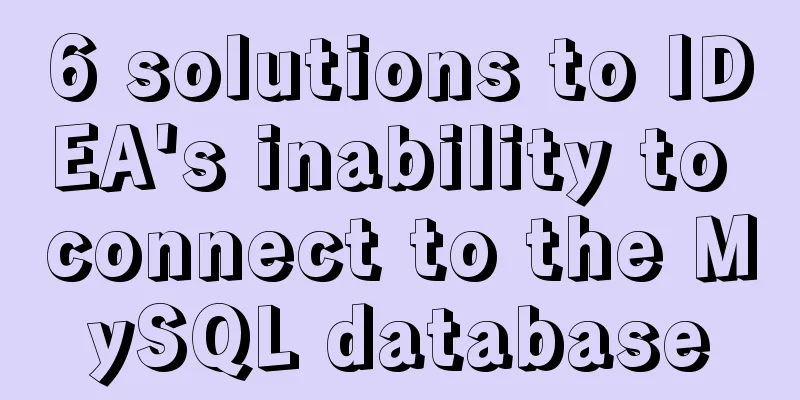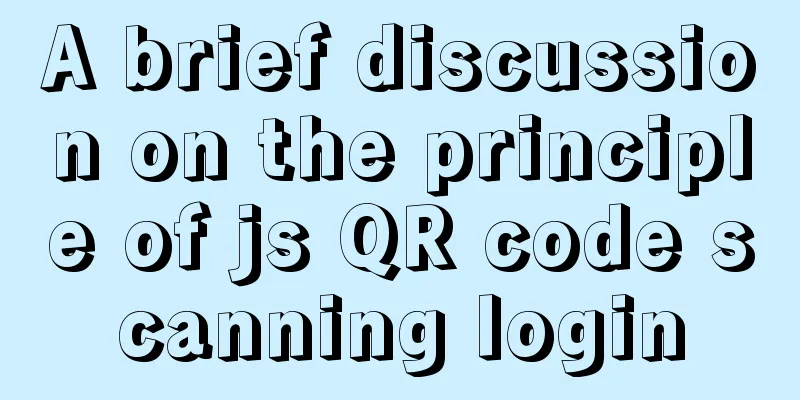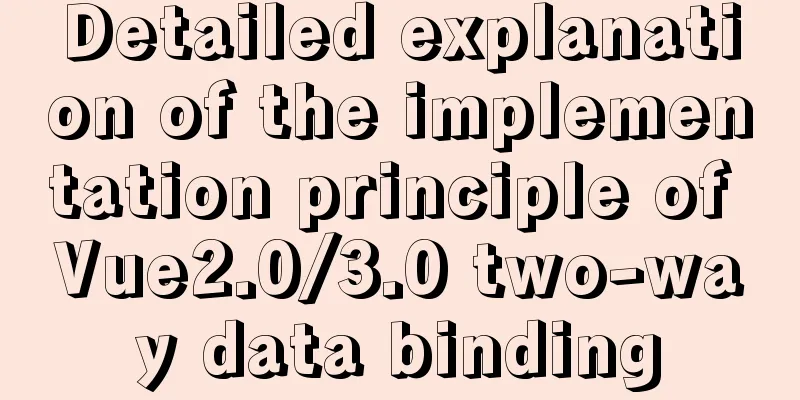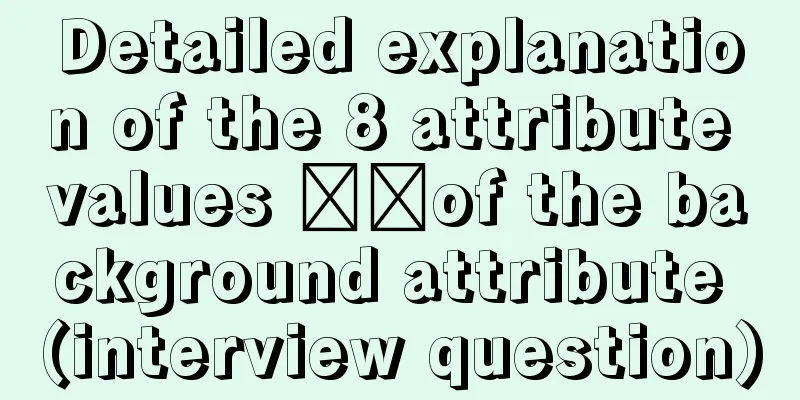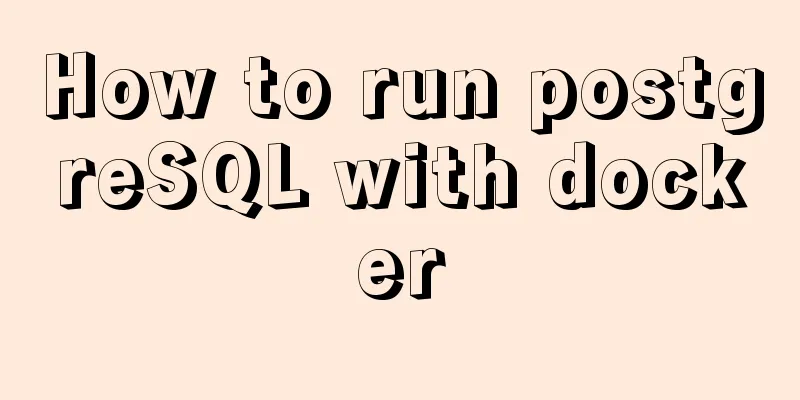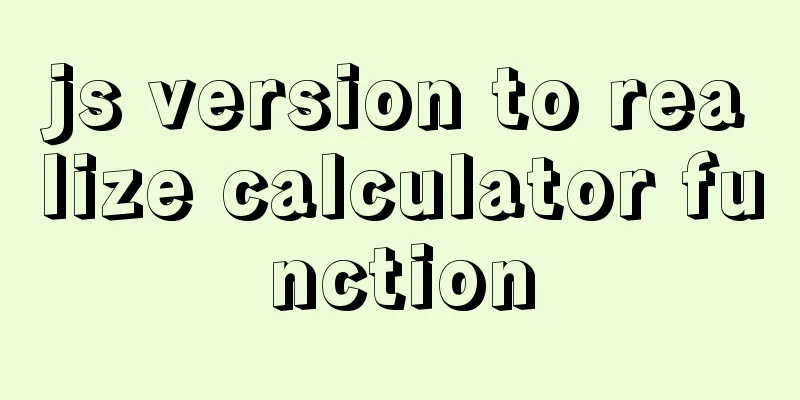ERROR 1045 (28000): Access denied for user ''root''@''localhost'' (using password: YES) Practical solution
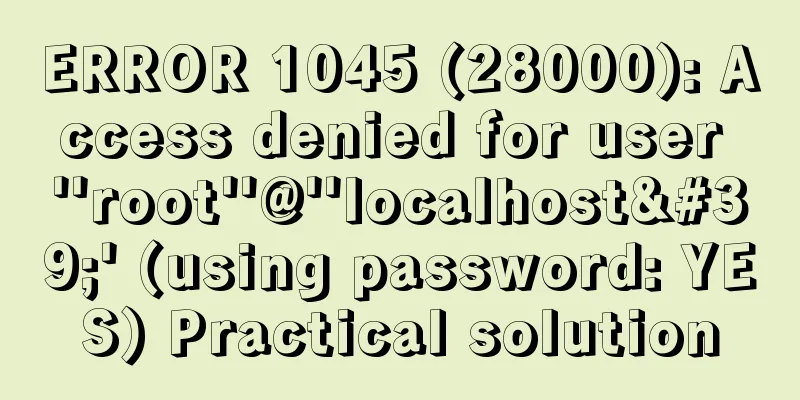
|
There was no problem connecting to the database yesterday, but today this error was reported when connecting to the database. I searched a lot of methods on the Internet and found one method that solved my problem. My environment is Linux Steps: First, you need to skip password authentication. Find the /etc/my.cnf file in the Linux environment, find mysqld in the file, and add the skip-grant-tables statement under mysqld to avoid password verification. Then restart mysql, /etc/init.d/mysqld restart, and change the password. as follows,
mysql> use mysql;
mysql> update user set password=password("your new password") where user="root";
mysql> flush privileges;
mysql> quitThen restart MySQL, use the same statement as above, the problem is solved. If you want to modify the username at the same time, you can use the following statement:
mysql> use mysql;
mysql> update user set password=password("your new password"), user="(user name to be modified)" where user="root";
mysql> flush privileges;
mysql> quitSummarize The above is all the content of this article about MySQL error solutions. I hope it will be helpful to everyone. Interested friends can continue to refer to this site: Brief analysis of the MySQL character set causing database recovery errors, analysis of MySQL table sorting rules different error problems, etc. If you have any questions, you can leave a message at any time, and the editor will reply to you in time. You may also be interested in:
|
<<: jQuery plugin to implement floating menu
>>: Explanation of several ways to run Tomcat under Linux
Recommend
Solution to HTML2 canvas SVG not being recognized
There is a new feature that requires capturing a ...
Sample code for implementing image drawer effect with CSS3
As usual, let’s first post the picture effect: Th...
About using Alibaba's iconfont vector icon in Vue
There are many import methods on the Internet, an...
8 essential JavaScript code snippets for your project
Table of contents 1. Get the file extension 2. Co...
Detailed explanation of Promises in JavaScript
Table of contents Basic usage of Promise: 1. Crea...
Ubuntu 15.04 opens mysql remote port 3306
Ubuntu 15.04 opens MySQL remote port 3306. All th...
MySQL 5.6.23 Installation and Configuration Environment Variables Tutorial
This article shares the installation and configur...
How to use Font Awesome 5 in Vue development projects
Table of contents Install Dependencies Configurat...
MySQL 5.7.17 installation graphic tutorial (windows)
I recently started learning database, and I feel ...
Vue implements the shake function (compatible with ios13.3 and above)
Recently, I made a function similar to shake, usi...
Implementation of Vue 3.x project based on Vite2.x
Creating a Vue 3.x Project npm init @vitejs/app m...
Summary of common functions and usage methods of WeChat applet development
Here, I have mainly sorted out some commonly used...
In html table, set different colors and widths for each cell
It is recommended that you do not set the width, h...
Detailed description of nginx from compilation and installation to configuration file description in Chinese
This article introduces Nginx from compilation an...
How to delete an image in Docker
The command to delete images in docker is docker ...