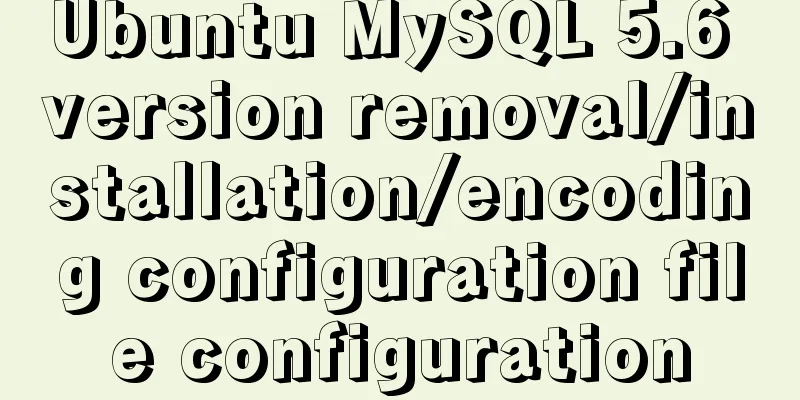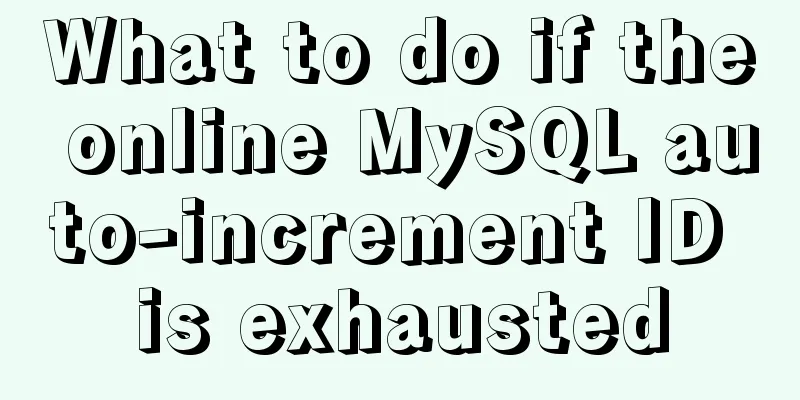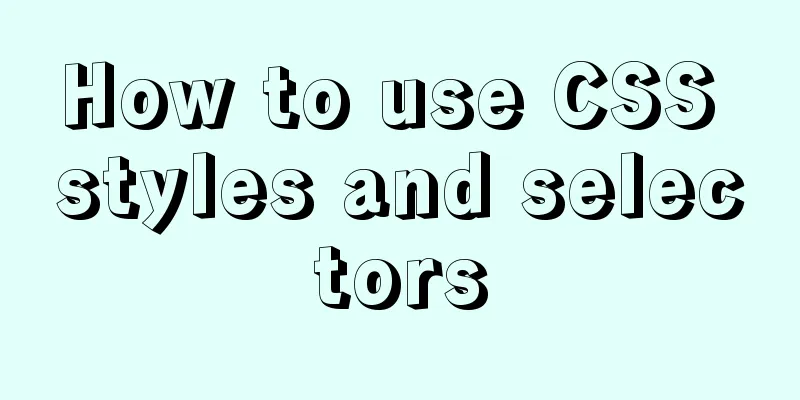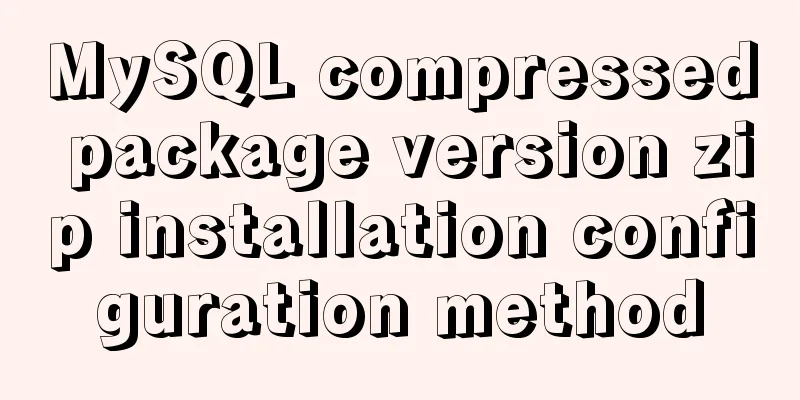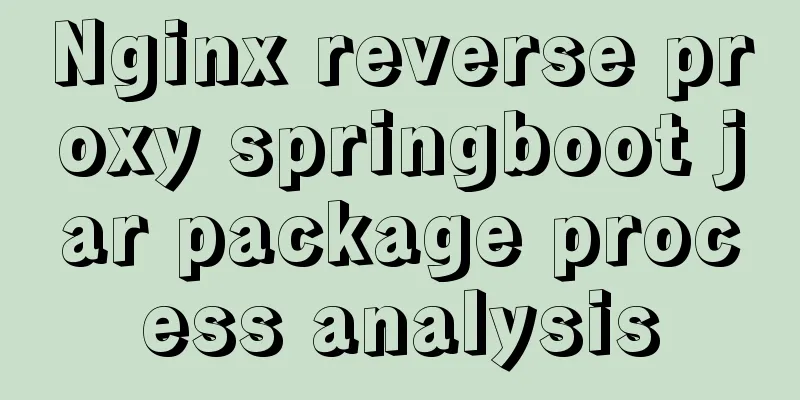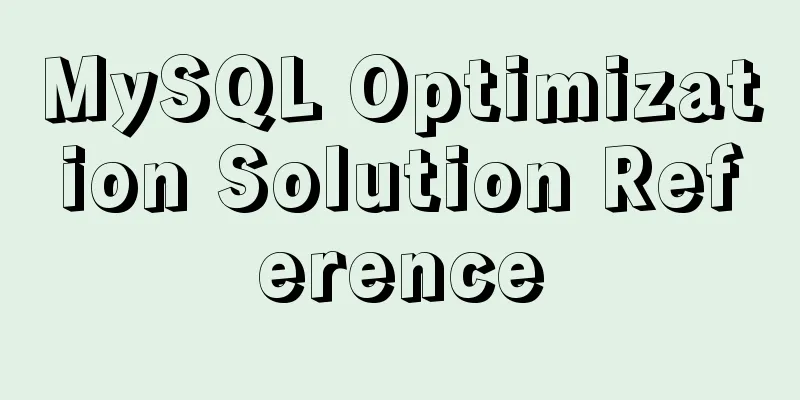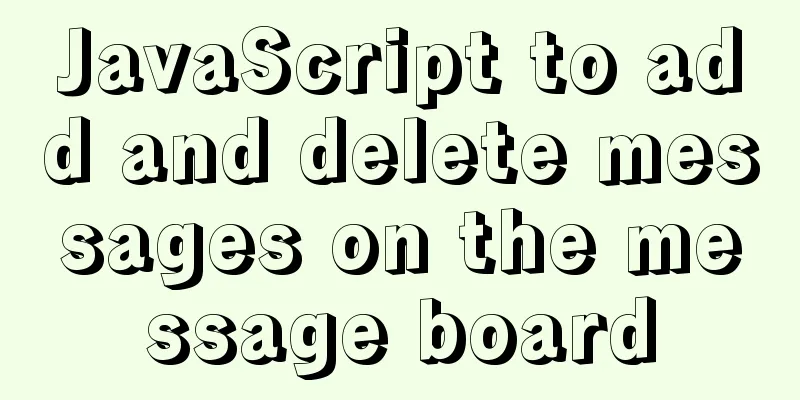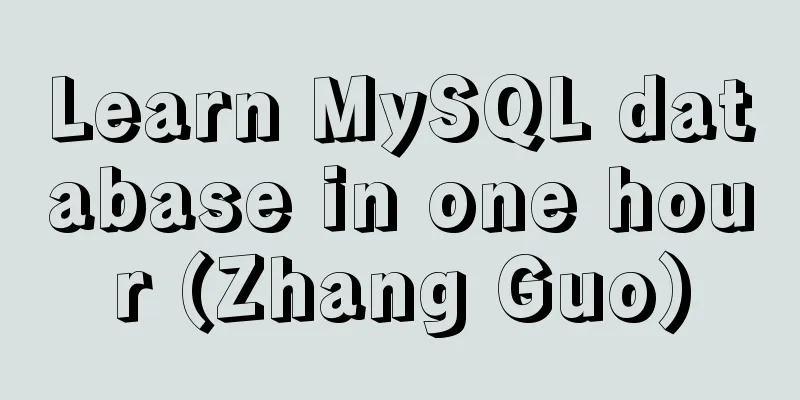MySQL 5.7.17 installation graphic tutorial (windows)
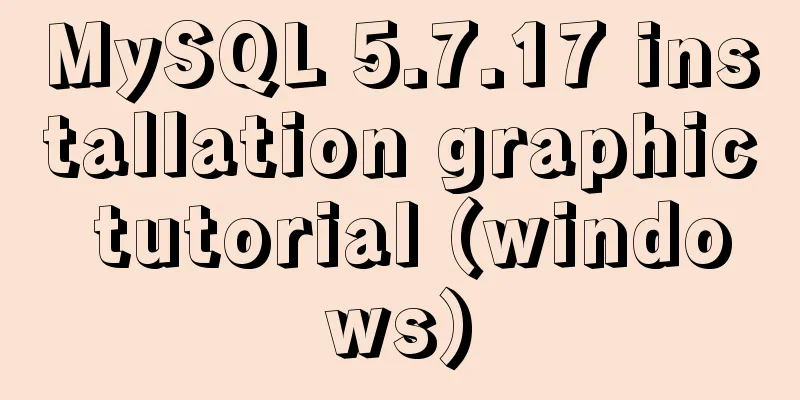
|
I recently started learning database, and I feel it is a very interesting course, but many of the things involved are new to me, so I want to organize my study notes here. The first thing to sort out is the installation and configuration methods of DBMS MySQL used in the course. Download >>> MySQL 5.7 Downloads
Select the corresponding machine and bit number, and click Download. Unzip and configure 1. Unzip the downloaded MySQL compressed package. 2. Modify the configuration file: Copy and paste the following text into the my.txt file, change the suffix of my.txt to .ini and replace it with the configuration file (my-default.ini) in the original MySQL installation directory. [mysql] # Set the default character set of the mysql client to default-character-set=utf8 [mysqld] #Set port 3306 port = 3306 # Set the installation directory of mysql basedir=D:\MySql\mysql-5.7.12-winx64 # Set the storage directory of mysql database data datadir=D:\MySql\mysql-5.7.12-winx64\data # Maximum number of connections allowed max_connections=200 # The default character set used by the server is the 8-bit latin1 character set character-set-server=utf8 # The default storage engine that will be used when creating a new table default-storage-engine=INNODB Note: The specific paths of basedir and datadir should be filled in according to the actual installation path. Install 1. Enter the bin directory and start installing MySQL:
2. Initialize (create data directory), enter in the command line: 3. To install, enter in the command line: 4. Start the service and enter in the command line: 5. Create a user password: Environment variables In order to avoid switching directories every time in cmd, we add the MySQL bin directory to the Path environment variable:
At this point, the installation and configuration of MySQL has been completed. The above is the full content of this article. I hope it will be helpful for everyone’s study. I also hope that everyone will support 123WORDPRESS.COM. You may also be interested in:
|
<<: Best tools for taking screenshots and editing them in Linux
>>: Three ways to share component logic in React
Recommend
Detailed explanation of docker version es, milvus, minio startup commands
1. es startup command: docker run -itd -e TAKE_FI...
JavaScript to achieve slow motion animation effect
This article shares the specific code for JavaScr...
WeChat applet to determine whether the mobile phone number is legal example code
Table of contents Scenario Effect Code Summarize ...
How to set utf-8 encoding in mysql database
Modify /etc/my.cnf or /etc/mysql/my.cnf file [cli...
Detailed explanation of Nginx's rewrite module
The rewrite module is the ngx_http_rewrite_module...
How to output Chinese characters in Linux kernel
You can easily input Chinese and get Chinese outp...
Sample code for modifying the input prompt text style in html
On many websites, we have seen the input box disp...
Layui implements the login interface verification code
This article example shares the specific code of ...
The handler PageHandlerFactory-Integrated has a bad module ManagedPipelineHandler in its module list
When developing a web project, you need to instal...
Linux installation MySQL tutorial (binary distribution)
This tutorial shares the detailed steps of instal...
JavaScript to dynamically load and delete tables
This article shares the specific code of JavaScri...
How to load the camera in HTML
Effect diagram: Overall effect: Video loading: Ph...
404 error occurs when accessing the homepage of tomcat started in Docker mode
Scenario: When starting tomcat in docker (version...
Sharing of SQL optimization experience when offset is too large during MySQL paging
Find the problem When we display the contents in ...
Detailed explanation of using top command to analyze Linux system performance
Introduction to Linux top command The top command...