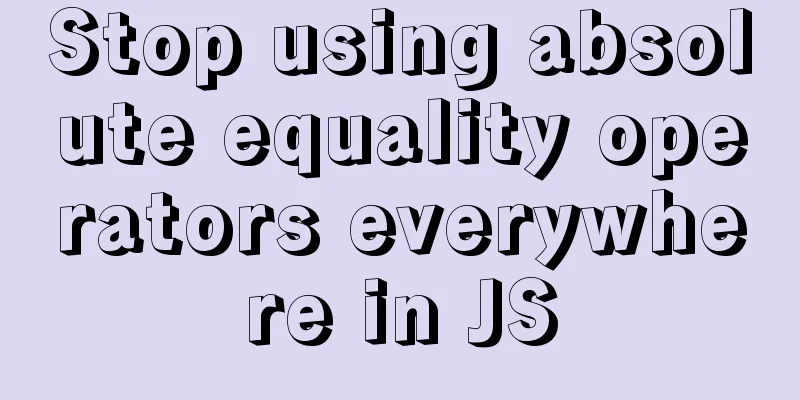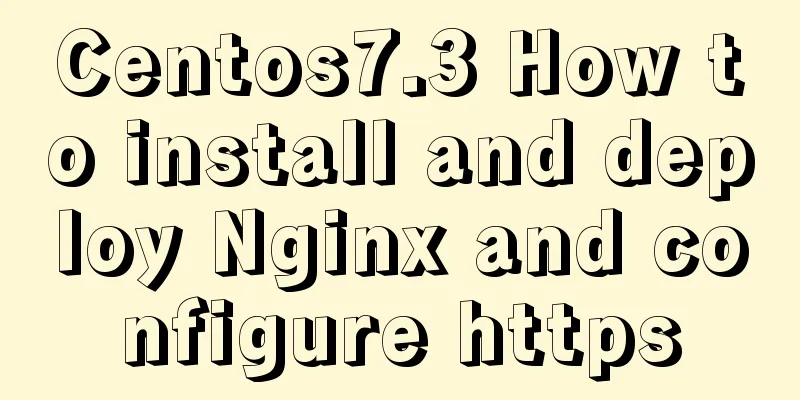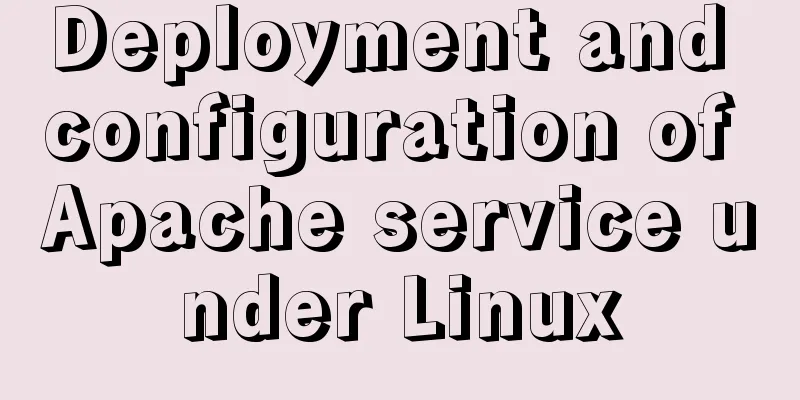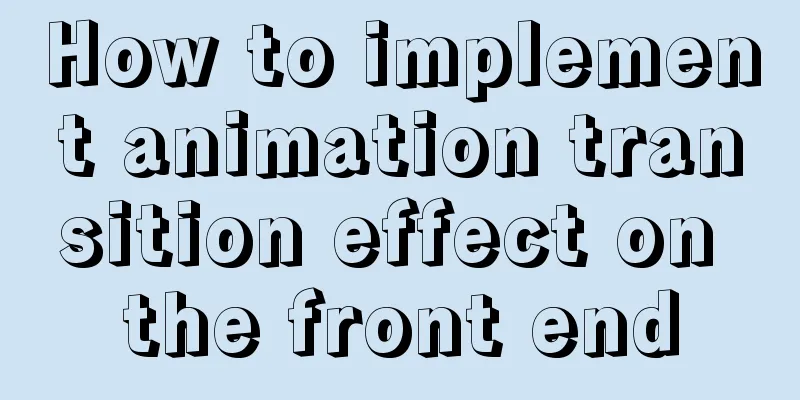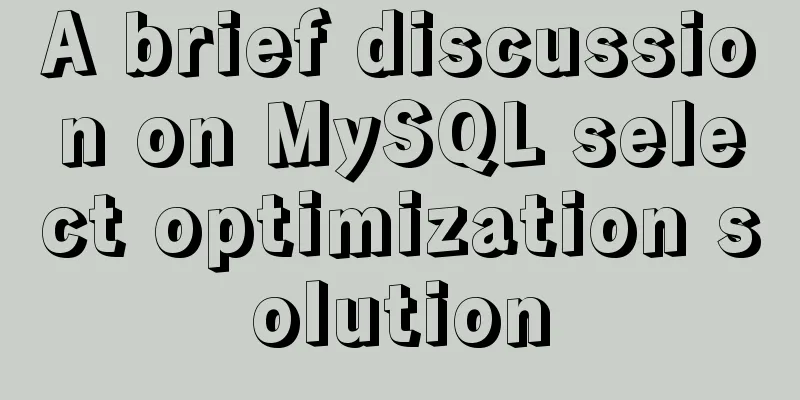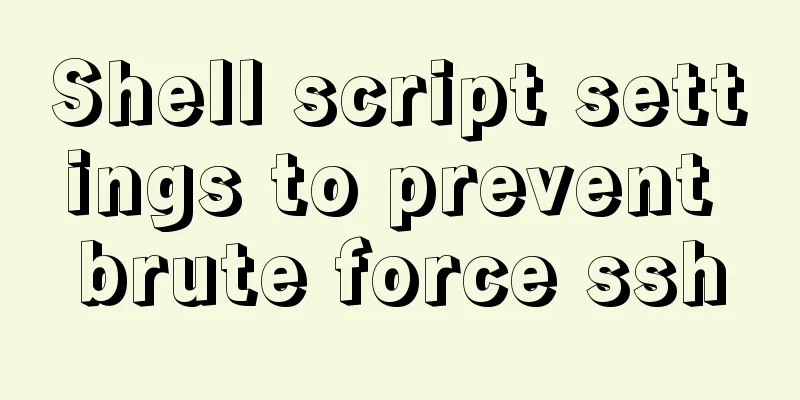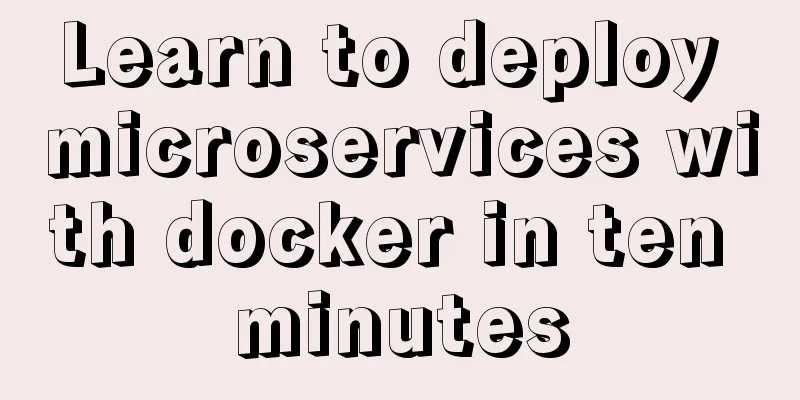JavaScript to achieve slow motion animation effect
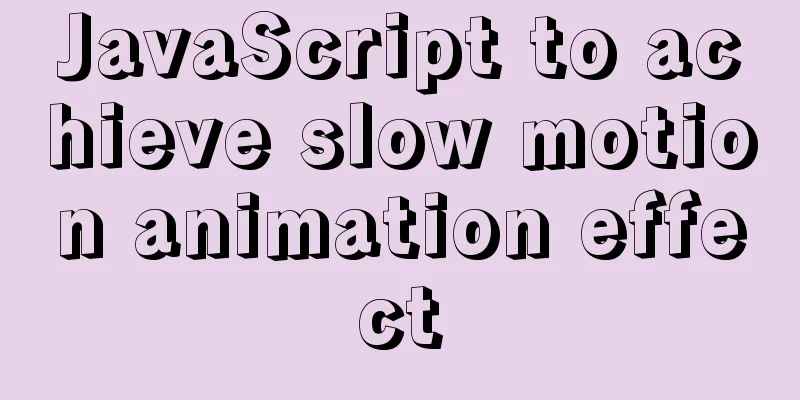
|
This article shares the specific code for JavaScript to achieve slow-motion animation effects for your reference. The specific content is as follows Implementation ideas 1. Mainly use the setInterval timing function Code Sample
<!DOCTYPE html>
<html lang="en">
<head>
<meta charset="UTF-8">
<meta http-equiv="X-UA-Compatible" content="IE=edge">
<meta name="viewport" content="width=device-width, initial-scale=1.0">
<title>aninamate animation</title>
<style>
* {
margin: 0;
padding: 0;
}
.content {
width: 1000px;
margin: 0 auto;
}
button {
padding: 5px;
margin: 60px 10px;
border: 1px solid #666;
outline-color: palevioletred;
}
.both {
background-color: pink;
color: #fff;
background-color: palevioletred;
}
.box {
position: relative;
height: 210px;
margin: 0px auto;
background-color: #191b28;
}
.yutu {
position: absolute;
top: 0;
left: 0;
width: 180px;
height: 210px;
}
.qiaojingjing
position: absolute;
top: 0;
left: 820px;
width: 180px;
height: 210px;
}
.word1 {
display: none;
position: absolute;
top: -50px;
left: 45%;
}
.word2 {
display: none;
position: absolute;
top: -30px;
left: 50%;
}
</style>
</head>
<body>
<div class="content">
<button class="btn1">Move forward on the road</button>
<button class="btn2">Qiao Jingjing goes forward</button>
<button class="both">Run in both directions</button>
<button class="btn3">Back on the way</button>
<button class="btn4">Qiao Jingjing back</button>
<div class="box">
<img src="images/于途.png" alt="" class="yutu">
<img src="images/乔晶晶.png" alt="" class="qiaojingjing">
<span class="word1">Please give me your guidance for the rest of my life! </span>
<span class="word2">Please give me your guidance for the rest of my life! </span>
</div>
</div>
<script>
var btn1 = document.querySelector('.btn1');
var btn2 = document.querySelector('.btn2');
var btn3 = document.querySelector('.btn3');
var btn4 = document.querySelector('.btn4');
var both = document.querySelector('.both');
var yutu = document.querySelector('.yutu');
var qiaojingjing = document.querySelector('.qiaojingjing');
var word1 = document.querySelector('.word1');
var word2 = document.querySelector('.word2');
btn1.addEventListener('click', function() {
animate(yutu, 340, function() {
word1.style.display = 'block';
});
});
btn2.addEventListener('click', function() {
animate(qiaojingjing, 520, function() {
word2.style.display = 'block';
});
});
btn3.addEventListener('click', function() {
animate(yutu, 0, function() {
word1.style.display = 'none';
});
});
btn4.addEventListener('click', function() {
animate(qiaojingjing, 820, function() {
word2.style.display = 'none';
});
});
both.addEventListener('click', function() {
animate(yutu, 340);
animate(qiaojingjing, 520);
word1.style.display = 'block';
word2.style.display = 'block';
});
// animation function obj animation object, target target left offset, callback callback function function animate(obj, target, callback) {
// Clear the previous animation clearInterval(obj.timer);
obj.timer = setInterval(function() {
// Calculate the distance of each move var step = (target - obj.offsetLeft) / 20;
// Round the number of steps step = step > 0 ? Math.ceil(step) : Math.floor(step);
obj.style.left = obj.offsetLeft + step + 'px';
if (obj.offsetLeft == target) {
// Stop animation clearInterval(obj.timer);
// If there is a callback function, execute the callback function if (callback) {
callback();
}
}
}, 30);
}
</script>
</body>
</html>Animation effects:
The above is the full content of this article. I hope it will be helpful for everyone’s study. I also hope that everyone will support 123WORDPRESS.COM. You may also be interested in:
|
<<: How to dynamically modify the replication filter in mysql
>>: Docker data volume common operation code examples
Recommend
How a select statement is executed in MySQL
Table of contents 1. Analyzing MySQL from a macro...
Alignment issue between input text box and img verification code (img is always one head higher than input)
In web page production, input and img are often pl...
Mysql table creation foreign key error solution
Database Table A: CREATE TABLE task_desc_tab ( id...
A detailed introduction to Tomcat directory structure
Open the decompressed directory of tomcat and you...
Detailed explanation of AWS free server application and network proxy setup tutorial
Table of contents Precautions Necessary condition...
Non-standard implementation code for MySQL UPDATE statement
Today I will introduce to you a difference betwee...
Detailed explanation of JS ES6 variable destructuring assignment
Table of contents 1. What is deconstruction? 2. A...
Ideas and codes for implementing Vuex data persistence
What is vuex vuex: is a state manager developed s...
Detailed explanation of the 4 ways to import CSS files: inline, inline, external, and imported
CSS import method - inline Through the style tag ...
How to install Oracle on Windows Server 2016
1. Install Oracle There are too many Oracle insta...
Vue achieves the top effect through v-show
html <div class="totop" v-show="...
In-depth interpretation of /etc/fstab file in Linux system
Preface [root@localhost ~]# cat /etc/fstab # # /e...
VMware kali virtual machine environment configuration method
1|0 Compile the kernel (1) Run the uname -r comma...
nginx+tomcat example of accessing the project through the domain name
I was curious about how to access the project usi...
Tutorial on installing MySQL with Docker and implementing remote connection
Pull the image docker pull mysql View the complet...