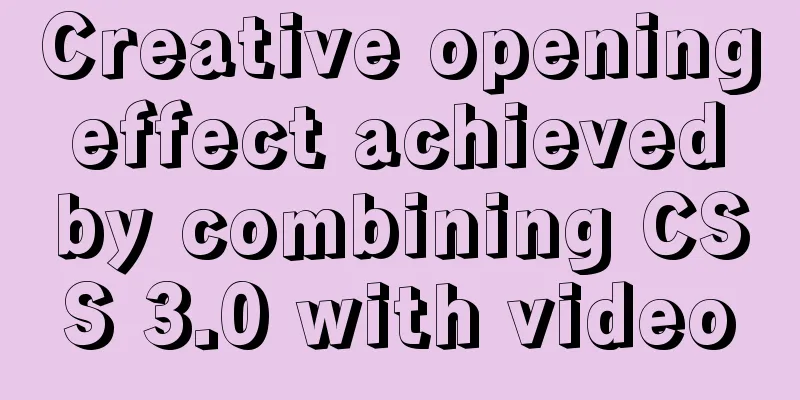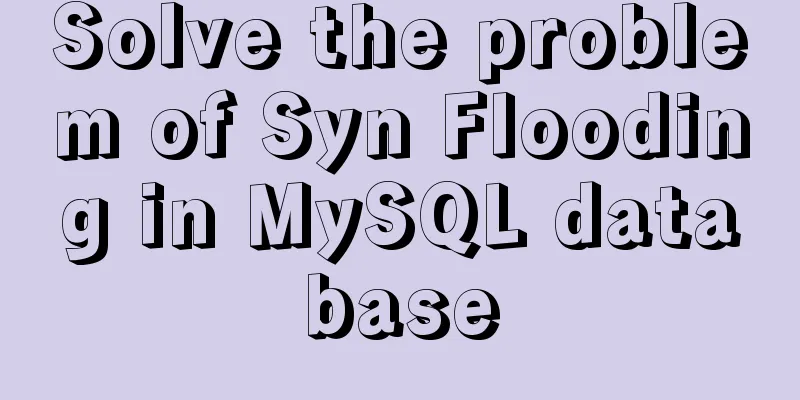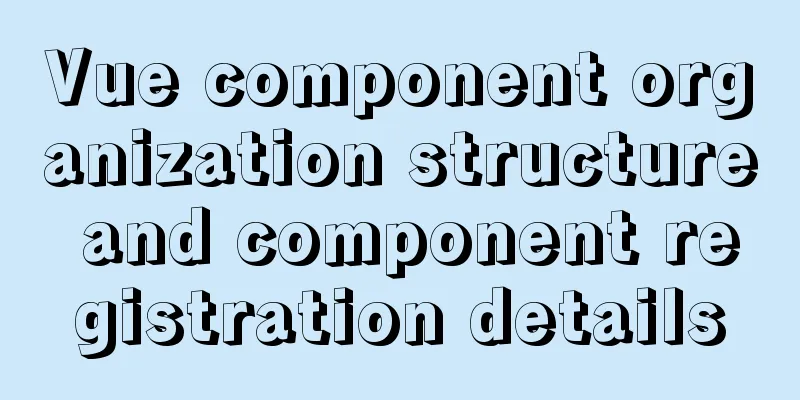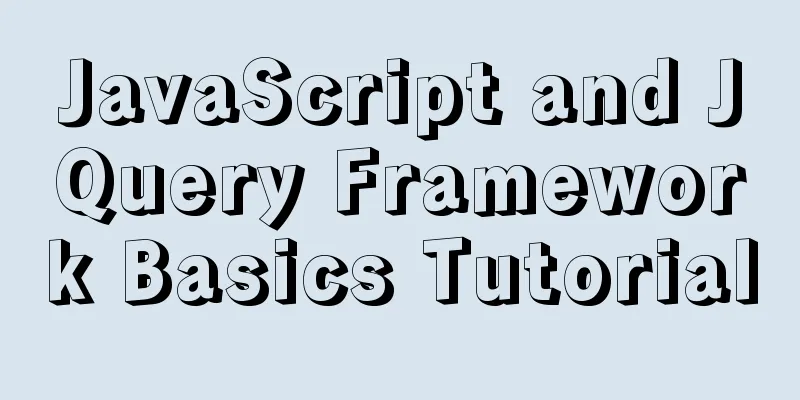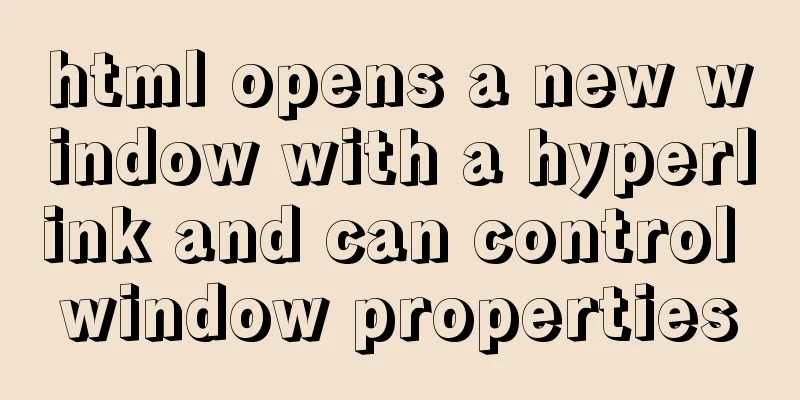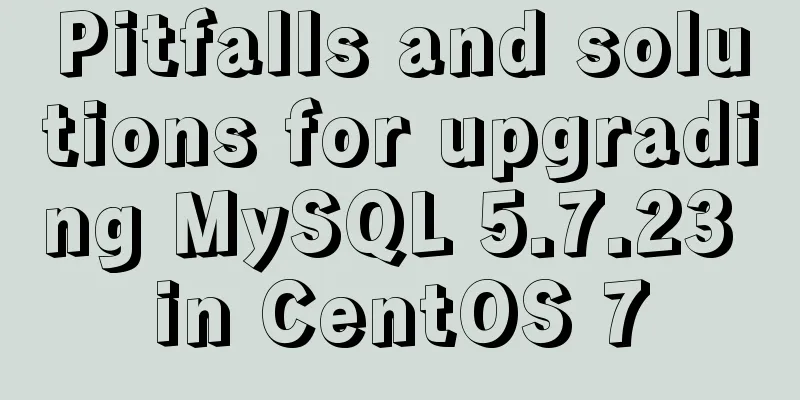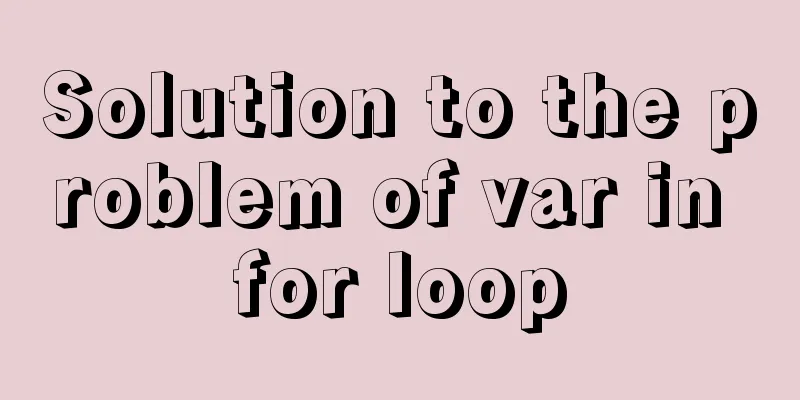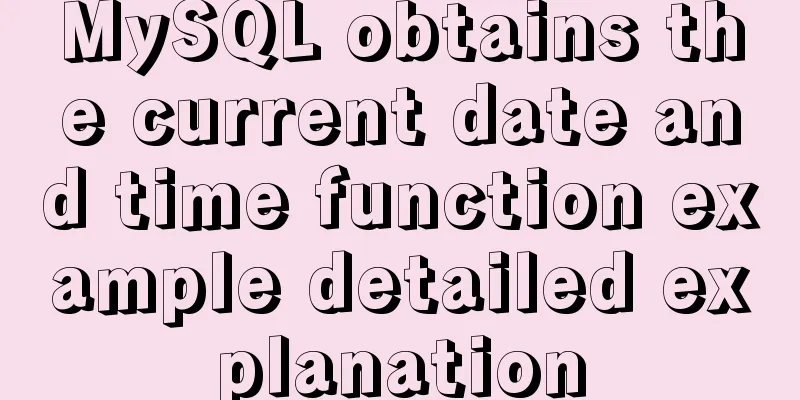MySQL integrity constraints definition and example tutorial

Integrity constraints Definition of integrity constraintsIn order to ensure the correctness and legality of the inserted data, add other constraints to the fields in the table in addition to the data type constraints. Classification of integrity constraintsEntity integrity: There cannot be duplication between records.
Domain integrity: The fields of a database table must conform to a specific data type or constraint.
Referential integrity: The value of a field in one table needs to refer to the value in another table.
Primary key constraint
There are three ways to add a primary key constraint:
Method 1: Add a primary key constraint while creating a table.
create table student(
sid int primary key,
sname varchar(20),
age int
)charset=utf8;
-- After adding the primary key constraint, inserting the same sid will result in an error.
insert into student(sid,sname,age) values (1,'张三',22);
insert into student(sid,sname,age) values (1,'李四',33);
Method 2: Add a primary key constraint while creating the table, but the adding method is different.
"Only this method of adding a primary key can add a composite primary key"
create table student(
sid int,
sname varchar(20),
age int,
primary key(sid)
)charset=utf8;
Method 3: After creating the table, add a primary key constraint.
create table student(
sid int,
sname varchar(20),
age int
)charset=utf8;
alter table student add primary key(sid);
-- constraint means that a constraint is added;
-- pk_sid is a name for the constraint;
The difference between a single primary key and a composite primary key
"Single primary key"
Set a field in the table as the primary key and use this field to uniquely identify a record.
As long as sid is unique and not empty, each row is a unique record.
primary key(sid)
sid sname age
1 Zhang San18
2 Zhang San18
"Joint Primary Key"
Set two fields (or multiple fields) in the table as joint primary keys, using these two fields (or multiple fields),
To uniquely identify a record.
These two fields can be repeated separately, as long as they are not repeated at the same time.
primary key (sid, classid)
sid classid sname age
1 2 Zhang San18
1 3 Zhang San18
2 4 Li Si20
3 4 Wang Wu 30
-- The following two records have the same fields, which indicates a duplicate record and an error occurs when inserting.
5 5 Li Chuang25
5 5 Wang Er24
Principles for selecting primary key fields
Special attention: When a field in a table creation statement has only primary key restrictions and does not use the primary key auto_increment However, as we said above, the primary key field is generally not modified, which means that you should not actively give it a value. The primary key field should be assigned a default value by the system. You will understand this after learning about primary key auto-increment. Remember: primary key and auto_increament are best used together. For example:
Dropping a primary key constraintalter table student drop primary key; Primary key auto_increment The meaning and characteristics of primary key auto-incrementAs the name suggests, this is a constraint used to help the primary key automatically add values. As we said above, it is best not to make any changes to the primary key field. Of course, this also includes not manually adding the primary key when inserting values into the primary key field. Instead, let the system automatically assign values to the primary key field. The primary key auto-increment has the following two characteristics:
Explanation of the second feature:
There are two ways to add a unique constraint:
Method 1: When creating a table, add the primary key and the primary key auto-increment at the same time.
create table student(
sid int primary key auto_increment,
sname varchar(20),
age int,
idcard varchar(18)
)charset=utf8;
-- Use primary key and auto_increment together when inserting data.
-- There is no need to assign a value to the primary key field sid.
insert into student(sname,age) values ("张三",22),("李四",25);
Method 2: After creating the table, add "primary key and primary key auto-increment" to the field at the same time.
create table student(
sid int,
sname varchar(20),
age int,
idcard varchar(18)
)charset=utf8;
-- The following two methods can both add "primary key and primary key auto-increment" to a field at the same time.
alter table student modify sid int primary key auto_increment;
alter table student change sid sid int primary key auto_increment;
Delete primary key auto-increment alter table student modify sid int primary key; Unique constraint What does a unique constraint mean?Because there can only be one primary key in a table. But for some fields, such as ID card fields, they must be unique. We cannot set them as primary keys (ID card fields are meaningful fields), so how can we ensure their uniqueness? This is the only constraint we will discuss next. Note: A table can have multiple unique constraints. There are three ways to add a unique constraint:
Method 1: Add a unique constraint while creating the table.
create table student(
sid int primary key key auto_increment,
sname varchar(20),
age int,
idcard varchar(18) unique
)charset=utf8;
Method 2: Add a unique constraint while creating the table, but in a different way.
"Only this method of adding a primary key can add a composite primary key"
create table student (
sid int primary key auto_increment,
sname varchar(20),
age int,
idcard varchar(18),
unique(idcard)
)charset=utf8;
Method 3: After creating the table, add a unique constraint.
create table student (
sid int primary key auto_increment,
sname varchar(20),
age int,
idcard varchar(18)
)charset=utf8;
alter table student add unique(idcard);
-- For a field with a unique constraint set, an error will be reported when the same value is inserted.
insert into student(sname,age,idcard) values ("李四",18,"123456");
insert into student(sname,age,idcard) values ("王五",22,"123456");
Dropping a unique constraintTo delete a unique constraint, the statement used is slightly different. alter table student drop key idcard; Add a not null constraint Adding a Not Null ConstraintA non-null constraint means that after we set a non-null constraint for a field, an error will be reported when we insert a null value into the field. There are two ways to add a non-null constraint: Method 1: When creating a table, add a not null constraint to the field. create table student( sid int primary key auto_increment, sname varchar(20) not null, age int, idcard varchar(18) )charset=utf8; Method 2: After creating the table, add a not null constraint to the field. create table student( sid int primary key auto_increment, sname varchar(20), age int, idcard varchar(18) )charset=utf8; -- There are two ways to add. alter table student modify sname varchar(20) not null; alter table student change sname sname varchar(20) not null; After adding the non-null constraint to the field, it has the following characteristics
"Sometimes we don't notice these details, so we explain them separately." 1: After the field is set with a non-null constraint, you cannot insert a null value. -- The following insertion will result in an error. insert into student(sname,age) values (null,22); 2: After the non-null constraint is set for a field, not only can a null value not be inserted, but also no value can be inserted. -- The following insertion will also report an error. insert into student(age,idcard) values (33,"123456789"); Here are some examples:
Add a default value constraint (default)When a field is set with a default value, this default value will be displayed when we do not specify a value for the field. Adding a default value constraintMethod 1: When creating a table, add a default value to the field. create table student( sid int primary key auto_increment, sname varchar(20), age int default 0, idcard varchar(18) )charset=utf8; Method 2: After creating the table, add default values to the fields. create table student( sid int primary key auto_increment, sname varchar(20), age int, idcard varchar(18) )charset=utf8; "Different points need special attention" -- The code to add a default value using alter is a bit special. alter table student alter age set default 0; Remove default values alter table student alter column age drop default; Referential integrity What is referential integrity?Referential integrity means that the value of a field in one table needs to refer to the value of a field in another table. What is involved here is the foreign key: foreign key. Generally speaking, this field in this table is set as a foreign key. The value of that field in the reference table needs to be set as the primary key of that table. Refer to the following figure to help understand:
Special note: The cid in the student table refers to the cid in the class table. You can see that the field names here are exactly the same. However, in reality, the two field names can be different, but the data types of the two fields must be the same. The conditions that constitute referential integrity are:
Adding a foreign key constraintOne thing you need to remember is: you must have a referenced table first before you can add a foreign key constraint to the current table. Otherwise, who are you going to reference? There are two ways to add foreign key constraints:
Method 1: When creating a table, add a foreign key constraint to the field.
create table classroom(
cid int primary key auto_increment,
cname varchar(20) not null
)charset=utf8;
create table student(
sid int primary key auto_increment,
sname varchar(20) not null,
age bit(1),
cid int,
constraint fk_cid foreign key(cid) references classroom(cid)
)charset=utf8;
Method 2: After creating the table, add a foreign key constraint to the field.
create table classroom(
cid int primary key,
cname varchar(20) not null
)charset=utf8;
create table student(
sid int primary key auto_increment,
sname varchar(20) not null,
age bit(1),
cid int
)charset=utf8;
alter table student add constraint fk_cid foreign key(cid)
references classroom(cid);
"Note: constraint is followed by an alias, and fk_cid is equivalent to the alias."
SummarizeThis is the end of this article about MySQL integrity constraints. For more information about MySQL integrity constraints, please search previous articles on 123WORDPRESS.COM or continue to browse the following related articles. I hope you will support 123WORDPRESS.COM in the future! You may also be interested in:
|
<<: Vue3 Vue CLI multi-environment configuration
>>: How to build a private Docker repository using Harbor
Recommend
Solution to blank page after Vue packaging
1. Solution to the problem that the page is blank...
Solve the problem of MySql client exiting in seconds (my.ini not found)
Problem description (environment: windows7, MySql...
How to fix some content in a fixed position when scrolling HTML page
This article mainly introduces how some content i...
Analysis of the difference between the usage of left join setting conditions in on and where in mysql
This article uses examples to illustrate the diff...
Implementation of Docker Compose multi-container deployment
Table of contents 1. WordPress deployment 1. Prep...
MySQL common test points for the second-level computer exam 8 MySQL database design optimization methods
8 optimization methods for MySQL database design,...
A brief analysis of the differences and functions between transition, transform, and translate in CSS3
transform and translate Transform refers to trans...
Common problems and solutions during MySQL MGR construction
Table of contents 01 Common Faults 1 02 Common Fa...
The difference between this.$router and this.$route in Vue and the push() method
The official document states: By injecting the ro...
How to generate PDF and download it in Vue front-end
Table of contents 1. Installation and introductio...
Use elasticsearch to delete index data regularly
1. Sometimes we use ES Due to limited resources o...
MySQL series 9 MySQL query cache and index
Table of contents Tutorial Series 1. MySQL Archit...
Mysql slow query optimization method and optimization principle
1. For comparison of date size, the date format p...
Detailed explanation of the installation and use of Vue-Router
Table of contents Install Basic configuration of ...
Front-end state management (Part 1)
Table of contents 1. What is front-end state mana...