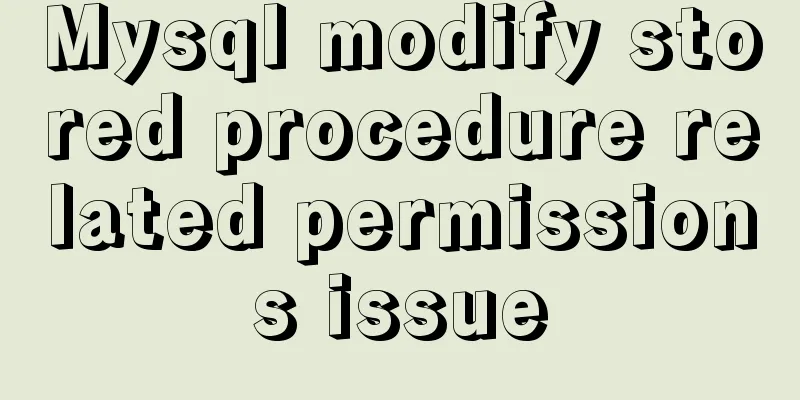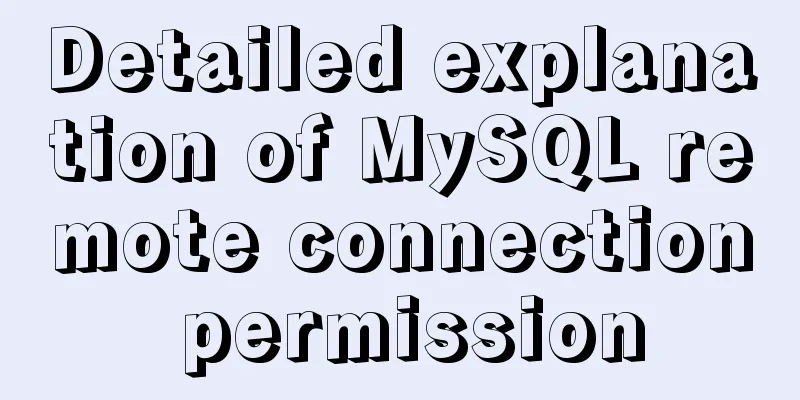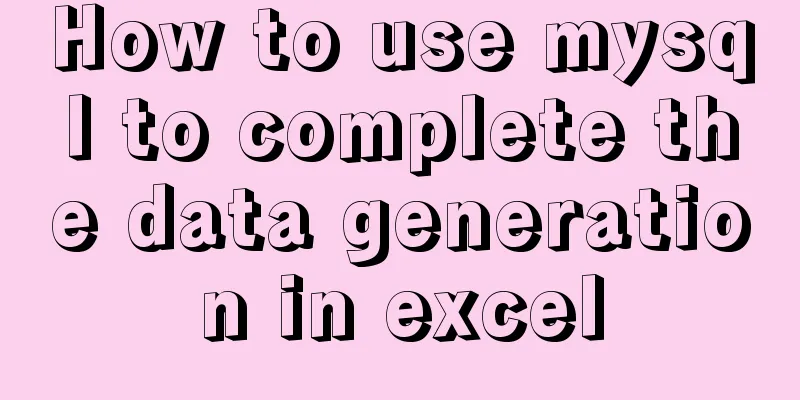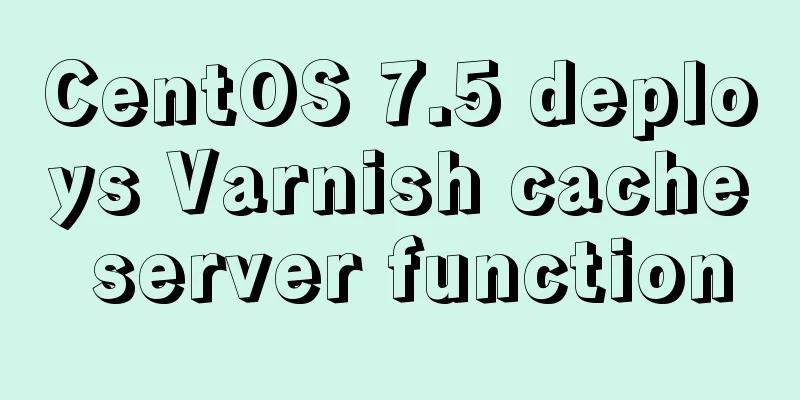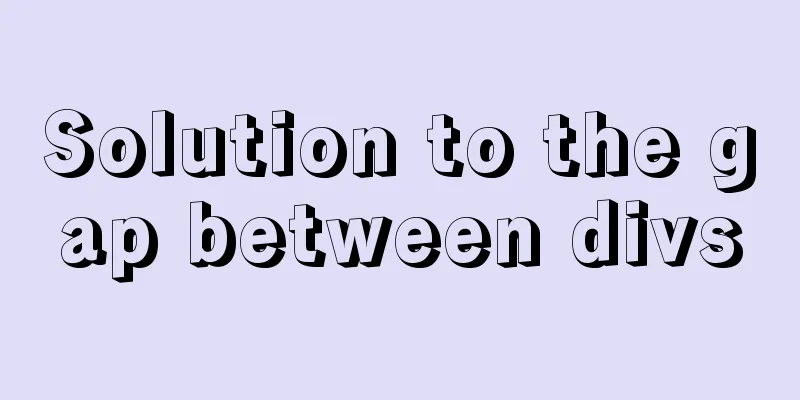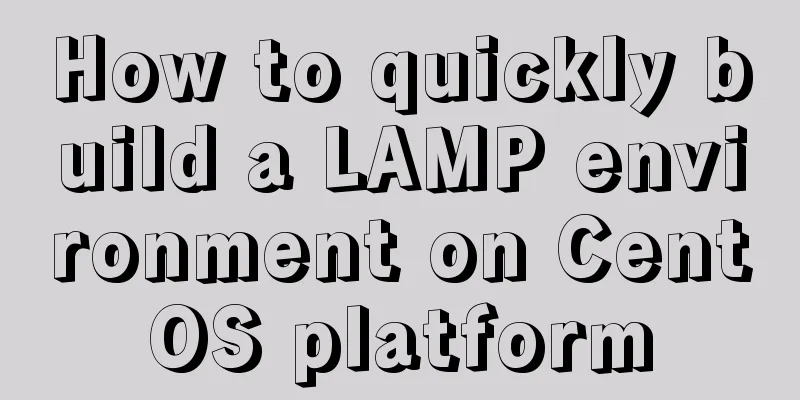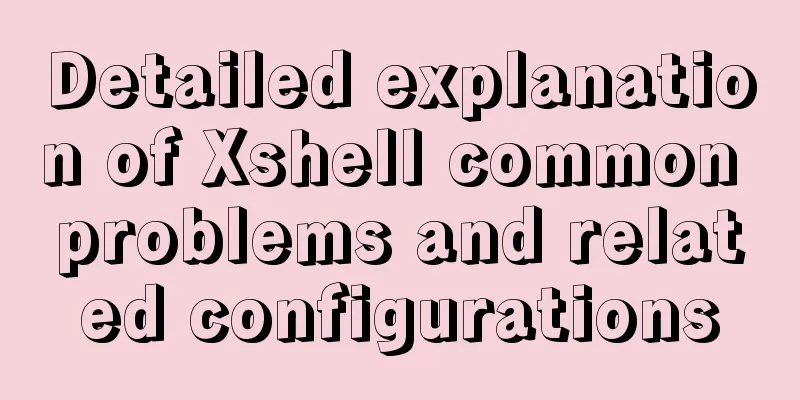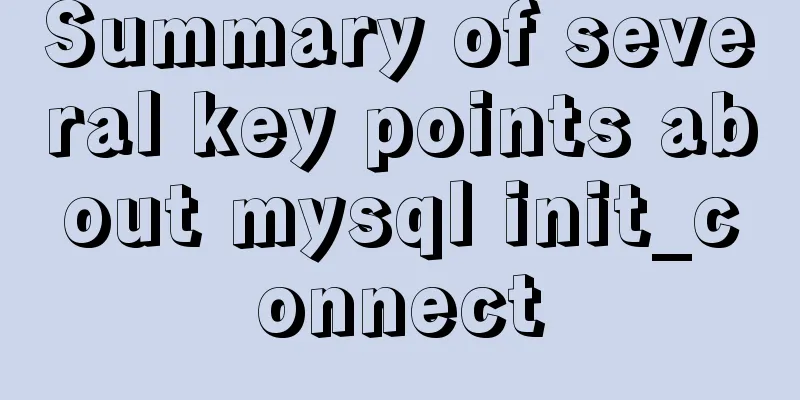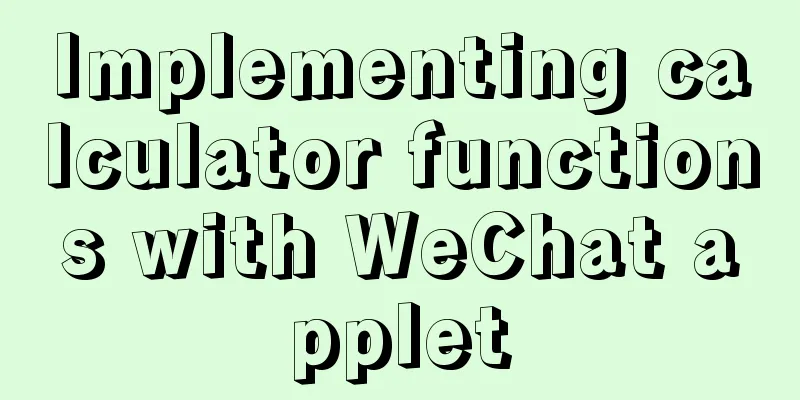MySQL obtains the current date and time function example detailed explanation
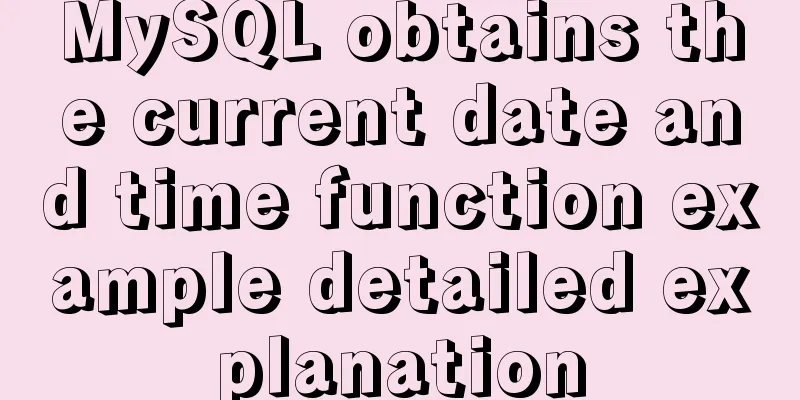
|
Get the current date + time (date + time) function: now() mysql> select now(); +---------------------+ | now() | +---------------------+ | 2008-08-08 22:20:46 | +---------------------+ Get the current date + time (date + time) function: sysdate() The sysdate() date and time function is similar to now(), except that now() gets its value at the beginning of execution, while sysdate() gets its value dynamically when the function is executed. Take a look at the following example to understand: mysql> select now(), sleep(3), now(); +---------------------+----------+---------------------+ | now() | sleep(3) | now() | +---------------------+----------+---------------------+ | 2008-08-08 22:28:21 | 0 | 2008-08-08 22:28:21 | +---------------------+----------+---------------------+ sysdate() Date and time function, generally rarely used. MySQL gets the current timestamp function: current_timestamp, current_timestamp() mysql> select current_timestamp, current_timestamp(); +---------------------+---------------------+ | current_timestamp | current_timestamp() | +---------------------+---------------------+ | 2008-08-09 23:22:24 | 2008-08-09 23:22:24 | +---------------------+---------------------+ MySQL date conversion function, time conversion functionMySQL Date/Time to Str (date/time converted to string) function: date_format(date,format), time_format(time,format)
mysql> select date_format('2008-08-08 22:23:01', '%Y%m%d%H%i%s');
+----------------------------------------------------+
| date_format('2008-08-08 22:23:01', '%Y%m%d%H%i%s') |
+----------------------------------------------------+
| 20080808222301 |
+----------------------------------------------------+MySQL date and time conversion functions: date_format(date,format), time_format(time,format) can convert a date/time into various string formats. It is an inverse transformation of the str_to_date(str,format) function. MySQL Str to Date (string to date) function: str_to_date(str, format)
select str_to_date('08/09/2008', '%m/%d/%Y'); -- 2008-08-09
select str_to_date('08/09/08' , '%m/%d/%y'); -- 2008-08-09
select str_to_date('08.09.2008', '%m.%d.%Y'); -- 2008-08-09
select str_to_date('08:09:30', '%h:%i:%s'); -- 08:09:30
select str_to_date('08.09.2008 08:09:30', '%m.%d.%Y %h:%i:%s'); -- 2008-08-09 08:09:30
As you can see, the str_to_date(str,format) conversion function can convert some messy strings into date format. Alternatively, it can be converted to time. For "format", please refer to the MySQL manual. MySQL (date, day) conversion functions: to_days(date), from_days(days)
select to_days('0000-00-00'); -- 0
select to_days('2008-08-08'); -- 733627
MySQL (time, seconds) conversion functions: time_to_sec(time), sec_to_time(seconds)
select time_to_sec('01:00:05'); -- 3605
select sec_to_time(3605); -- '01:00:05'
MySQL makedate(year,dayofyear), maketime(hour,minute,second) select makedate(2001,31); -- '2001-01-31' select makedate(2001,32); --'2001-02-01' select maketime(12,15,30); -- '12:15:30' MySQL (Unix timestamp, date) conversion functions unix_timestamp(), unix_timestamp(date), from_unixtime(unix_timestamp), from_unixtime(unix_timestamp,format) Here is an example:
select unix_timestamp(); -- 1218290027
select unix_timestamp('2008-08-08'); -- 1218124800
select unix_timestamp('2008-08-08 12:30:00'); -- 1218169800
select from_unixtime(1218290027); --'2008-08-09 21:53:47'
select from_unixtime(1218124800); --'2008-08-08 00:00:00'
select from_unixtime(1218169800); --'2008-08-08 12:30:00'
select from_unixtime(1218169800, '%Y %D %M %h:%i:%s %x'); -- '2008 8th August 12:30:00 2008'MySQL date and time calculation functionsMySQL adds a time interval to a date: date_add() set @dt = now(); select date_add(@dt, interval 1 day); -- add 1 day select date_add(@dt, interval 1 hour); -- add 1 hour select date_add(@dt, interval 1 minute); -- ... select date_add(@dt, interval 1 second); select date_add(@dt, interval 1 microsecond); select date_add(@dt, interval 1 week); select date_add(@dt, interval 1 month); select date_add(@dt, interval 1 quarter); select date_add(@dt, interval 1 year); select date_add(@dt, interval -1 day); -- sub 1 day MySQL adddate(), addtime() functions can be replaced by date_add(). The following is an example of date_add() implementing the addtime() function: mysql> set @dt = '2008-08-09 12:12:33'; mysql> mysql> select date_add(@dt, interval '01:15:30' hour_second); +------------------------------------------------+ | date_add(@dt, interval '01:15:30' hour_second) | +------------------------------------------------+ | 2008-08-09 13:28:03 | +------------------------------------------------+ mysql> select date_add(@dt, interval '1 01:15:30' day_second); +-------------------------------------------------+ | date_add(@dt, interval '1 01:15:30' day_second) | +-------------------------------------------------+ | 2008-08-10 13:28:03 | +-------------------------------------------------+ MySQL subtracts an interval from a date: date_sub()
mysql> select date_sub('1998-01-01 00:00:00', interval '1 1:1:1' day_second);
+----------------------------------------------------------------+
| date_sub('1998-01-01 00:00:00', interval '1 1:1:1' day_second) |
+----------------------------------------------------------------+
| 1997-12-30 22:58:59 |
+----------------------------------------------------------------+The MySQL date_sub() date and time function has the same usage as date_add(), so I will not go into details here. MySQL date and time subtraction functions: datediff(date1,date2), timediff(time1,time2)
MySQL datediff(date1,date2): Subtract date1 - date2 from two dates and return the number of days.
select datediff('2008-08-08', '2008-08-01'); -- 7
select datediff('2008-08-01', '2008-08-08'); -- -7
MySQL timediff(time1, time2): Subtract time1 - time2 from two dates and return the time difference.
select timediff('2008-08-08 08:08:08', '2008-08-08 00:00:00'); -- 08:08:08
select timediff('08:08:08', '00:00:00'); -- 08:08:08
Note: The two parameters of the timediff(time1, time2) function must be of the same type. MySQL timestamp conversion, increase, and decrease functions: timestamp(date) -- date to timestamp timestamp(dt,time) -- dt + time timestampadd(unit,interval,datetime_expr) -- timestampdiff(unit,datetime_expr1,datetime_expr2) -- See the examples section:
select timestamp('2008-08-08'); -- 2008-08-08 00:00:00
select timestamp('2008-08-08 08:00:00', '01:01:01'); -- 2008-08-08 09:01:01
select timestamp('2008-08-08 08:00:00', '10 01:01:01'); -- 2008-08-18 09:01:01
select timestampadd(day, 1, '2008-08-08 08:00:00'); -- 2008-08-09 08:00:00
select date_add('2008-08-08 08:00:00', interval 1 day); -- 2008-08-09 08:00:00
MySQL timestampadd() function is similar to date_add().
select timestampdiff(year,'2002-05-01','2001-01-01'); -- -1
select timestampdiff(day,'2002-05-01','2001-01-01'); -- -485
select timestampdiff(hour,'2008-08-08 12:00:00','2008-08-08 00:00:00'); -- -12
select datediff('2008-08-08 12:00:00', '2008-08-01 00:00:00'); -- 7MySQL timestampdiff() function is much more powerful than datediff(), which can only calculate the number of days between two dates. MySQL time zone conversion functions
convert_tz(dt,from_tz,to_tz)
select convert_tz('2008-08-08 12:00:00', '+08:00', '+00:00'); -- 2008-08-08 04:00:00
Time zone conversion can also be achieved through date_add, date_sub, timestampadd.
select date_add('2008-08-08 12:00:00', interval -8 hour); -- 2008-08-08 04:00:00
select date_sub('2008-08-08 12:00:00', interval 8 hour); -- 2008-08-08 04:00:00
select timestampadd(hour, -8, '2008-08-08 12:00:00'); -- 2008-08-08 04:00:00
More references: https://www.jb51.net/article/201868.htm This is the end of this article about MySQL function to get the current date and time. For more information about MySQL function to get the current date and time, please search previous articles on 123WORDPRESS.COM or continue to browse the following related articles. I hope you will support 123WORDPRESS.COM in the future! You may also be interested in:
|
<<: Docker container time zone adjustment operation
>>: XHTML Getting Started Tutorial: Form Tags
Recommend
JS implements the snake game
Table of contents 1. Initialization structure 2. ...
How to use Vue-router routing
Table of contents 1. Description 2. Installation ...
Detailed explanation of compiling and installing MySQL 5.6 on CentOS and installing multiple MySQL instances
--1. Create a new group and user for mysql # user...
Linux server SSH cracking prevention method (recommended)
1. The Linux server configures /etc/hosts.deny to...
MySQL 5.6 root password modification tutorial
1. After installing MySQL 5.6, it cannot be enabl...
Teach you how to make cool barcode effects
statement : This article teaches you how to imple...
MySQL 8.0.12 Quick Installation Tutorial
The installation of MySQL 8.0.12 took two days an...
Implementation of css transform page turning animation record
Page turning problem scenario B and C are on the ...
Detailed explanation of the principle and function of JavaScript closure
Table of contents Introduction Uses of closures C...
Detailed explanation of using Alibaba Cloud image repository to build foreign Docker images
Download foreign images using Alibaba Cloud Image...
Using js to realize dynamic background
This article example shares the specific code of ...
How to configure Bash environment variables in Linux
Shell is a program written in C language, which i...
Cross-browser development experience summary (I) HTML tags
Add a DOCTYPE to the page Since different browser...
MySQL deep paging (how to quickly paginate tens of millions of data)
Table of contents Preface Case optimization summa...
MySQL index principle and usage example analysis
This article uses examples to illustrate the prin...