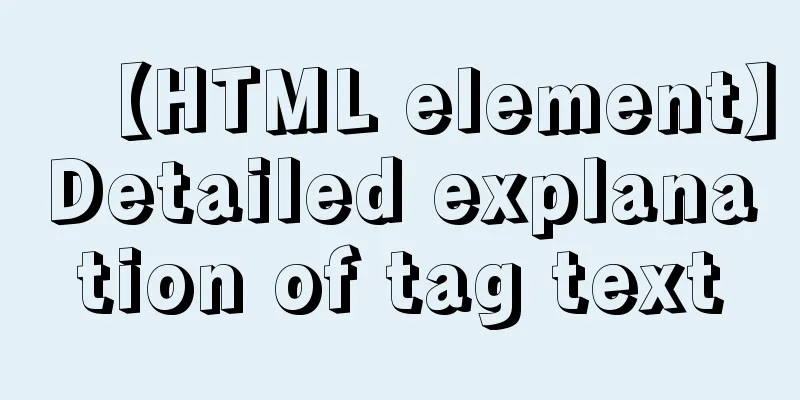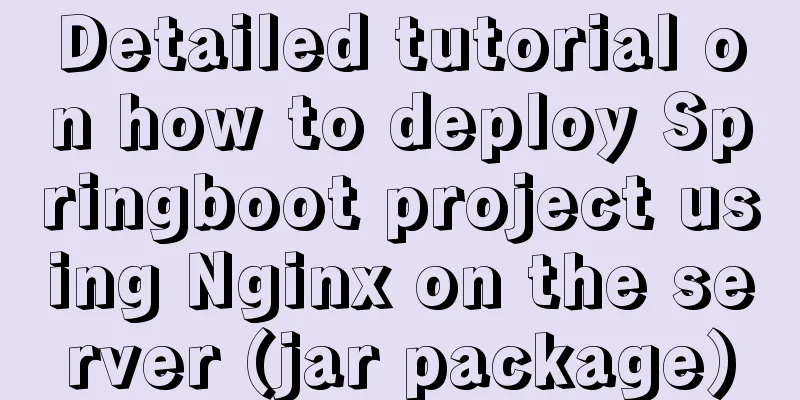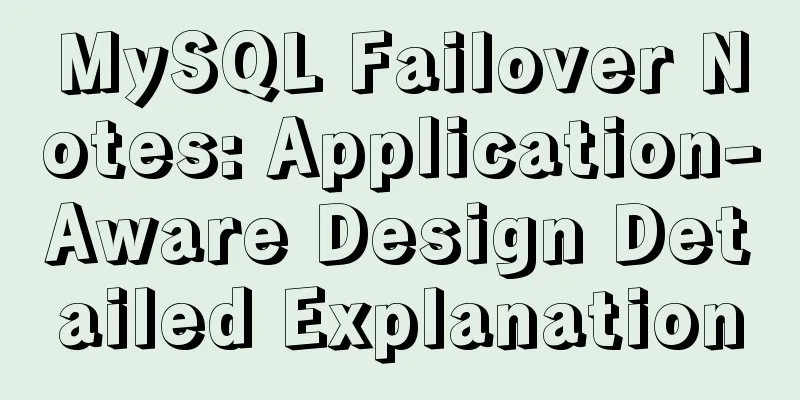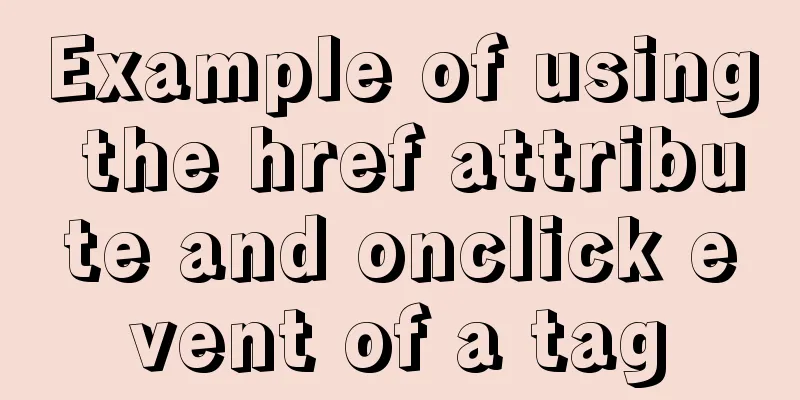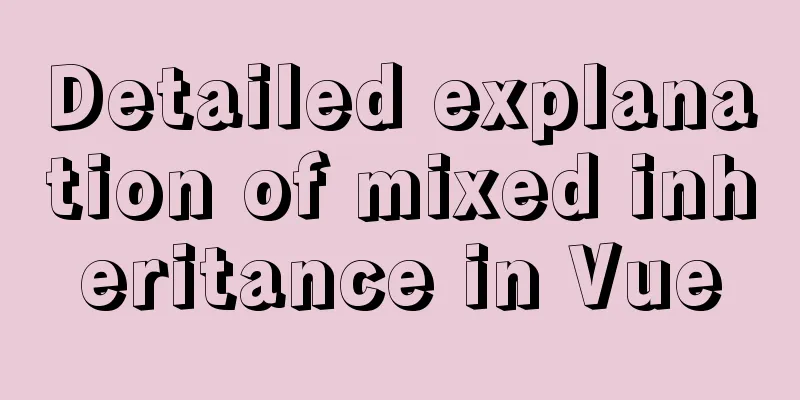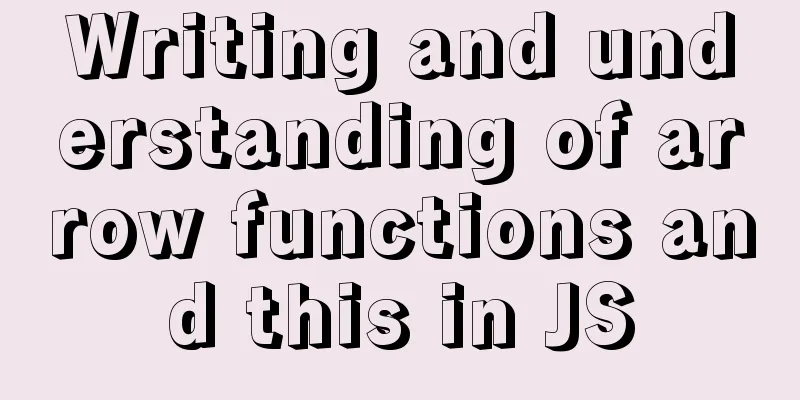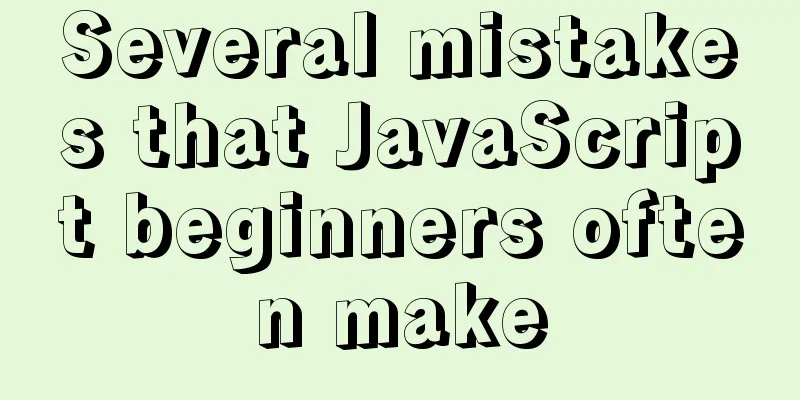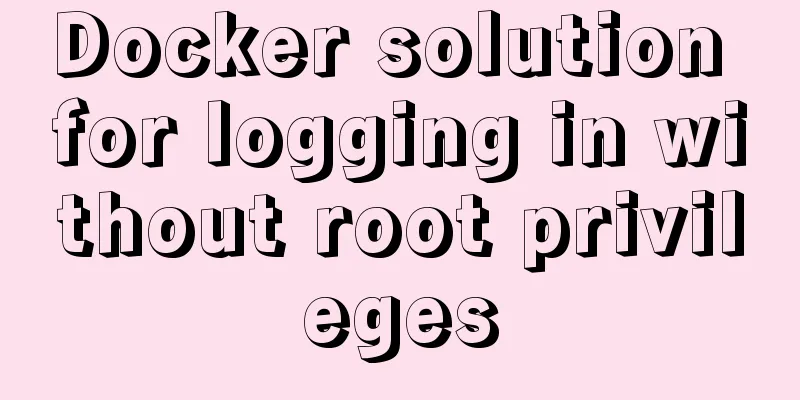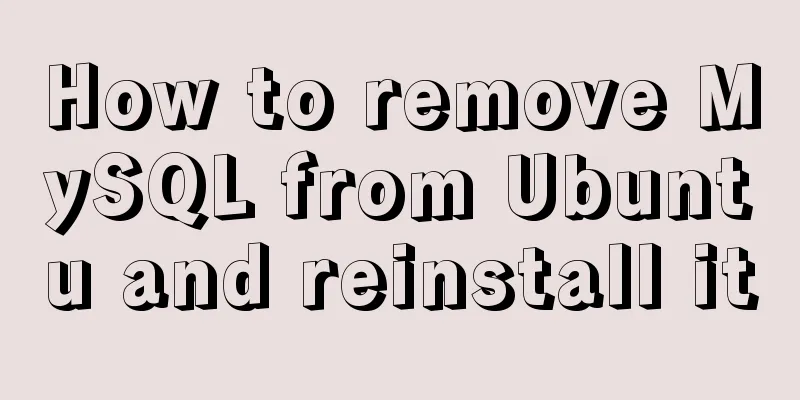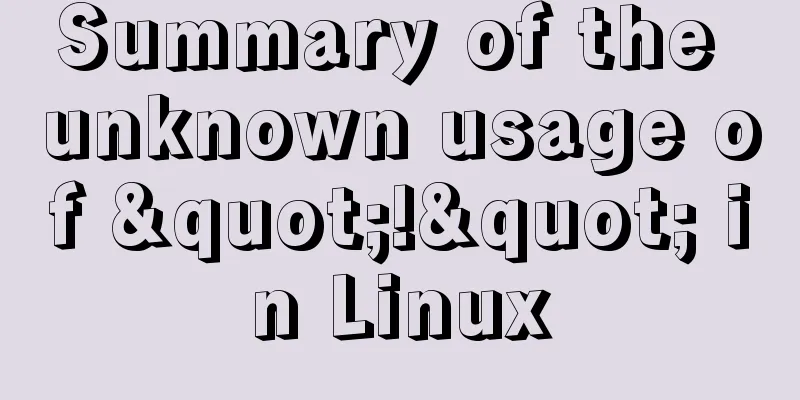Linux server SSH cracking prevention method (recommended)
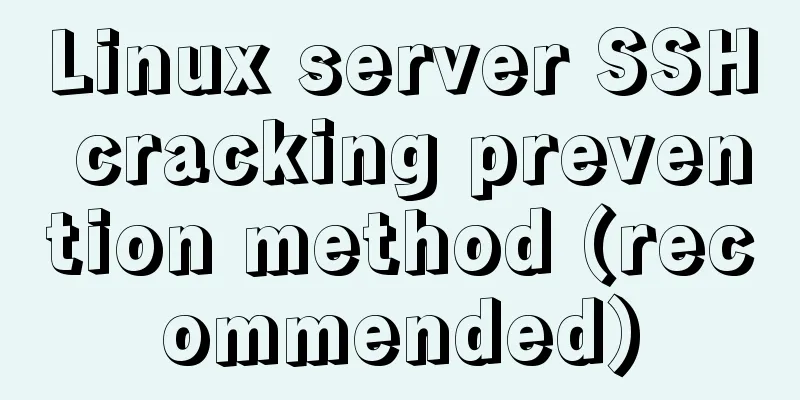
|
1. The Linux server configures /etc/hosts.deny to prohibit the other party's IP from logging into my server via SSH
2. Do not use the default port 22 of the SSH service. Reset a new port. It is best to set a new port number greater than 1024. First, log in to the Alibaba Cloud console and open a new port on your server;
Then, modify the SSH configuration file on the server, add a line of Port 1618 to the file and save and exit (:wq)
Each time you change the SSH service configuration, you need to restart the SSH service. 3. Do not give the other party the opportunity to crack by brute force. Delete common users such as admin. The other party cannot guess the username and cannot brute force the password (userdel -r means complete deletion without retaining the user's file information) 4. Prohibit the root user from logging in via SSH, because the default superuser name of the server is root, and the other party has the opportunity to brute force the password with the root username. If the password is successfully cracked, the damage caused by having root privileges is too great, especially in a production environment. Therefore, you can do this, log in to SSH with other users, and use su - to switch back to the root user if necessary Change the line PermitRootLogin yes to PermitRootLogin no
5. The user password for logging into SSH should be as complex as possible. Summarize The above is the Linux server SSH cracking prevention method introduced by the editor. I hope it will be helpful to everyone. If you have any questions, please leave me a message and the editor will reply to you in time. I would also like to thank everyone for their support of the 123WORDPRESS.COM website! You may also be interested in:
|
<<: Implementation of Vue package size optimization (from 1.72M to 94K)
>>: Install MySQL 5.7.17 in win10 system
Recommend
How to solve the problem of -bash: /usr/bin/yum: No such file or directory after typing yum in linux
After entering yum in linux, the prompt: -bash: /...
Detailed explanation of the error when using Element-ui NavMenu submenu to generate recursively
When the submenu of the navigation bar is generat...
Mobile front-end adaptation solution (summary)
I searched online and found that many interviews ...
The popularity of Chinese domain names in China has ushered in a new round of climax
<br />Since the Ministry of Foreign Affairs ...
Docker beginners' first exploration of common commands practice records
Before officially using Docker, let's first f...
There are text and pictures in the a tag. How to hide the text and only show the picture?
Often you will encounter a style of <a> tag...
How to dynamically add ports to Docker without rebuilding the image
Sometimes you may need to modify or add exposed p...
MySQL database operation and maintenance data recovery method
The previous three articles introduced common bac...
Solve the problem that MySQL read-write separation causes data not to be selected after insert
MySQL sets up independent writing separation. If ...
JavaScript Closures Explained
Table of contents 1. What is a closure? 2. The ro...
Vue encapsulation component upload picture component
This article example shares the specific code of ...
Docker installation Nginx tutorial implementation illustration
Let’s install Nginx and try it out. Please note t...
Solution to the bug that IE6 select cannot be covered by div
Use div to create a mask or simulate a pop-up wind...
Webpack loads css files and its configuration method
webpack loads css files and its configuration Aft...
Solution for mobile browsers not supporting position: fix
The specific method is as follows: CSS Code Copy ...