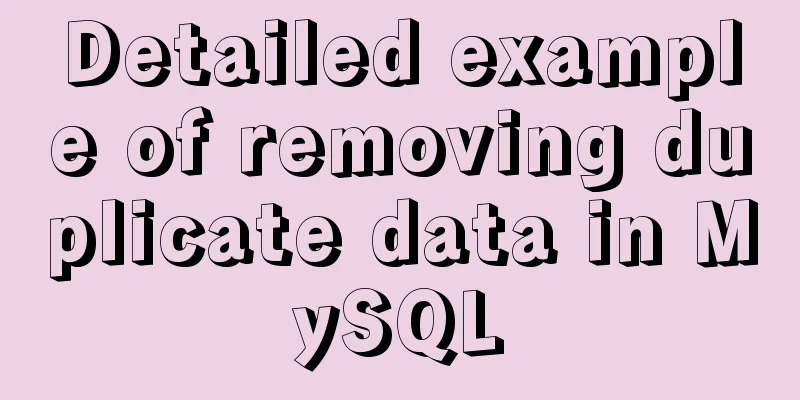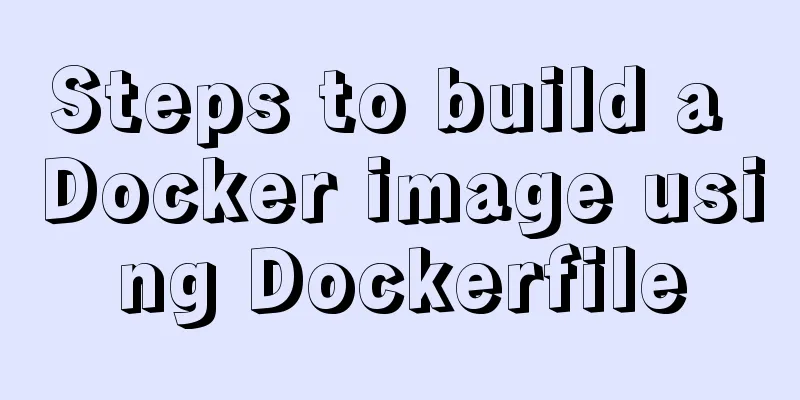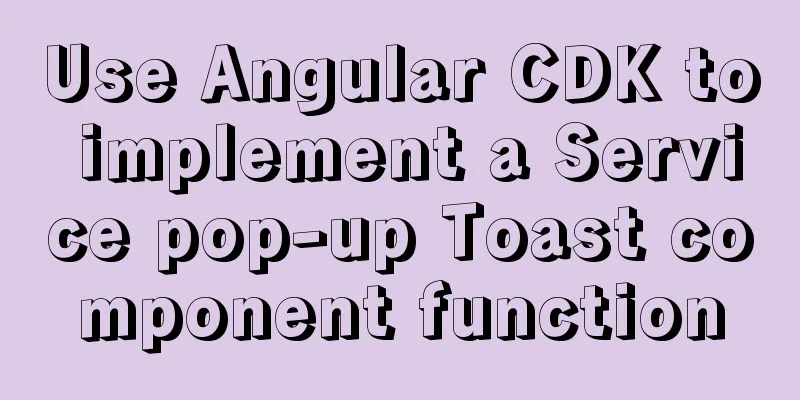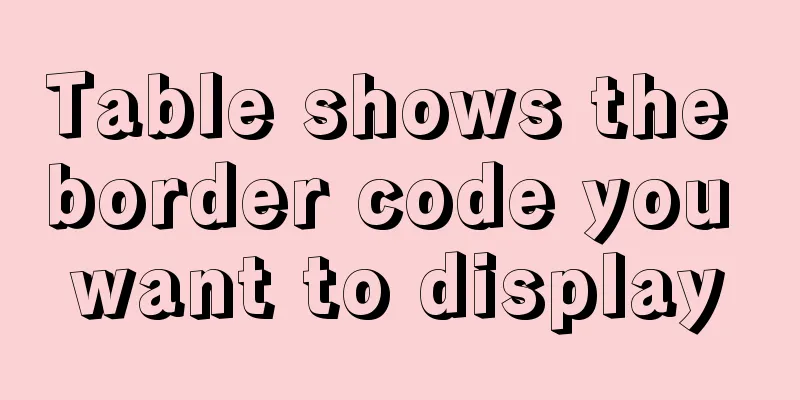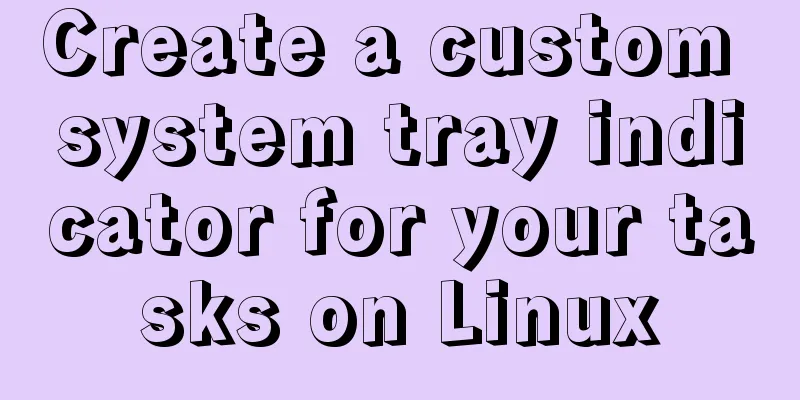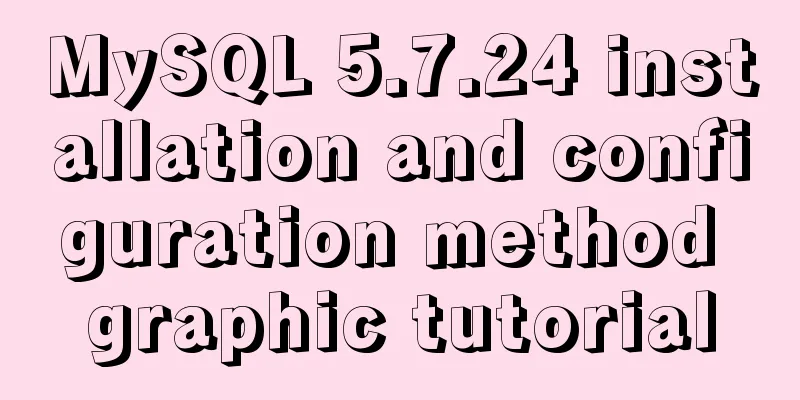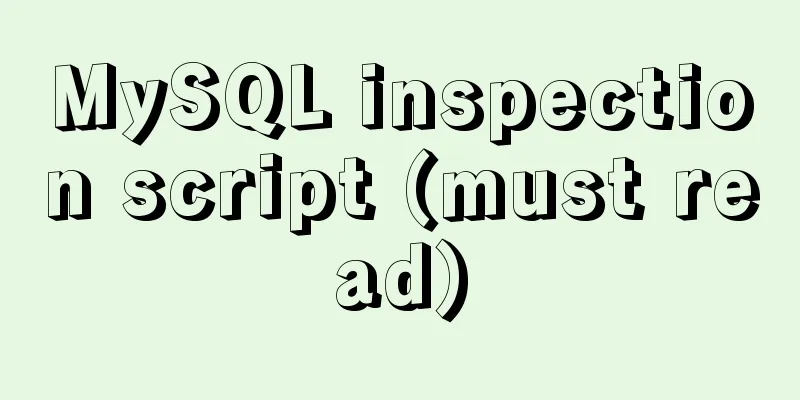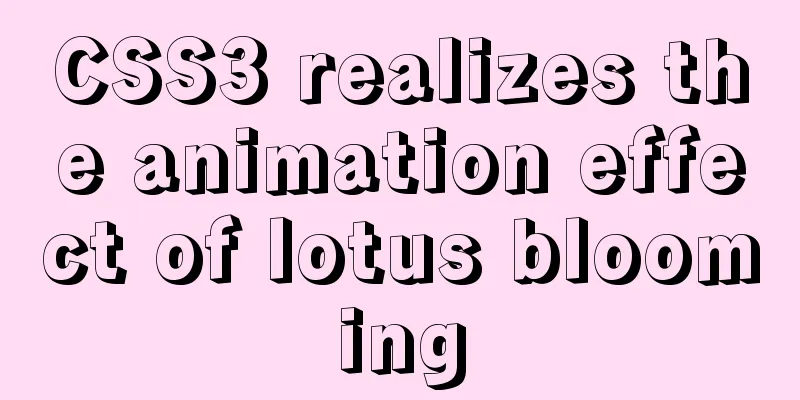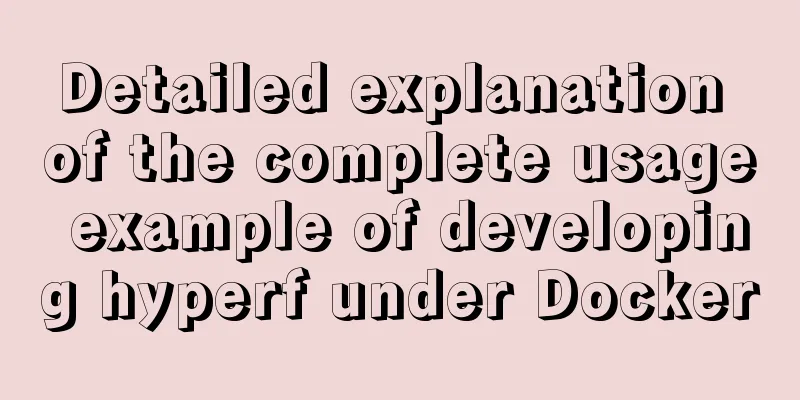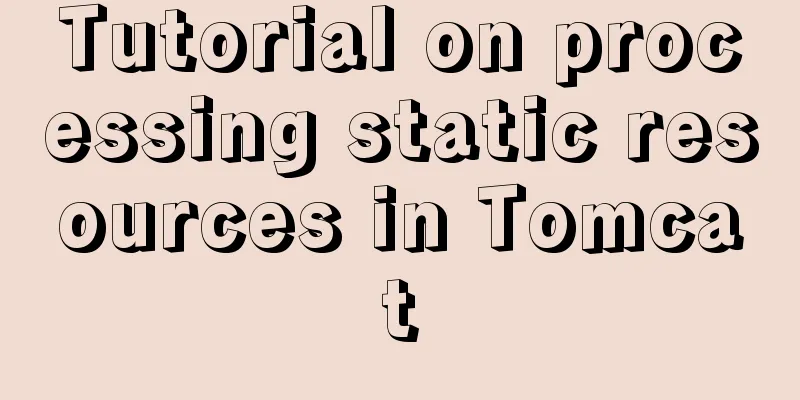Detailed explanation of the error when using Element-ui NavMenu submenu to generate recursively
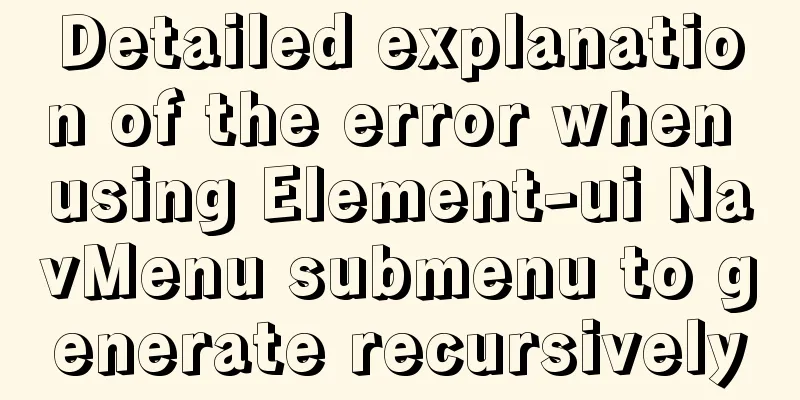
|
When the submenu of the navigation bar is generated recursively, the menu can be generated normally, but when the mouse is hovered, a certain (mouseenter) event will be called cyclically, resulting in an error in the end ProcessingNote: In version 2.13.2, you only need to set the attribute of the submenu: popper-append-to-body="false" to avoid this problem. The error message is as follows:
Test codeVersion:
<!DOCTYPE html>
<html>
<head>
<meta charset="utf-8">
<title></title>
<!-- Import style -->
<link rel="stylesheet" href="https://unpkg.com/element-ui/lib/theme-chalk/index.css" rel="external nofollow" >
</head>
<body>
<div id="root">
<el-menu mode="horizontal">
<template v-for="(menu,index) in menus">
<sub-menu v-if="menu.children && menu.children.length" :key="index" :item="menu"></sub-menu>
<el-menu-item v-else :index="menu.path" :key="index">{{ menu.title }}</el-menu-item>
</template>
</el-menu>
</div>
<script src="https://cdn.jsdelivr.net/npm/vue/dist/vue.js"></script>
<!-- Import component library-->
<script src="https://unpkg.com/element-ui/lib/index.js"></script>
<script type="text/javascript">
Vue.component('sub-menu', {
props: ['item'],
template: `
<el-submenu :index="item.path">
<template slot="title">
{{item.title}}
</template>
<template v-for="(child,index) in item.children">
<sub-menu v-if="child.children" :item="child" :key="index"></sub-menu>
<el-menu-item v-else :key="index" :index="child.path">
{{child.title}}
</el-menu-item>
</template>
</el-submenu>
`
})
let vm = new Vue({
el: '#root',
data() {
return {
menus: [{
title: 'My Workbench',
path: '2',
children: [{
title: 'Option 1',
path: '2-1'
},
{
title: 'Option 2',
path: '2-2',
},
],
},{
title:'Background Management',
path:'3'
}]
}
},
components: {}
})
</script>
</body>
</html> Error AnalysisObserve the recursively generated navigation bar code and error code:
handleMouseenter: function(e) {
var t = this
, i = arguments.length > 1 && void 0 !== arguments[1] ? arguments[1] : this.showTimeout;
if ("ActiveXObject" in window || "focus" !== e.type || e.relatedTarget) {
var n = this.rootMenu
, r = this.disabled;
"click" === n.menuTrigger && "horizontal" === n.mode || !n.collapse && "vertical" === n.mode || r || (this.dispatch("ElSubmenu", "mouse-enter-child"),
clearTimeout(this.timeout),
this.timeout = setTimeout(function() {
t.rootMenu.openMenu(t.index, t.indexPath)
}, i),
this.appendToBody && this.$parent.$el.dispatchEvent(new MouseEvent("mouseenter")));//Error code}
},
I guess it's because the event bubbling or sinking causes the element to repeatedly dispatch and receive mouseenter events, resulting in a state similar to an infinite loop. Due to time constraints, I didn't go into it in depth. I'll check the root cause later when I have time (if I remember...) When the mouse moves into the menu, the handleMouseenter method is triggered, but because appendToBody is true, the mouse enter event is dispatched again, and then returns to this method, resulting in an infinite loop. appendToBody is a calculated property, so why is appendToBody true? Look at the code:
{
name: 'ElSubmenu',
componentName: 'ElSubmenu',
props:{
popperAppendToBody: {
type: Boolean,
default: undefined
}
},
computed:{
appendToBody() {
return this.popperAppendToBody === undefined
? this.isFirstLevel //When popperAppendToBody is not explicitly specified, calculate this value: this.popperAppendToBody;
},
isFirstLevel() {
let isFirstLevel = true;
let parent = this.$parent;
while (parent && parent !== this.rootMenu) {
//Calculate whether the current menu is the first level.
//It seems to be OK, because the code has specified that the current component name is componentName: 'ElSubmenu', but during debugging, it was found that the value of componentName is Undefined, so no matter which level it is, the final result is isFirstLevel = true
if (['ElSubmenu', 'ElMenuItemGroup'].indexOf(parent.$options.componentName) > -1) {
isFirstLevel = false;
break;
} else {
parent = parent.$parent;
}
}
return isFirstLevel;
}
}
}As for why Vue did not collect this parameter when registering the component, we still need to look at the source code. The lunch break is over, and I have to continue to code... I will analyze it again when I have time... ProcessingAdd an attribute to el-submenu: popper-append-to-body="true false" to explicitly specify appendToBody as false Special apologies: The previous processing method was written incorrectly. It was written as: popper-append-to-body="true". Therefore, even if this attribute is added, an error is still reported. I apologize for this! This is the end of this article about the detailed explanation of the error when using recursive generation of Element-ui NavMenu submenu. For more relevant content about recursive generation of Element-ui NavMenu submenu, please search for previous articles on 123WORDPRESS.COM or continue to browse the related articles below. I hope you will support 123WORDPRESS.COM in the future! You may also be interested in:
|
<<: Detailed example of MySQL data storage process parameters
>>: VMware Workstation 14 Pro installs CentOS 7.0
Recommend
Detailed explanation of BOM and DOM in JavaScript
Table of contents BOM (Browser Object Model) 1. W...
Detailed graphic tutorial on installing centos7 virtual machine in Virtualbox
1. Download centos7 Download address: https://mir...
CentOS 6.5 configuration ssh key-free login to execute pssh command explanation
1. Check and install pssh, yum list pssh 2. Becau...
How to avoid data loop conflicts when MySQL is configured with dual masters
I wonder if you have ever thought about this ques...
Definition and function of zoom:1 attribute in CSS
Today I was asked what the zoom attribute in CSS ...
Three ways to parse QR codes using javascript
Table of contents 1. Use JavaScript to parse the ...
MySQL Advanced Learning Notes (Part 3): Introduction to MySQL Logical Architecture, Detailed Explanation of MySQL Storage Engine
Introduction to MySQL logical architecture Overvi...
Ubuntu 20.04 how to modify the IP address example
illustrate: Today, when continuing the last offic...
CSS realizes the layout method of fixed left and adaptive right
1. Floating layout 1. Let the fixed width div flo...
WeChat applet implements calculator function
WeChat Mini Programs are becoming more and more p...
Windows Server 2016 Quick Start Guide to Deploy Remote Desktop Services
Now 2016 server supports multi-site https service...
Detailed explanation of the solution to font blur when using transform in CSS3
This question is very strange, so I will go strai...
Connector configuration in Tomcat
JBoss uses Tomcat as the Web container, so the co...
Detailed explanation of the implementation method and usage of CSS3 border-radius rounded corners
In the past, it was quite troublesome to achieve ...
Vue custom encapsulated button component
The custom encapsulation code of the vue button c...