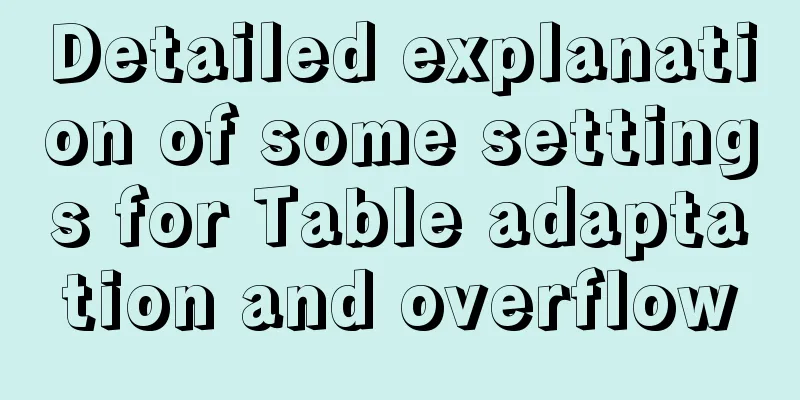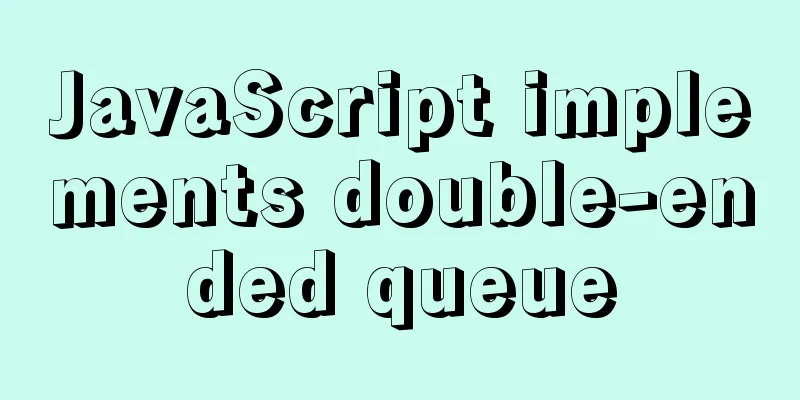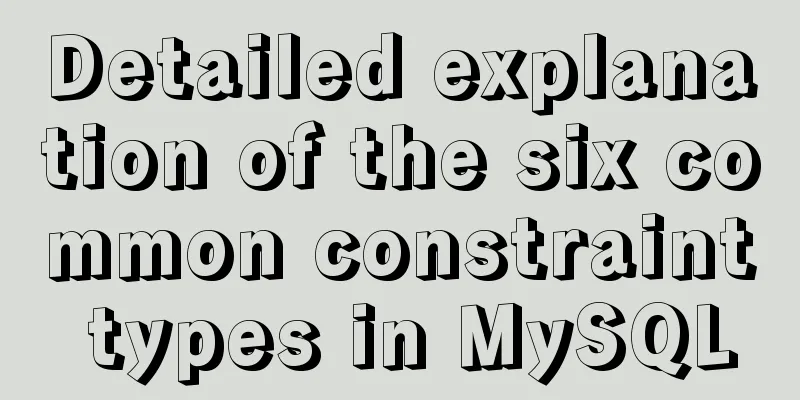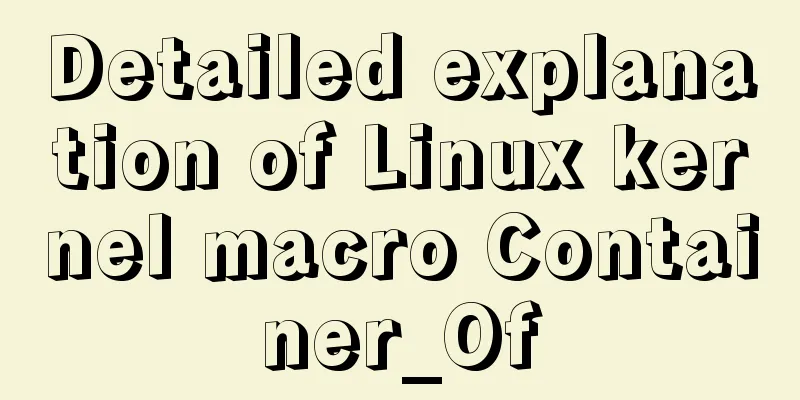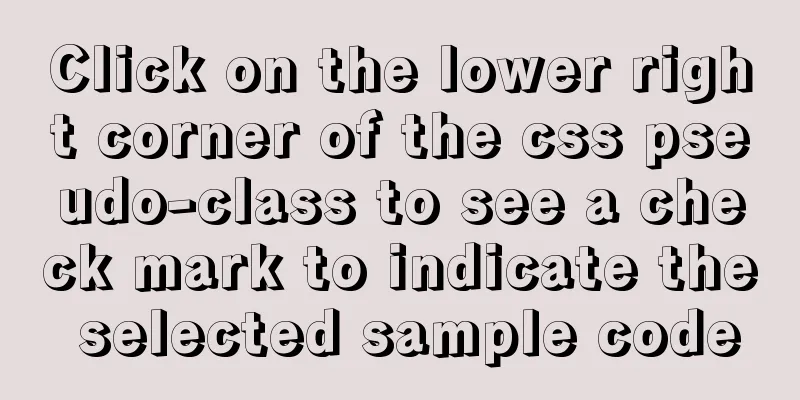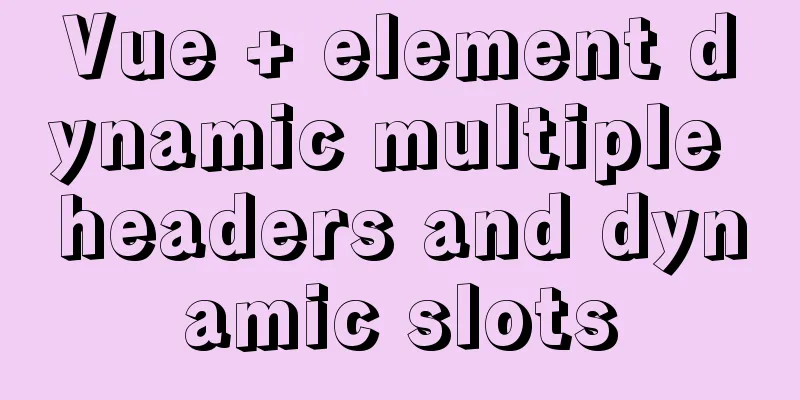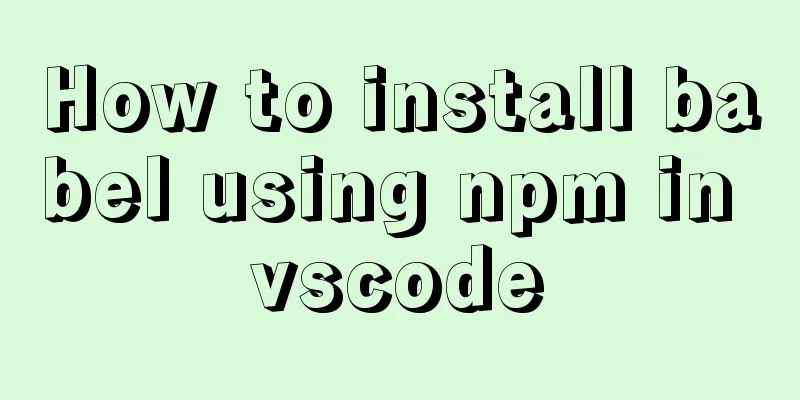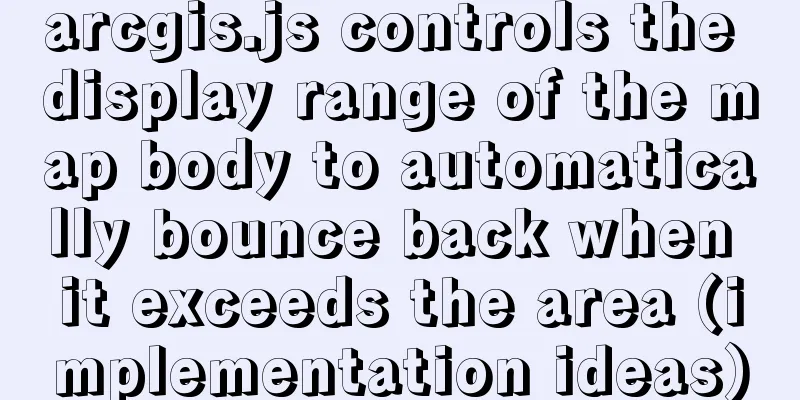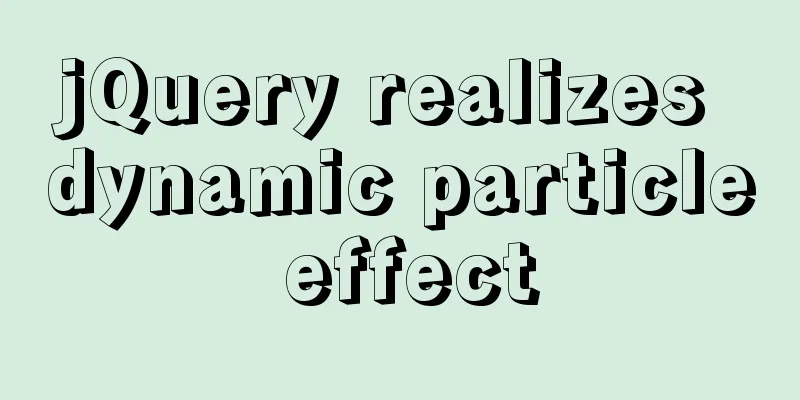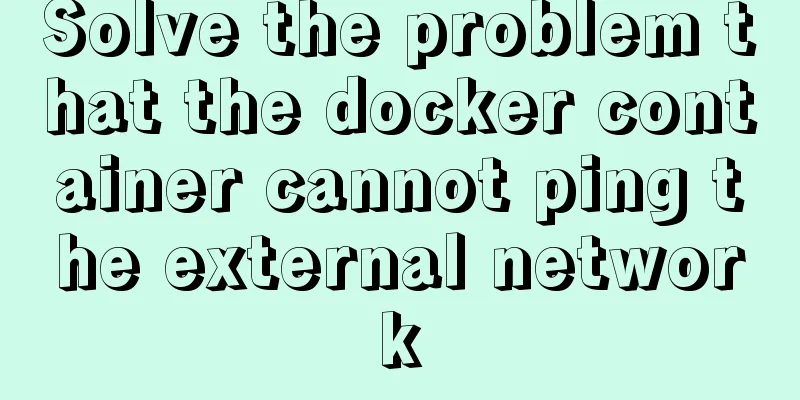Table shows the border code you want to display
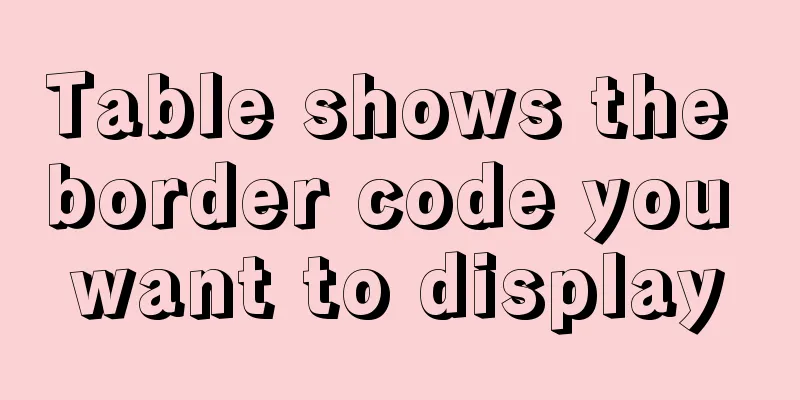
|
Common properties of tables The basic attributes are: width (width), height (height), border (border value), cellspacing (the inner width of the table, that is, the interval between the table and tr), cellpadding (the interval between elements in the table, that is, the interval between tr and tr), bordercolorlight (the light border color of the table), bordercolordark (the dark border color of the table), bgcolor (the background color of the table), background (the background image of the table), bordercolor (the color of the table border) Properties of the internal separator line of the table The parameter rules is used, which has three values (cols, rows, none). When rules=cols, the table will hide the horizontal separator lines, that is, we can only see the columns of the table; When rules=rows, the vertical separator line is hidden, that is, we can only see the rows of the table; When rules=none, the vertical and horizontal dividers will be hidden, and we can only see the outer frame of a table. Table outer separator properties The display and hiding of the table's outer border can be controlled by the frame parameter. Note: This only works on the outer borders of the table, not on the internal edges or lines. Only show the top border <table frame=above> Only show the bottom border <table frame=below> Only show left and right borders <table frame=vsides> Only display the top and bottom borders <table frame=hsides> Only show the left border <table frame=lhs> Only show the right border <table frame=rhs> Do not display any border <table frame=void> XML/HTML CodeCopy content to clipboard
|
<<: Implementation steps of mysql master-slave replication
>>: Overview of the definition of HTC components after IE5.0
Recommend
Sample code for a simple seamless scrolling carousel implemented with native Js
There are many loopholes in the simple seamless s...
Detailed explanation of Truncate usage in MYSQL
This article guide: There are two ways to delete ...
express project file directory description and detailed function description
app.js: startup file, or entry file package.json:...
Analysis of the difference between bold <b> and <strong>
All of us webmasters know that when optimizing a ...
Markup Language - Image Replacement
Click here to return to the 123WORDPRESS.COM HTML ...
Analysis of the methods of visual structure layout design for children's websites
1. Warm and gentle Related address: http://www.web...
Analysis of the advantages and disadvantages of MySQL stored procedures
MySQL version 5.0 began to support stored procedu...
Detailed explanation of multi-version concurrency control of large objects in MySQL
MySQL 8.0: MVCC for Large Objects in InnoDB In th...
Kali Linux installation VMware tools installation process and VM installation vmtools button gray
Xiaobai records the installation of vmtools: 1. S...
How to prevent computer slowdown when WIN10 has multiple databases installed
Enable the service when you need it, and disable ...
SQL insert into statement writing method explanation
Method 1: INSERT INTO t1(field1,field2) VALUE(v00...
How to automatically start RabbitMq software when centos starts
1. Create a new rabbitmq in the /etc/init.d direc...
In-depth understanding of the seven communication methods of Vue components
Table of contents 1. props/$emit Introduction Cod...
Extract specific file paths in folders based on Linux commands
Recently, there is a need to automatically search...
A detailed introduction to the redesign of the Weibo component on the website (pictures and text)
Written in front Weibo components are component p...