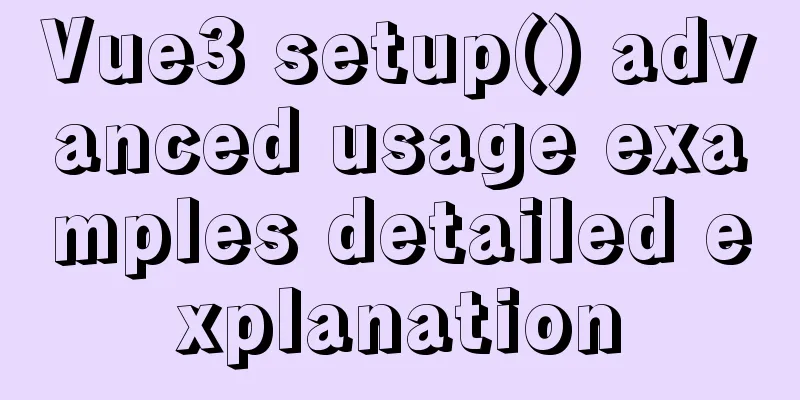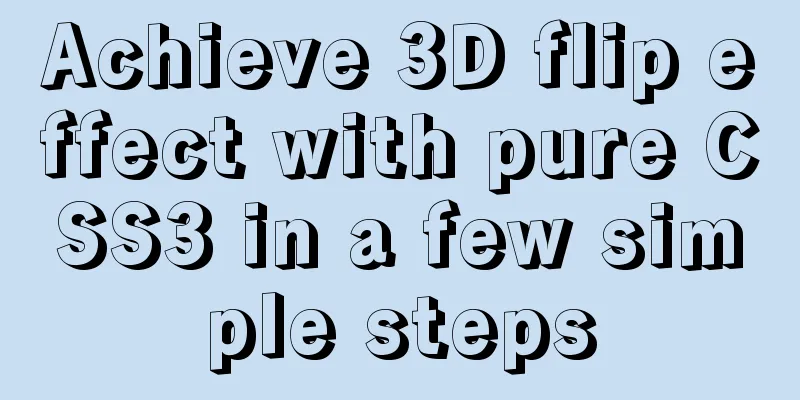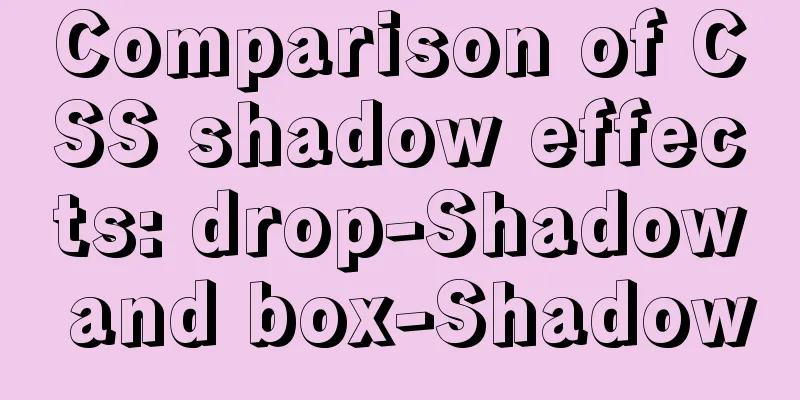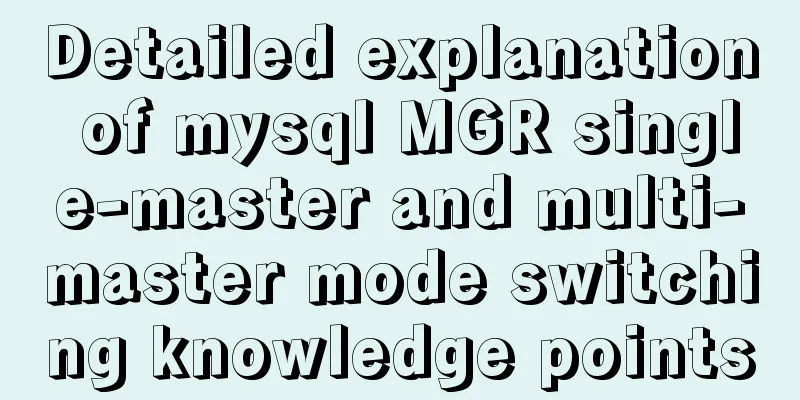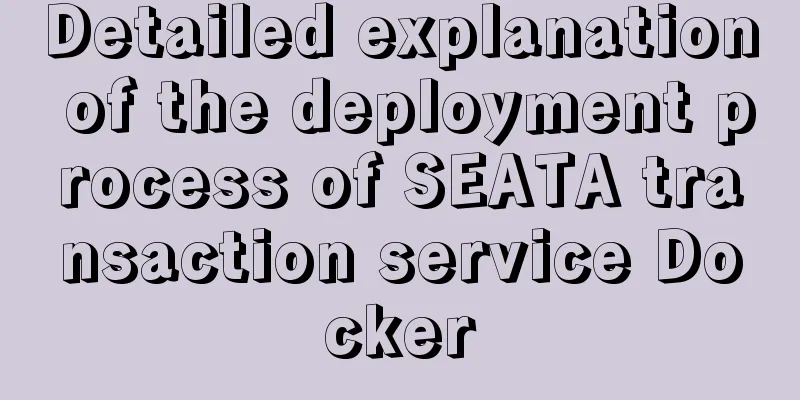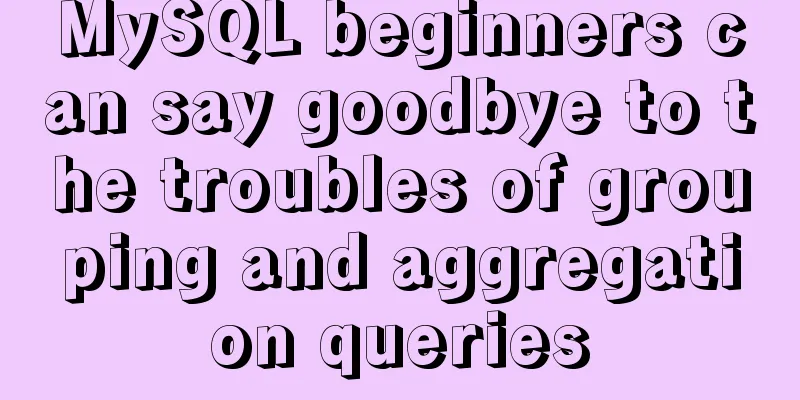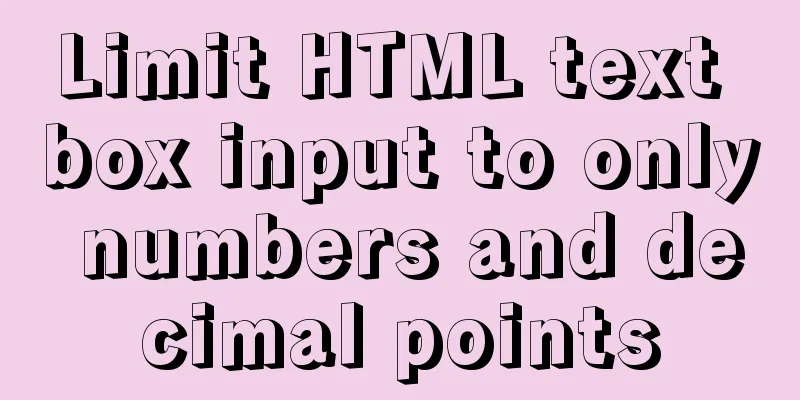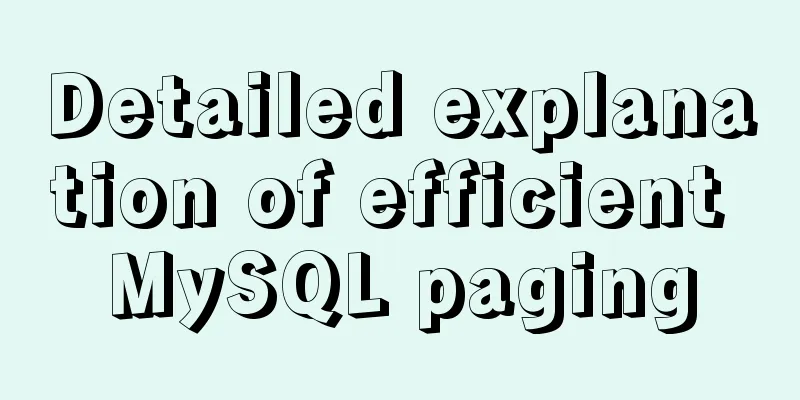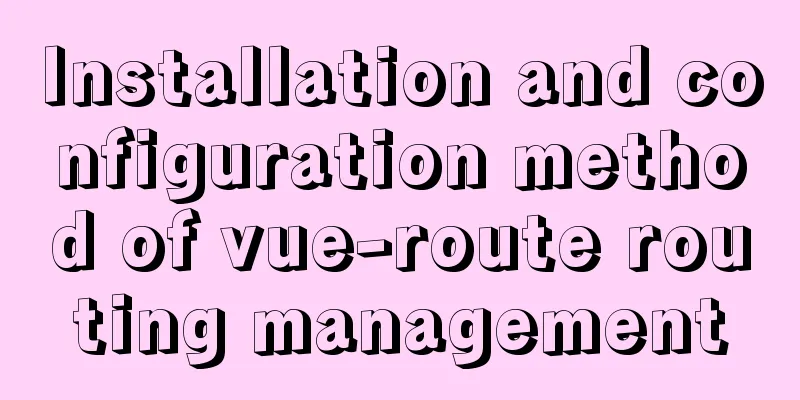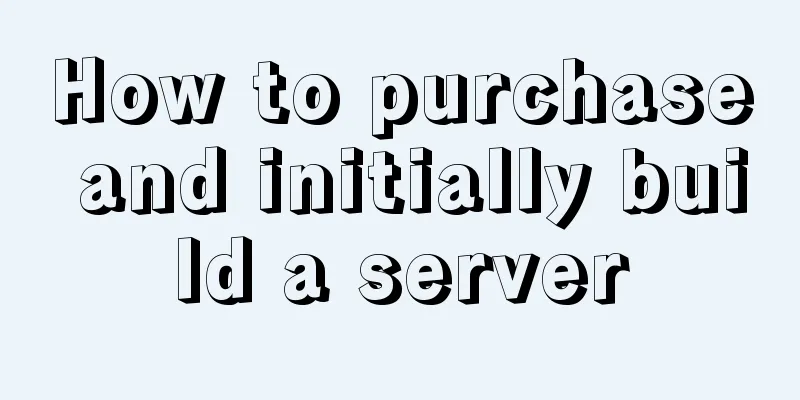Detailed explanation of Truncate usage in MYSQL
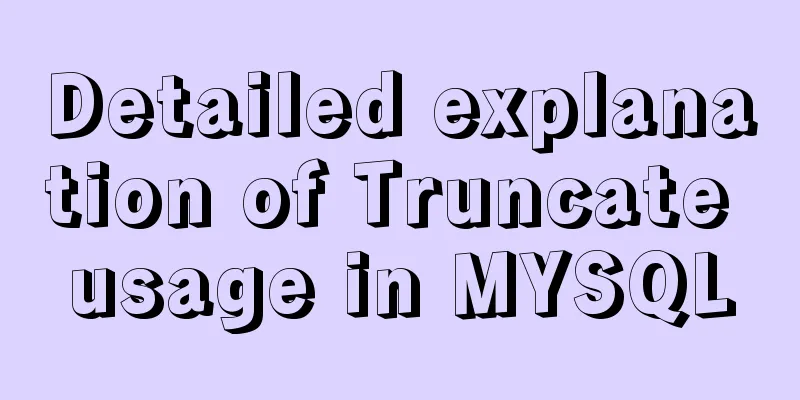
|
This article guide: There are two ways to delete data in a table: delete and truncate. TRUNCATE TABLE is used to delete all rows in a table without recording the deletion of a single row. TRUNCATE TABLE is similar to a DELETE statement without a WHERE clause; however, TRUNCATE TABLE is faster and uses fewer system and transaction log resources. The following describes the usage of Truncate in SQL When you no longer need the table, use drop; when you still want to keep the table but delete all records, use truncate; when you want to delete some records (always with a WHERE clause), use delete. Truncate is a SQL syntax that can quickly clear all data in a table. It can also reset the count to zero and recalculate fields with automatically incremented values. 1. Truncate syntax
[ { database_name.[ schema_name ]. | schema_name . } ]
table_name
[ ; ]parameter database_name schema_name table_name 2. Precautions for using Truncate 1. TRUNCATE TABLE is functionally identical to a DELETE statement without a WHERE clause: both delete all rows in a table. However, TRUNCATE TABLE is faster than DELETE and uses fewer system and transaction log resources. 2. The DELETE statement deletes one row at a time and records an entry in the transaction log for each row deleted. TRUNCATE TABLE removes data by freeing the data pages used to store table data, and only records the freeing of pages in the transaction log. 3. TRUNCATE TABLE deletes all rows in the table, but the table structure and its columns, constraints, indexes, etc. remain unchanged. The count value used to identify new rows is reset to the seed for the column. If you want to preserve the identity count value, use DELETE instead. If you want to delete a table definition and its data, use the DROP TABLE statement. 4. For tables referenced by FOREIGN KEY constraints, TRUNCATE TABLE cannot be used. Instead, a DELETE statement without a WHERE clause should be used. Because TRUNCATE TABLE is not logged, it cannot activate triggers. 5. TRUNCATE TABLE cannot be used for tables participating in indexed views. 6. When adding data to a table that has been deleted using TRUNCATE TABLE, use UPDATE STATISTICS to maintain index information. 7. If there is a ROLLBACK statement, the DELETE operation will be undone, but the TRUNCATE will not be undone. 3. TRUNCATE TABLE cannot be used on the following tables1. Tables referenced by FOREIGN KEY constraints. (You can truncate a table that has a foreign key that references itself.) 2. Tables participating in the index view. 3. Tables published by using transactional replication or merge replication. 4. For tables with one or more of the above characteristics, use the DELETE statement. 5. TRUNCATE TABLE cannot activate triggers because the operation does not record individual row deletions. IV. Differences between TRUNCATE, Drop, and Delete 1. Drop and delete only delete the data (definition) of the table. The drop statement will delete the table structure, dependent constraints, triggers, and indexes; the stored procedures/functions that depend on the table will be retained but become invalid. 3. The delete statement does not affect the extent occupied by the table, and the high watermark remains in its original position. The drop statement releases all the space occupied by the table. By default, the truncate statement releases space to the extent of minextents unless reuse storage is used. Truncate will reset the high water mark (back to the beginning). 4. Efficiency: drop > truncate > delete 5. Security: Use drop and truncate with caution, especially when there is no backup. If you want to delete some data, you can use delete with a where clause and the rollback segment must be large enough. If you want to delete a table, you can use drop. If you want to keep the table but just want to delete all the data in the table, you can use truncate if it is not related to the transaction. If it is related to the transaction or you want to trigger a trigger, still use delete. If you want to sort out the fragments inside the table, you can use truncate followed by reuse stroage, and then re-import and insert the data. 6.delete is a DML statement and will not be automatically submitted. Drop/truncate are both DDL statements and will be automatically committed after execution. 7. Drop is generally used to delete overall data such as tables, schemas, indexes, views, integrity constraints, etc.; delete is used to delete local data such as a tuple in a table. 8. DROP deletes the table structure; DELETE only clears the data 9. When you no longer need the table, use drop; when you still want to keep the table but delete all records, use truncate; when you want to delete some records (always with a WHERE clause), use delete. This is the end of this article about the detailed usage of Truncate in MYSQL. For more relevant MYSQL Truncate content, please search for previous articles on 123WORDPRESS.COM or continue to browse the following related articles. I hope everyone will support 123WORDPRESS.COM in the future! You may also be interested in:
|
<<: HTML table markup tutorial (48): CSS modified table
>>: Will the deprecated Docker be replaced by Podman?
Recommend
Installation and use tutorial of Elasticsearch tool cerebro
Cerebro is an evolution of the Elasticsearch Kopf...
.NETCore Docker implements containerization and private image repository management
1. Introduction to Docker Docker is developed in ...
How to use nginx to build a static resource server
Taking Windows as an example, Linux is actually t...
JavaScript to achieve magnifying glass effect
This article shares the specific code for JavaScr...
2 reasons why html-css tag style setting does not work
1 CSS style without semicolon ";" 2 Tags...
Simply learn various SQL joins
The SQL JOIN clause is used to join rows from two...
Solution to the problem of the entire page not being centered when using margin:0 auto in HTML
I wrote a jsp page today. I tried to adjust <di...
How to use the markdown editor component in Vue3
Table of contents Install Importing components Ba...
The principle and application of ES6 deconstruction assignment
Table of contents Array destructuring assignment ...
HTML pop-up transparent layer instance size can be set and can be proportional
Copy code The code is as follows: <!DOCTYPE ht...
JavaScript Basics Series: Functions and Methods
Table of contents 1. The difference between funct...
MySql login password forgotten and password forgotten solution
Method 1: MySQL provides a command line parameter...
A complete guide to the Docker command line (18 things you have to know)
Preface A Docker image consists of a Dockerfile a...
JS 9 Promise Interview Questions
Table of contents 1. Multiple .catch 2. Multiple ...
Detailed explanation of several ways to remove the gap between inline-block elements in CSS
Recently, when working on mobile pages, inline-bl...