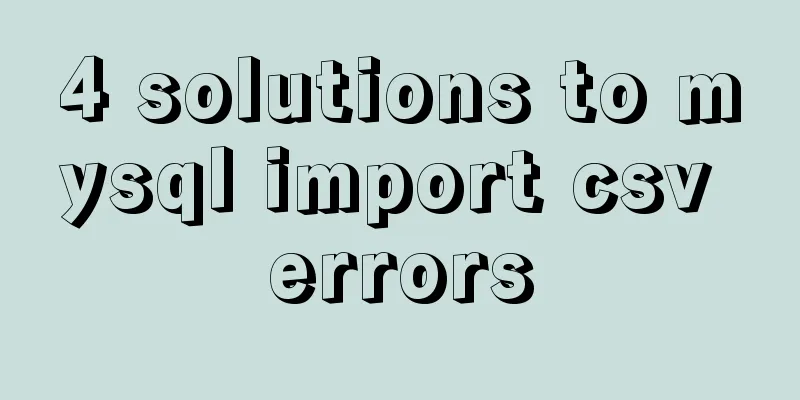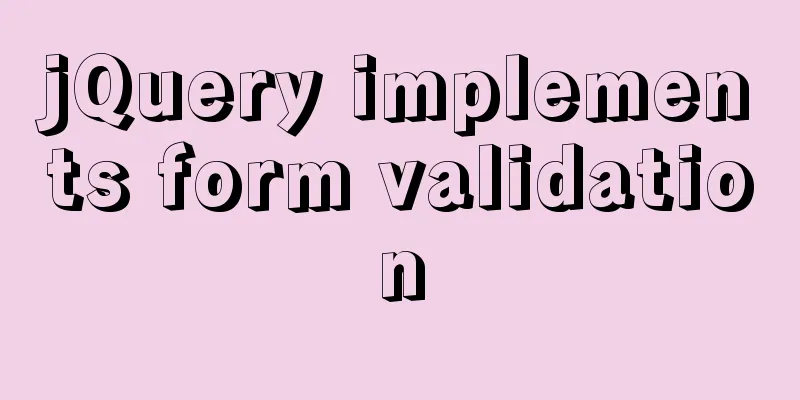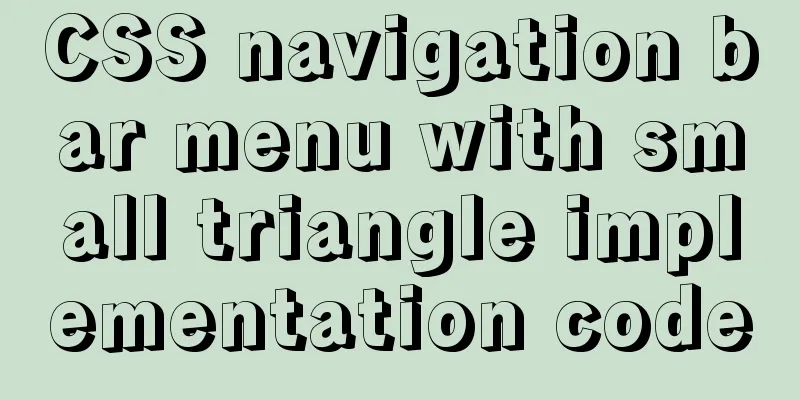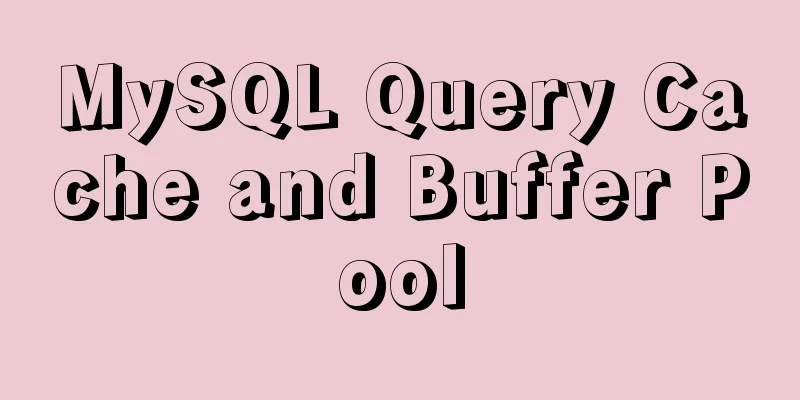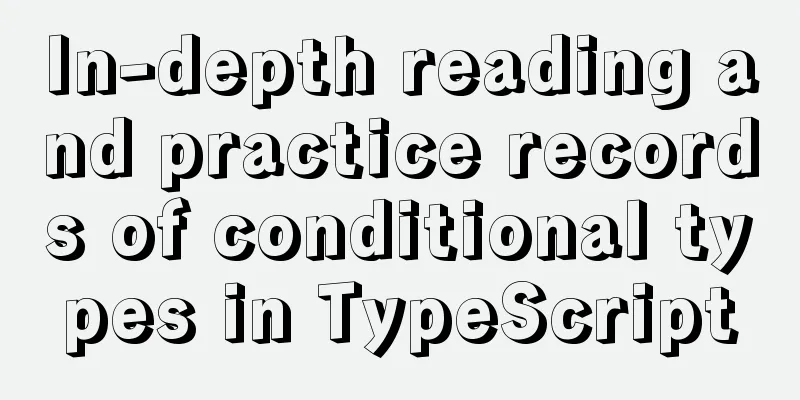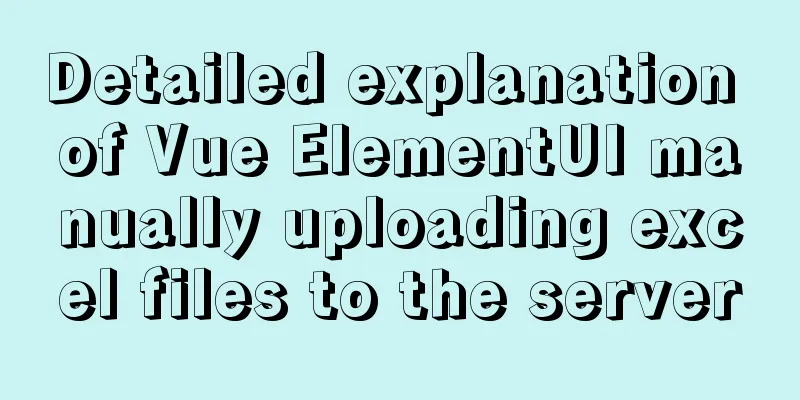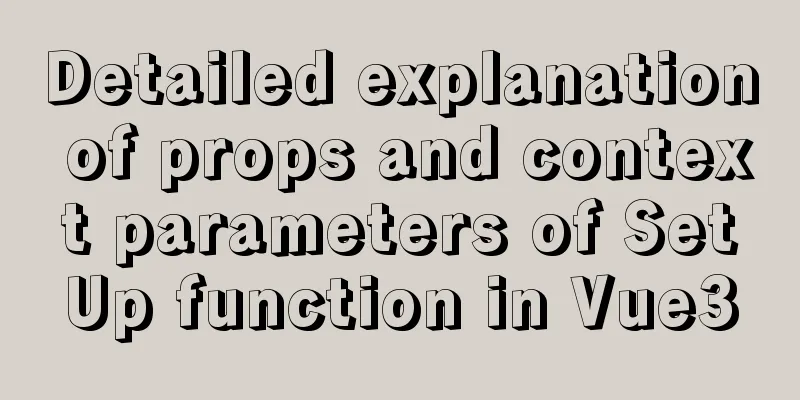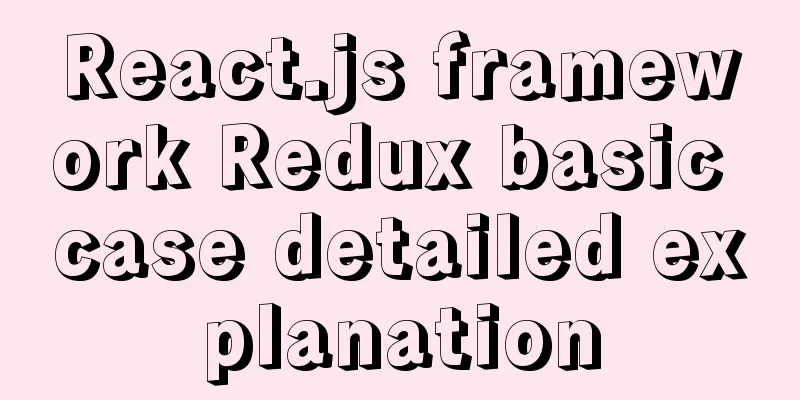Installation and use tutorial of Elasticsearch tool cerebro
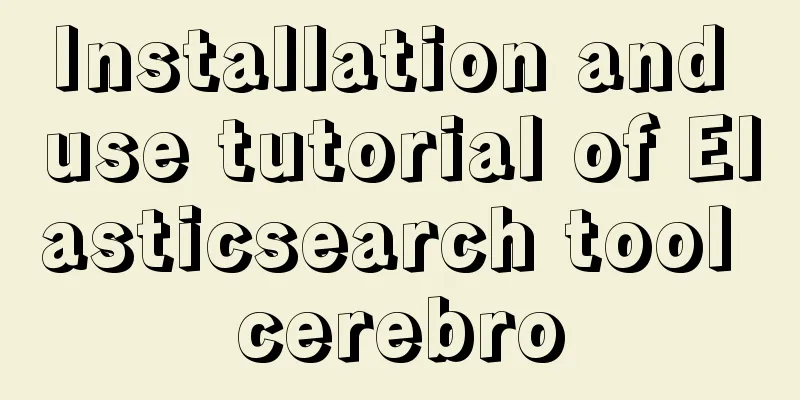
|
Cerebro is an evolution of the Elasticsearch Kopf plugin for Elasticsearch versions prior to 5.x, which allows you to view shard allocation and perform common indexing operations through a graphical interface. Completely open source, it requires Java 1.8 or higher to run. 1. Tool Information
2. Quick Start Here, the default ES cluster and Java environment have been configured. # Download wget https://github.com/lmenezes/cerebro/releases/download/v0.9.3/cerebro-0.9.3.zip # Unzip cerebro-0.9.3.zip # Start nohup cerebro-0.9.3/bin/cerebro 2>&1 & 3. Access Log in to http://127.0.0.1:9000 with your browser. If you see the start page, that means you are successful. On the login page, enter the node address of the ES cluster to connect, and click Connect to enter.
On the home page, the status bar is yellow, indicating that more nodes are needed to separate our shards.
Node page, basic monitoring
REST page, editable DSL query request
4. Configuration For quick start, the default configuration will be used. You can write the ES cluster information into the configuration file, saving the input operation every time you log in.
vim cerebro/conf/application.conf
# Only configure host information here hosts = [
{
host = "http://127.0.0.1:9200"
name = "my-application"
auth = {
username = "elastic"
password = "123456"
}
}
]Click Known clusters to access
This is the end of this article about the installation and use of the Elasticsearch tool cerebro. For more related content about the Elasticsearch tool cerebro, please search for previous articles on 123WORDPRESS.COM or continue to browse the following related articles. I hope you will support 123WORDPRESS.COM in the future! You may also be interested in:
|
<<: How to change the character set encoding to UTF8 in MySQL 5.5/5.6 under Linux
>>: Some Linux file permission management methods you may not know
Recommend
JS asynchronous code unit testing magic Promise
Table of contents Preface Promise chaining MDN Er...
Complete steps to build a Laravel development environment using Docker
Preface In this article, we will use Docker to bu...
Installation process of CentOS8 Linux 8.0.1905 (illustration)
As of now, the latest version of CentOS is CentOS...
Detailed explanation of Vue advanced construction properties
Table of contents 1. Directive custom directive 2...
Detailed explanation of MySQL persistent statistics
1. The significance of persistent statistical inf...
Solve the pitfall of storing boolean type values in localstorage
LocalStorage stores Boolean values Today, when I ...
Detailed tutorial on using VMware WorkStation with Docker for Windows
Table of contents 1. Introduction 2. Install Dock...
Installation tutorial of mysql5.7.21 decompression version under win10
Install the unzipped version of Mysql under win10...
Sample code for implementing music player with native JS
This article mainly introduces the sample code of...
The magic of tbody tag speeds up the display of table content
You must have saved other people’s web pages and l...
How to use tinymce in vue3.0+ and implement the function of uploading multiple images and file upload formula editing
Related Documents Part of this article is referen...
Detailed explanation of mysql transaction management operations
This article describes the MySQL transaction mana...
Why Use DOCTYPE HTML
You know that without it, the browser will use qui...
The difference between z-index: 0 and z-index: auto in CSS
I've been learning about stacking contexts re...
Pure HTML+CSS to achieve Element loading effect
This is the effect of the Element UI loading comp...